The functionality of the main Hider 2 window is supplemented by Hider 2 menu bar assistant. It highly improves hidden files accessibility for those users who constantly work with confidential data, not just store data for long periods of time.
Assistant is enabled by default, but you may disable it in Hider 2 Preferences at any time:
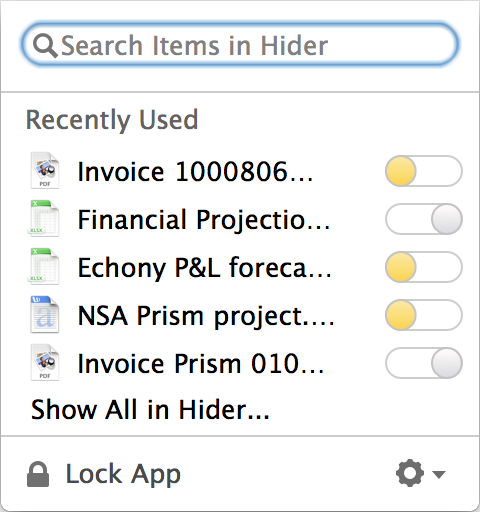
The list of features includes:
1. Quick search among all hidden items.
2. Quick access list of recently used items.
3. Ability to open the main application window.
4. Lock Hider button that allows to lock both the Assistant and the main application window.
You may hide and unhide listed items by clicking the corresponding switchers, or click on filenames to automatically unhide and show files in Finder.
