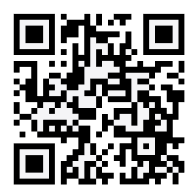iPad Air vs. iPad Pro: Which one should you buy?
Apple’s iPad has, for a long time, defined tablet devices. But shopping for a tablet is no longer as simple as going to the store and just buying an iPad. Apple has beefed up its tablet lineup, offering everything from the 7.9-inch iPad Mini to the 12.9-inch iPad Pro and all of the models in between. So, to keep things a little easier, this article is going to compare the most recent iPad Air to iPad Pro. Hopefully, this will help you decide which of the two models would be a better fit for you.
What’s the difference between iPad Air and iPad Pro?
Fortunately, iPad Air and iPad Pro can both run the new iPadOS, meaning they share a lot of the same features. However, there are a handful of features that differentiate them.
iPad Air
- 10.5-inch screen
- Up to 256 GB
- Home button with Touch ID
- A12 Bionic processor
- Lightning Connector
- 8-megapixel camera
- Two internal speakers
iPad Pro
- 11-inch or 12.9-inch screen
- Up to 1 TB
- No home button, Face ID
- A12X Bionic processor
- 12-megapixel camera
- Four internal speakers
iPad Air vs. Pro: The screen
The most noticeable difference between iPad Air and iPad Pro is their screens. They both have Retina displays, but their screens are different sizes. iPad Air only comes in a 10.5-inch display, but iPad Pro has two different models with an 11 or 12.9-inch display. And even though that might not seem like a significant difference between these sizes, every little bit of screen real estate can help.
The reason iPad Pro is able to support larger screen sizes is because it doesn’t have a physical home button. So, like current-model iPhones, iPad Pro uses Face ID to unlock the device and allows the screen to go almost to the edge of the device. On the other hand, iPad Air has a home button and still leverages Touch ID.
iPad Pro vs. iPad Air: Performance
As you would expect for a tablet with “Pro” in its name, iPad Pro has some significant hardware advantages that help it perform better. iPad Air is built around Apple’s A12 Bionic chip, so it’s anything but a weak link in the iPad lineup. iPad Pro, however, has the upgraded A12X processor, giving it better graphical and video performance. And with iPad Pro’s internal storage topping out at 1 TB, it delivers laptop-level performance for designing and video work.
iPad Air vs. iPad Pro: Camera
While the front 7-megapixel camera is identical on iPad Air and iPad Pro, it’s their rear cameras that separate them. iPad Air has an 8-megapixel camera with a ƒ/2.4 aperture, but both iPad Pro models have a 12-megapixel camera with a ƒ/1.8 aperture. It can also record 4K video at 30 and 60 fps when iPad Air’s camera tops out at 1080p at 30 fps.
Which is right for you, iPad Air or iPad Pro?
If there has to be a winner between the two models, taking all things into consideration, then iPad Air should be your go-to option. At a price point that’s nearly $300 cheaper, iPad Air is still an excellent device. It’s a step up from the entry-level iPad both in size and performance yet is still incredibly powerful. But, all that being said, if you need a tablet that can do more design work and are looking for a bit more of a powerhouse, then iPad Pro is the clear choice.
Both iPad Air and iPad Pro are incredible tablets and are workhorses in their own right. Both can connect with Apple’s Smart Keyboard and Apple Pencil, giving them even more functionality. When making your decision, the biggest thing to keep in mind is whether or not you’ll actually need the premium specs you’re paying for with iPad Pro.