Go on with this article only if you already have a CleanMyMac X plan and got it from the MacPaw Store.
💡If you've already purchased CleanMyMac X but need it on more than 1 Mac, upgrade your plan instead of buying a new subscription. The upgrade is cheaper and can cover up to 5 computers.
As an owner of the paid version of CleanMyMac X, you have a special 30% discount on all your next purchases at the MacPaw Store. Use the discount to buy any other MacPaw product (like Gemini or ClearVPN) or an extra CleanMyMac X plan if you have exhausted all free "slots" within your Plan for 5 Macs.
To apply your discount on the MacPaw Store:
- Scroll down the page and click "Own another MacPaw product?"
- Enter the email you've used for a previous purchase at the MacPaw Store, then click Verify.
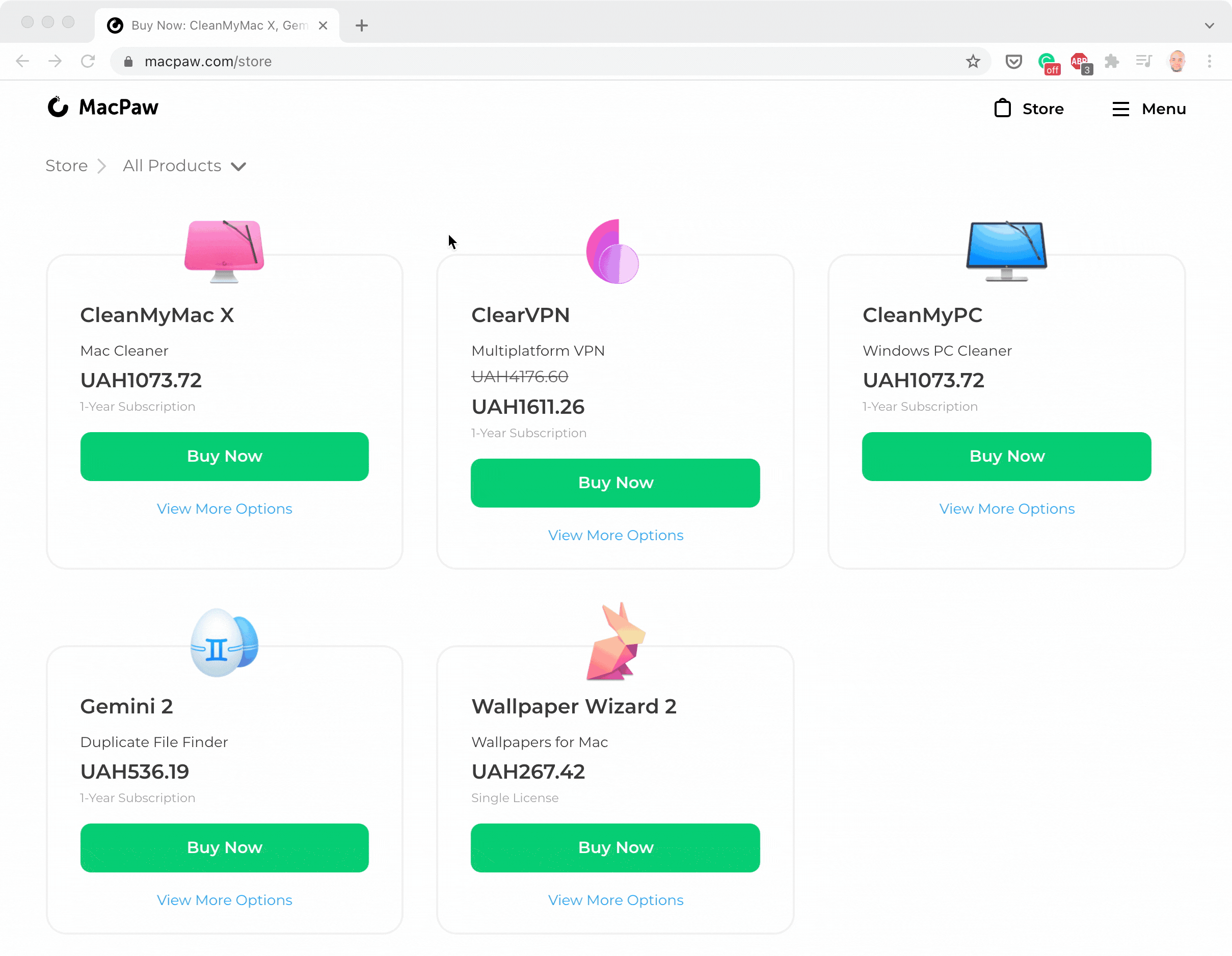
To claim the discount in your MacPaw Account, just click the big plus button next to your purchased products.
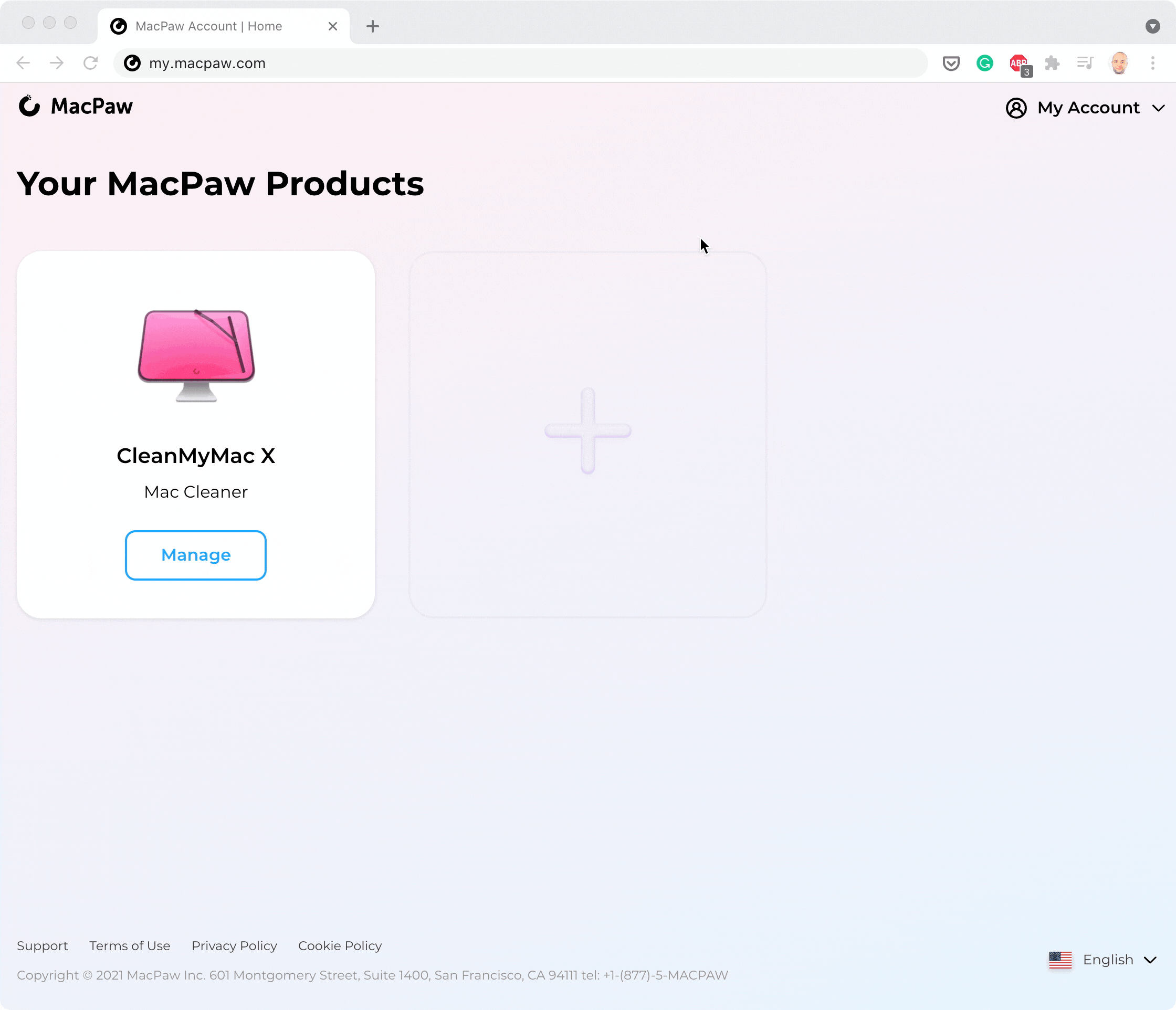
After taking these steps (either on the Store or in your account), you'll see a dialog that confirms your discount. Congratulations! Now, the MacPaw Store displays the prices reduced for you.
You can use the discount to buy 1, 2, 5, or even more licenses. Consider CleanMyMac Business if you need a subscription for more than 10 computers.
Limitations. The 30% loyalty discount is not applied for the products purchased on the marketplaces other than the MacPaw Store, like the Mac App Store, Setapp, or others.
