If you have a license key to CleanMyMac X, but it doesn’t activate or fit the app, check which of the cases below is yours and follow the recommendations.
Case 1. You have a license key, but there’s no way to apply it.
CleanMyMac X is available on the MacPaw Store, App Store, and Setapp. These marketplaces distribute their specific editions of CleanMyMac X, which are activated differently and even have variations in the feature sets.
Have a license key that looks like this “id012345678910odr”? It originates from the MacPaw Store and can only activate CleanMyMac downloaded from this particular place. In other words, applying the key in the App Store and Setapp editions of CleanMyMac is impossible.
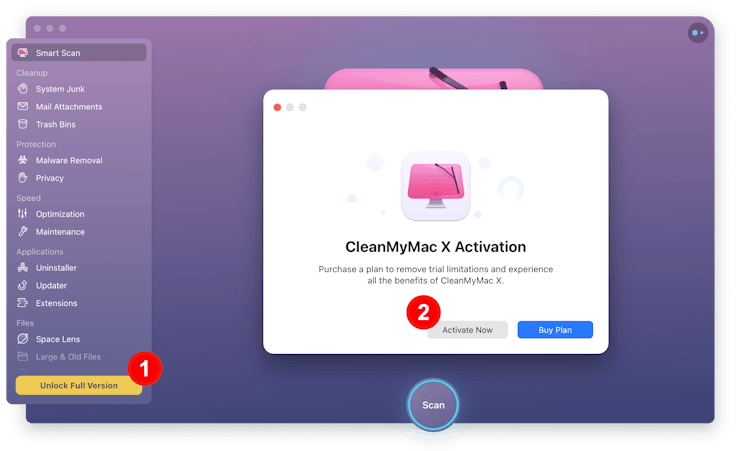
To activate the App Store edition of the app, you need to subscribe to it separately, via the App Store.
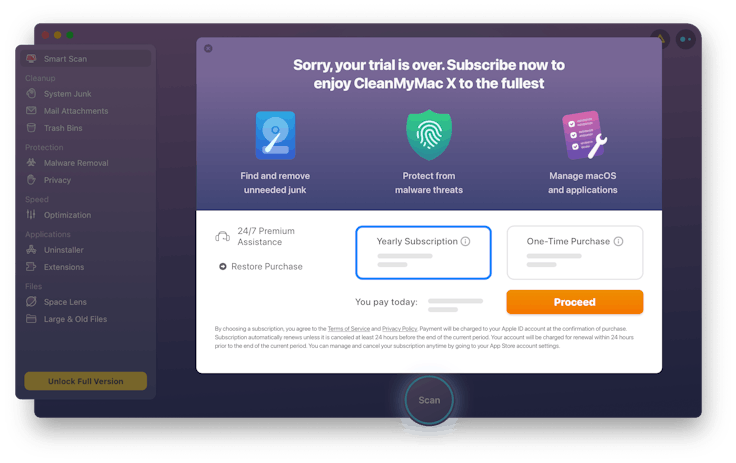
And, if you own Setapp, you don’t need any licenses at all — just install and start using any app from the catalog, including CleanMyMac X.
Now, you may want to check the detailed information on the activation process or compare available editions of CleanMyMac X.
Case 2. Your license key has no activations left.
If your license key is already applied on another Mac, you can either cancel activation on a previous device or extend the license and get extra seats. Follow these links to view step-by-step instructions:
Case 3. A license key of an earlier CleanMyMac version doesn’t activate CleanMyMac X.
Indeed, CleanMyMac X and earlier versions of CleanMyMac are different applications that can’t be activated with a single license key. The updates in the newest app are so huge that the previous licenses don’t cover them. You can review the log of changes here.
However, if you’ve purchased CleanMyMac earlier, we give you a decent upgrade discount for the all-new X version.
Hopefully, now you know how to resolve your issue with the license key, but if you still need assistance, please let us know.
