












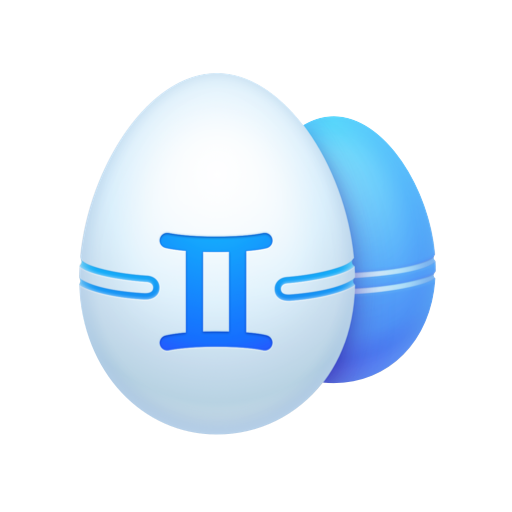
Gemini 2
Find duplicate files and wipe them away with Gemini 2. It's smart, laser accurate, and recovers tons of space on your Mac.


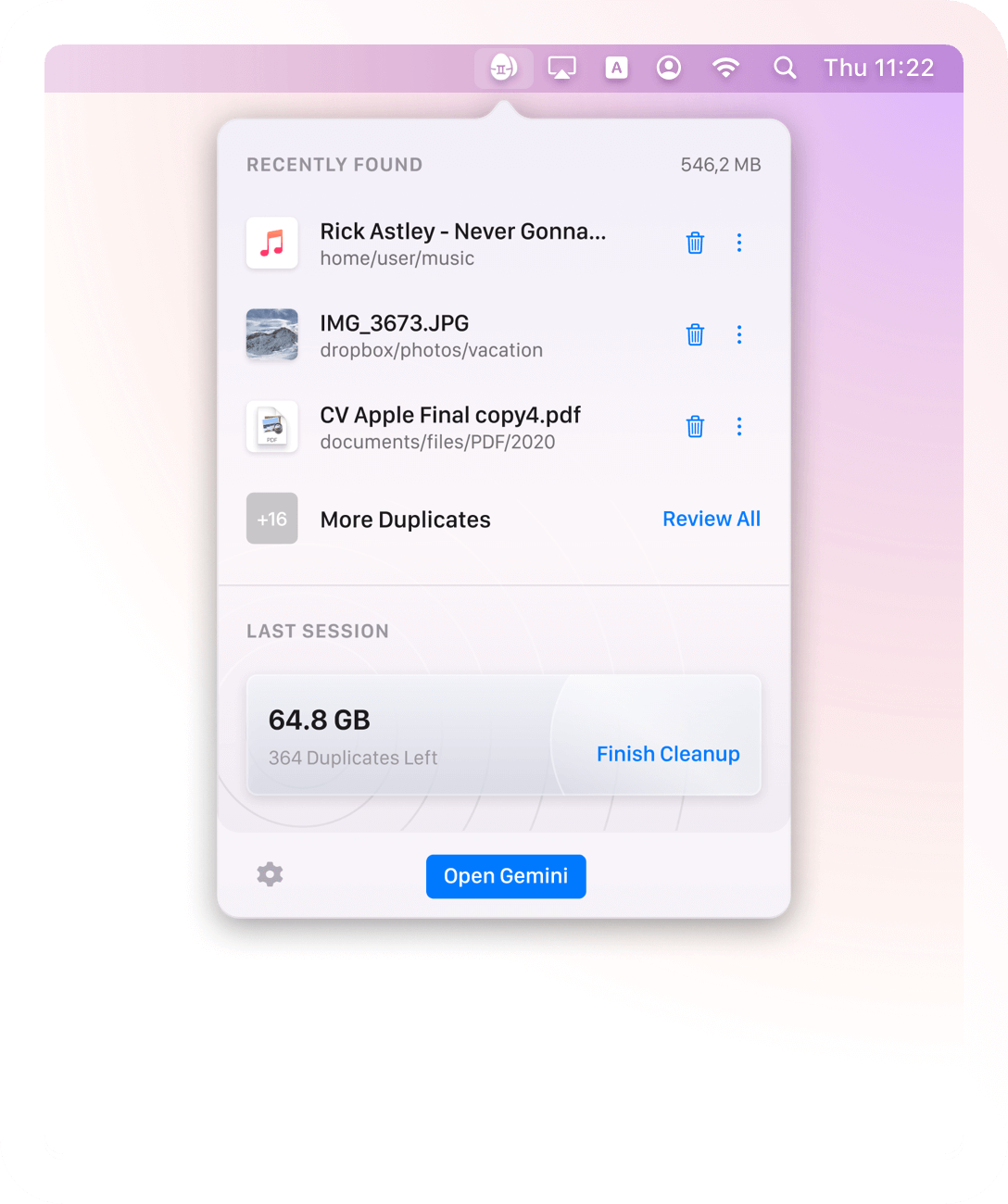
It’s also sharp-eyed 👀
Gemini is very observant. It spots new copies right away and notifies you about them. No matter where they come from — nothing will get past the Duplicates Monitor. This way, your Mac stays duplicate-free at all times.

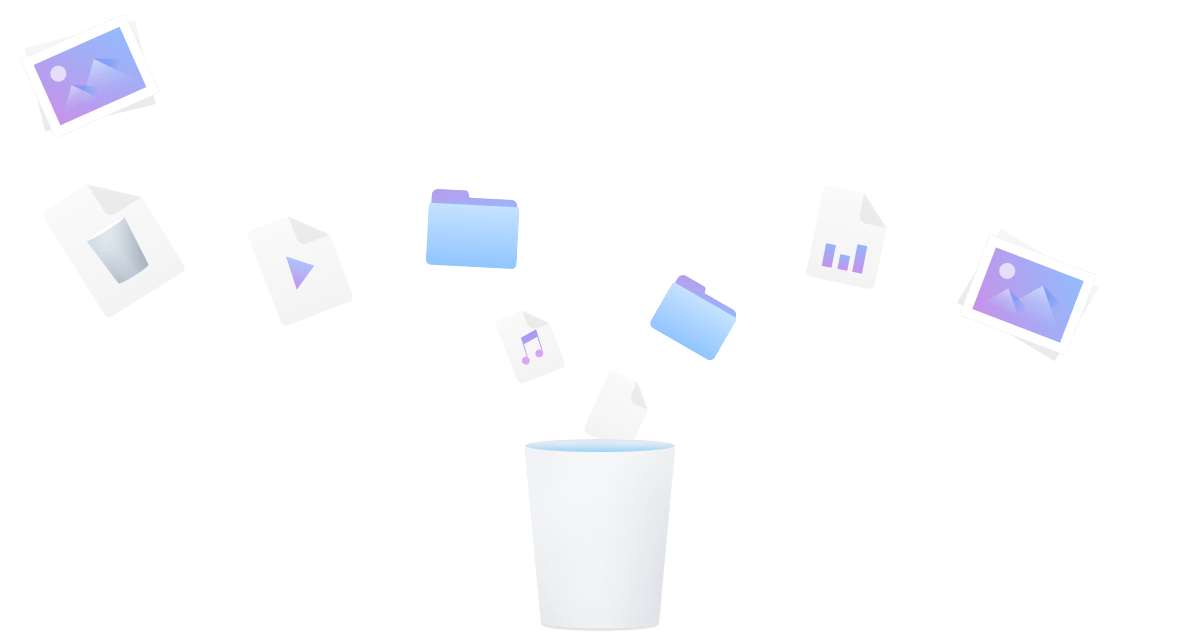
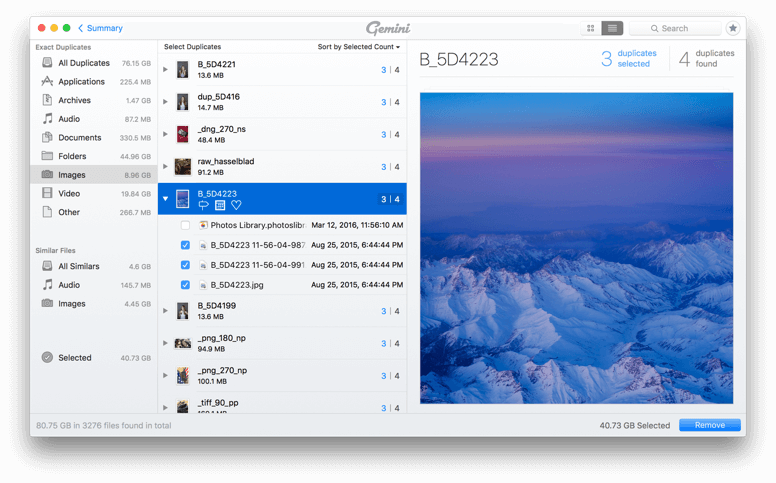
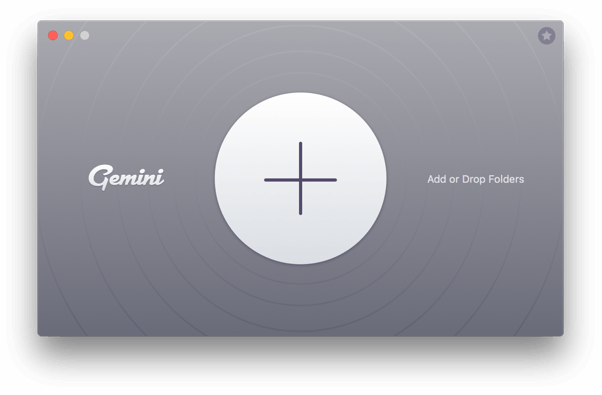

Gemini 2 speaks:
-
English
-
Deutsch
-
Español
-
Français
-
Українська
-
Italiano
-
Polski
-
Português do Brasil
-
Nederlands
-
简体中文
-
日本語
Don't take our word for it
Industry experts talk about Gemini 2
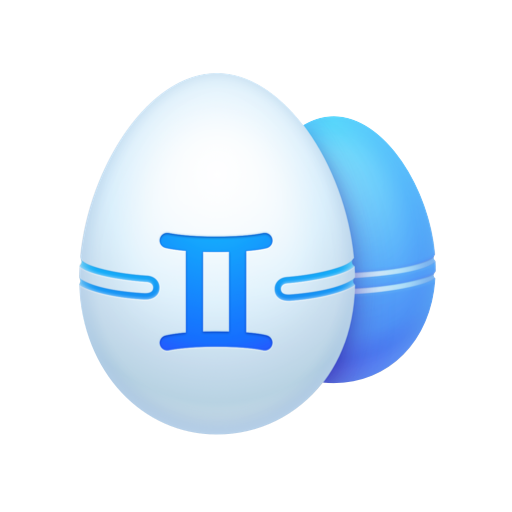
Gemini 2
Scan. Clean. Done.
Finding duplicates manually could take you hours, but with Gemini 2 you’ll be done within minutes. Get yourself a duplicate file finder, and you’ll never have to rummage around in Finder.
-
System Requirements:
macOS 10.10
and higher, 115 MB -
Rating:
-
Pricing:
Starting at $19.95
-
Latest Version:
2.9.11, 9 October 2023
Subscribe to know first
Thanks for signing up!
You’re almost done. Now, please check your email.



















