CleanMyMac Reviews
See what the leading tech magazines have to say about CleanMyMac. We've collected excerpts from the latest CleanMyMac mentions so you can glean insights and make up your own mind.

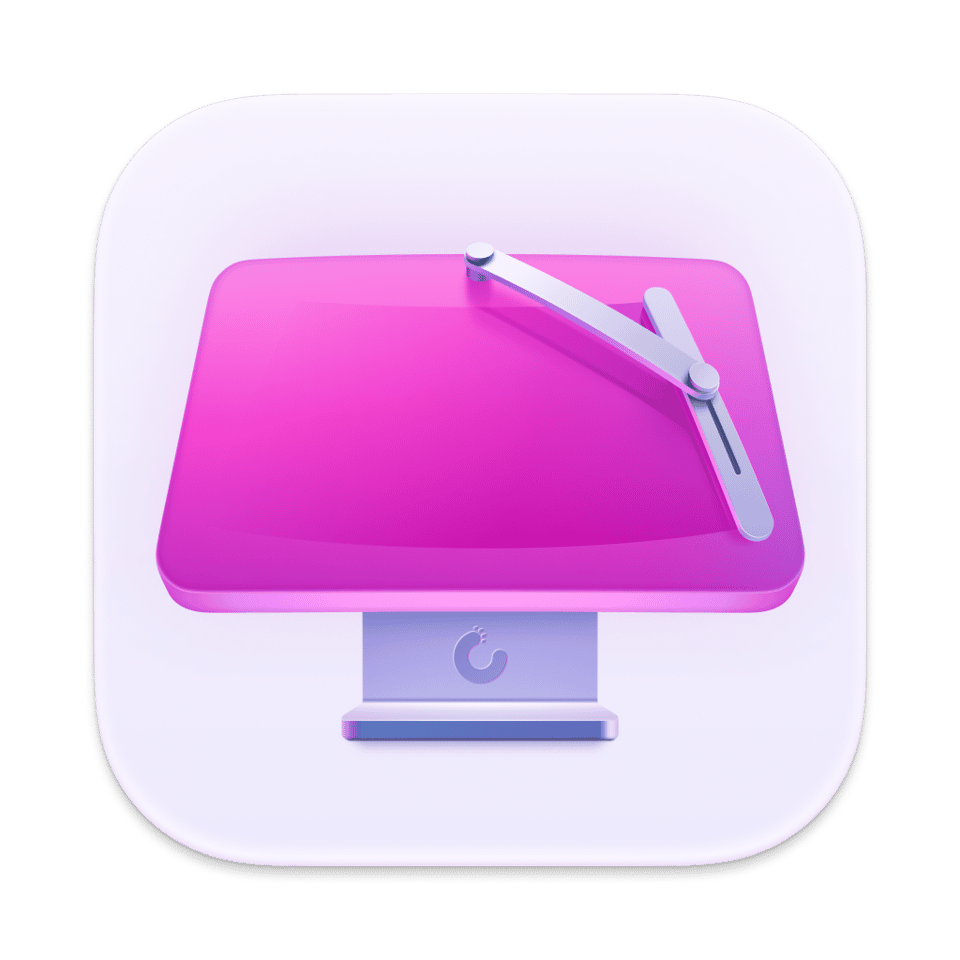
Mac industry experts talk about CleanMyMac

Of all the utilities that can keep a Mac tidy and with space to spare, CleanMyMac is the best, without a doubt.

I was impressed with the volume of files it identified that I could summarily delete. You can tune up your Mac by clearing caches and other unnecessary files taking up your storage…

The company has completely redesigned this Mac-friendly software from the ground up, giving users the ultimate cleaning experience for their devices.

CleanMyMac features a fresh design, serving as the go-to central place for optimizing, decluttering, and maintaining Macs with ease.

Along with a redesigned interface, CleanMyMac now comes packed with more personalized Mac Health reports, enhanced privacy protections, and smart optimization tools, like duplicate file management.

The new CleanMyMac is a significant upgrade that combines a user-friendly interface with enhanced performance and security features, making it an essential tool for optimizing and maintaining your Mac's efficiency.

There are lots of cleanup apps available that claim to speed up your Mac… however, few of those cleanup apps are as comprehensive as CleanMyMac from MacPaw.
CleanMyMac vs other Mac cleaners
Daisy Disk
CleanMyMac is often compared to Daisy Disk because both apps visualize disk space. You can quickly free up space using these tools, although their interface is diametrically opposed. Read the pros and cons of each program here.
MacKeeper
CleanMyMac is not MacKeeper. Period. At the same time, one can find some similarities between the two. For example, both apps offer disk cleanup and software uninstalling. See the detailed feature comparison we've prepared for you.
CCleaner
CCleaner works equally well on Mac and on Windows, while CleanMyMac is exclusively for Mac. Both names are often mentioned as best ever cleaning applications. Now you can see their differences and quickly pick your winner.
Onyx
Using Onyx you can customize the look of your macOS to your liking. It's also a cleaning tool, just like CleanMyMac. We've put together an overview of what each app does with screenshots and tricky details you need to know.
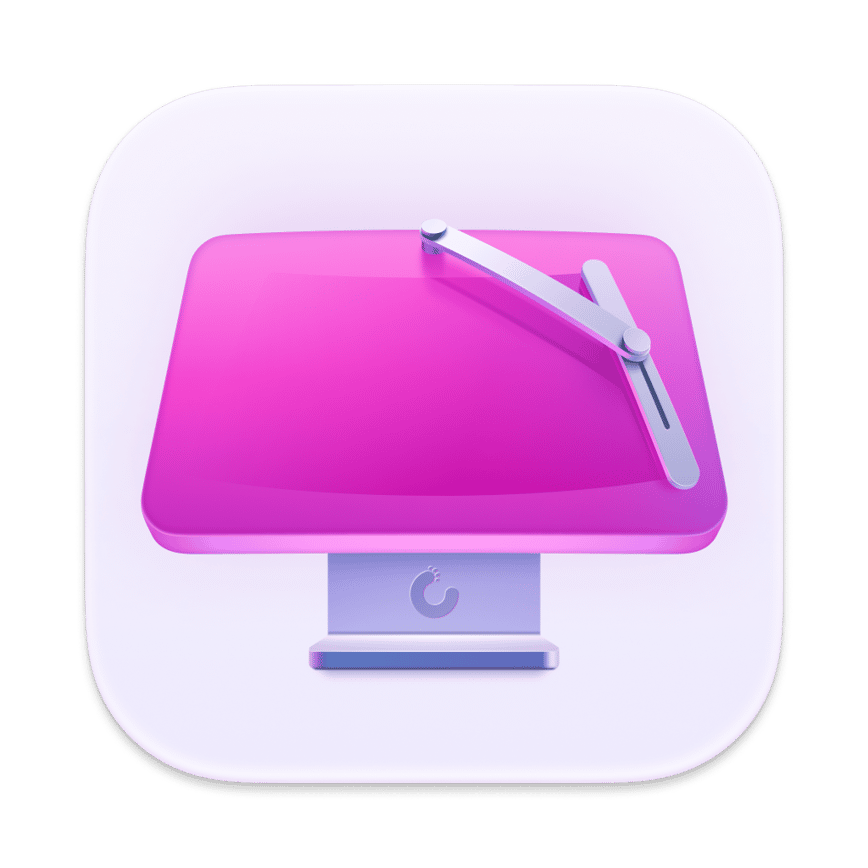
CleanMyMac
The new age of Mac care starts here
Make CleanMyMac work for your computer. Download a free trial to scan your Mac for hidden files and malware. Explore Duplicates, Uninstaller, Large & Old files, and tons more tools to make the most of your digital Mac space.
-
System Requirements:
macOS 11+, 320 MB
Min. display size: 1200x800 px
-
Rating:
-
Pricing:
Starting at $3.35/month
-
Latest Version:
5.3.1, 28 January 2026
*4.9 - rating for all versions, based on 539 user reviews.
Subscribe to know first
Our mail pigeon will bring you our best deals and news about MacPaw apps.
Thanks for signing up!
You’re almost done. Now, please check your email.
