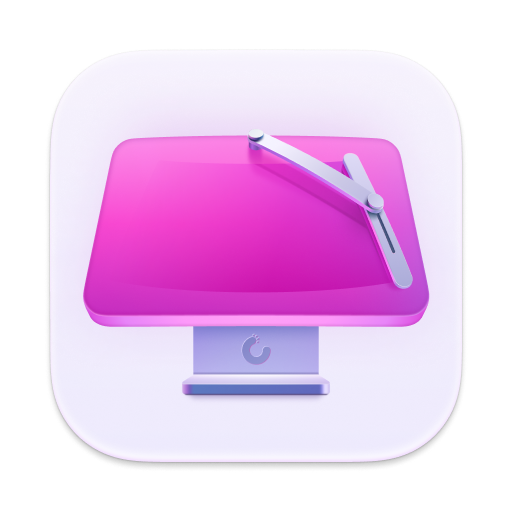-
29 million downloads
-
Notarized by Apple
-

-

-

-
Featured in 50+ top tech blogs
Five routines.
One Smart Care.
Smart Care is your Mac optimization routine that performs five tasks in one.
- Deep clean your Mac
- Scan for potential threats
- Boost Mac performance
- Run software update
- Declutter your storage


Get more free space
Remove unneeded junk to make room for things you love, like your favorite apps. CleanMyMac finds outdated files that can be safely removed.


Neutralize threats before they do any harm
Spot and remove malware that may hide itself within seemingly innocent software. Stay secure, knowing your Mac is always protected.


Take control of the clutter
Curb the file chaos by removing duplicates and similar photos. CleanMyMac sorts through your files, finding large and forgotten items to ensure you always have enough space for what matters.
The average number removed on Mac computers.
35 million GB of junk cleaned monthly.
329K
threats
removed in one month.
5.5 GB
of junk
cleaned on the first scan.


Manage all your apps
in one place
Stopped using an app? Uninstall it completely with CleanMyMac, clearing leftover data. Update all your software right here to improve app security and stability.
Start Your Free Trial


Make sure your Mac is up
to any challenge
Multitasking, editing, or whatever you’re doing — your Mac will run efficiently no matter the job. Control memory and CPU load to keep your Mac productive in intensive workloads.


Know your Mac better
CleanMyMac understands what your Mac needs — more space, a speed boost, or a deep malware scan. Explore personalized suggestions to improve your Mac performance.
See it with
your own eyes
Trusted by millions of Mac users
Andrew Walker
Smooth performance


Bryan and his cat Pippa
Impressed with the speed
Stunning design
Madeleine Pleasants
The interface is fantastic!
Just tried the app and wow! Really impressed with its performance and fantastic interface.

-
System Requirements:
macOS 11
and higher, 320 MB -
Minimum display size:
width 1200 pixels,
height 800 pixels -
Rating:
-
Pricing:
Starting at $39.95
-
Latest Version:
5.0.7, 26 March 2025
Level up your Mac experience
Thanks for signing up!
You’re almost done. Now, please check your email.