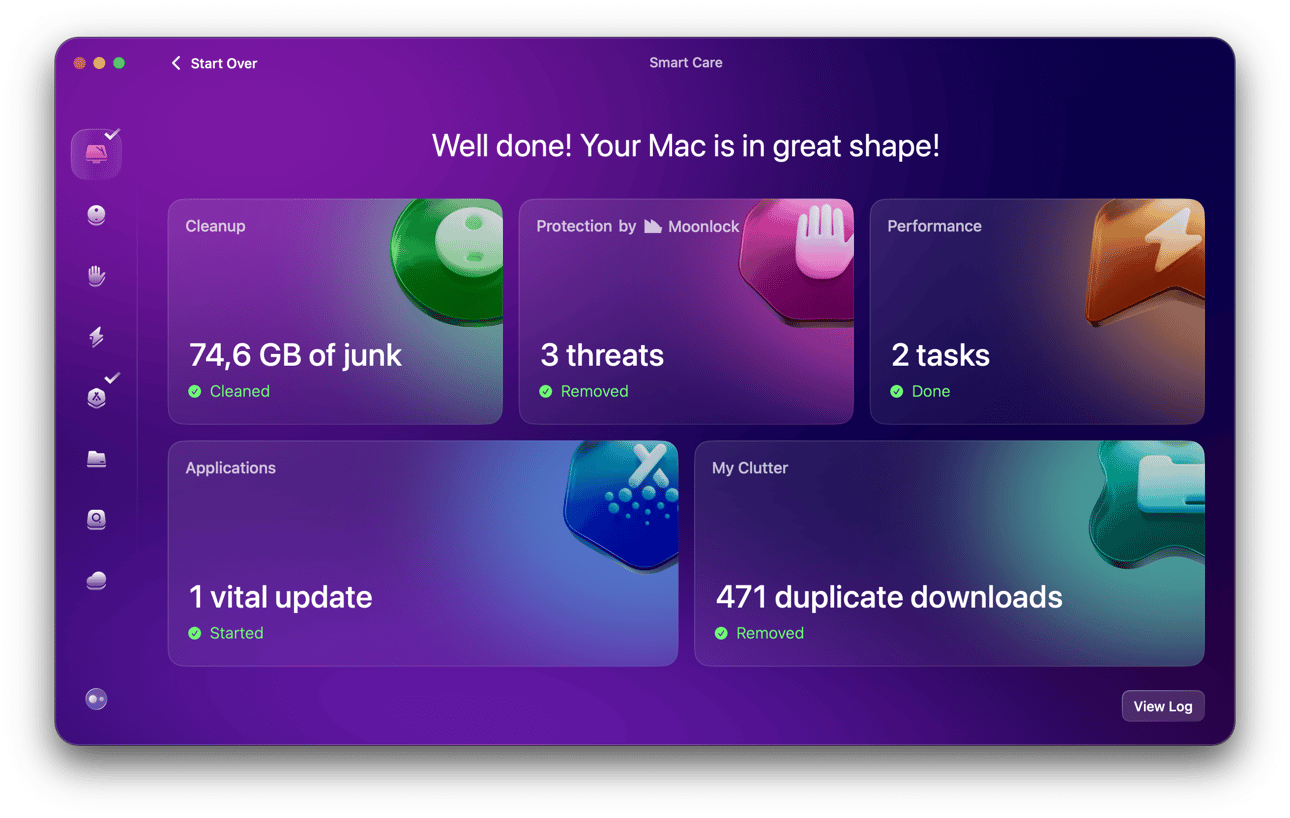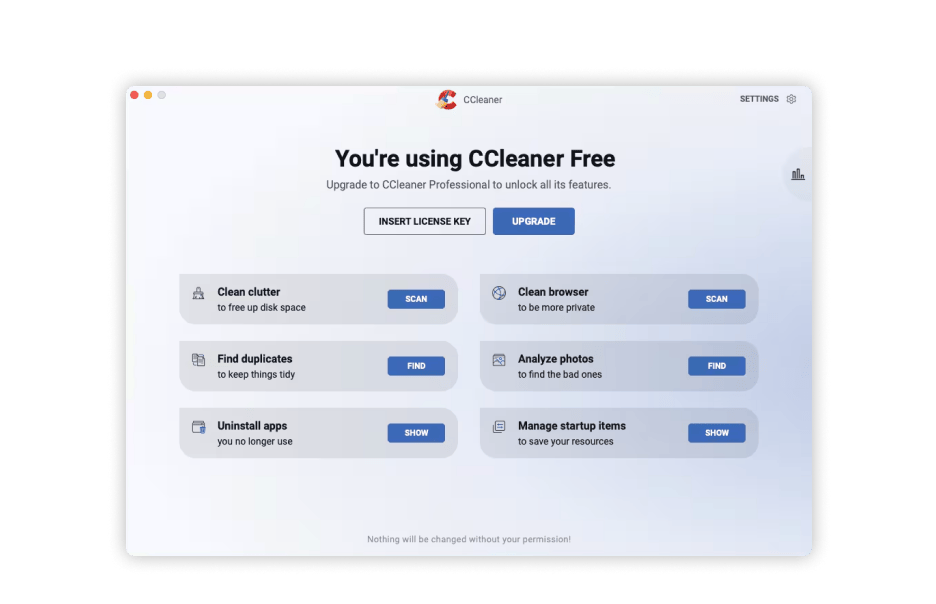CleanMyMac versus CCleaner: Features that matter
CleanMyMac and CCleaner are well-known applications designed for cleaning and optimization. CCleaner works on all main platforms (Windows, Mac, Android), while CleanMyMac is built exclusively for macOS. We’ve listed their main features so you can easily decide which app is best at cleaning your Mac.
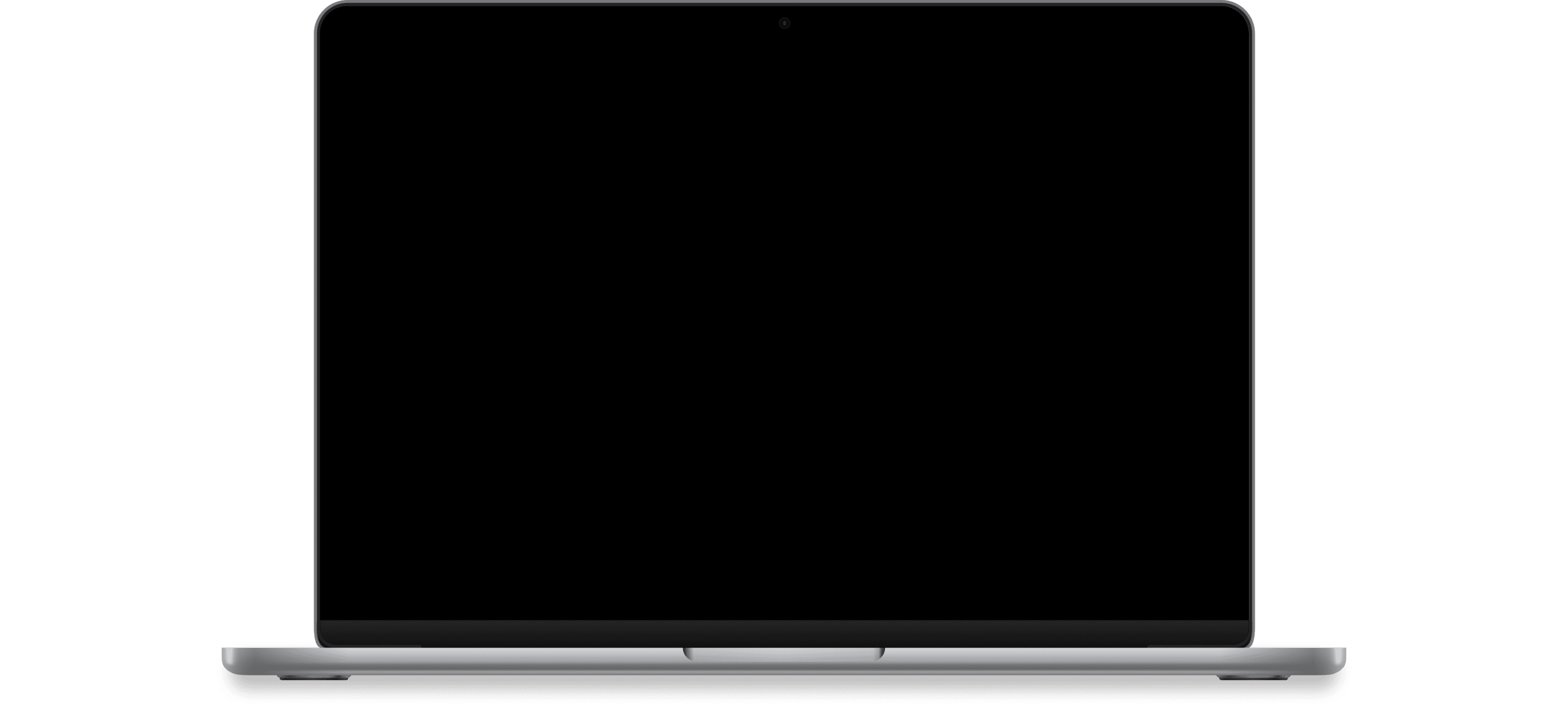

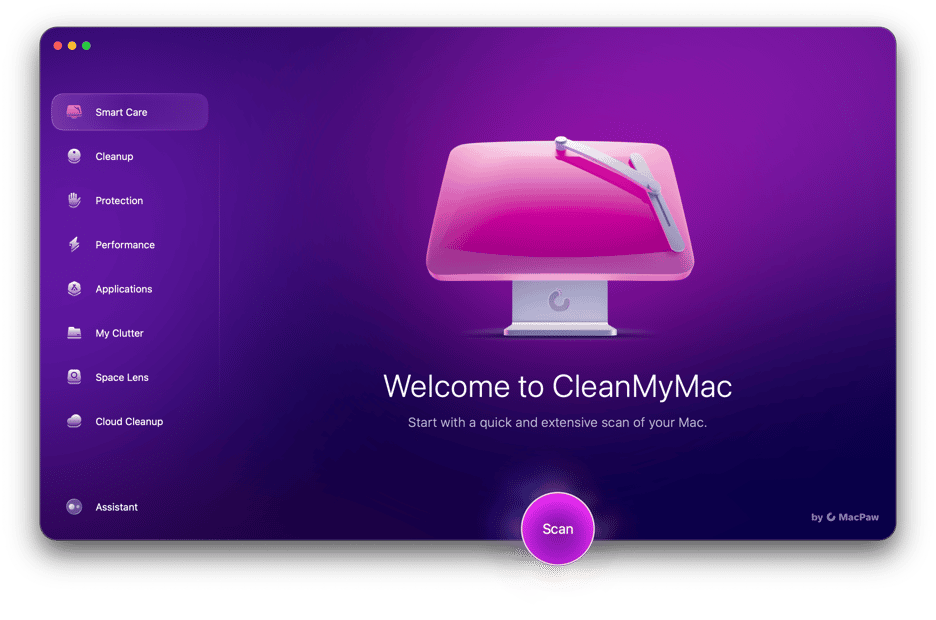
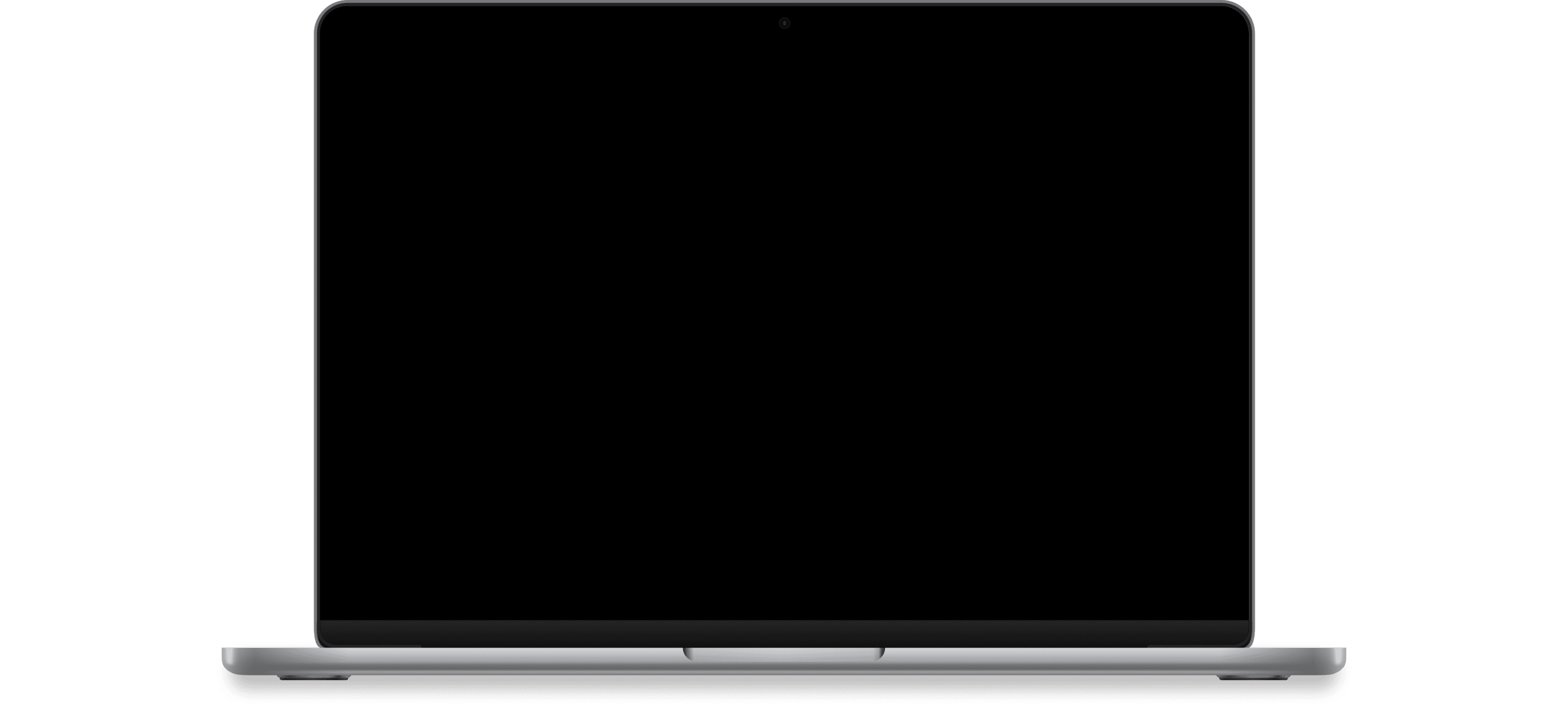
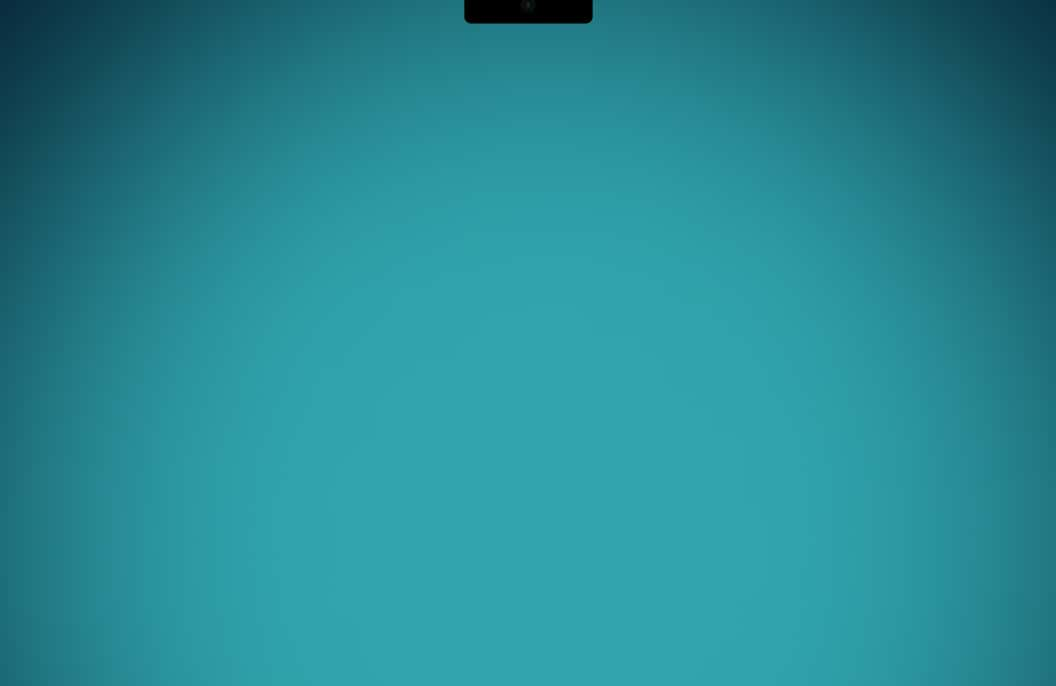
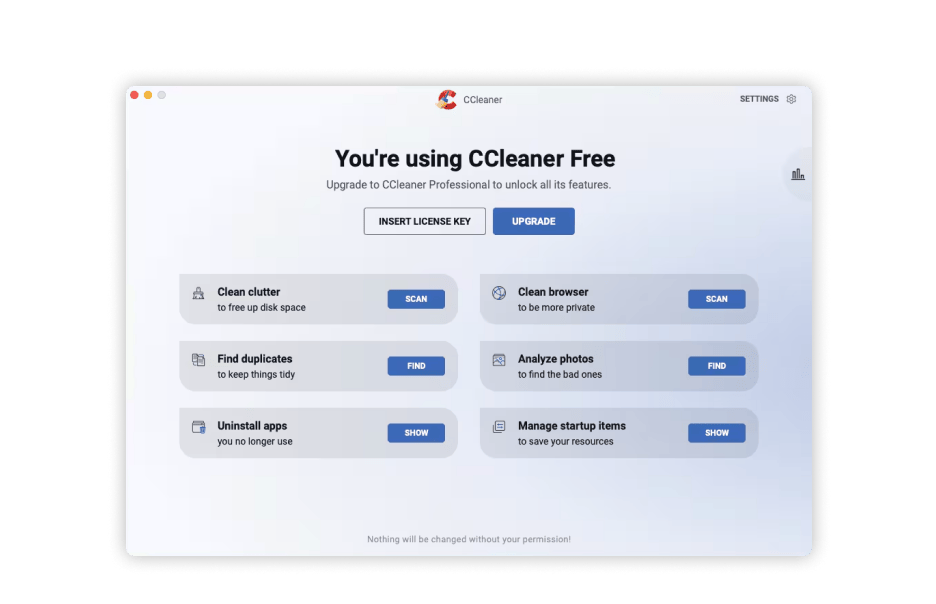
- Overwriting of unused space
- Browser cleanup
- Login items removal
- Uninstaller
- Large & Old files cleaner
- Malware Removal
- Updater
- Application reset
- Time machine thinning
- Duplicate files finder
- Similar images removal
- Personalized cleanup tips
- Interface
- Reasons to choose
-
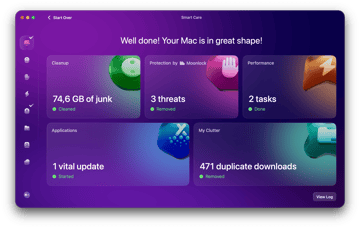
- Massive amounts of space reclaimed, Mac control and care tools.
-
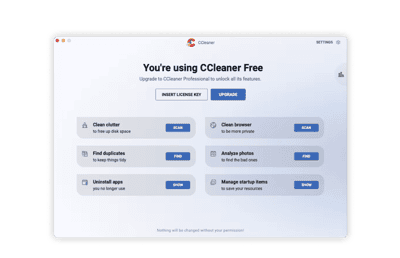
- Detalized folder selection, custom folders inclusion.
CleanMyMac and CCleaner are both established and reliable solutions for Mac cleanup. CCleaner has a free version that allows you to effectively delete browser junk. On the other hand, CleanMyMac has a wide range of cleaning tools, including malware removal and system speedup. CleanMyMac is easy to use, providing lots of features for controlling what’s going on in the background of your Mac and running cleanup and care routines when needed.
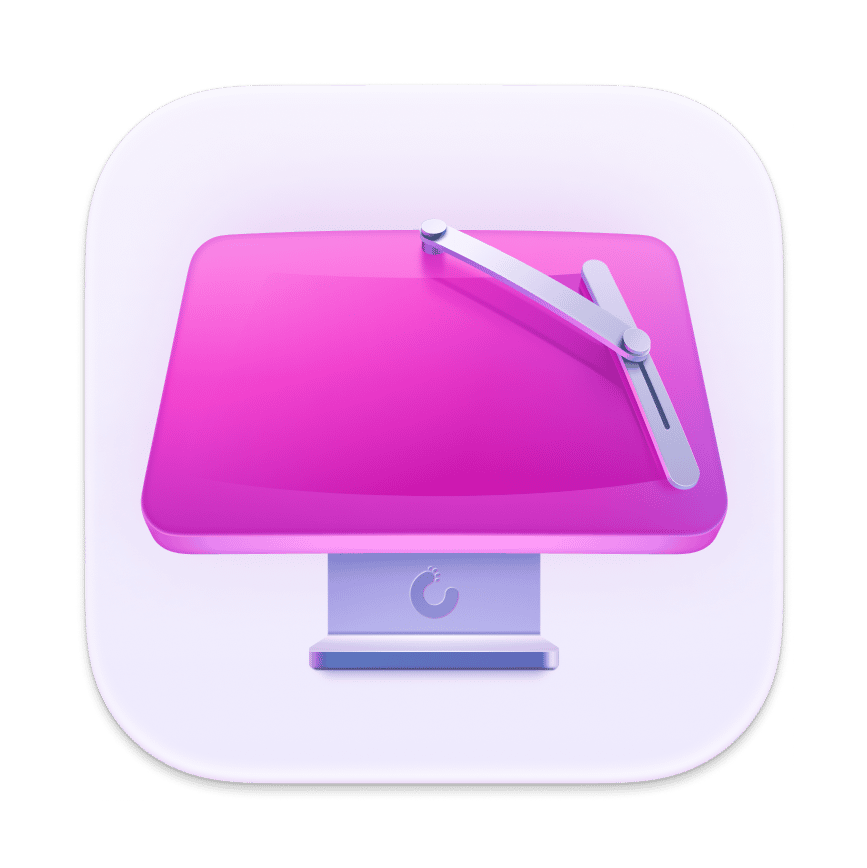
CleanMyMac
Tidy up your Mac your way
Declutter your storage, remove threats, and uninstall apps with CleanMyMac. Reclaim your productivity and peace of mind with a clean, secure, and efficient Mac.
Using an alternative app?
Get a competitor discount
If you use another Mac cleaner or antivirus, you can get CleanMyMac at 40% off

-
System Requirements:
macOS 11+, 320 MB
Min. display size: 1200x800 px
-
Rating:
-
Pricing:
Starting at $3.35/month
-
Latest Version:
5.3.1, 28 January 2026
Subscribe to know first
Thanks for signing up!
You’re almost done. Now, please check your email.