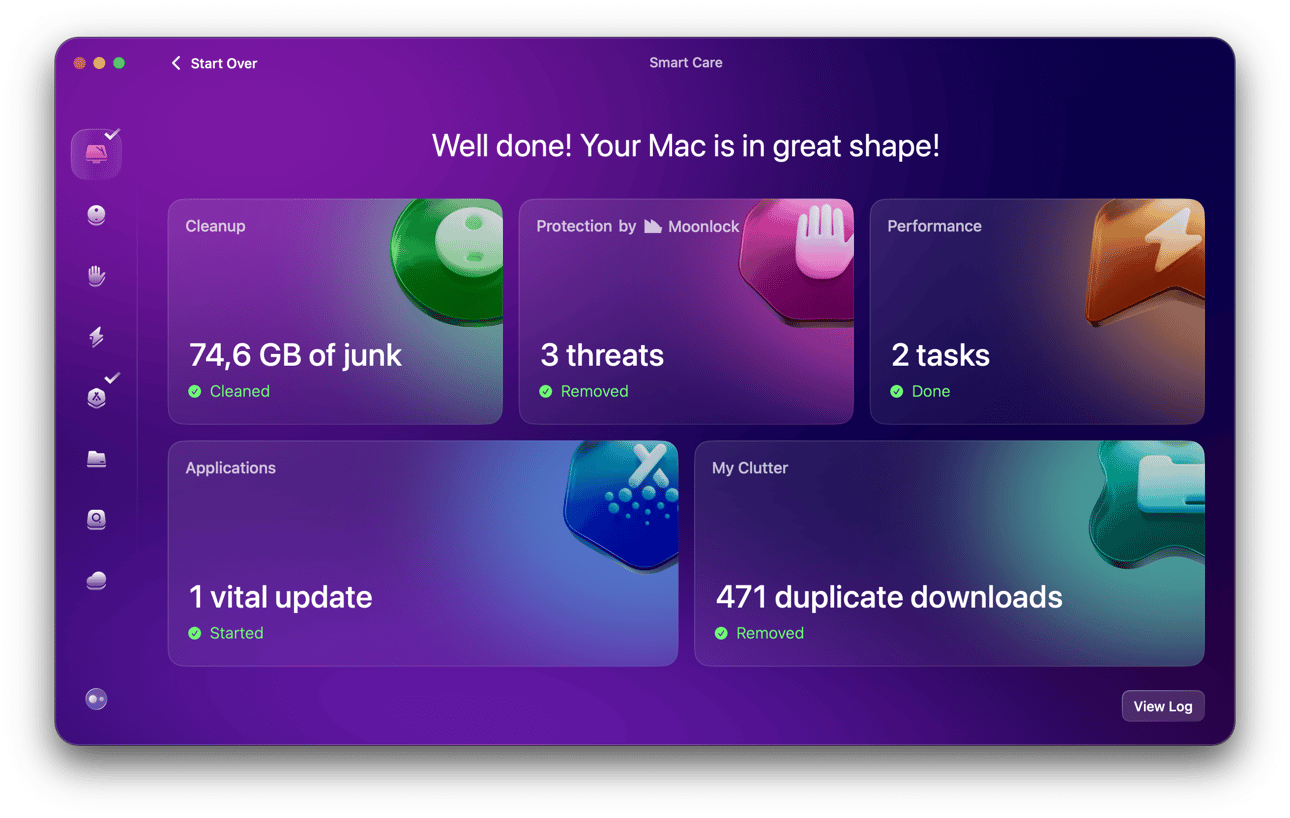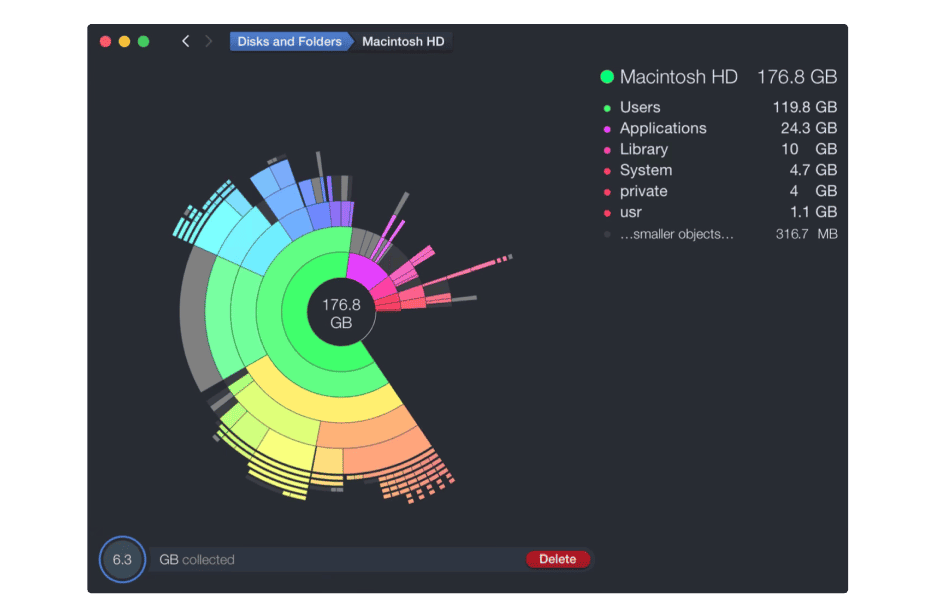CleanMyMac versus DaisyDisk: What are the differences?
CleanMyMac and DaisyDisk are popular cleaning tools loved by millions of Mac users. Comparing them is a bit like comparing a mini car to a Porsche. CleanMyMac is more like a full-scale control station for your Mac, while DaisyDisk is an elegant solution for a lightweight Mac cleanup. Both apps scan your Mac on different levels — see the comparison chart and the screenshots below.
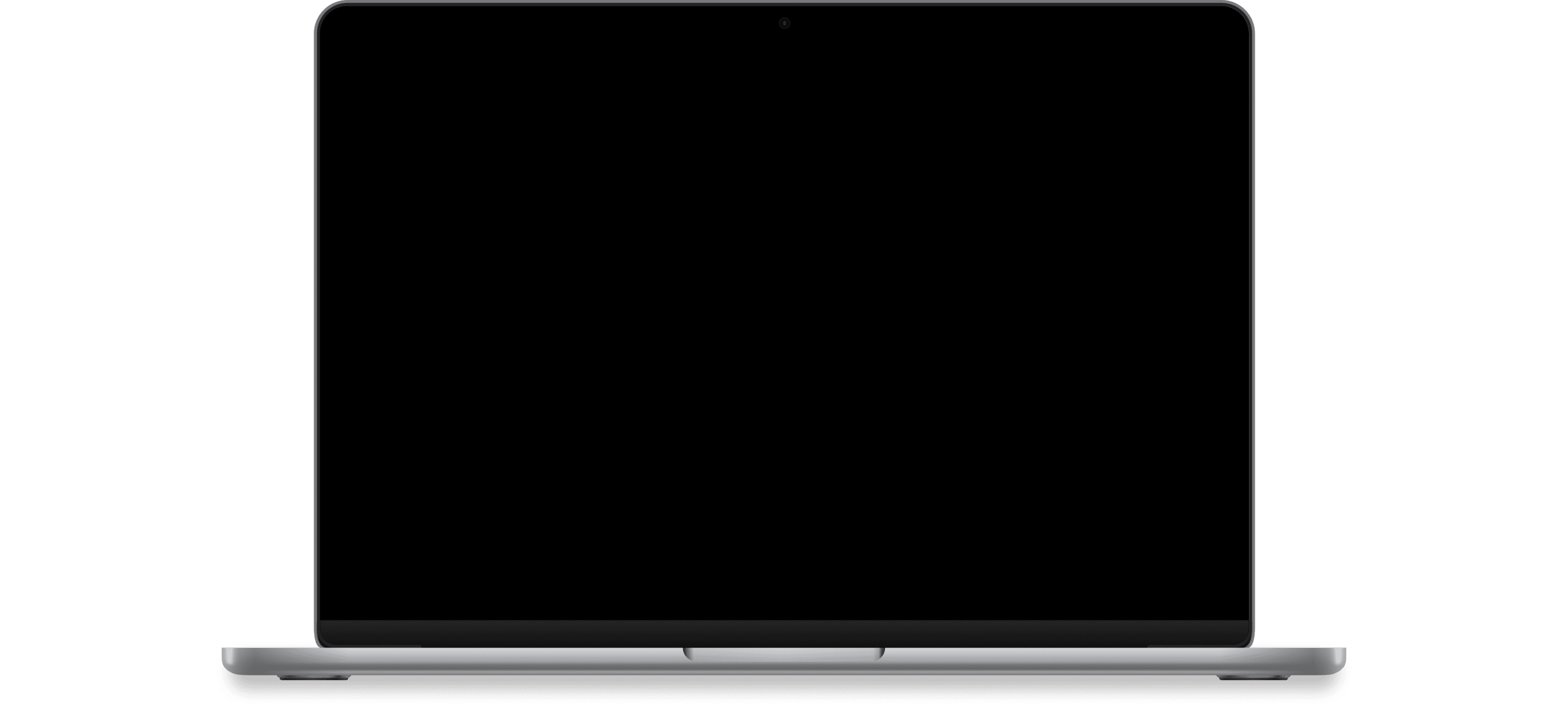

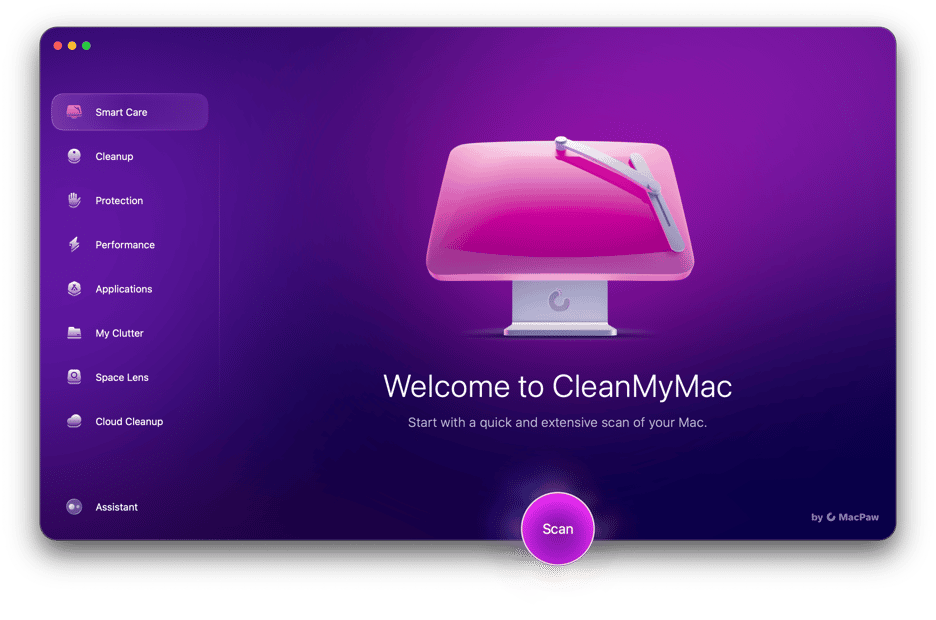
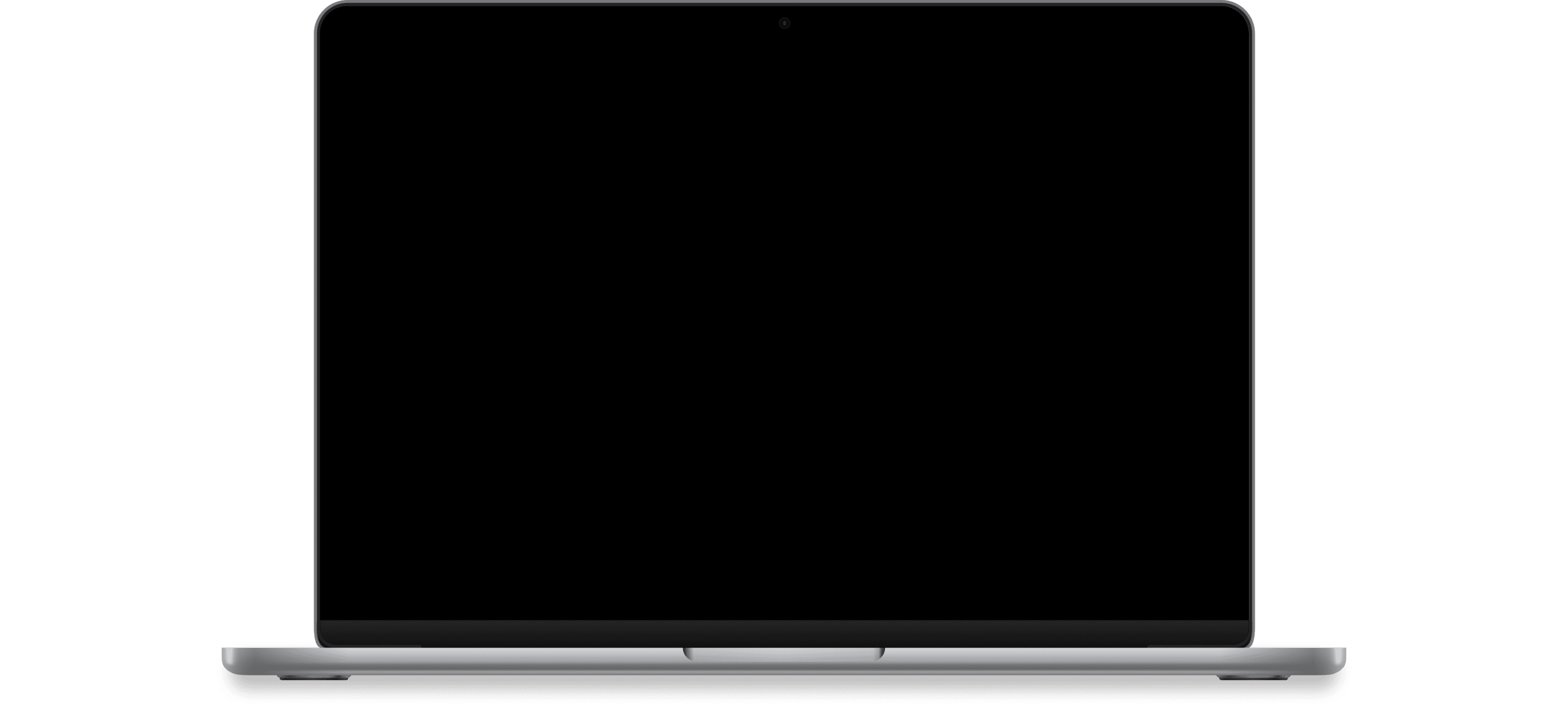
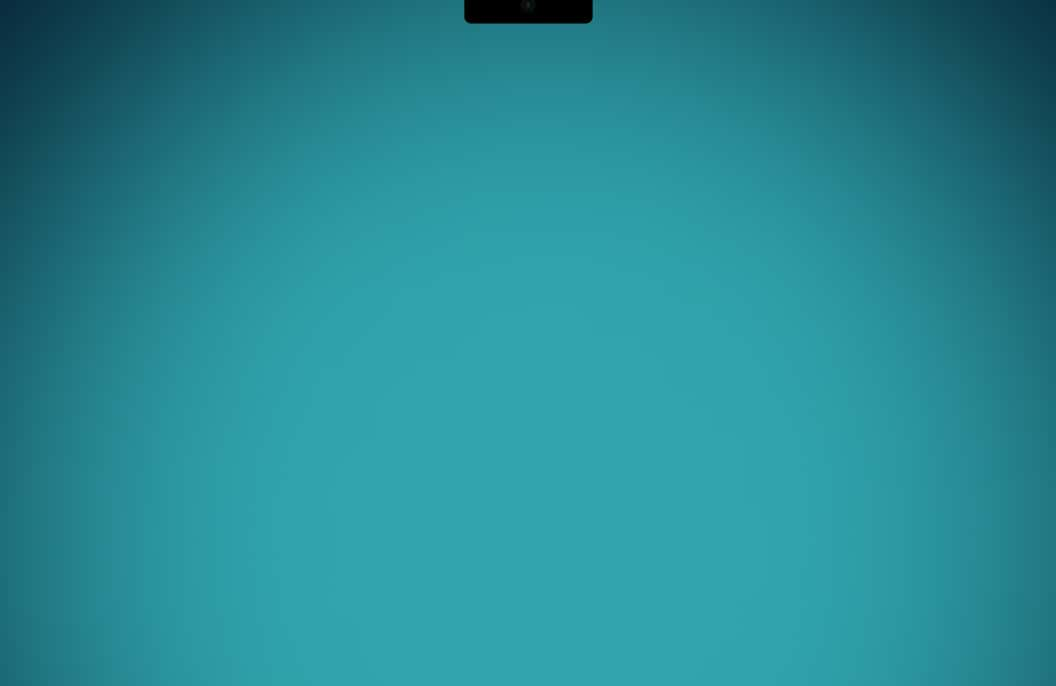
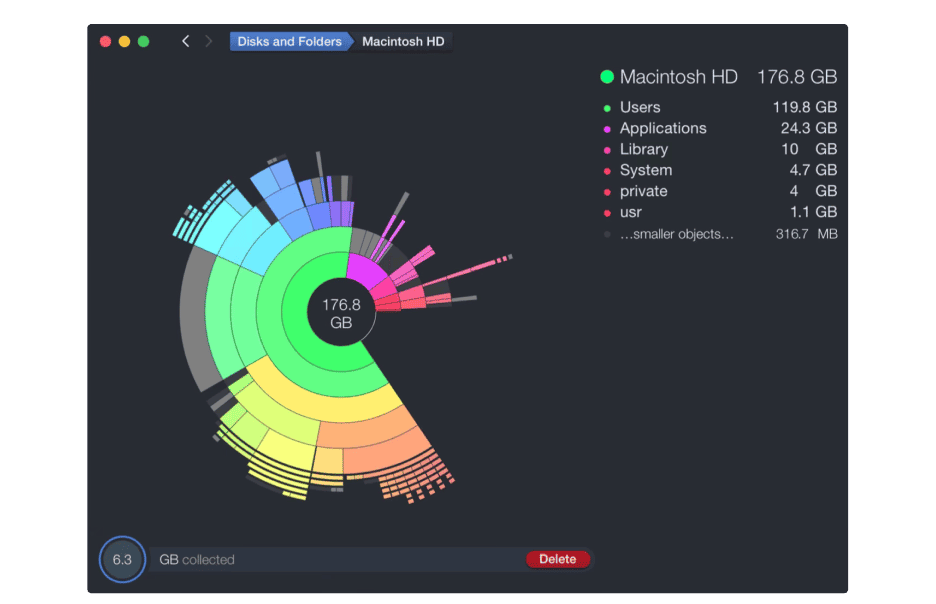
- Scan for junk files
- Space visualization
- Temporary junk collector
- Hidden space monitor
- Malware Removal
- Search for Large & Old files
- Speedup tools for Mac
- Maintenance tasks
- Application updater
- Application uninstaller
- Personalized cleanup tips
- System health monitors
- Interface
- Reasons to choose
-
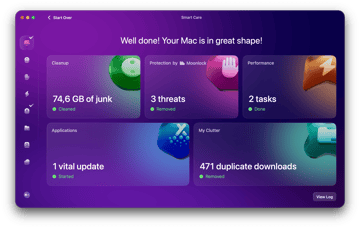
- Massive amounts of space reclaimed, Mac control and care tools.
-
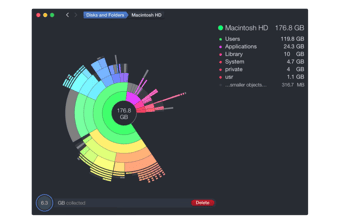
- Good visualization, hidden and purgeable space visualized
DaisyDisk is a good way to free up space on your drive, given that you know what you’re deleting. On the other hand, CleanMyMac is more tuned for automated Mac optimization. The latter utilizes a “one-button” logic to clean, declutter, and protect your Mac. CleanMyMac offers a rich set of tools to manage your applications, like app updater and uninstaller or login items and background apps removal. Now, we’ve told you everything you need to know to make a perfect choice between DaisyDisk and CleanMyMac.
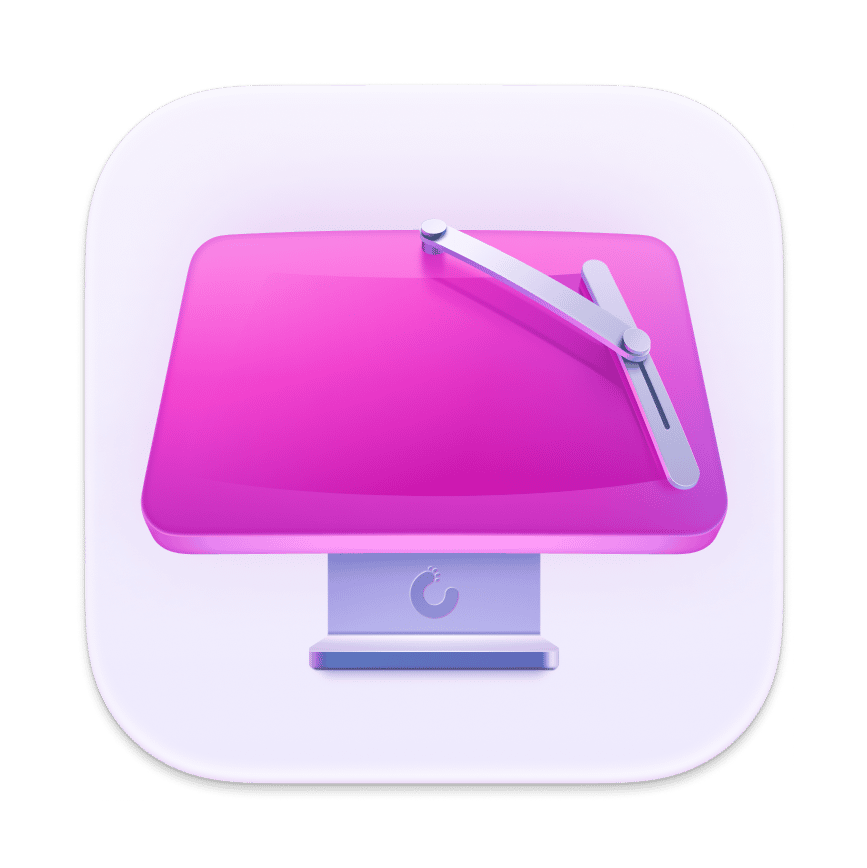
CleanMyMac
Tidy up your Mac your way
Declutter your storage, remove threats, and uninstall apps with CleanMyMac. Reclaim your productivity and peace of mind with a clean, secure, and efficient Mac.
Using an alternative app?
Get a competitor discount
If you use another Mac cleaner or antivirus, you can get CleanMyMac at 40% off

-
System Requirements:
macOS 11+, 320 MB
Min. display size: 1200x800 px
-
Rating:
-
Pricing:
Starting at $3.35/month
-
Latest Version:
5.3.1, 28 January 2026
Subscribe to know first
Thanks for signing up!
You’re almost done. Now, please check your email.