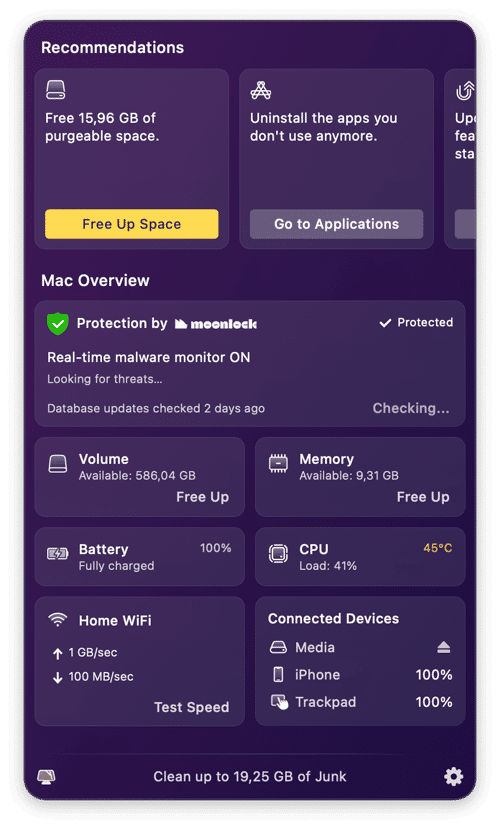CleanMyMac X Your Mac. Always protected.
With CleanMyMac X you can daily care for your macOS: scan your system for potential threats and quickly take action. It feels good to know your Mac is safe.
Do regular health scans of your macOS with CleanMyMac X. It reverses harm done by malware and keeps all your Mac’s systems in check.
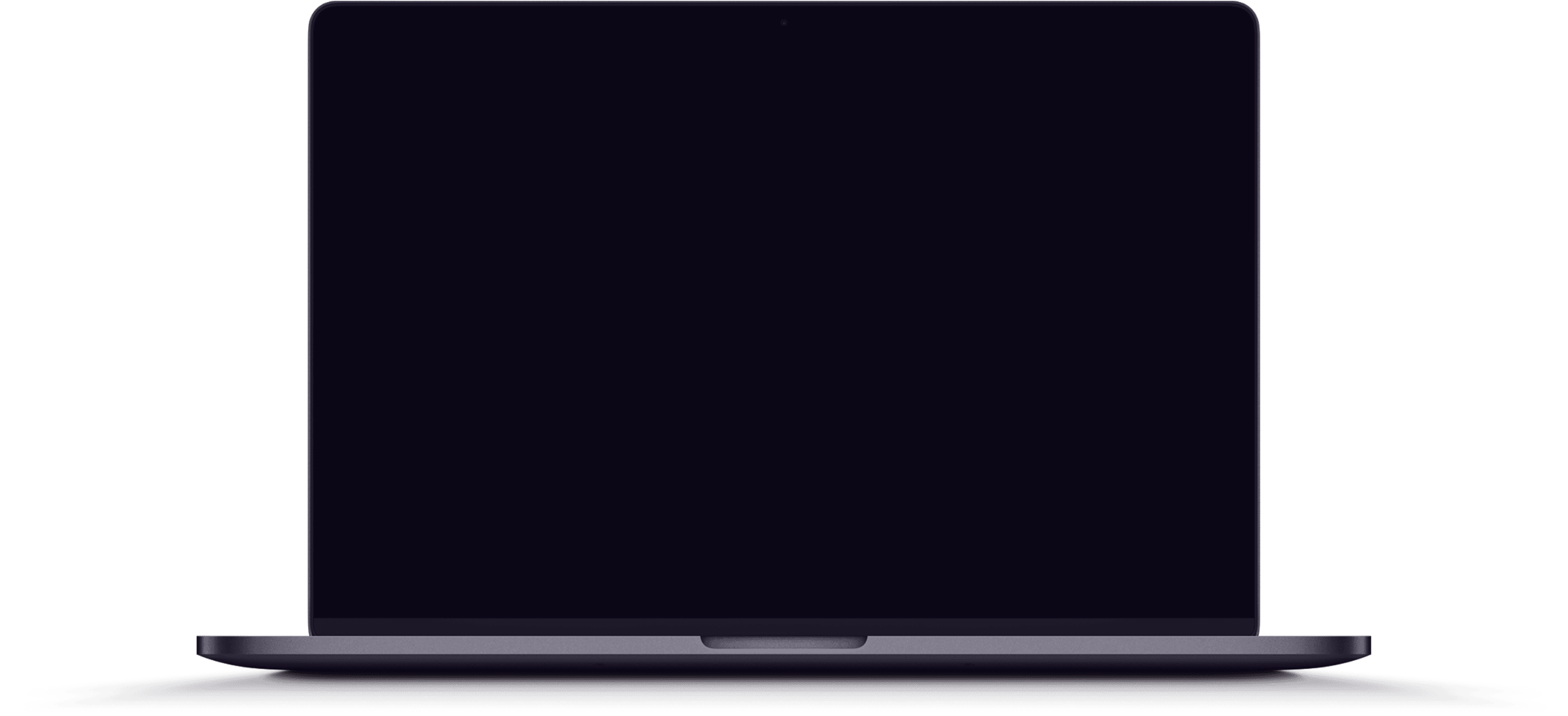
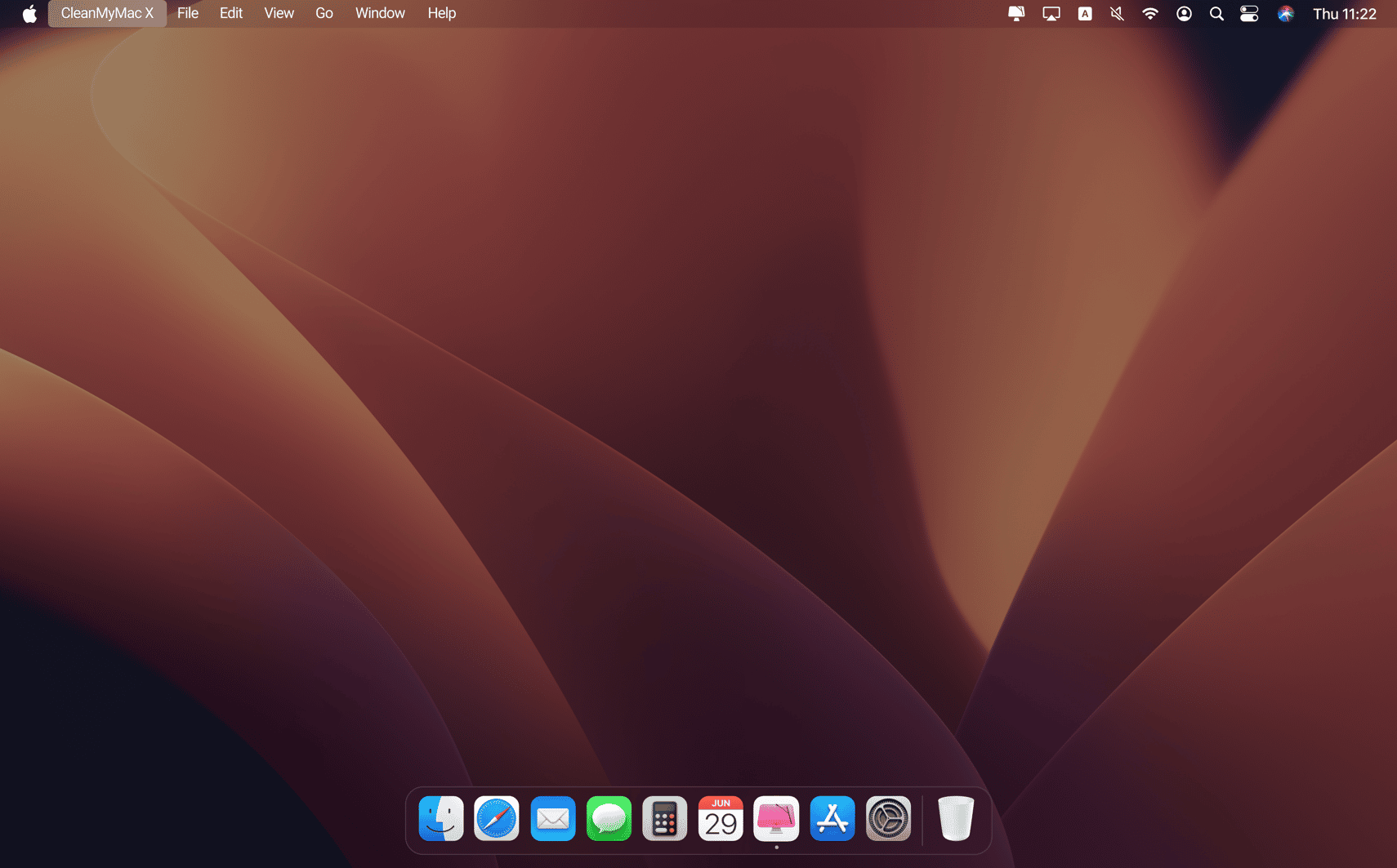
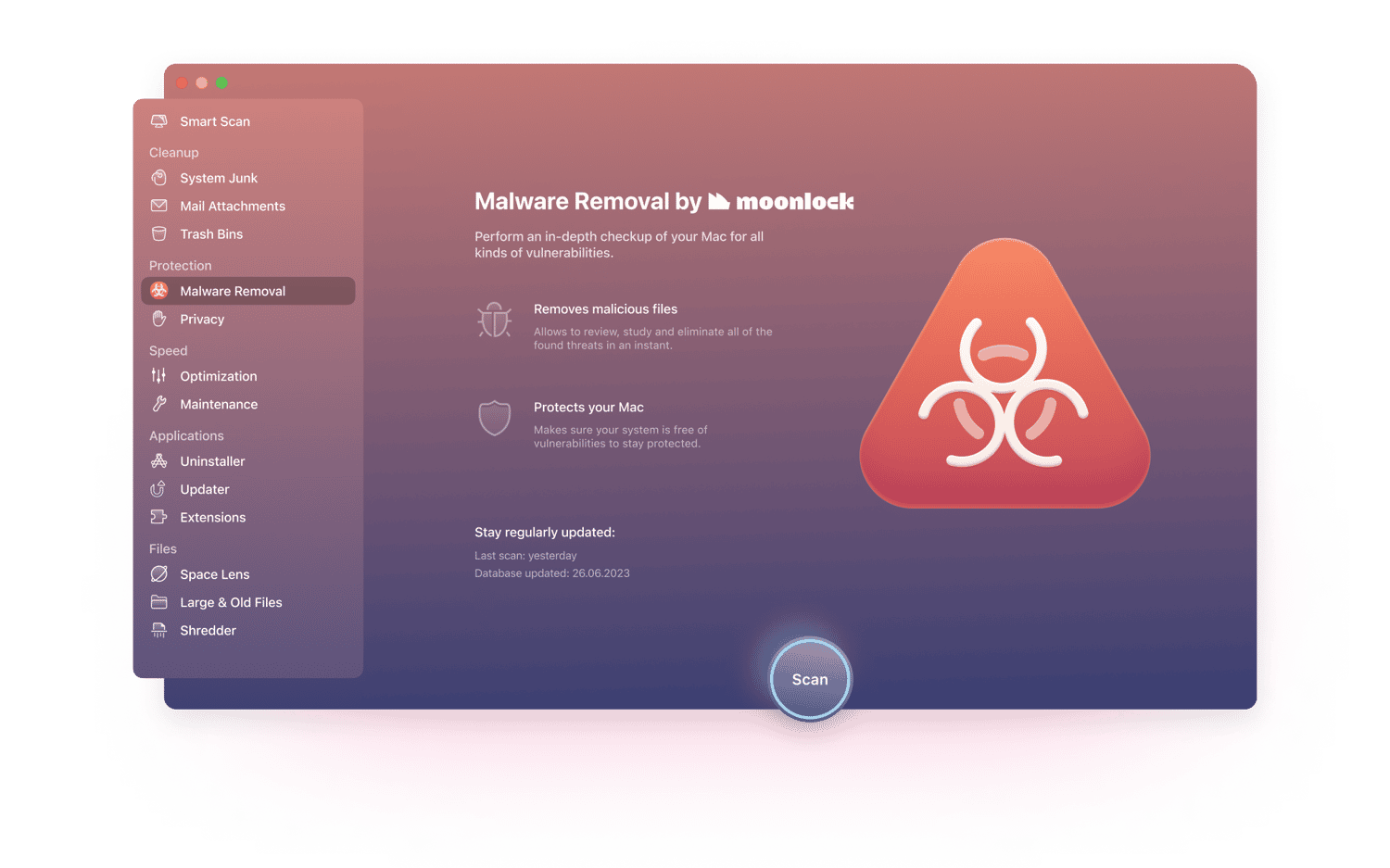
Yes we scan: Anti-malware protection for Mac
Some malware agents mask themselves as normal software, some work stealthily underneath the macOS facade. Block all harmful activity on your Mac with CleanMyMac X’s anti-malware technology Moonlock Engine. Engineered by MacPaw cybersecurity division, it scans your Mac folder by folder to fight adware, ransomware, cryptocurrency miners, and other macOS-related threats. You’re in charge: choose scanning speed, or even the depth of your cleanup.
More about CleanMyMac X malware protectionNobody knows what you did last session
A full browser cleanup takes mere seconds. CleanMyMac X sweeps browsing details and chat history, like old Skype conversations. To make your online experience even more private, CleanMyMac X deletes outdated wi-fi connections. Along with them go cookies, recent items lists, downloads, and the rest of online traces.
Read more about Privacy cleanup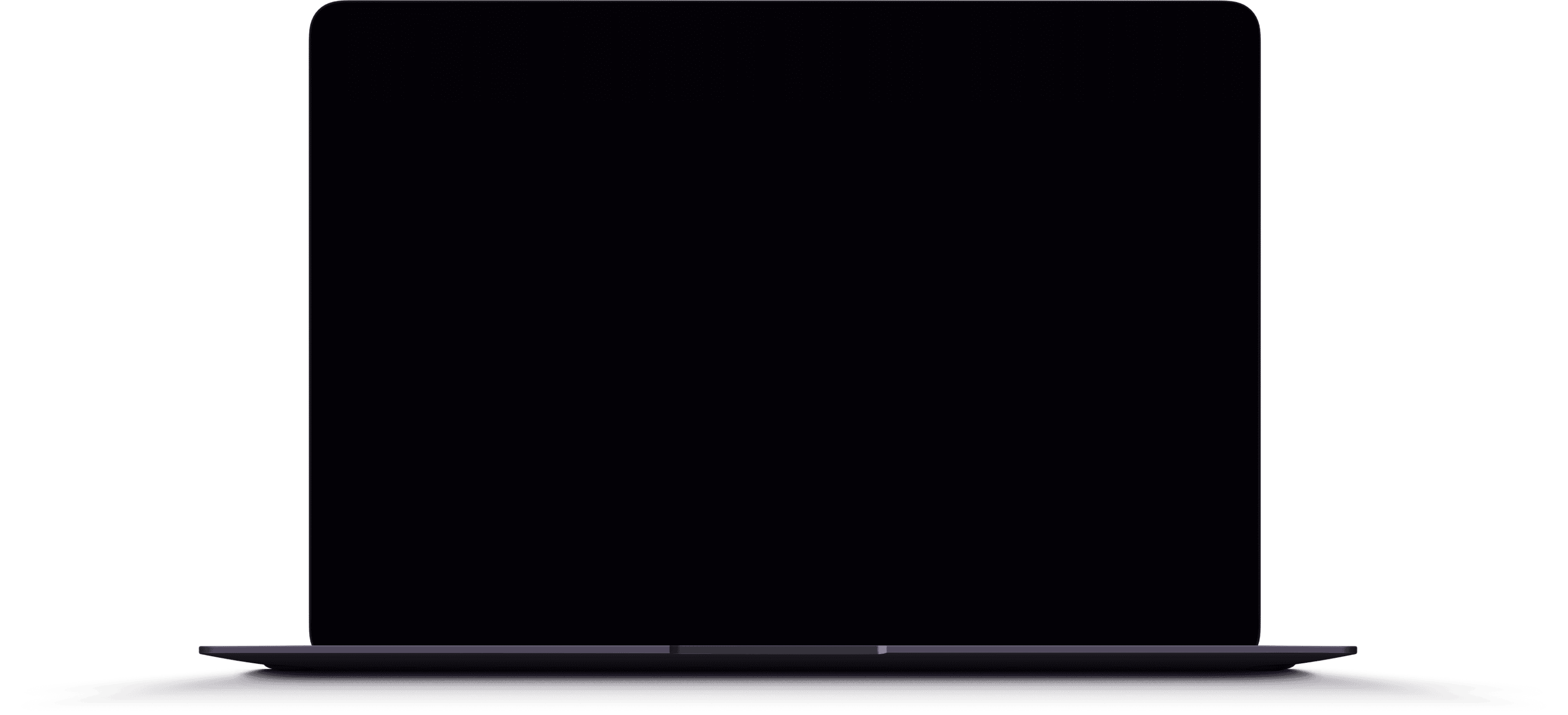
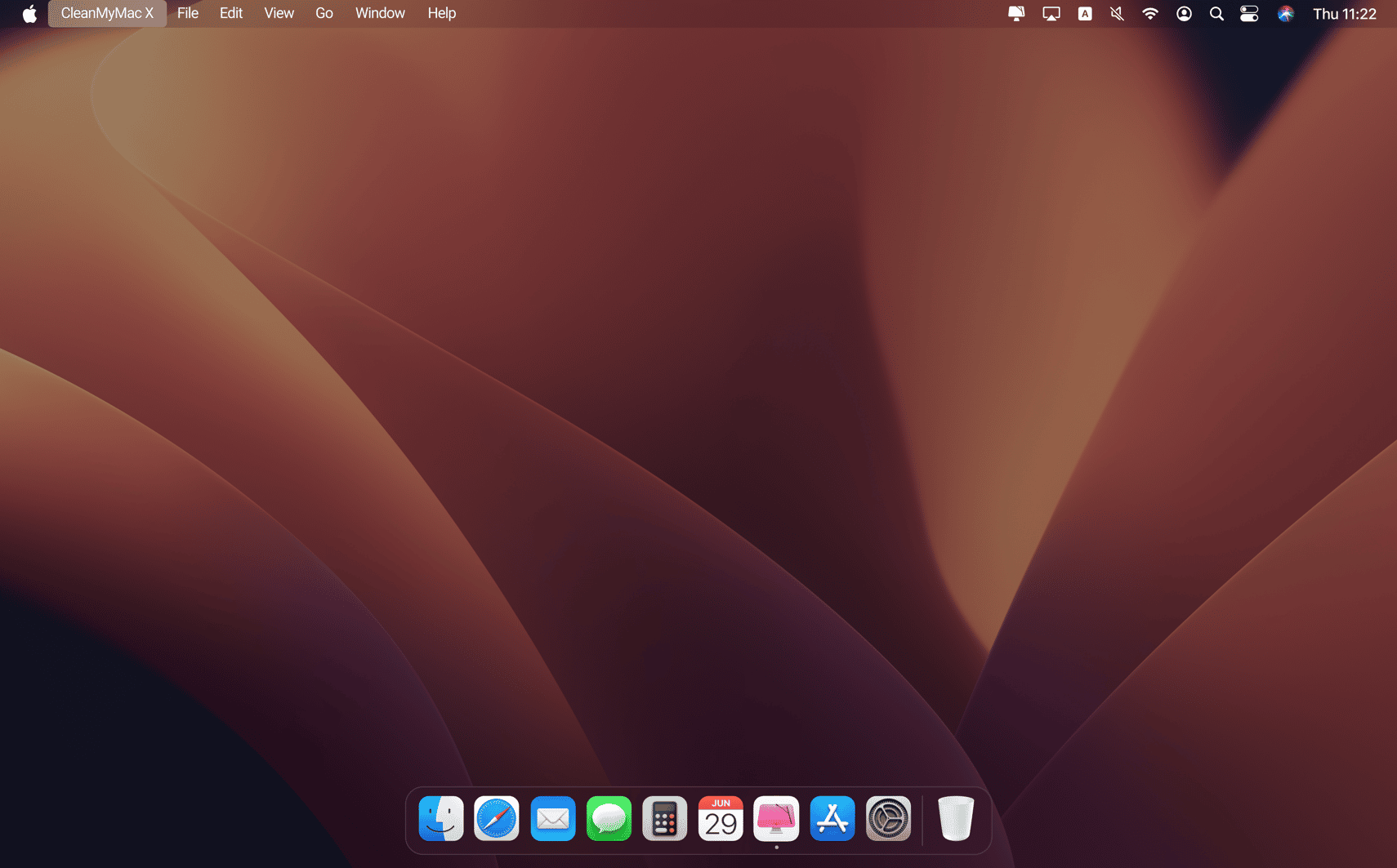
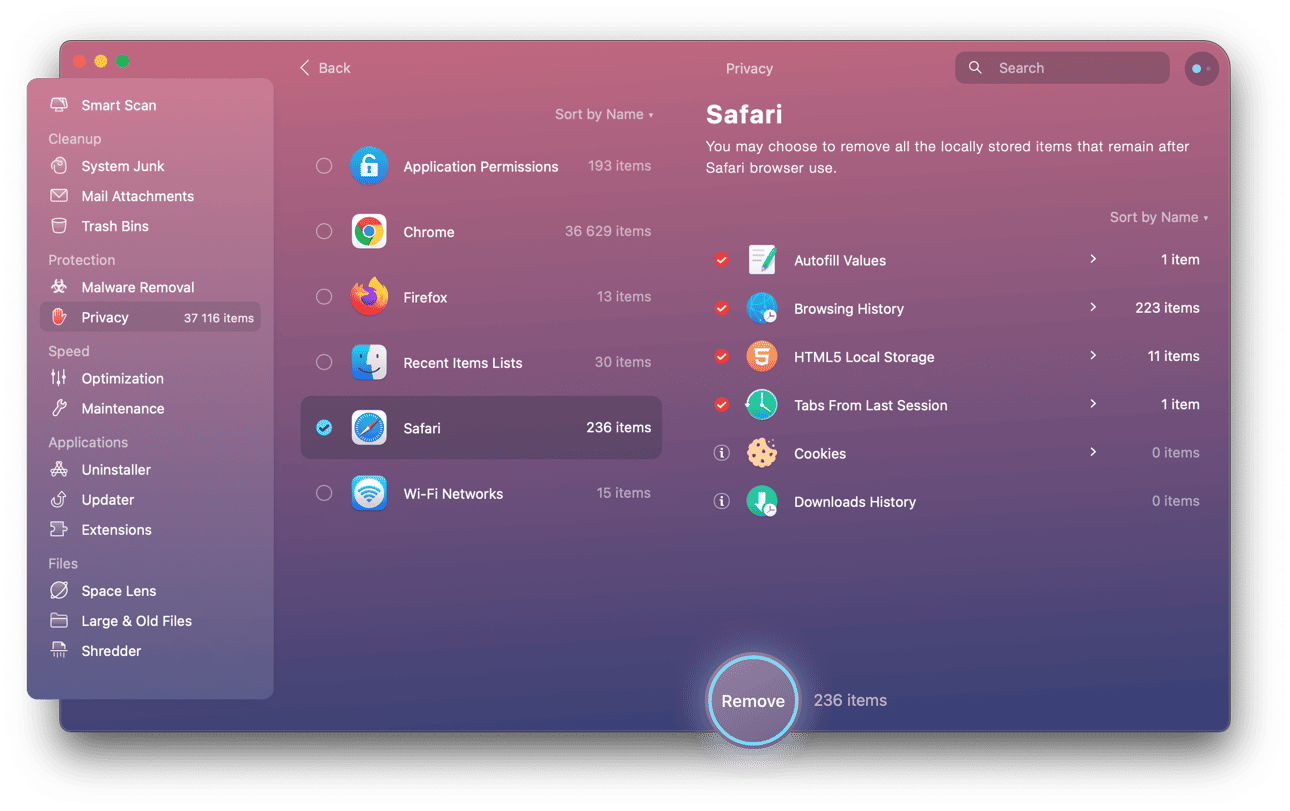
CleanMyMac X Menu: Get a bird’s eye view of your system
It’s a handy companion app in the upper right corner that displays your Mac in a nutshell: how much space and memory you have, CPU load, network speed and more. You can use it as a shortcut to free up RAM, empty Trash, and even manipulate your Dropbox. Whenever there is an issue with your Mac, a quick fix is one cursor flight away.
Here is more info about CleanMyMac X MenuA system that knows your system
CleanMyMac X is your personal Mac assistant — it inspects your system inside out and suggests customized fixes and tips, like showing you apps you haven’t used in a while. Now you are always in charge of what’s happening underneath your macOS: heavy memory consumers, outdated apps, internet speed and tons more. Use CleanMyMac X to tune your Mac to best fit your needs.
Learn more about Assistant in CleanMyMac X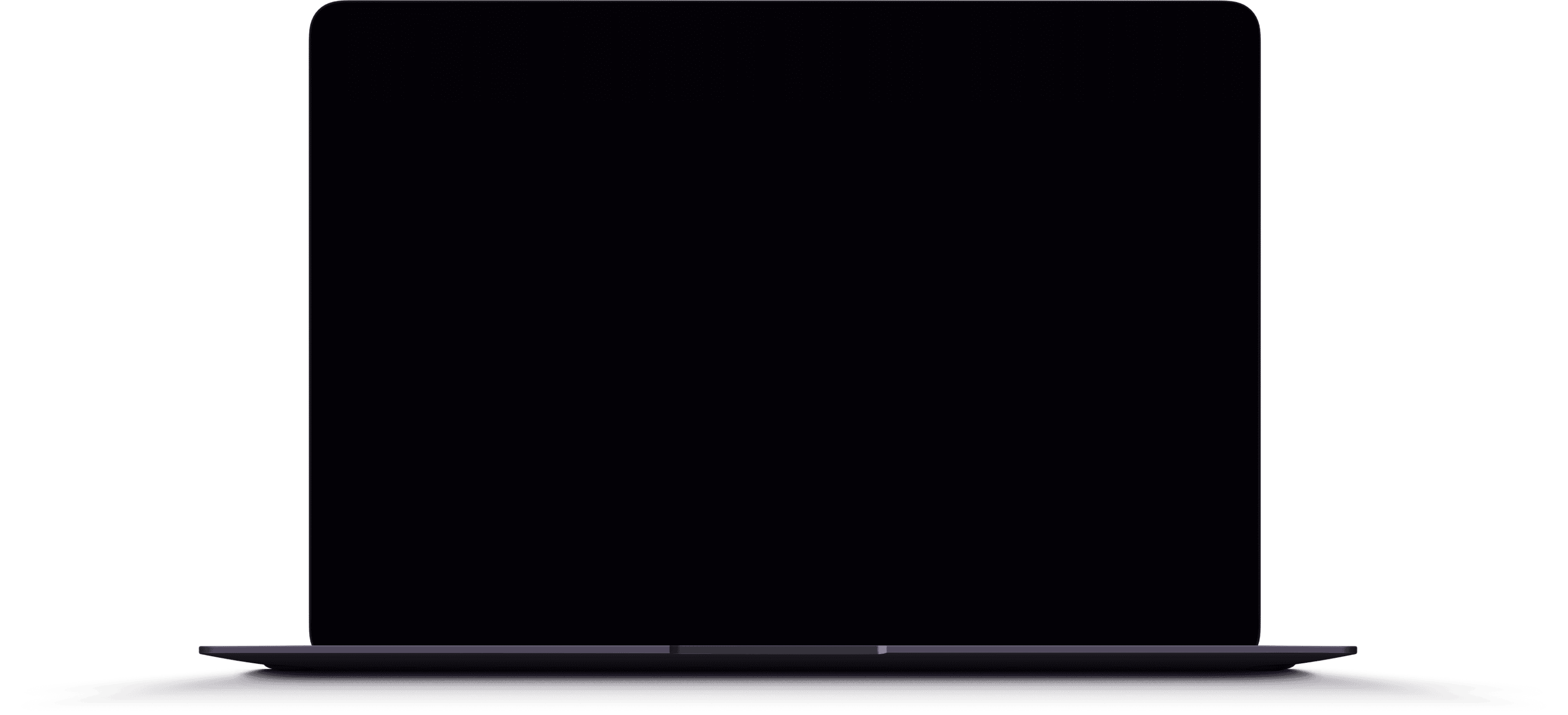
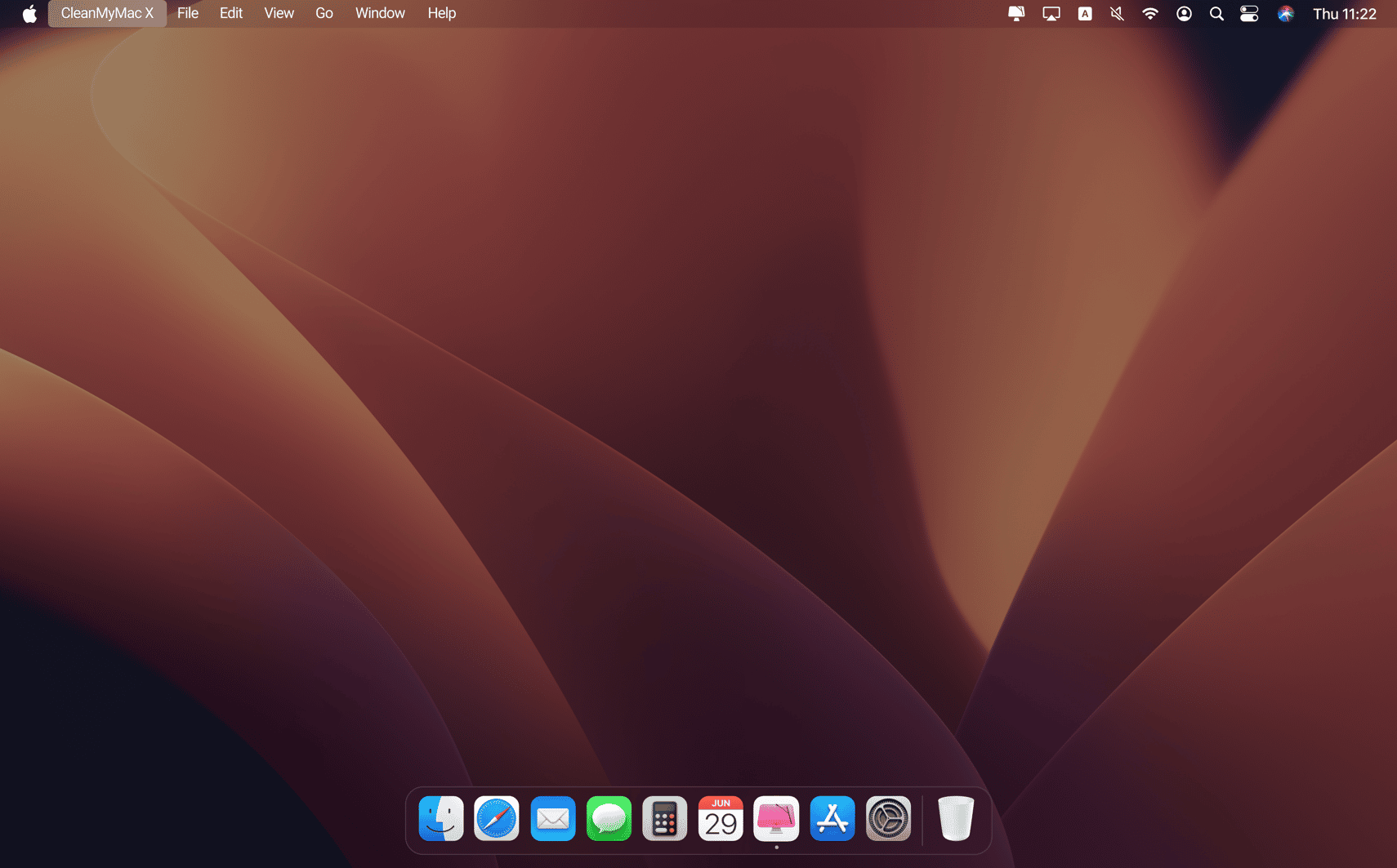
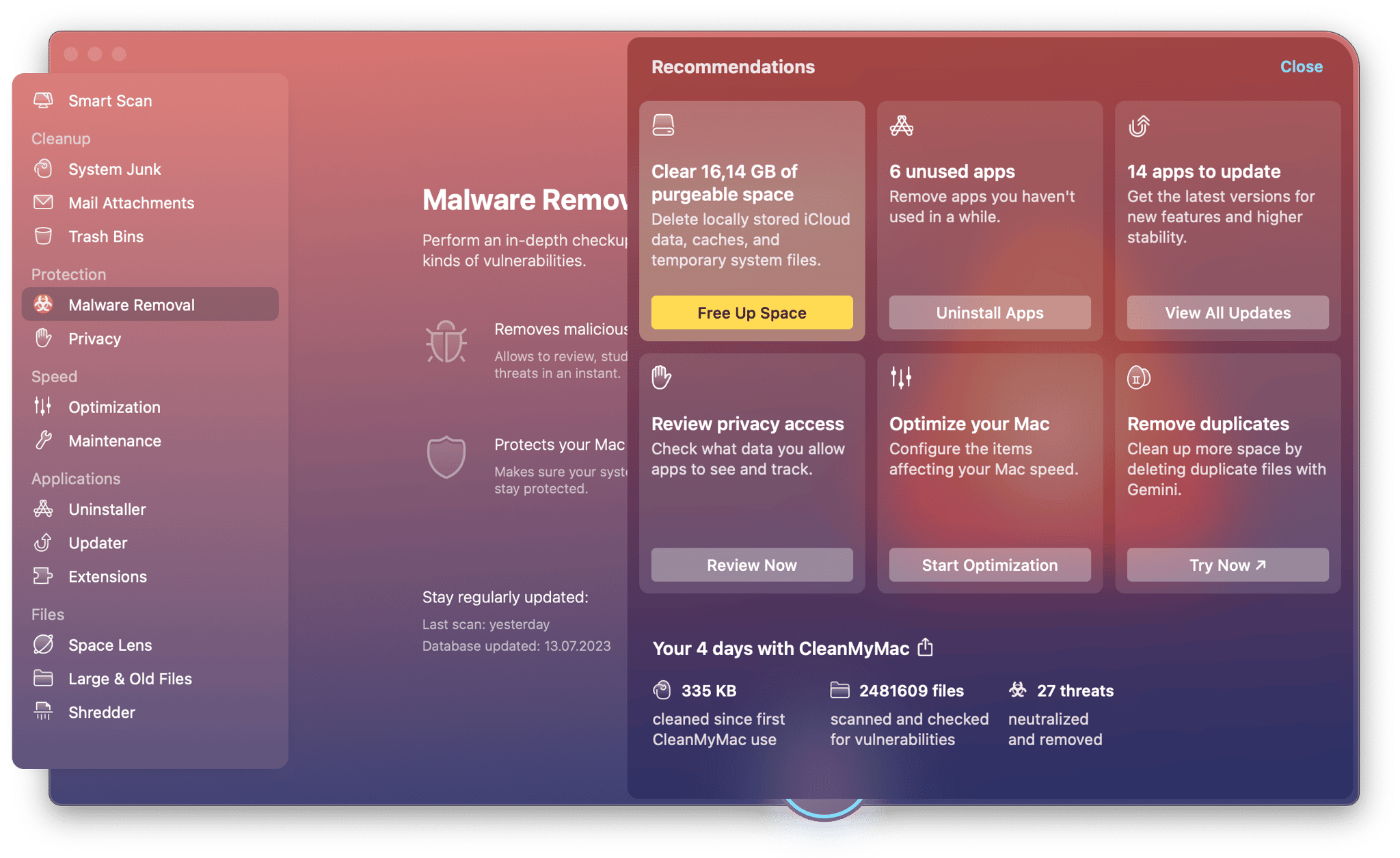



CleanMyMac X speaks:
-
English
-
Deutsch
-
Español
-
Français
-
Українська
-
Italiano
-
Polski
-
Português do Brasil
-
Nederlands
-
简体中文
-
日本語
-
한국어
Industry experts talk about CleanMyMac X

CleanMyMac X
Make your Mac as good as new
Get CleanMyMac X to do helpful things on your Mac. It deals with storage, speed, and malware issues. It even turns junk into free space. Run it once, never part with it.
-
System Requirements:
macOS 10.13 and higher, 210 MB -
Rating:
-
Pricing:
Starting at $3.35/month
-
Latest Version:
4.15.14, 2 December 2025
Subscribe to know first
Thanks for signing up!
You’re almost done. Now, please check your email.