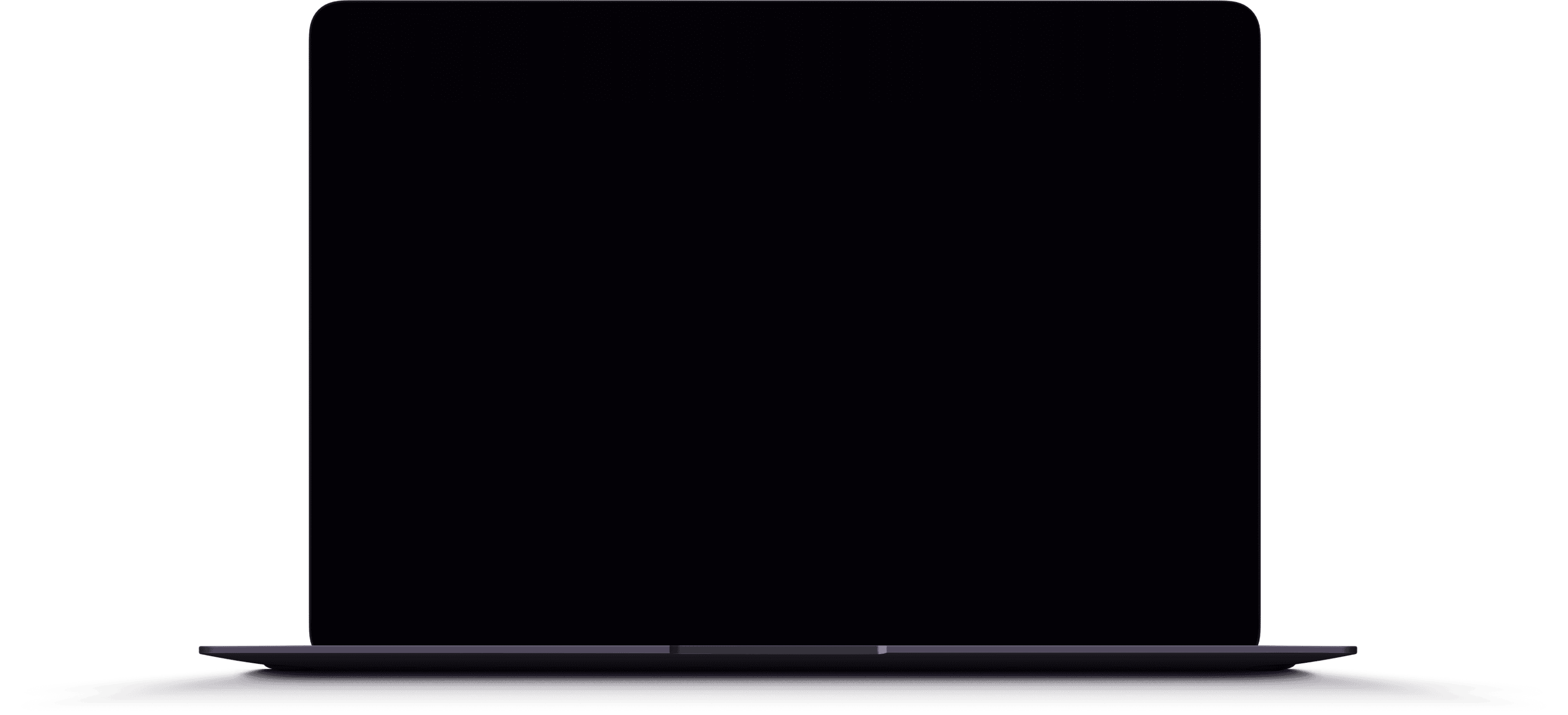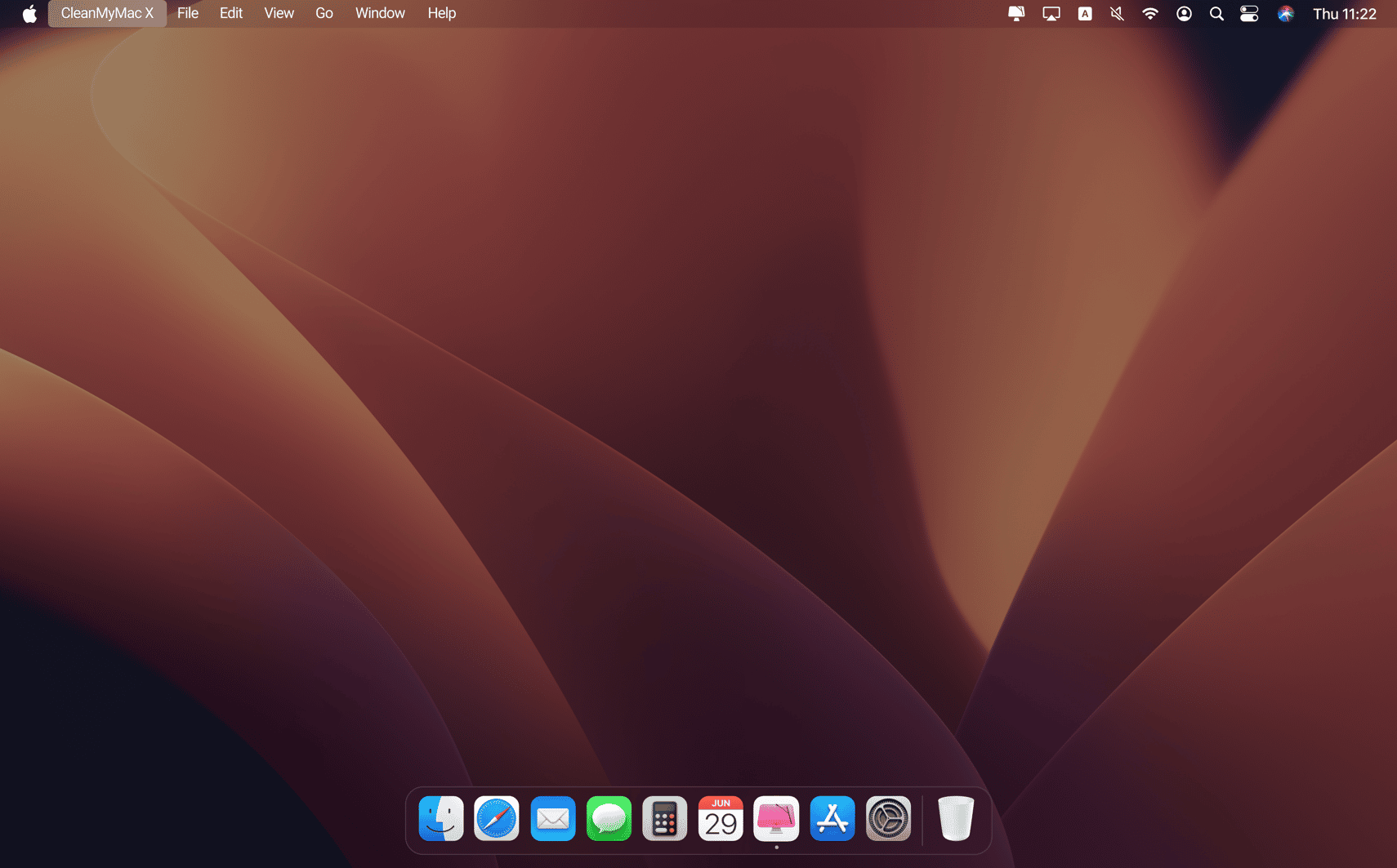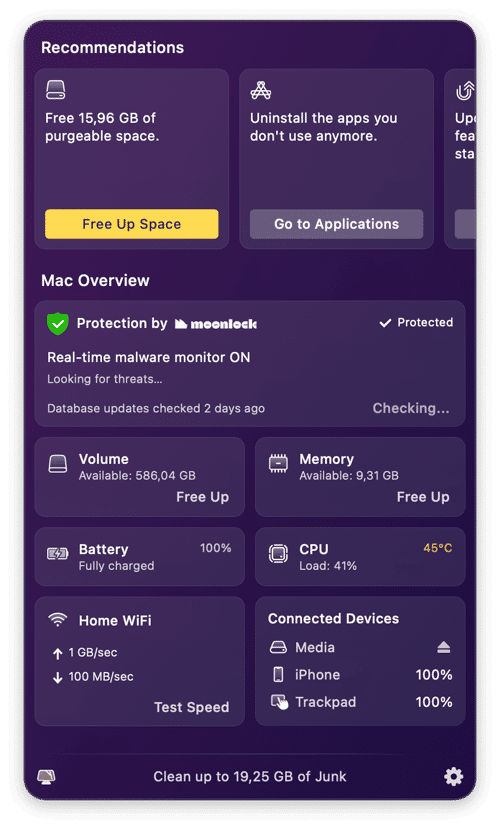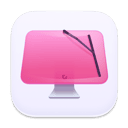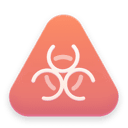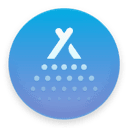Cleaning your Mac with CleanMyMac X
The CleanMyMac Menu keeps you up to date with what’s happening on your Mac and lets you access all the essential tools of CleanMyMac X. Run CleanMyMac X tools without wasting time launching the app.

How does the CleanMyMac X Menu help me?
The menu works as a mini Dashboard, monitoring your Mac’s every need and giving you direct access to CleanMyMac X’s tools. It saves you the trouble of loading up the app itself to see what’s happening.
Force Quit Unresponsive Apps
The CleanMyMac Menu alerts you when an app hangs (becomes unresponsive), and takes care of it immediately.
Full Trash Empty
The CleanMyMac Menu monitors your Trash, making sure that it doesn’t fill up and cause you problems. It lets you know when an empty is needed, and lets you clear it out completely.
Free Up RAM
RAM is a hard thing to come by, especially when you’ve got a ton to do on your Mac. If you want to free up some extra RAM and improve your Mac’s performance, just head to the menu and do it.
What else can CleanMyMac X do?


CleanMyMac X speaks:
-
English
-
Deutsch
-
Español
-
Français
-
Українська
-
Italiano
-
Polski
-
Português do Brasil
-
Nederlands
-
简体中文
-
日本語
-
한국어
Industry experts talk about CleanMyMac X

CleanMyMac X
Make your Mac as good as new
Get CleanMyMac X to do helpful things on your Mac. It deals with storage, speed, and malware issues. It even turns junk into free space. Run it once, never part with it.
-
System Requirements:
macOS 10.13 and higher, 210 MB -
Rating:
-
Pricing:
Starting at $3.35/month
-
Latest Version:
4.15.14, 2 December 2025
*4.9 - rating for all versions, based on 539 user reviews.
Subscribe to know first
Our mail pigeon will bring you our best deals and news about MacPaw apps.
Thanks for signing up!
You’re almost done. Now, please check your email.