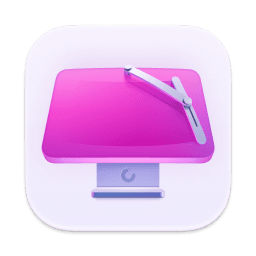In Progress
We stay true to our mission to empower Mac users with technology, helping them to take control of their digital lives with CleanMyMac.
As we continue to innovate, expect powerful tools that organize your files, minimize clutter, and enhance your privacy. Designed for efficiency, our upcoming features will make managing your digital space smarter, faster, and more secure. The future of effortless Mac care is here, and we're just getting started. Here's a glimpse of what's coming:
- Space Organization and Cleanup
- Advanced File Search & Management
- Photo, Video, and Screenshots Cleanup