A free Business plan trial is a great way to try CleanMyMac with your team before buying it. The trial lasts for 7 days and allows using CleanMyMac on 6 devices, with no limitations in functionality. Once the trial period is over, the payment provider initiates an automatic charge to upgrade to a paid Business plan.
Start your trial
- Go to the CleanMyMac Business page.
- Sign in with your MacPaw Account credentials, or create a new account.
- Specify your company details.
- On the “Let’s calculate your pricing” step, select the “Start with a 7-day free trial” checkbox. Then, click
Next.
Once you opt in for a trial, the Total Devices count automatically changes to 6, which is the maximum number of computers allowed for a non-paid plan. - Click Start Your Free Trial.
If you need more guidance on passing these sign-up steps, see Getting started: sign up for a Business plan.
Great, your trial has just started! Click Go to Account or navigate to MacPaw Accounts and get to know your MacPaw Account better.
Limitations of a trial Business plan
You can use a trial plan for 7 days only. After that, the plan becomes Inactive, and CleanMyMac locks most of its features for all Organization members (including the Owner and the Administrators). The app unlocks the features back when you upgrade to a paid plan.
Only 6 device slots are available in a trial plan, which means not more than 6 people in your team can use CleanMyMac Business. In a paid plan, the device slots are not limited; you can purchase them or invite more team members when you want.
Upgrade to a paid Business plan
If you enjoy CleanMyMac Business and want to continue using it, you may… do nothing!
After 7 days of trial, our payment provider automatically initiates a charge from the payment card or the PayPal account you’ve specified in your MacPaw Account. All you need is to have enough funds for the charge. Once the payment is processed, your trial becomes a fully-functional paid Business plan.
If you haven’t provided any payment method in your account, you’ll get a reminder to do that after the trial ends.
To start the paid plan before the trial is over and have more than 6 devices at your team’s disposal immediately, upgrade to the paid plan manually:
- Go to the Organization page of your MacPaw Account.
- Click Upgrade to Paid Plan in the plan you want to upgrade.
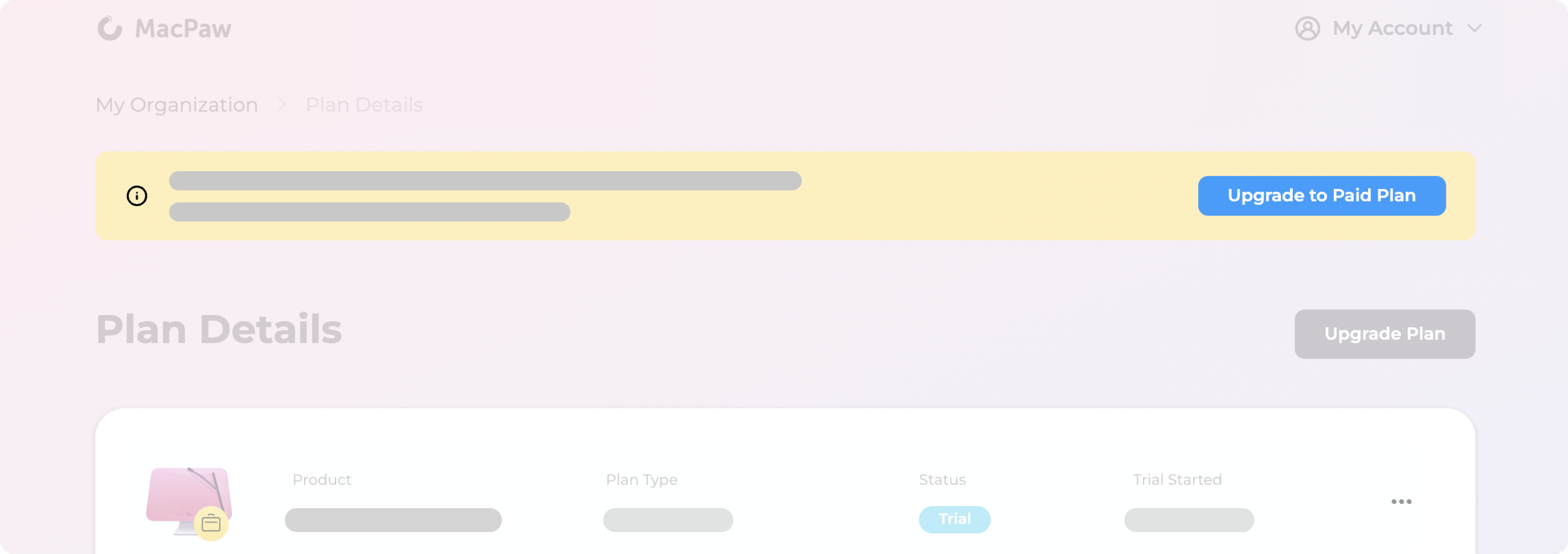
- Specify the number of devices you want the plan to cover, then click Next.
- Specify your location details, then add your payment method (if you haven’t provided any payment details in your account earlier).
- Click Subscribe Now.
If you purchase a plan for more than 6 devices, the payment provider will carry out 2 transactions: one charge for the 6 devices you had in trial and another payment for the devices you purchase on top.
Upgrading a plan may take a few minutes till the payment is processed. Click Refresh Info or reload the page in your browser to view the updated plan status. You may also close the page; this will not affect the payment processing.
Cancel trial
The payment provider applies an automatic charge after the trial period. To stop using CleanMyMac Business and avoid further payments, cancel your trial with these steps:
- Go to the Organization page of your MacPaw Account.
- Click the trial plan which you want to cancel.
- Click the 3-dots menu in the plan and choose Cancel Plan. Then, confirm your choice.
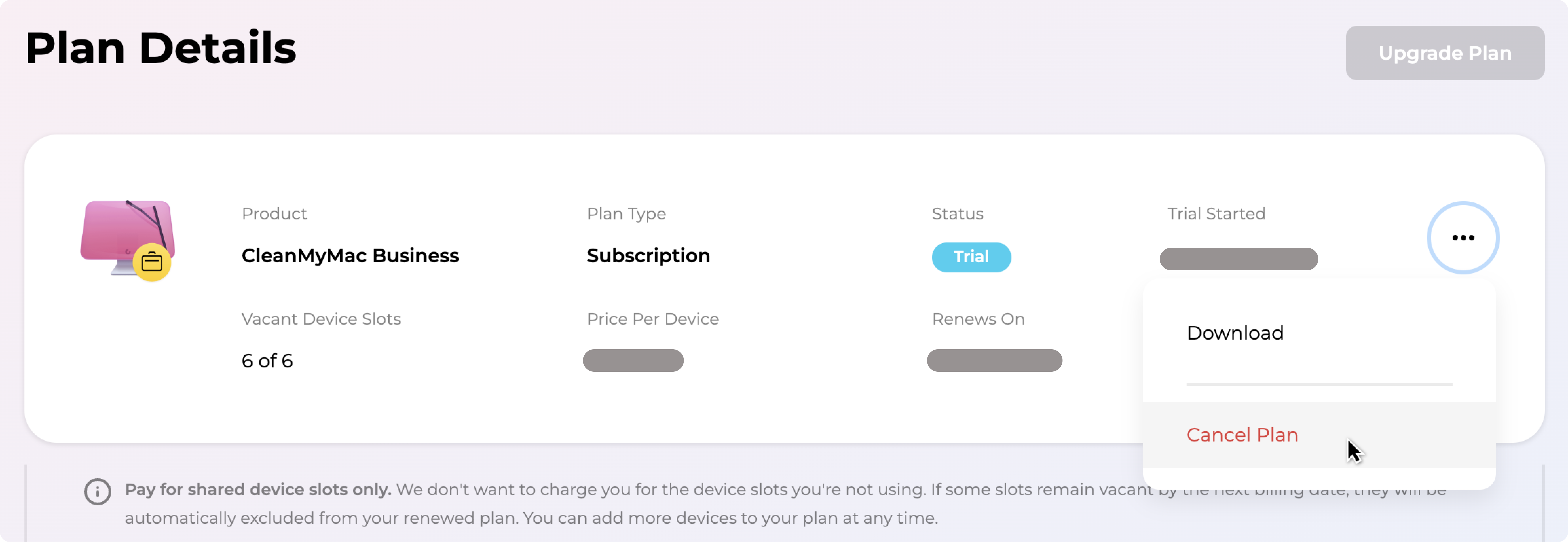
Your plan will be displayed as Inactive in a minute. You may refresh the page in your browser to see the updated status.
If you end your trial because CleanMyMac Business is missing some features or flows you need, could you please share your feedback with us? We might already be making the helpful changes. Email us at [email protected] — we’d love to hear from you!