As an Organization Owner or Administrator, you can edit other Organization members’ roles to adjust their permissions.
To change an Organization member’s role, follow these steps:
- Go to the Organization page of your MacPaw Account and click the Members tile.
- Find the member whose role you want to change and click the member’s tile.
- On the Member Details page, click the 3-dots menu and choose Edit Role.
- Choose a new role for the member, then click Save Changes.
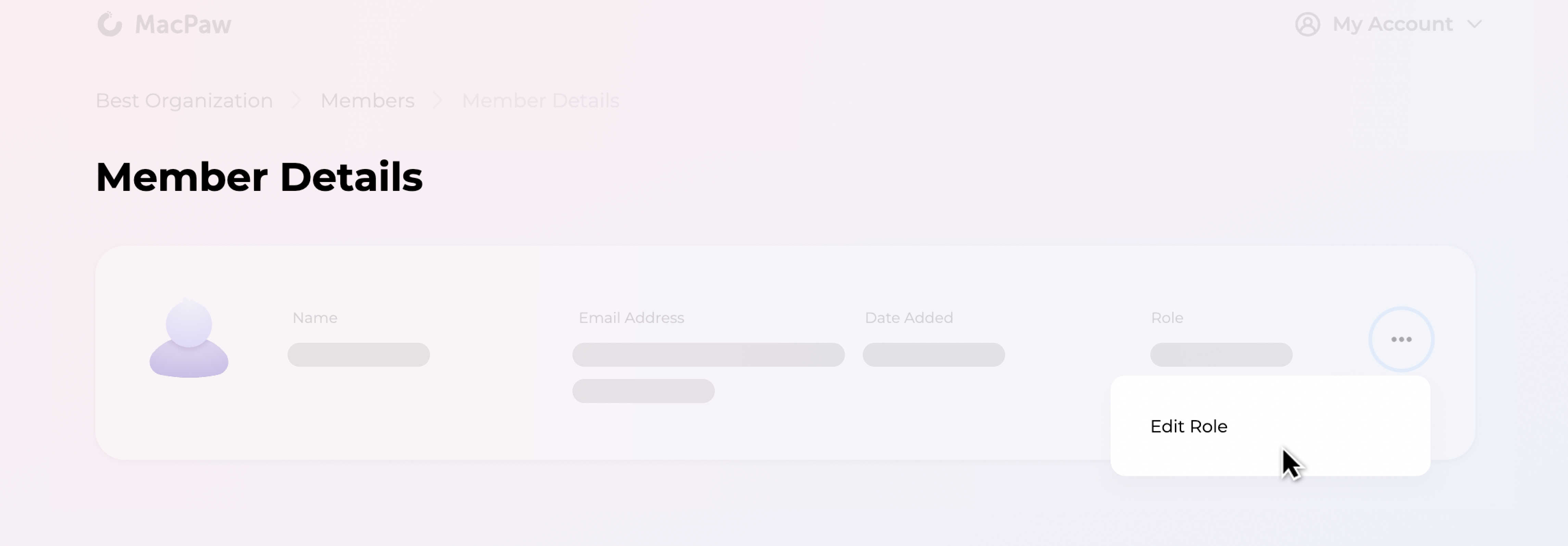
The member’s permissions are updated right away.