Go on with this article only if you got your CleanMyMac X from the MacPaw Store.
What’s an activation number?
An activation number, or license number, is a unique code that unlocks a full version of CleanMyMac X and provides access to all its features. It looks like this code: id012345678910odr.
How to get an activation number
We used to send an activation code to our users in a confirmation email, right after the purchase of CleanMyMac in the MacPaw Store. So, if you have the code, it might be in your inbox.
More details about how to activate CleanMyMac are on this page.
Lost your code? That’s how to restore it
If you can’t find your license number and don’t have a MacPaw account, please take advantage of our License Management system:
- Open the License Management system.
- Enter an email that you used to purchase the license and click Search.
- If the email address is found, click Send Link.
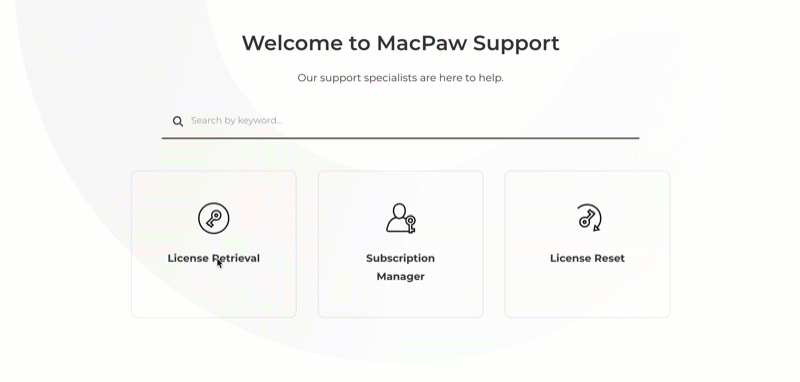
- Now check your inbox for an email from MacPaw.com. Click Access License Manager.
- You’ll see a list of licenses and subscriptions. Find the appropriate license and click Copy next to its activation ID.
That's it! Now you have your activation number.
To reset your license and use it on another Mac, just click the Reset button of the appropriate license.
If you need any assistance, please let us know.
We’d kindly ask you not to use any CleanMyMac cracks, keygens, and activation number generators to get an activation code. Mind that these methods may be dangerous to your Mac and cause improper operability of CleanMyMac X.