Go on with this article only if you got your CleanMyMac X from the MacPaw Store.
What’s MacPaw Account?
MacPaw Account is a single key to all MacPaw products and a single dashboard where you can manage all your purchases made in the MacPaw Store.
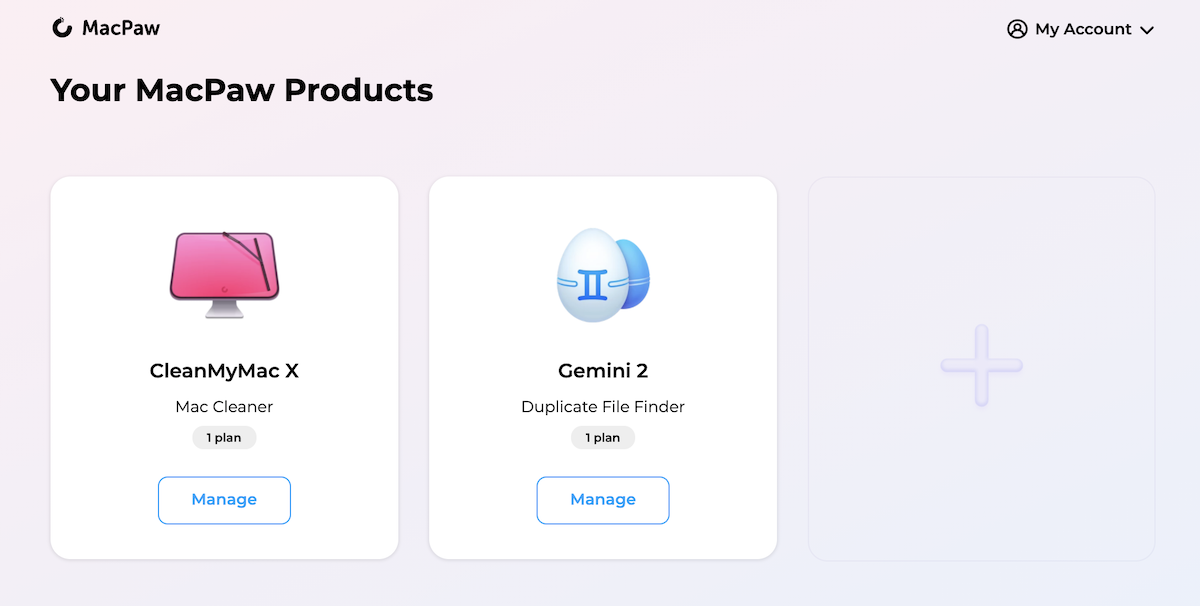
If you purchased CleanMyMac X before MacPaw Account was introduced, please note that license activation numbers and the Subscription Manager are still working.
How it works
After a new user buys CleanMyMac X in the MacPaw Store, they create a personal account at https://my.macpaw.com and then sign in to the app with its credentials.
Apart from the simplified authorization process, MacPaw Account gives you these advantages:
- View and manage devices added to your account
- Invite friends or family members to share your CleanMyMac
- Upgrade your license to cover more Macs
- Change payment details and review your billing history
How do I know if I have a MacPaw Account?
You do have a MacPaw Account if you previously activated CleanMyMac X using your email, not a license number. To check if you can access your MacPaw Account, do any of the following:
- Sign in to my.macpaw.com with the email you used to purchase CleanMyMac X.
- In the menu bar (upper-left corner of your screen), choose CleanMyMac X > Activation Info, or press Command-B (⌘B) on your keyboard. Then, click Go to Account.
You probably don't have an account if you've previously used a license number to unlock the full version of CleanMyMac X, and if you can't sign in to my.macpaw.com. Maybe, you purchased your app copy some years ago, before we introduced MacPaw Account.
If you have any questions, please contact our Support Team.
How do I get my MacPaw account?
The only way to get a MacPaw account is to purchase a new license of CleanMyMac X in the MacPaw Store. All current users of CleanMyMac X will get a chance to move to their MacPaw accounts too, but making this dream come true takes a while.
Don't worry, we'll let you know! Meanwhile, our team will go on adding cool features and preparing MacPaw Account for your arrival.