The threat to your computer from browser hijackers may not be as great as that from other kinds of malware. But it should still not be taken lightly. Akamaihd.net is not a browser hijacker or a virus, but for reasons we’ll explain below, many people believe it to be one.
What is Akamaihd.net?
Akamai is a content delivery platform used by some of the biggest tech companies in the world to stream audio and video and host downloads. It’s not a virus or any other form of malware. However, there are browser hijackers whose distributors use Akamai hosting, which means that their URLs have “Akamaihd.net” in them. That means that the name has become wrongly associated with malware in some people’s minds.
What is a browser hijacker?
It’s a type of malware that can alternate the browser’s settings without requesting user permission. Browser hijackers typically change the default search engine and homepage of your browser to send you to a search page controlled by the malware distributor. From there, it can track the searches you perform, the pages you visit, and other types of data like your IP address and the browser you’re using. Browser hijackers also display pop-up adverts designed to persuade you to click on a link. Needless to say, clicking on the link brings more problems in the form of more malware and threats to your computer.
Browser hijackers can also slow down your Mac because they occupy CPU and GPU cycles and network bandwidth.

How did it get onto my Mac?
There are three main methods for pushing browser hijackers onto unsuspecting users’ computers:
- Bundling
- Browser extensions
- Pop-up warnings that your system or part of it is out of date
Bundling refers to the practice of packaging up unwanted software with an application you have chosen to download. It happens when you download software from some software download sites that use their own proprietary download managers if you don’t override the default options.
Download extensions installed from dubious sources can also harbor hijackers. And clicking on a pop-up warning can take you to places where all kinds of malware await.
How can I avoid browser hijackers?
Vigilance is the key. You should avoid getting apps from software download sites that insist you use their proprietary download managers since they exist for only one reason: to push things you don’t want onto your Mac. These programs can and do include malware.
Be careful about installing browser extensions. Check them out first and make sure that they are safe. Finally, never respond to a pop-up window that claims that there is something wrong with your computer and you need to click on a link to download software to fix it. Never click on a link in a pop-up and don’t ignore warnings from your browser that tell you a site you are trying to visit is unsafe.

How to remove Akamaihd.net virus
As we said above, Akamaihd.net isn’t a virus. However, its name does appear in the URL used by a browser hijacker because that malware uses Akamai to host files. To remove the browser hijacker, we recommend using CleanMyMac — the quickest and easiest way. The app is notarized by Apple, which proves it won’t harm your Mac in any way. Its malware scan detects any suspicious viruses or worms and lets you remove them immediately. You can also do that manually, and we’ll show you both ways below.
Using CleanMyMac
- Get your free CleanMyMac trial — there’s a free trial version you can use to try it out.
- Follow the on-screen guide to install it, then double-click its icon in your Applications folder to open it.
- Choose Malware Removal in the sidebar.
- Click Scan.
- If CleanMyMac doesn’t find anything, great! You have no malware on your Mac. If it does, click Remove to get rid of it.
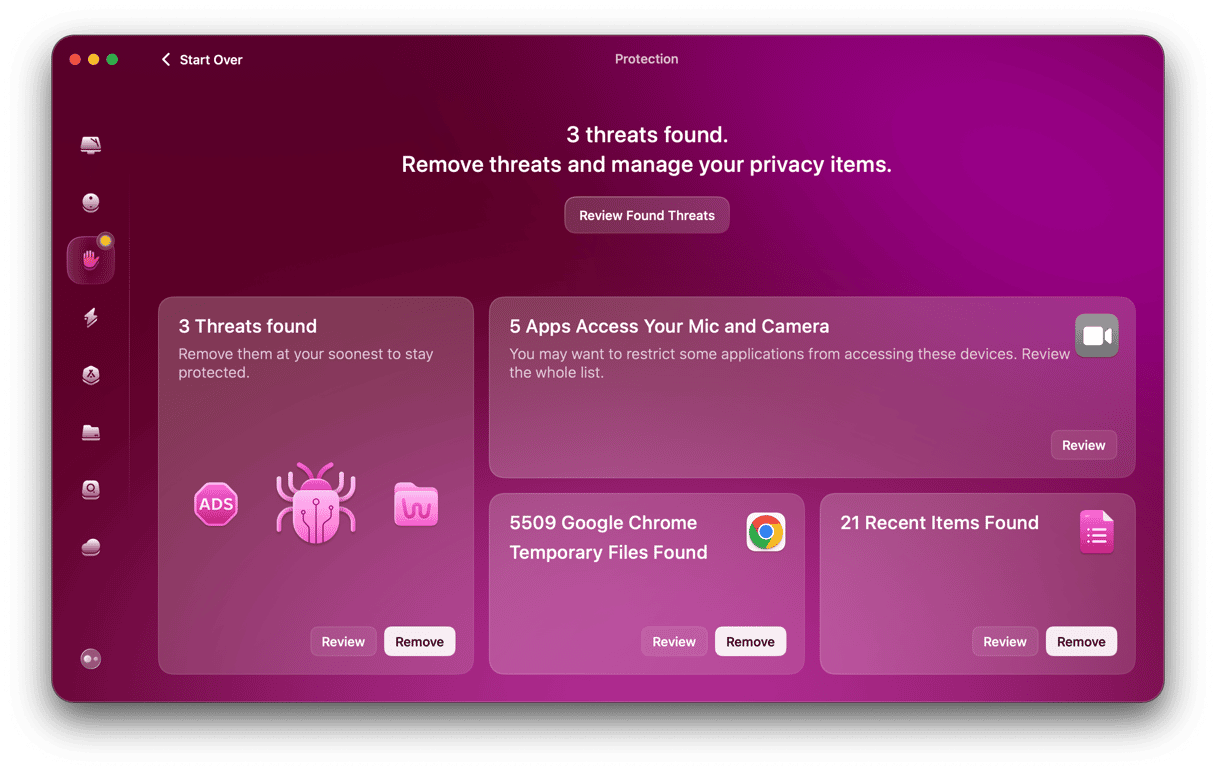
To manually get rid of the browser hijacker, follow the steps underneath.
- Go to your Applications folder and identify the app you downloaded just before you noticed the redirects to Akamaihd.net. If it didn’t come from the App Store or the developer’s own website, drag it to Trash.
- In the Finder, select the Go menu and then click Go to Folder. In the box, paste each of the following locations one at a time and check each folder for any files that have Akamaihd.net in them. If you find any, drag them to the Trash:
~/Library/LaunchAgents
/Library/LaunchDaemons
/Library/Application Support
~/Library/Application Support
Now, it’s time to check for and remove malicious browser extensions.
Remove suspicious browser extensions
Here’s how to do it for Safari, Chrome, and Firefox.
Safari
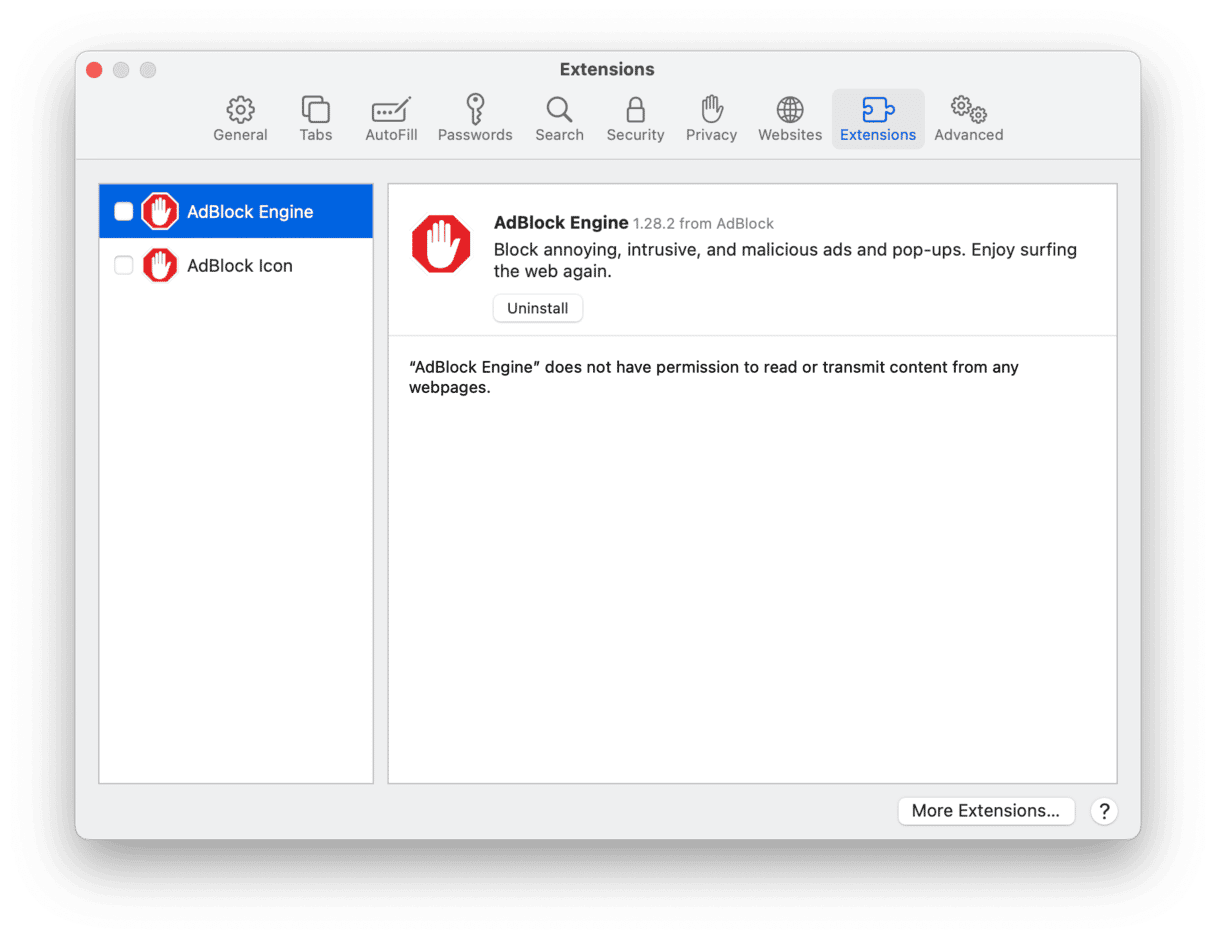
- Click on the Safari menu and choose Settings.
- Select Extensions.
- Review the list of installed extensions. If you see any you didn’t choose to install, select them one at a time and click Uninstall.
Chrome
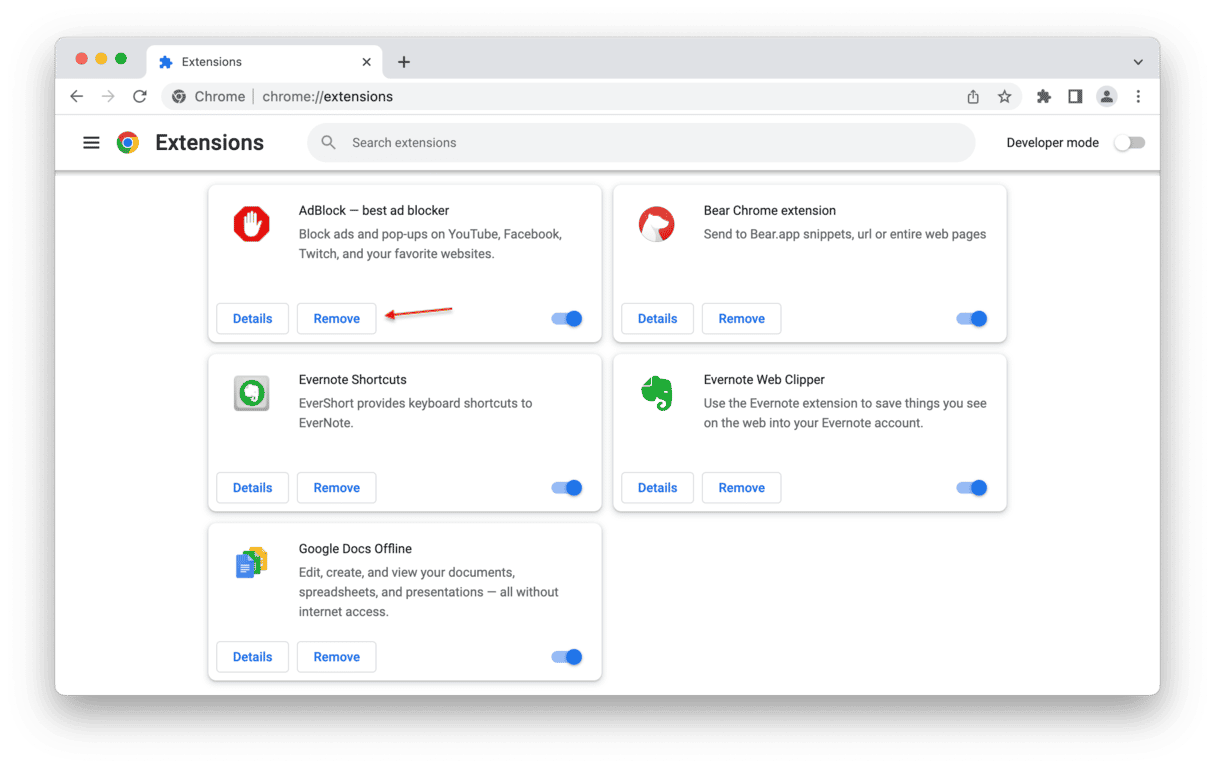
- Paste the following into the address bar: chrome://extensions
- Look for any extensions that seem suspicious or those you didn’t intentionally install.
- If you find any, click Remove next to their name.
Firefox
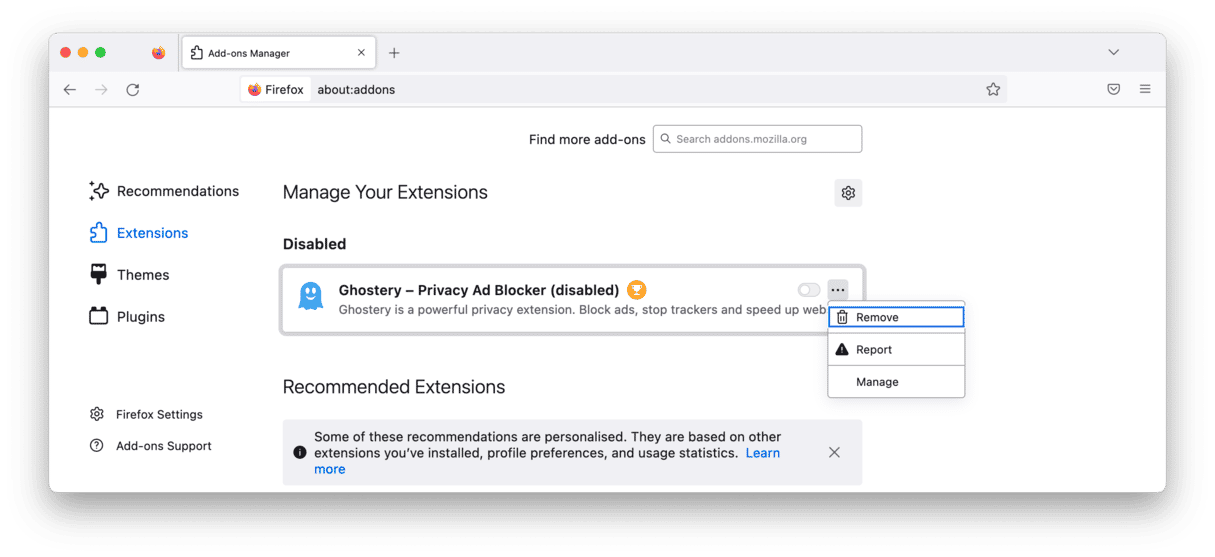
- Type this into the address bar: about:addons.
- Choose Extensions from the left side.
- As you did with Safari and Chrome, check for any extensions that look suspicious. If you find one, select it and click on the three dots to the right of its name.
- Click Remove.
For all three browsers, you will have to reset your preferred homepage and search engine in Settings.
Akamaihd.net is not a virus or malware of any kind. However, it has been used by malware distributors to host files, and so if you are attacked by a browser hijacker, you may notice redirects to an Akamaihd.net address. If this happens, you should follow the steps above to remove the hijacker. Scanning your Mac for malware regularly is also a necessary thing to do.






