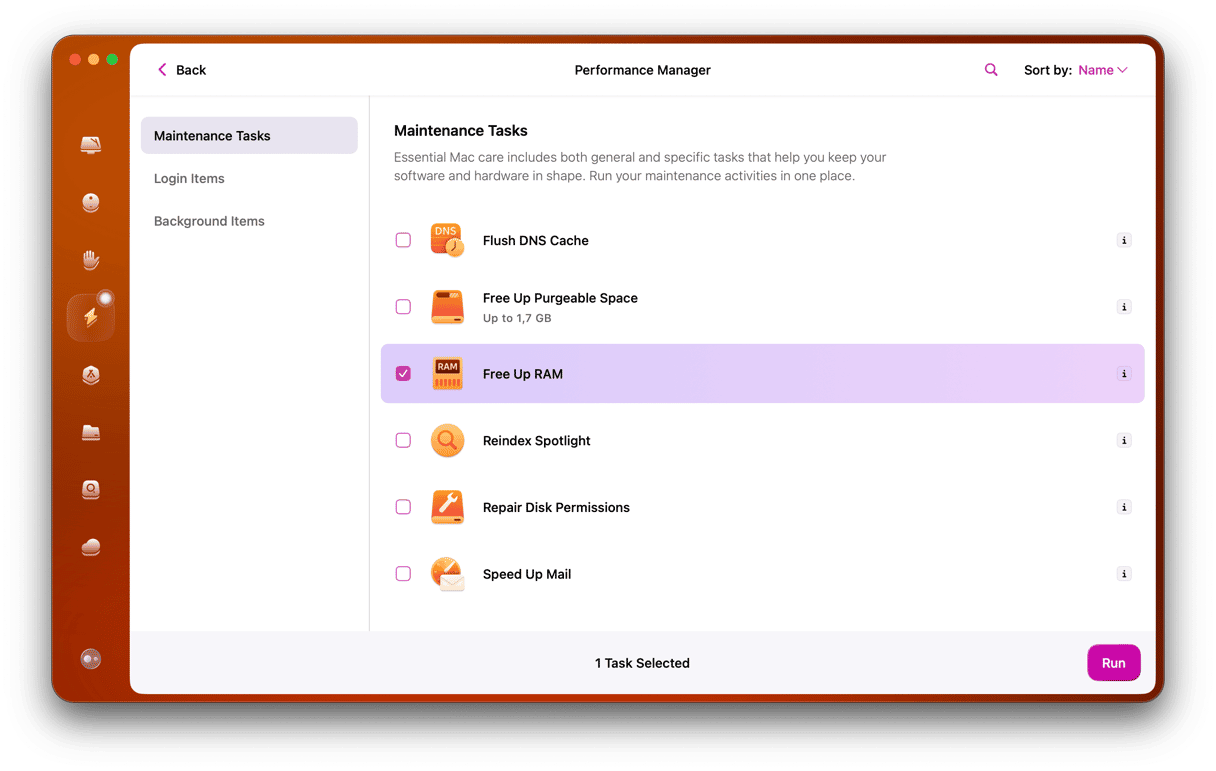When Apple launched its M1 chip in 2020, it was the first major change in the architecture of the Mac since the move from PowerPC to Intel in 2006. It also marked the first time Apple had used its silicon in a Mac, having previously used chips from Intel, Motorola, and IBM. Since the introduction of the M1, Apple has launched the next generation, the M2. But what are the differences between the M1 and M2? Let’s dive in!
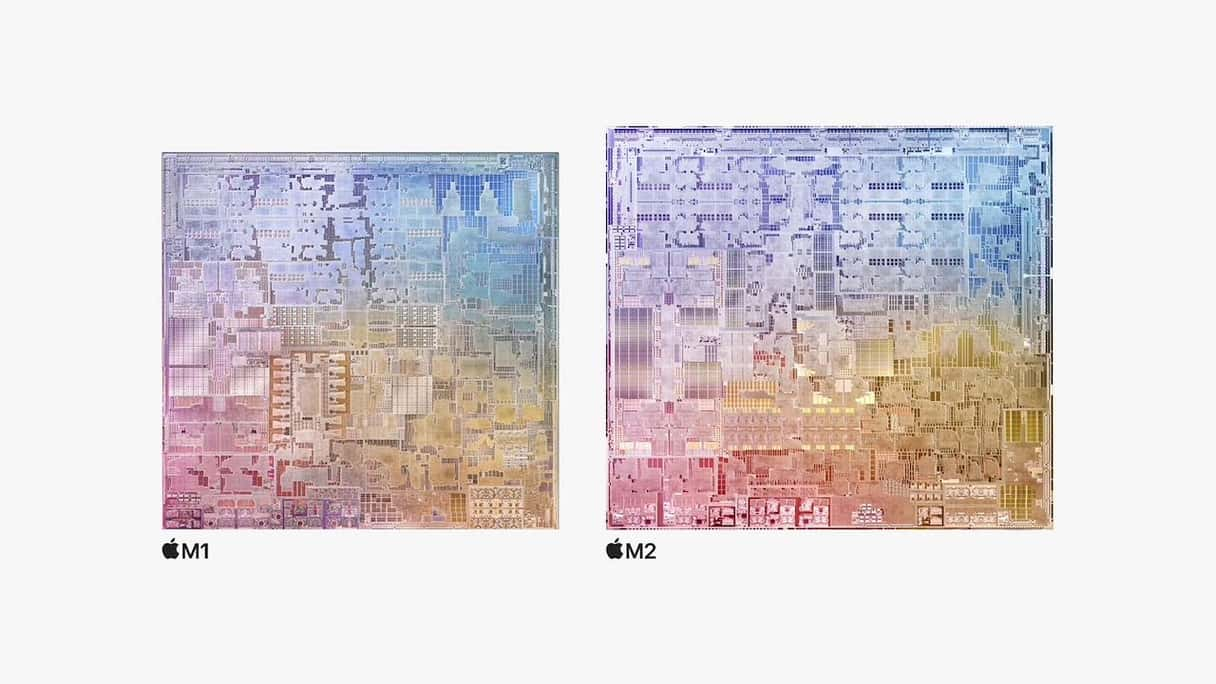
What are the M1 and M2 chips?
The M1 and M2 are systems on a chip designed by Apple. These are based on ARM architecture and made by TSMC using its five-nanometer fabrication process. The M2, launched in 2022, is an evolution of the M1. There are currently four versions of the M1 (M1, M1 Pro, M1 Max, and M1 Ultra) and only three versions of the M2 (M2, M2 Pro, and M2 Max).
In addition to the Mac, the M1, and M2 are used in Apple’s iPad range, replacing the A-series chips that were previously used in both iPhone and iPad. Support for both iPadOS and macOS and the similarity with the A-series chips on which iOS runs tied Apple’s three primary devices even more closely together, allowing the same features to appear in applications on all three platforms.
What are the differences between the M1 and M2 chips?
As you might have guessed, performance is the main difference between the M1 and M2 chips. For example, the M2 CPU is 18% faster than the M1, the GPU is 35% faster, and the neural engine is 40% faster. There are other improvements as well. For example, the M2 supports up to 24GB of unified memory, while the M1 supports only 16 GB. The M2 uses less power at higher performance levels (meaning it doesn’t get as hot.)
While both the M1 and M2 use TSMC’s five-nanometer fabrication process (or N5), the fabrication process used to manufacture the M2 is an enhanced version of N5, N5P. The main benefit of N5P over N5 is that it uses 20 billion transistors, 25% more than the 16 billion used by N5. This is key to many of the performance benefits of M2 over M1.
M1 vs. M2: CPU
The CPU cores in the M1 are the same as those in the A14 bionic chip used in the iPhone 12, while the CPU cores in the M2 are the same as those in the A15 bionic chip used in the iPhone 13. Those CPU cores, known as Avalanche and Blizzard in the M2, give M2 an 18% boost in multithreaded performance, compared with the Firestorm and Icestorm cores in the M1, according to Apple. These claims were supported by results in tests carried out by Geekbench, which were similar to the claims made by Apple.
The other key difference between the CPU cores in the M1 and M2 is the size of the Level 2 cache, 16MB in the M2 against 12MB in the M1. Level 2 cache holds the results of calculations, so they don’t have to be stored in RAM, making access quicker.
M1 vs. M2: GPU
The performance of the graphics processing unit (GPU) in modern computers is arguably as important as the CPU because GPUs take on much of the burden of processing instructions that used to be handled by the CPU. In the M2, there are two more GPU cores than in the M1, which Apple claims results in a performance improvement (35% at maximum power.) At lower power, the improvement is less. Again, these claims were supported by results in Geekbench tests.
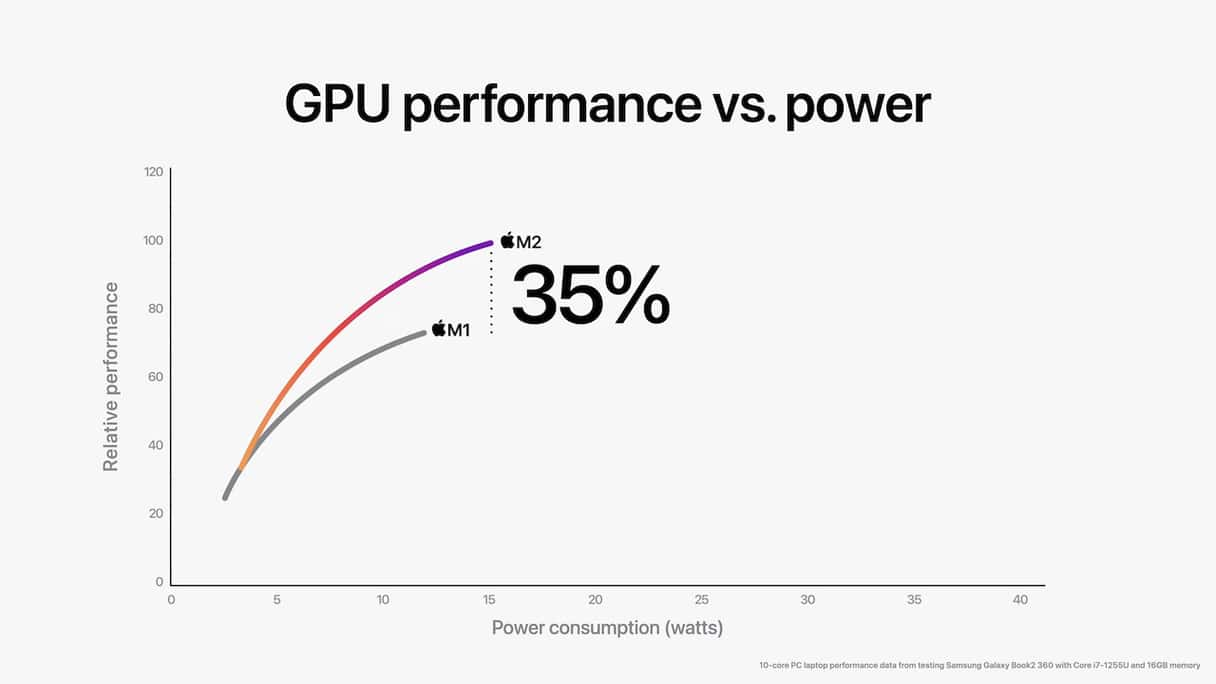
M1 vs. M2: Media Engine
Dedicated hardware for accelerating the encoding and decoding of video is another area where computing has evolved quickly in recent years. And the media engine in Apple’s chips is a key component of the overall system. The media engine accelerates the encoding and decoding of H.264 and HEVC video in both the M1 and M2. But the M2 media engine encodes and decodes 8K streams, while the M1 is limited to 4K. In addition, the M2 media engine also supports the acceleration of ProRes and ProRes RAW formats.
M1 vs. M2: Unified memory
Unified memory is RAM that is tightly integrated with the system-on-a-chip. Unified memory is allocated more efficiently than traditional RAM, and it’s connected to the CPU and GPU by silicon rather than a cable to a socket on the motherboard. That improves throughput and the speed at which the memory can be accessed. M1 and M2 support 8Gb and 16GB unified memory configurations, but the M2 also supports 24MB. The M2’s memory controller also has a maximum bandwidth of 100GB/sec compared with the M1’s 68.25GB/sec.
M1 vs. M2: Secure Enclave
The Secure Enclaves is a secure sub-system in Apple’s silicon that’s isolated from the central processor and provides an additional layer of security. It has its own Boot ROM, an encryption engine, and protected memory. It also has a mechanism to store data securely on flash storage, separate from the storage used by the application processor and operating system. TouchID uses it to encrypt and decrypt biometric data or sensitive user data like passwords and auto-fill data. It performs the same function as the T2 security chip on later Intel Macs. The M2 has a newer version of the Secure Enclave than the M1, though Apple hasn’t explicitly said what the improvements are.
M1 vs. M2: Neural Engine
Apple’s Neural Engine was first introduced with the iPhone X and handles the computation for machine learning and artificial intelligence algorithms. It runs the calculations needed for many new features Apple has added to macOS in recent years, like searching for objects and landmarks in Photos, voice recognition, Live Text, Center Stage, and augmented reality features. It also does the computation work for Memojis. Also, it can be accessed by third-party apps to perform machine learning calculations for them. The Neural Engine in the M2 can process up to 15.8 trillion operations per second, 40% more than the M1.

M1 vs. M2: Is it worth it?
If you’re trying to decide whether it’s worth paying more for M2 Mac, consider the main differences between the M1 and M2 Macs. The answer will depend on how you’re going to use your Mac…
If you plan to use it mostly for email, surfing the web, and a bit of writing or photo editing, you probably won’t notice much difference between the two. But it's worth getting a more advanced machine if you want to edit videos, particularly 8K ProRes. It’s also worth mentioning that the power needed to run applications smoothly tends to increase as new versions are released. So, even if you don’t notice much difference now, that is likely to change over the life of your new Mac.
Bottom line: Apple’s M2 system-on-chip is an evolution of the M1, which marked the first time Apple had used its silicon in a Mac. The hardware is based on ARM architecture and is manufactured by TSMC using a five-nanometer fabrication process. The main differences between the M1 and M2 are the number of calculations each can perform in a second and the energy they use, particularly when running at full power. Read the article above for a full breakdown of the differences between the two and decide whether to buy the latest M2 Mac or the less expensive M1 model.