If your Mac feels sluggish or overloaded, you’ve probably heard of CleanMyMac. This all-in-one utility declutters digital space, removes malware, helps manage apps, and optimizes system performance. But can it really be trusted? We’ve examined the facts to find out how safe and legitimate it really is.
CleanMyMac overview: The main features & tools
CleanMyMac offers features designed to keep your Mac running smoothly. It all starts with Smart Care, which combines the functionality of several CleanMyMac features, allowing you to clean up junk files, neutralize malware, optimize your Mac, update your apps and declutter your Mac.
Now, let’s take a closer look at the app’s key features.
Cleanup
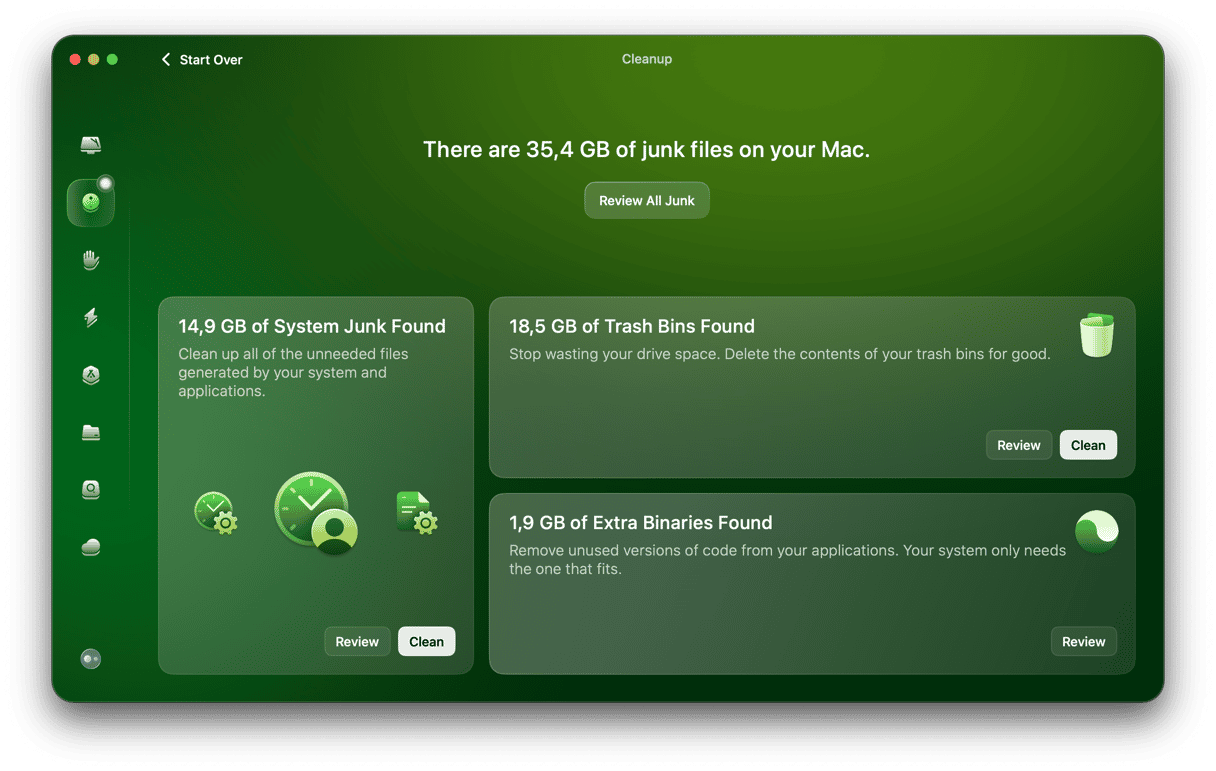
CleanMyMac’s strong side is junk cleanup: the app thoroughly scans for unneeded clutter, such as incomplete downloads, old cache and log files, temporary files, and more, helping clear up some storage space. For your peace of mind, CleanMyMac lets you review files before deletion and never touches anything system-related, keeping your Mac safe from accidental changes.
Protection
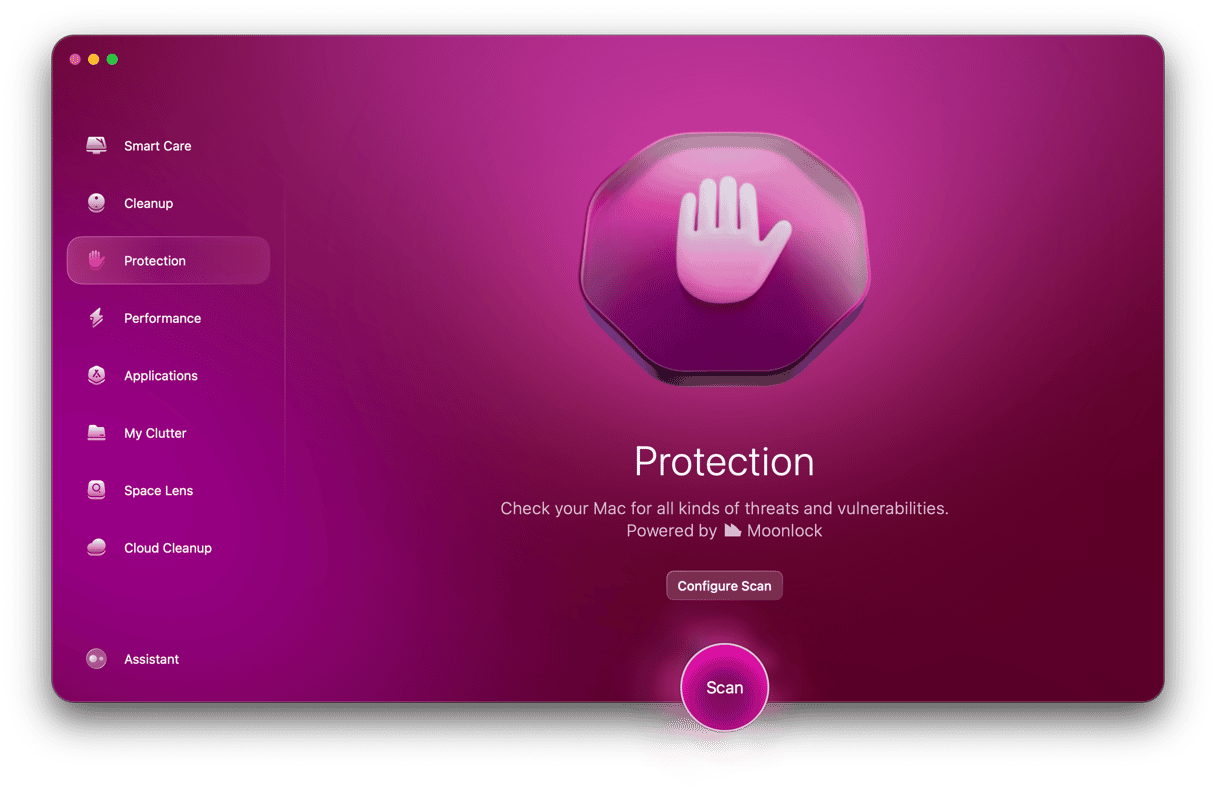
Protection in CleanMyMac performs an in-depth scan of your system, looking for the latest and most sophisticated threats. CleanMyMac utilizes advanced cybersecurity technology to spot malware and remove it before it does any harm.
Speed
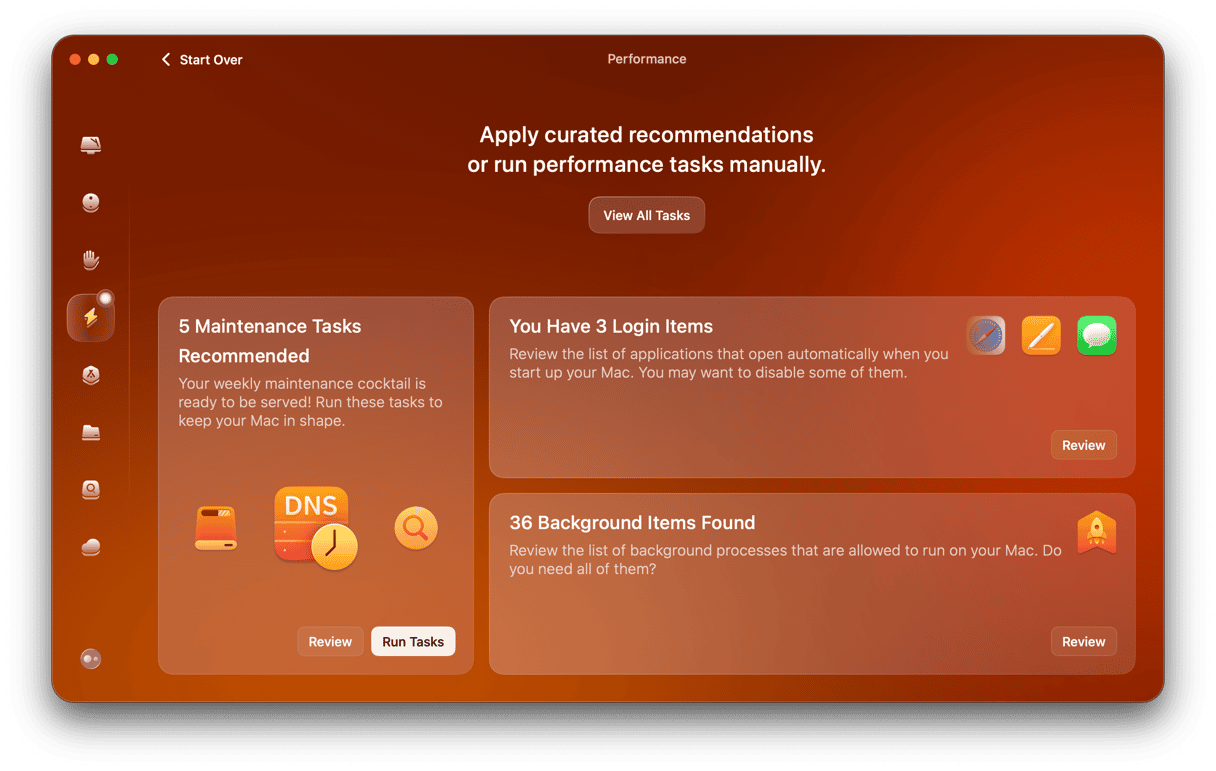
CleanMyMac offers a quick way to handle anything that hinders the smooth performance of your Mac: it helps disable login and background items that may consume too much memory. The Performance feature is packed with tools that will help keep your Mac efficient wherever it starts to slow you down.
App management
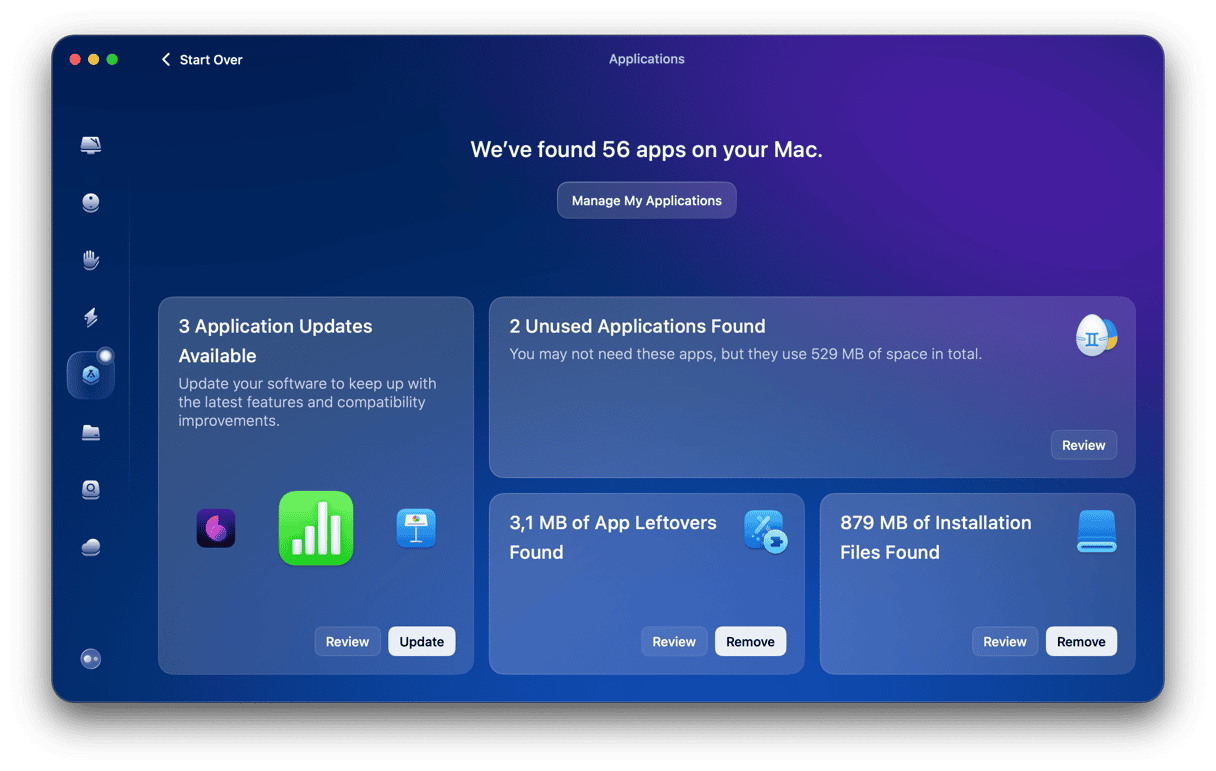
Applications is another app’s feature that may come in handy when you feel like you have too much going on on your Mac. It updates apps and removes unneeded software without leaving any leftover files in your system.
Deep clean
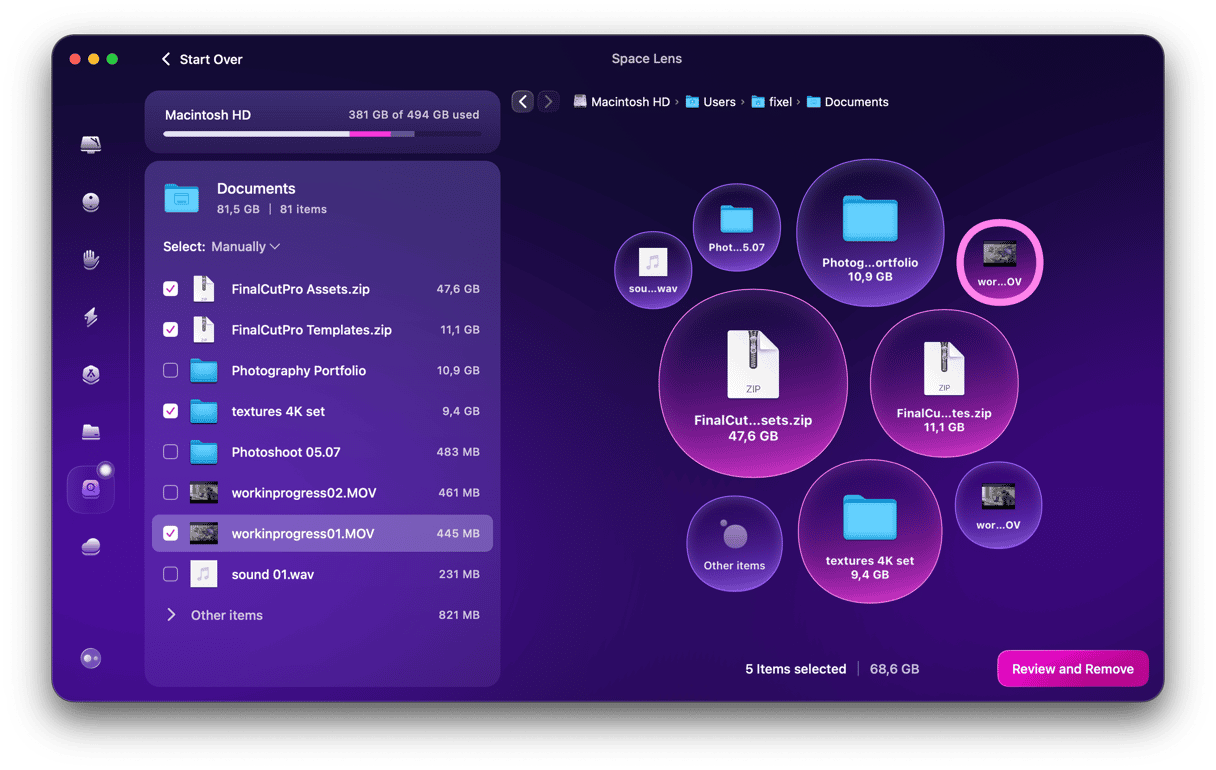
CleanMyMac goes beyond simple junk removal. With features like Cloud Cleanup, Space Lens, and My Clutter, you gain a deeper look into what’s eating up space on your Mac. From scanning files in the cloud to visualizing storage in an interactive map and organizing duplicates and similars, these tools help you reclaim control and free up gigabytes of storage.
The controversy over the Mac cleaning software
It's true that some free apps that claim to be "Mac cleaners" can actually cause more harm than good. If you're not paying for a product, you may unknowingly be giving away your data in return. Downloading freeware can also make your Mac more vulnerable to malware, so it's best to avoid apps that make big promises without any real substance.
To avoid untrustworthy apps, it's always a good idea to do some research on the software developer before downloading their product. MacPaw is a trustworthy software creator behind CleanMyMac, ClearVPN, CleanMy®Phone, and many other award-winning apps.
At MacPaw, we value transparency. That's why we provide clear and detailed information about the features, pricing, and functionalities of CleanMyMac on our website, allowing you to make an informed decision before purchasing.
Is CleanMyMac safe to download?
CleanMyMac is legitimate software that is safe to download, but you should only get it from the official website or the App Store. An app has undergone a thorough testing and verification process to get a seal of approval from Apple and be present on the App Store.
Is CleanMyMac safe to use?
CleanMyMac has been developed and refined over the past 15 years to help you enhance your Mac experience. With a Safety Database that includes an extensive list of cleaning rules and exceptions, the app always keeps your data safe while removing only outdated clutter and junk.
Is CleanMyMac safe from malware?
Yes, CleanMyMac is undoubtedly free from malware, but once again, you should get it from the official website or the App Store. However, it's important to be cautious when installing any software: getting it from sketchy websites could expose you to malware disguised as an innocent app.
How CleanMyMac enhances your cybersecurity
CleanMyMac has several features that contribute to your Mac's overall security. Here are some key highlights:
- Malware detection & removal
At MacPaw, we have a dedicated cybersecurity division, which reflects the company's commitment to protecting users from malware and online threats. Moonlock's technology is integrated into CleanMyMac, enhancing its ability to detect and neutralize Mac-specific threats.
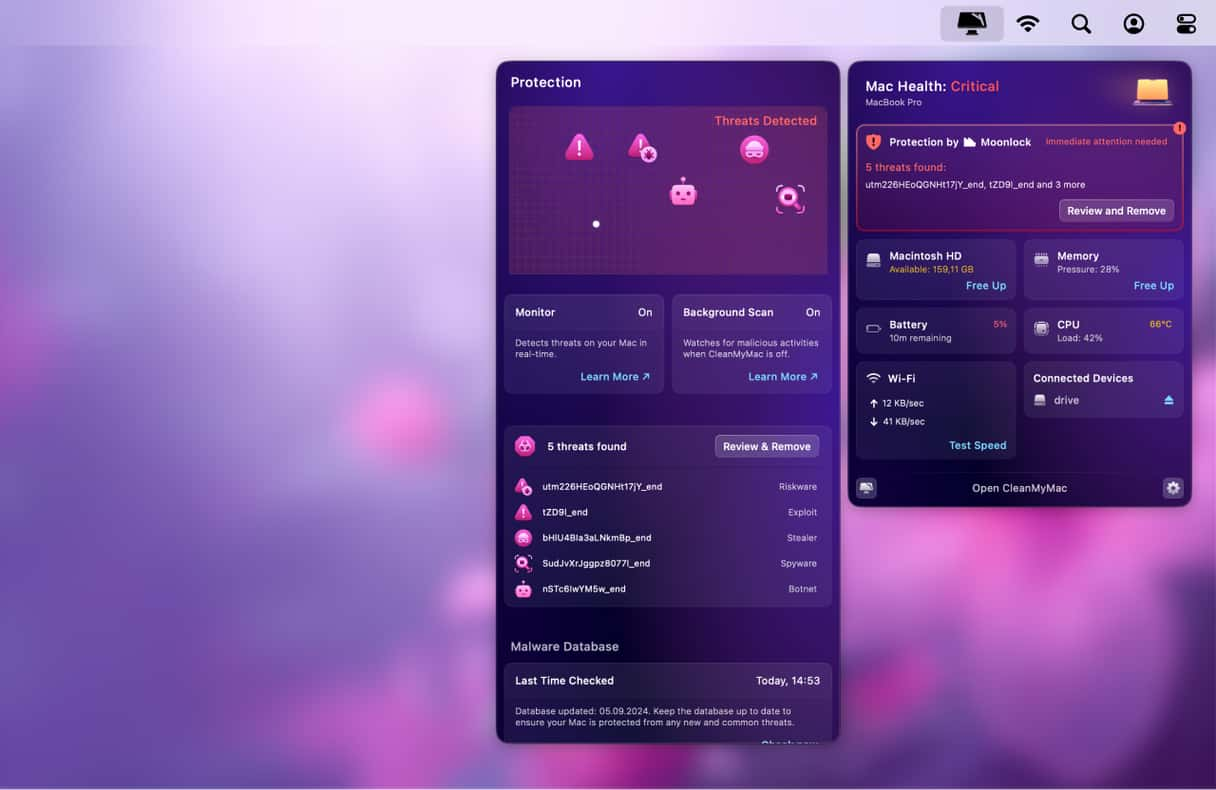
The real-time malware monitor is another CleanMyMac feature that ensures solid threat protection. It runs background scans of all the files you download and notifies you if anything malicious tries to sneak in.
- Privacy protection
If you are security-conscious, CleanMyMac has privacy tools that you may find helpful. With Protection you can instantly erase sensitive browsing data, including history, cookies, and autofill information, from Google Chrome, Safari, and Firefox.
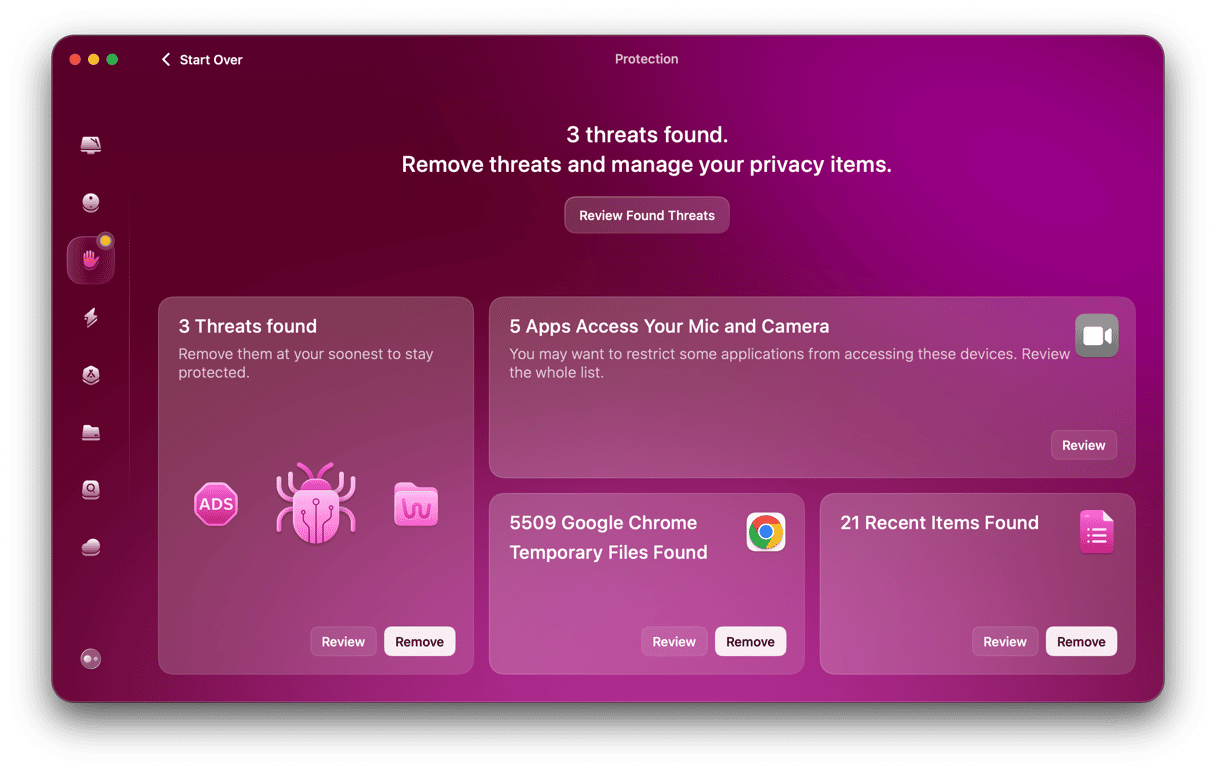
CleanMyMac keeps you in control of software that can access your camera and microphone and view your data. You can manage all application permissions in one convenient place, limiting access for intrusive apps.
- Timely software updates
Missing software updates can leave your system vulnerable to security risks and performance issues. CleanMyMac simplifies this process by updating all your applications. It also keeps you informed about available macOS updates, ensuring your entire system is always protected and optimized.
The common misconceptions around CleanMyMac
If you’re still wondering “Is CleanMyMac legit?”, we'll answer this question by addressing common concerns you may have about the app.
Myth #1. CleanMyMac might delete important files
The truth: CleanMyMac only scans for useless junk files that may even affect your Mac's performance. These include cache and log files, incomplete downloads, unused language packs, and universal binaries.
For complete transparency and control, CleanMyMac lets you reveal any file in Finder before cleaning it. You can then deselect the files you'd like to keep, ensuring only unnecessary files are removed.
Myth #2. CleanMyMac is a scam
The truth: Scams typically involve fraudulent tactics or hidden costs. CleanMyMac is a legitimate application with transparent pricing. It's developed by MacPaw, a reputable company with a history of creating reliable macOS software.
Features in publications like Forbes, TechCrunch, Macworld, and others highlight CleanMyMac's legitimacy and safety. Beyond media recognition, CleanMyMac has also gathered prestigious awards, such as the Red Dot and UX Design Awards, recognizing its user-friendly design and smooth interface.
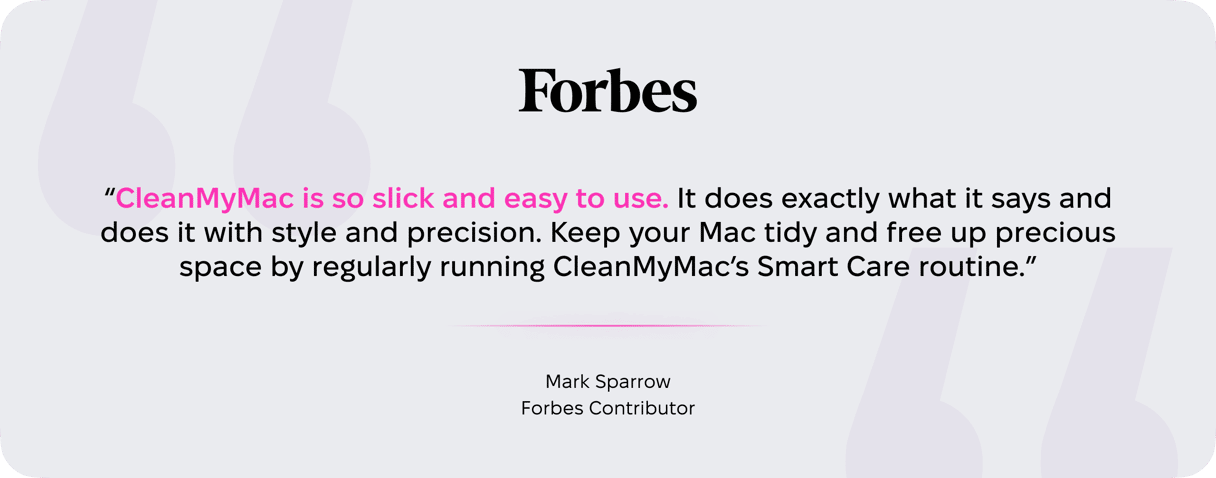
CleanMyMac offers a free trial, so you can try all the app's features and tools for a full 7 days. This way, you can see firsthand if it works for you before committing. Canceling the trial is easy and won't incur any charges.
Myth #3. CleanMyMac is unnecessary and may cause more harm than good
The truth: macOS has built-in tools for optimizing and managing your storage. However, these tools aren't as thorough. For example, they may not show you the whooping amount of Xcode cache that may clutter your storage.
CleanMyMac helps identify junk that traditional methods may miss. The app also has many other features that go beyond basic macOS maintenance: performance optimization, uninstaller, solid malware protection, and more.
Tips for safe software usage
If you are concerned about your online safety, there are some things you can do to protect yourself from suspicious software and stay safe.
- Only download software from the trusted sources
When downloading anything, stick to developer websites or the App Store. Avoid shady sources offering free tools and bombarding you with ads.
- Don't click suspicious ads
Flashy ads encouraging you to click the link might be nothing more than phishing. Always check the URL of the website where the ad is sending you.
- Keep your macOS and all installed apps updated
Updates often include security patches that fix vulnerabilities and improve your overall macOS experience. Enable automatic updates whenever possible.
- Avoid software that overpromises
If it looks too good to be true, it probably is. Before downloading, learn more about the app's features and read customer reviews.
- Don't fall for freeware
Free software may be tempting, but legitimate, efficient, and safe apps often come with a price tag. Consider the risks before downloading freeware.
CleanMyMac: The verdict
CleanMyMac comes from MacPaw, a trusted software company that has been here for over 15 years. CleanMyMac treats your Mac with care, only removing junk that hinders its performance and clutters up your storage space. With various effective features and tools, CleanMyMac makes the macOS experience more efficient and smooth, helping you enjoy using your Mac even more. Solid malware protection makes it an all-in-one solution for maintaining both the performance and security of your Mac.
Ultimately, the choice is yours. The built-in macOS tools may seem like a good free alternative to CleanMyMac. However, if you’re looking for more than basic storage management, CleanMyMac is always here to help.




