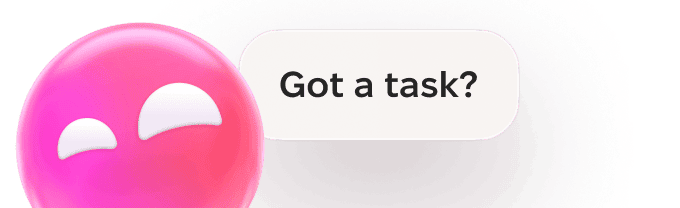It’s not uncommon to walk into any office today and see more than a handful of people using Macs to do their day-to-day business. Thanks in part to the popularity of iPhones, Macs have found their way into the business world. And who would blame anyone for wanting to switch? macOS has a user-friendly interface, and the computers are powerful enough to handle almost any task you throw at them.
Chances are, if you’re reading this, you don’t need any more convincing that a Mac is great for business. But what’s the best small business software for Mac? Don’t worry. I’ve got you covered. This article will help you see which Mac business applications you should be using.
Why do I need Mac business software?
One of the key benefits of using business software for Mac is it gives you the ability to seamlessly integrate with other Apple products — like iPhone and iPad. This allows businesses to easily share and access important information across all of their devices. Which helps improve productivity and collaboration.
In addition to the native Apple apps — Pages, Numbers, and Keynote — there are a ton of third-party apps that are worth trying. These business apps for Mac can help manage a wide range of tasks, including project management, accounting, and customer relationship management.
Best business software for Mac
The Mac business software will help you manage your business better, keeping you connected and organized. Making you that much more efficient. Here are 12 macOS apps that can help you do just that:
1. Slack
They say communication is a key, and that honestly couldn’t be more true for teams — big and small. Slack is a popular messaging tool that allows you to chat with your team and clients in real time. You can also share files and organize conversations by topic. It allows teams to communicate and collaborate in real time through features such as Huddles (audio chat), video conferencing, and even screen sharing.
Slack is designed to be a central hub for all of a team’s communication and information, providing a single place for everything from informal conversations to important project details. The nice thing is that it’s not exclusive to macOS. You can access Slack on a PC, iPhone, or Android. There’s even a web app, so you don’t need to install it at all, allowing you to use someone else’s computer to catch up with your messages.
2. Asana
For project managers or teams where everyone is wearing every hat, Asana is the tool that will help you keep your sanity a little longer. You can create to-do lists, assign tasks to team members, and track progress on projects. It allows you to collaborate with team members in one central place.
Asana also offers features such as conversation threads, file attachments, and integrations with other tools and services. It is available on the web and as mobile apps for iOS and Android. So, it’s completely cross-functional with your coworkers that aren’t on macOS or iOS.
3. CleanMyMac Business
For IT admins and business leaders looking for a centralized monitoring and maintenance solution, CleanMyMac Business is a great tool. It allows you to protect, optimize, and clean a hundred Macs like one. CleanMyMac Business also ensures meeting compliance standards like SOC II and ISO 27001.
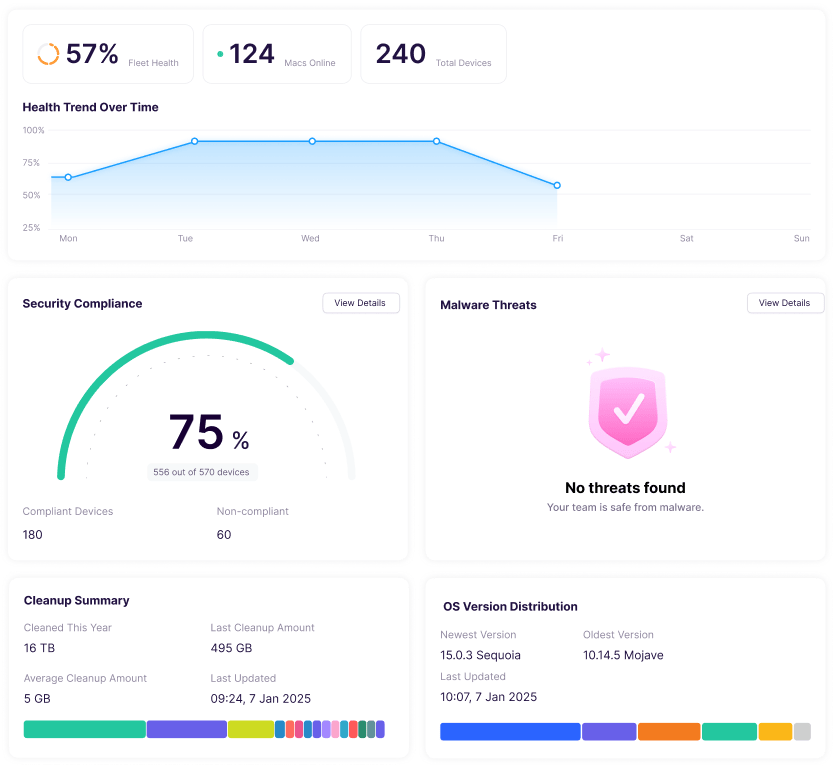
CleanMyMac Business offers features like malware protection, hard drive cleaning, and optimization tools that can help improve the performance of Macs and extend the lifespan of older computers. Many businesses use CleanMyMac Business to reduce the IT support burden since, with the admin dashboard, they can easily schedule routine maintenance and troubleshoot issues.
Get started with CleanMyMac Business — you can try it for free for 14 days.
4. Trello
Trello is another popular project management app that uses a card-based system to help you track and organize your work. You create cards for individual tasks and move them through different stages of completion.
In Trello, you can create boards to represent different projects or areas of focus and then add cards to each board to represent individual tasks or items. Cards can be assigned to team members, labeled with tags, and given deadlines. Trello also offers features such as conversation threads, file attachments, and integrations with other tools and services.
5. Zoom
These days, you’d be hard-pressed to go even one day at work without hearing the word Zoom. It’s become synonymous with video chatting in the workplace, but that’s what makes it so critical to have on your Mac.
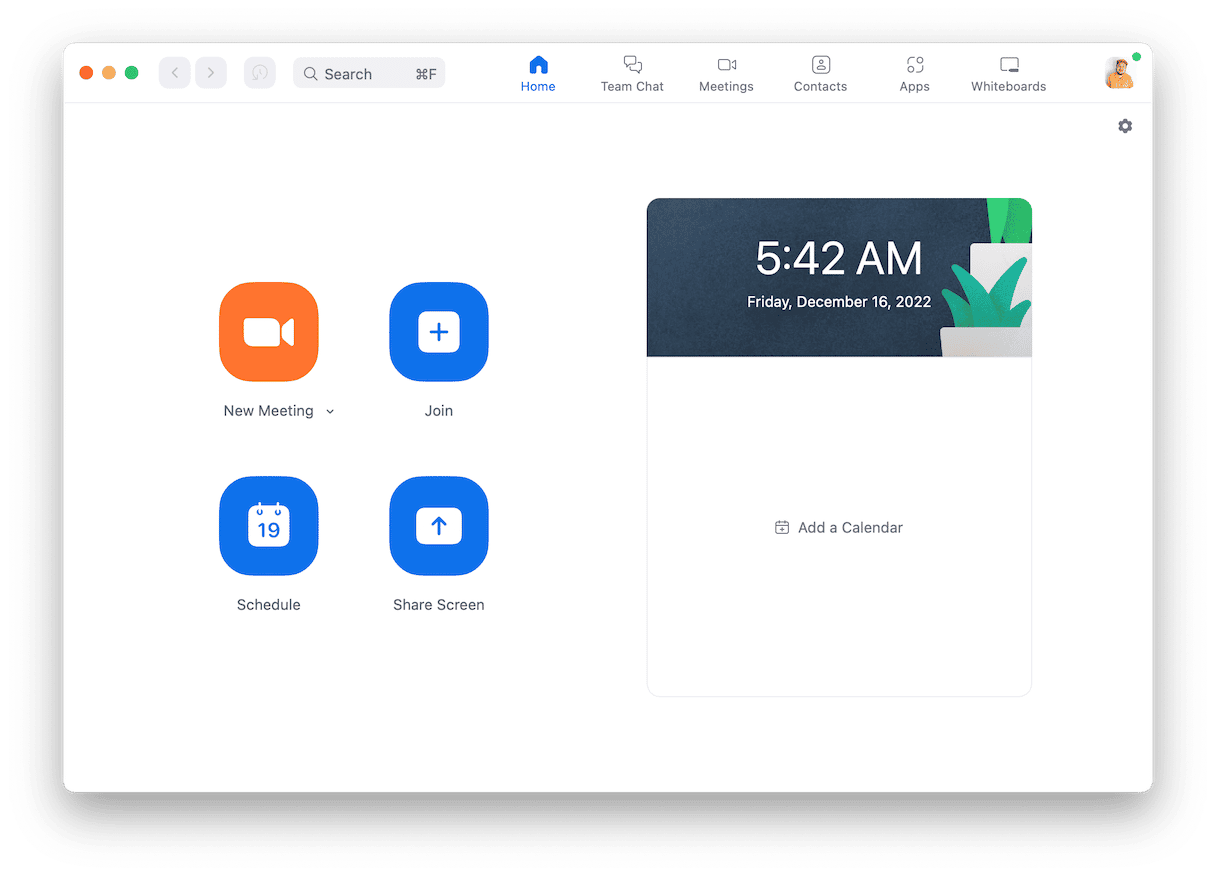
But don’t just think of Zoom as a meeting app filled with boring squares. Many businesses are finding creative ways to use Zoom to bring people together by hosting webinars and training sessions, sharing screens, and collaborating with team members — all in real time. Zoom offers high-quality audio and video as well as a range of features, such as virtual backgrounds, breakout rooms, and group collaboration tools.
6. Evernote
Even as Apple keeps improving the Notes app to have more features, sometimes, you just need something a little more robust and powerful. Evernote is a note-taking and organization tool for businesses. It allows users to capture and organize information from a variety of sources, including text notes, images, audio recordings, and web pages.
Evernote offers features such as optical character recognition, which allows users to search for text within images, and integration with other tools and services. It is available on the web and as mobile apps for iOS and Android. So, all of your notes are in sync with the Evernote server, and you’re never without your important information.
7. Xero
Unless your business specializes in finance, then there’s a good chance you’re not looking forward to managing the books for your company. Xero is a cloud-based accounting software for businesses designed to make it all easier for you. It allows users to manage their finances, including invoicing, expense tracking, and bank reconciliation.
Xero offers features such as automatic bank feeds, which allow transactions to be imported directly from a bank account, and integration with other tools and services. It is available on the web and as mobile apps for iOS and Android. It is particularly popular among small businesses and freelancers.
8. Microsoft Office for Mac
If I had to place a bet, I would say that Microsoft Office for Mac is the most requested software for anyone switching to macOS. Most businesses use Microsoft Office, whether they have Windows in their company or not. For a long time, it was considered to be the standard for most companies.
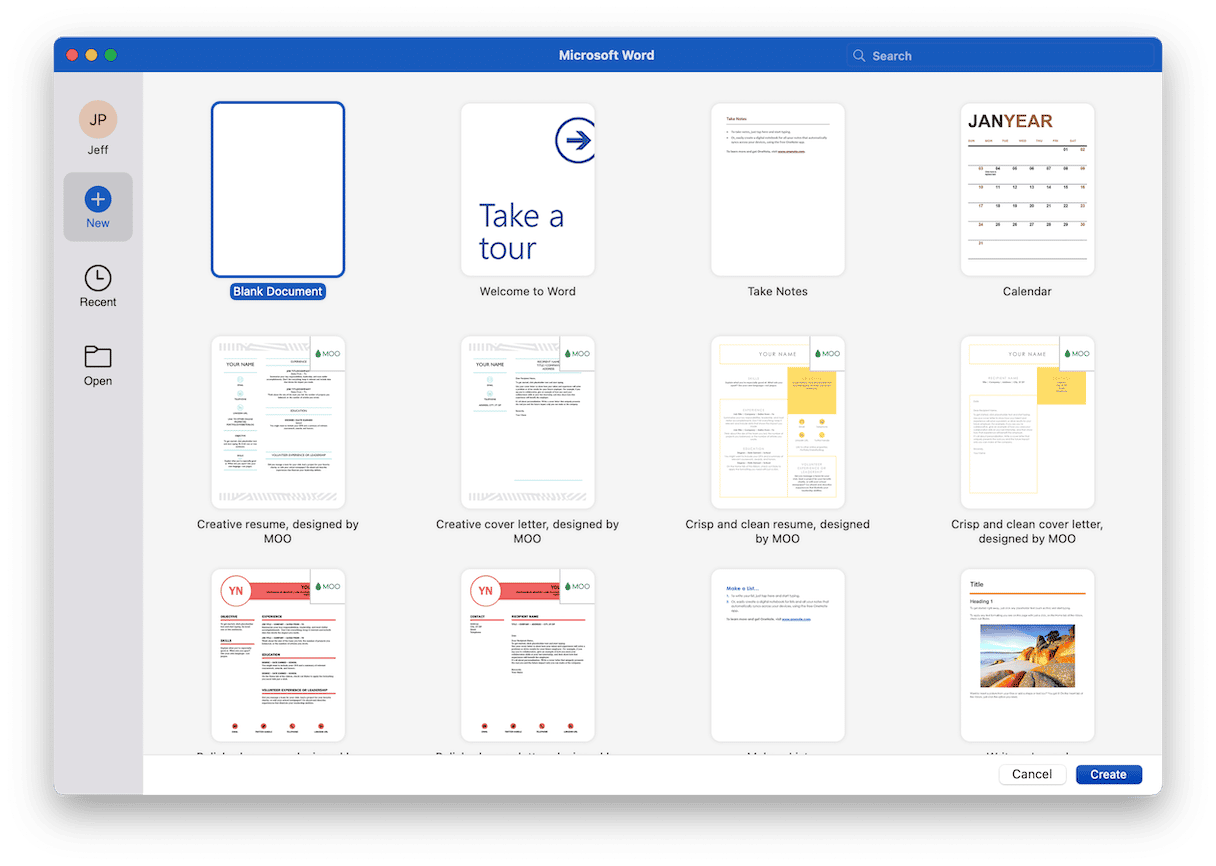
The Office suite includes Word, Excel, PowerPoint, and Outlook. It is designed to be compatible with the Microsoft Office suite for Windows, allowing users to easily share files and work with colleagues who may be using a different operating system. But be warned, if you’re someone who would consider themselves an Office Pro on Windows, things are a bit different. Microsoft has been working to make the two versions of Office more uniform, but there are just some nuances that will take getting used to on a Mac.
Check out Microsoft Office for Mac
9. DocuSign
DocuSign for Mac is a digital signature and document management tool for Mac computers. It allows users to sign and send documents electronically — from their Mac — helping reduce paper waste.
DocuSign offers features such as templates, which allow users to create and use standard documents, and integration with other tools and services. It is available as a desktop app for Mac computers. Many businesses use DocuSign for Mac to improve their efficiency and security in managing and signing documents. It is particularly useful for businesses that need to collect signatures from multiple parties remotely.
10. Dropbox
You might be familiar with Dropbox as a cloud-based file storage tool. But it has some pretty impressive tools for its business users. Dropbox offers features such as versioning, which allows users to access previous versions of a file, and collaboration tools, which make it easy for multiple users to work on the same file.
In addition to file sharing and storage, some companies rely on Dropbox as a backup solution. Since it is all in the cloud, it means they can have every Mac in the business backing up from wherever the user is working.
11. Hootsuite
Does your company even really exist these days if you don’t have a social media presence? HootSuite is a social media management tool for businesses. It allows users to schedule and track their social media presence across multiple platforms, including Facebook, Twitter, and Instagram.
12. Adobe Creative Cloud
Adobe Creative Cloud is a suite of popular apps like Photoshop, Illustrator, and Premiere Pro. It also includes a cloud-based service that allows users to store files and collaborate with others in real time. Even if you’re not a creative company, the Adobe suite can be used to help bring your marketing and communication ideas to life.
Check out Adobe Creative Cloud
The best thing about these business apps is that they combine powerful features with a familiar macOS user-friendly interface. Gone are the days when Mac users are their own little island in your company. Whether you need a tool for managing your finances or creating marketing materials, there is a Mac application that can help.