What would you say is the most vulnerable part of your corporate IT infrastructure to cyberattacks? You might be surprised to learn it’s the humans using all the technology. That’s right: according to a 2022 report by Verizon, 82% of data breaches last year included a human element.
What exactly do they mean by “human element”? That includes things like accidents or mistakes, social engineering, or the most popular in this category, phishing attacks.
This article will give you some tips on how to make sure your employees are better prepared to spot phishing emails and protect your company.
Dangers of corporate phishing
When you think about what your employees have access to on your network, it’s quite a bit of data. It’s how they’re able to get stuff done. But what happens if that information ends up in the wrong hands? What could a bad actor do with all of that data?
It could end up costing you projects, or you might even lose clients over a data breach. That’s just scratching the surface. Depending on what type of industry you’re in, that data could be confidential and private information. So, your company might also be held legally responsible for any damage the breach has caused.
How to protect your employees from phishing
I’m sure you wish there were a way your company could exist in a cyber bubble and be 100% safe. But there’s just no way to do that and function with the rest of the world. So, here are a few steps you can take to help protect your employees from phishing attacks.
1. Phishing training for employees
It’s like the old saying, “knowledge is power.” Making sure your employees have the know-how to spot a phishing attack is half the battle. Doing simple phishing awareness training can really do a world of wonders for your company. Most people don’t know what they don’t know. So, just educating them on what a phishing email looks like can help them prevent a security breach the next time it happens.
But, a word of advice here, it can sometimes be difficult to get people excited about a “mandatory” security training. Remember to have fun with it. Keep it light but serious. And just remember that most of the employees at your company probably don’t live and breathe data security. It’s okay to take things slowly and break them down, so you don’t lose anyone during your training.
2. Set up device monitoring
Accidents happen from time to time. Remember that 82% stat you read about at the beginning of the article? 82% of breaches were caused by a human element meaning things are going to slip through on occasion. That’s why it’s just as important to prepare for what to do after a mistake occurs as it is to ensure they don’t happen in the first place.
Many anti-virus apps will include some type of monitoring solution. CleanMyMac has a Malware Removal module that helps to detect and remove malware. It also features a real-time monitoring tool that’s fairly easy to set up. Here are the steps to follow
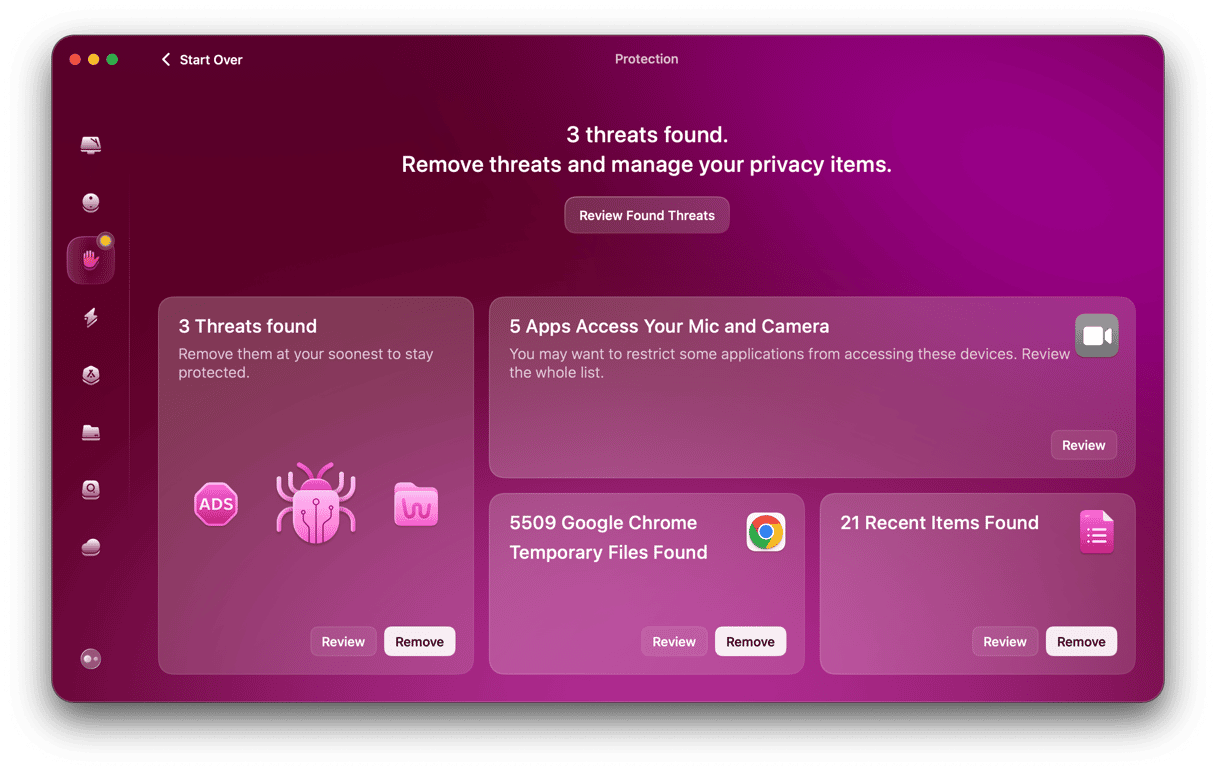
- Get your free CleanMyMac trial.
- Install and launch the app.
- Click CleanMyMac > Preferences > Protection.
- Then, check the Malware Monitor box.
3. Reminders and phishing simulations
Trainings are great. But, they only do good as long as people can remember the information you teach them. You might find it helpful to send out a phishing awareness email to employees regularly. Remember, not everyone at your company will think about cyber security as much as you do because they have other things to worry about. But, a friendly email reminder can be beneficial.
Some organizations even go as far as sending out simulated phishing emails and seeing who responds. This method can help keep your employees on their toes. However, if you do it too often, you run the risk of crying wolf. When an actual phishing attack happens, your employees won’t be bothered because they’ll think it’s another simulation.
4. Don’t make executives the exception
Many executives and higher-level officials at companies have a reputation for being careless with security. Some feel they’re too busy to be bothered with trivial things like passwords. Nothing could be further from the truth, though. If anything, executives tend to have a higher clearance and access to more sensitive data. This means they should be even more careful than everyone else.
In fact, there’s a subgenre of phishing called “whaling,” and that’s when an attack goes explicitly after the higher-level executives in an organization.
Best phishing awareness trainings
The scary truth is most phishing attacks are very sophisticated. And they must be for phishing attacks to trick users out of giving their passwords so easily. But, if you’re doing those security trainings, there are a couple of things you can teach your team to spot a fake email.
Typos and bad formatting
Hackers and cybercriminals are smart, but they’re not writers. If your team gets an email with typos or something is written poorly, that is a clear sign something is not right here.
No specific greeting
While it’s not uncommon for a coworker to send you an informal email, receiving one from a vendor or stranger without your name in the greeting can be another red flag. Hackers will typically just copy and paste the same email to hundreds of people. Not including a name is one way they save time.
No domain email
Always check the sender’s email address. A legitimate email will include a familiar domain like “[email protected],” whereas a fake email address will look more like “[email protected].”
Unsolicited attachments or information requests
Be wary when a stranger asks you to send private information. If someone sends you an attachment without you requesting it be cautious because it could be malware waiting to infect your computer.
Phishing can cause your company a world of headaches. And your employees are going to be the first line of defense. That’s why it’s so important to have phishing training and ensure they have the information they need to protect themselves and your company from an attack.








