There’s a long-held myth that Macs are somehow immune from malware and secure by default. That has never been true, and it’s certainly not true today. In fact, 92% of Mac-based SMBs are preparing to increase their IT security in 2025 as Macs become increasingly targeted by hackers.
In this article, we’ll take a deep dive into MacBook security — where it excels, such as Secure Enclave and System Integrity Protection, where it’s vulnerable, and how you can strengthen it to protect your business.
Where are Macs strong when it comes to security?
Let’s start with the positives. The Mac has many hardware and software features that contribute to its security. Here are some of them.
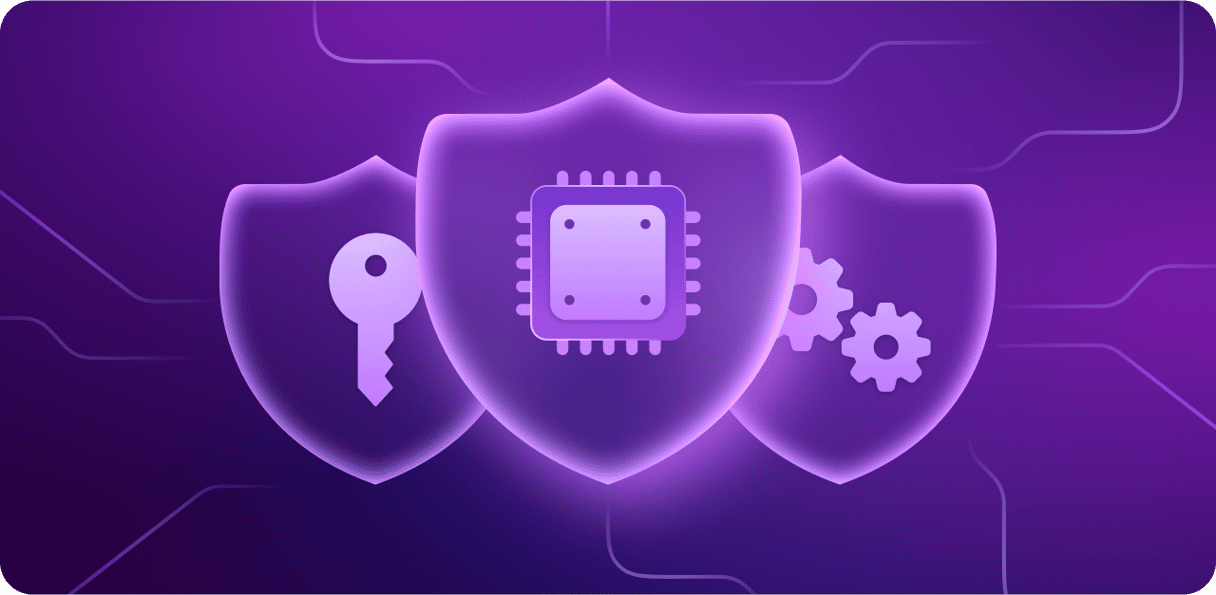
Hardware protection
- Secure Enclave – This is a dedicated secure sub-system on Apple’s systems on a chip. It’s isolated from the main processor and designed to keep sensitive user data safe even when the main processor is compromised.
- Biometric authentication – Apple’s devices use two forms of biometric authentication: FaceID and TouchID, although only TouchID is used on the Mac. Storing biometric data like fingerprints allows users to authenticate logging in and other processes, such as paying via Apple Pay, using a fingerprint instead of typing in a password.
Software protection
- System Integrity Protection (SIP) – Prior to the introduction of any application that was installed with an administrator name and password had root-level access to the system and could modify or overwrite any system file. SIP places restrictions on what third-party software can do with system files, even if they have root-level access.
- Gatekeeper – macOS allows users to choose from two types of apps that can be installed on their Mac. They can limit it to apps from the Mac App Store only, or choose to also allow apps from ‘known developers’ – those approved by Apple. Gatekeeper enforces those rules by checking that apps being installed meet the specified criteria.
- XProtect – Apple’s built-in signature-based malware detection and removal tool.
Data Protection
- File Vault – For Intel Macs that don’t have a T2 security chip, File Vault encrypts user files. In Macs with a T2 security chip or Apple silicon, turning File Vault on means the login password has to be typed in when files are accessed.
- Find My Mac – Among other features, Find My Mac allows users to lock a Mac or wipe it completely if it’s lost or stolen.
Recent vulnerabilities and threats
Over the past decade, Macs have become increasingly popular in corporate environments, and with that growth comes a greater appeal to cybercriminals. While Mac systems were once considered relatively secure, they are now a prime target for sophisticated cyber threats. Businesses that rely on Macs can no longer afford to assume they are immune to attacks. The financial, reputational, and operational consequences of these emerging threats are real — and they demand attention.
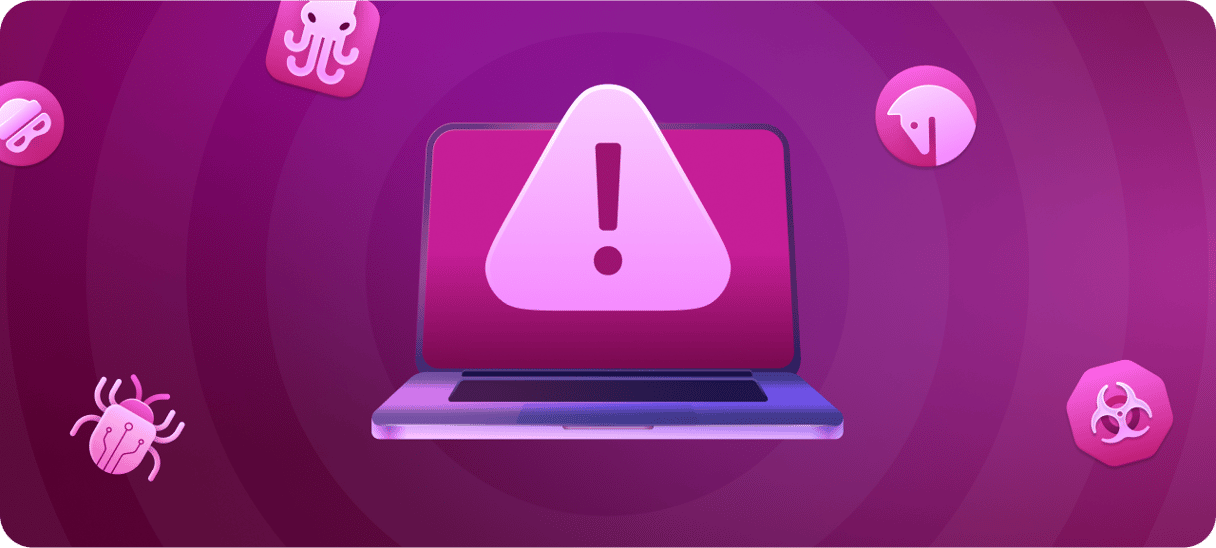
The rise of Malware-as-a-Service (MaaS)
Malware-as-a-Service (MaaS) is a growing and thriving industry among malware developers and would-be hackers. For as little as a few hundred dollars a month, would-be data thieves can access toolkits that contain everything they need to gather sensitive user data. Known as Stealers (Atomic Stealer and Cthulhu Stealer), these tools disguise themselves as legitimate software or updates, tricking employees into installing them.
Once activated, these stealers can exfiltrate critical company information — customer records, login credentials, or proprietary business data — often bypassing traditional security measures. The business impact? A breach of this kind can lead to regulatory fines, lost customer trust, and even financial fraud.
Recent malware also uses AI tools like ChatGPT to provide help for would-be hackers who buy this malware. And sophisticated social engineering is employed to persuade users to bypass safeguards like GateKeeper.
Remote Access Trojans (RATs): A Silent Intruder
Another rising concern is the use of Remote Access Trojans (RATs), such as HZ RAT. These malicious programs, once unknowingly installed by an employee, allow attackers to control a Mac remotely, without the user’s knowledge. This means cybercriminals can access sensitive company files, extract confidential data, and even take control of business-critical systems.
For businesses, the presence of a RAT on just one company-issued Mac could mean a severe data breach. The damage from such an incident extends beyond immediate data loss — it can result in intellectual property theft and legal liabilities.
Vulnerabilities in macOS: Lessons from recent exploits
- Safari’s TCC Bypass (HM Surf): In October 2024, Microsoft Threat Intelligence identified a flaw in Safari’s Transparency, Consent, and Control (TCC) technology, which could allow attackers to access sensitive user data (browsing history, camera, microphone, and location) without user consent. While Apple patched this vulnerability in macOS Sequoia, businesses should take note: even trusted applications and browsers can be exploited to compromise corporate data.
- Apple Silicon vulnerability: In early 2024, researchers uncovered a hardware flaw in Apple’s M1, M2, and M3 chips. This unpatchable vulnerability in the Data Memory-Dependent Prefetcher (DMP) could, under rare circumstances, expose encryption keys. While the likelihood of a real-world attack remains low, the implications are significant. If exploited, it could compromise end-to-end encryption, putting business communications, customer data, and intellectual property at risk.
As cyber threats continue to grow, businesses that use Macs need to take active steps to improve their security.
Mac vs. other platforms: Which OS is more secure?
The idea that Macs are immune to viruses has never been true, and recent data proves just how vulnerable they have become. While Windows remains the most targeted platform due to its widespread use, Mac threats are rising at an alarming rate.
One key reason? Mac users are often considered high-value targets due to their higher purchasing power and professional use cases. Cybercriminals see Mac-based businesses and professionals as attractive targets, making macOS a growing focus for attack campaigns.
While Apple’s closed hardware-software ecosystem and UNIX-based architecture provide inherent security benefits, they don’t make Macs invulnerable. Unlike Windows, which has a massive ecosystem of third-party security tools and dedicated enterprise security teams, Mac security has historically been more dependent on Apple’s built-in protections. The rapid evolution of Malware-as-a-Service (MaaS) means that macOS-specific threats can spread just as quickly as Windows malware.
Compared to Linux, macOS benefits from automatic security updates via Software Update, ensuring faster patch adoption across devices. However, Linux has a massive open-source community that can rapidly develop and release patches, even if there isn’t a centralized distribution system. Additionally, while macOS includes hardware security features like the Secure Enclave and Gatekeeper, Linux systems often lack similar built-in protections.
The evolving threat landscape makes it clear: Mac security requires just as much attention as Windows or Linux security — if not more.
Best practices for enhancing Mac security
There are a number of things users can do to bolster the security of their Mac.
- Update macOS and apps regularly. Both macOS and apps are patched whenever vulnerabilities are discovered, so it’s essential to install updates as soon as they are available.
- Use strong passwords and two-factor authentication. Wherever you use a password, you should make sure it’s strong. Modern password managers, including macOS’ built-in Passwords, will generate secure passwords for you and store them in an encrypted vault. If you are notified that a password has been involved in a data leak, change it. If there is an option to use two-factor authentication (2FA) by using SMS messages or an app on another device, use it. 2FA is much more secure than using a password on its own.
- Be vigilant. Keep up to date with the latest social engineering techniques used by malware distributors. Avoid clicking on links in emails and messages unless you are certain they are safe – phishing is a common vector for malware distribution. Don’t hand over sensitive data like location, date of birth, or financial details without satisfying yourself that the website or app is genuine and secure.
- Use third-party security tools. XProtect is a good anti-malware tool, but if you want to make your Mac as secure as possible, it’s a good idea to supplement it with third-party anti-malware software like CleanMyMac Business. It offers centralized Mac fleet maintenance, ensuring solid malware protection with always-on monitoring. It also helps implement disk encryption, password, and other policies to ensure compliance within your organization. Try CleanMyMac Business for free for 14 days.
Using a VPN is also a good idea. VPNs encrypt the data you send over the internet and route it via an intermediary. That means that websites you visit don’t know your location or IP address, and your ISP doesn’t know which websites you’re visiting.
Apple has done a great deal over the years to bolster security on Macs. From hardware like the T2 security chip in some Intel Macs, secure enclave and biometric tools to GateKeeper, SIP and XProtect. But that in itself isn’t enough to keep your Mac safe. The consequences of a security breach are significant: a loss of data could lead to a loss of customers, financial penalties, and will impact your business’ reputation. The good news is that there is plenty you can do, by following the good practices outlined above, to keep your Mac and your data, out of the hands of malware criminals. Stay up to date with the latest threats, keep your Mac and apps updated, and use secure passwords to stay safe.


