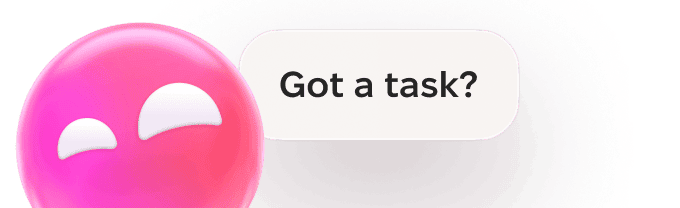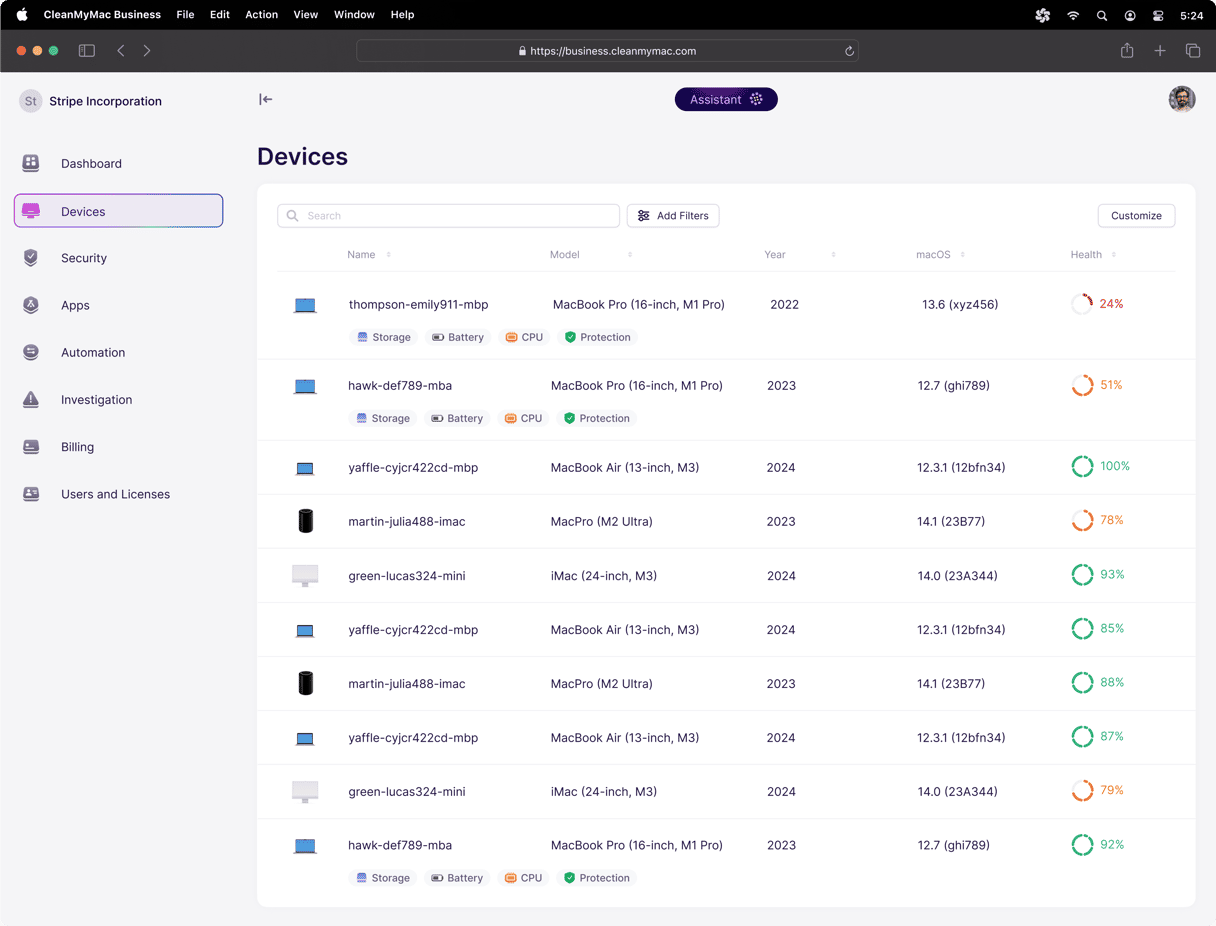Developing an app is no easy feat. However, developing one for your organization to use internally comes with its own set of problems. How do you lock it down? How do you let your employees sign in? Perhaps the most important thing is how you are going to distribute the app to everyone who needs to have it.
Well, Apple has no shortage of solutions for that. Obviously, there’s the app developer program that will let you push apps publicly to the App Store. You can also push beta versions using its TestFlight service or distribute apps via an ad hoc server. But what if none of those solutions actually works for your company or specific use case for this app? That’s where the Apple Developer Enterprise Program comes in.
This article will explain exactly what this Apple enterprise distribution offering entails, how it differs from the App Developer program, and all of the important things you need to know.
What is the Apple Developer Enterprise Program?
In special circumstances, some companies need to distribute an app for either macOS, iOS, iPadOS, or even WatchOS, but it can’t be made available to the general public. Whether that’s due to security reasons or other confidentiality roadblocks, organizations will occasionally need to create an app for their employees, and these apps must stay internal.
Apple does offer a wide variety of distribution programs and solutions that should work in most situations. But there are unique occasions where something a little more is needed.
Companies can apply for Apple enterprise distribution, but they will have to go through a rigorous approval and vetting process. Because there are so many other options available, Apple needs to make sure this is truly your only option. Then, if your company does get approved, you will need to renew your membership every year — each time, you will be subject to another application process to make sure your specific use case still qualifies.
Apple Developer Enterprise Program requirements
So, what do you need to meet Apple’s qualifications for the enterprise program?
The biggest thing, as you’ve already read, is that this program has to be your only option. You have to prove why you can’t distribute your app on the App Store through TestFlight, Apple Business Manager, or an Ad Hoc server. Then, you and your company have to meet the following requirements:
- Have 100+ employees.
- Be a legal entity. DBAs, trade names, fictitious businesses, or branches aren’t accepted.
- Fall upon the program only to create proprietary, in-house apps for internal use.
- Have systems to ensure only employees can download your app and protect membership credentials.
- Complete Apple’s verification interview.
Apple Developer Program vs. Apple Developer Enterprise Program
At this point, you’re probably asking yourself if you really need to be a part of the Apple Developer Enterprise Program. The application process is intense. Will it actually be overkill for what you need?
Well, let’s take a look at both the pros and cons of the enterprise program as compared with using a standard iOS developer account. There are real benefits to both. But ultimately, the use case for your app will dictate which one you need to use.
Apple Developer Enterprise Program
Pros:
- Apps don’t have to go through Apple’s review process.
- Since it’s not in the App Store, you won’t need to write a full app description or make images to help promote the app (e.g., screenshots, how-to videos, etc.).
- In-app purchases aren’t subject to Apple’s processing fee.
- Apps will not be indexed by Google and cannot be found via standard search engines.
Cons:
- It costs $299/yr.
- Users will have to reinstall your app every year before your membership expires.
- Each device will need to have an MDM installed or manually trust the profile in Settings. Neither is a huge problem, especially if you’re already enrolling these devices, but they can add extra steps for you or your end users.
Apple Developer Program
Pros:
- Anyone can download it from the App Store.
- You can push internal versions via Apple Business Manager.
- You can let multiple users test versions of the app using TestFlight.
- If a user needs to, they’ll be able to search for your app on Google and will be taken to the App Store.
- The Apple Developer Program cost is $99/yr.
Cons:
- If a version of the app is not published on the App Store, then each device will need to be provisioned for it to be downloaded.
- Anybody, not just employees, will be able to find and see the app on the App Store and online.
- A 30% fee applies to in-app purchases, but this shouldn’t be a dealbreaker for most internal apps.
- Apps are subject to Apple’s review process to be allowed on the App Store.
If you take anything away from this article, it’s that the decision to go with either the app developer program or the enterprise variety is not as simple as whether your app will be public-facing or internal only. You’ll have to do a strict audit of your app’s needs and make a case for the Apple enterprise solution. Clearly, Apple will do one anyway, so you might as well get ahead of it.
Although, just because you are already a member of one of these programs does not mean you won’t want or need to be a part of the other. If you are creating and supporting multiple apps, then it’s possible you’ll need both.
Hopefully, this article has helped guide you in the right direction. And if you still have questions, don’t let that stop you. Once you start going through the application process for the Apple Developer Enterprise program, it will become more evident whether or not that is the right choice for you and your app.