Macs are UNIX-based, meaning they’re highly secure. Plus, Apple’s extra built-in security features (like FileVault, Firmware Password, ID Two-Factor Authentication, and more) do a great job guarding Mac devices. That’s why users perceive macOS as one of the safest operating systems. But that is also why its growing popularity makes it an attractive target.
Our point is there is no 100% guarantee that your Mac is secure and protected from all fronts. And here’s why we suggest you boost your Mac security with additional antivirus software.
So this year, take full advantage of legit antiviruses for Mac. We’ve handpicked the market’s top 6 paid antivirus applications and software. And not only those but also some free options to choose from. Okay, now here are top-notch paid antiviruses for Mac:
One-button in-depth system scan, extensive safety database, Mac-specific threats detection & removal, additional Mac optimization with Cleanup, Performance, and Applications features.
№ | Name | Features | Info |
1 | CleanMyMac | One-button in-depth system scan, extensive safety database, Mac-specific threats detection & removal, additional Mac optimization with Cleanup, Performance, and Applications features. | |
2 | Bitdefender | Multilayer ransomware protection, real-time data protection, vulnerability assessment | |
3 | Norton | Smart firewall, cloud backup, and password manager included, secure VPN and dark web monitoring | |
4 | Intego | On-demand malware scan, macOS protection, privacy tools, and system optimization functions | |
5 | Malwarebytes | Real-time malware protection, malicious websites, and phishing protection, low CPU usage | |
| 6 | Sophos Home | Real-time malware protection, parental web filtering, live support, and web protection | Link |
Best antivirus software for Mac
The best approach to choosing antivirus software is to research until you’ve found the one that works for you. It doesn’t matter with free software where you have nothing to lose. But when hard-earned cash is involved, you need to be sure you’ve paid for the software or app that will get the job done.
When it comes to reliable information, there’s no better place to get it from than independent labs — researchers whose job is to test antiviruses for Mac that the market offers. For instance, AV-TEST is an independent IT security institute that regularly tests and analyses macOS antivirus software. Or any IT lab of your choice.
The catch here is to remember that legit antiviruses for Mac are few. After some research, you’ll notice that almost every ranking on the web has the same name. So we’ve created our own shortlist of top virus protection options you can choose from and buy today.
1. CleanMyMac
Cost for Mac: Free 7-day trial, then $39.95/year
CleanMyMac is a utility app with a dedicated Protection tool. Not only does it help you to get rid of threats and manage your privacy items, but it also scans your system for malware in real time and offers immediate removal. It’s as simple and effective as malware protection gets.
In addition to that feature, the tool also has a vast range of options for ridding your system of junk files and keeping Mac performance at the top of its game. The ability to clean up unused apps and old files in a few clicks perfectly complements malware removal.
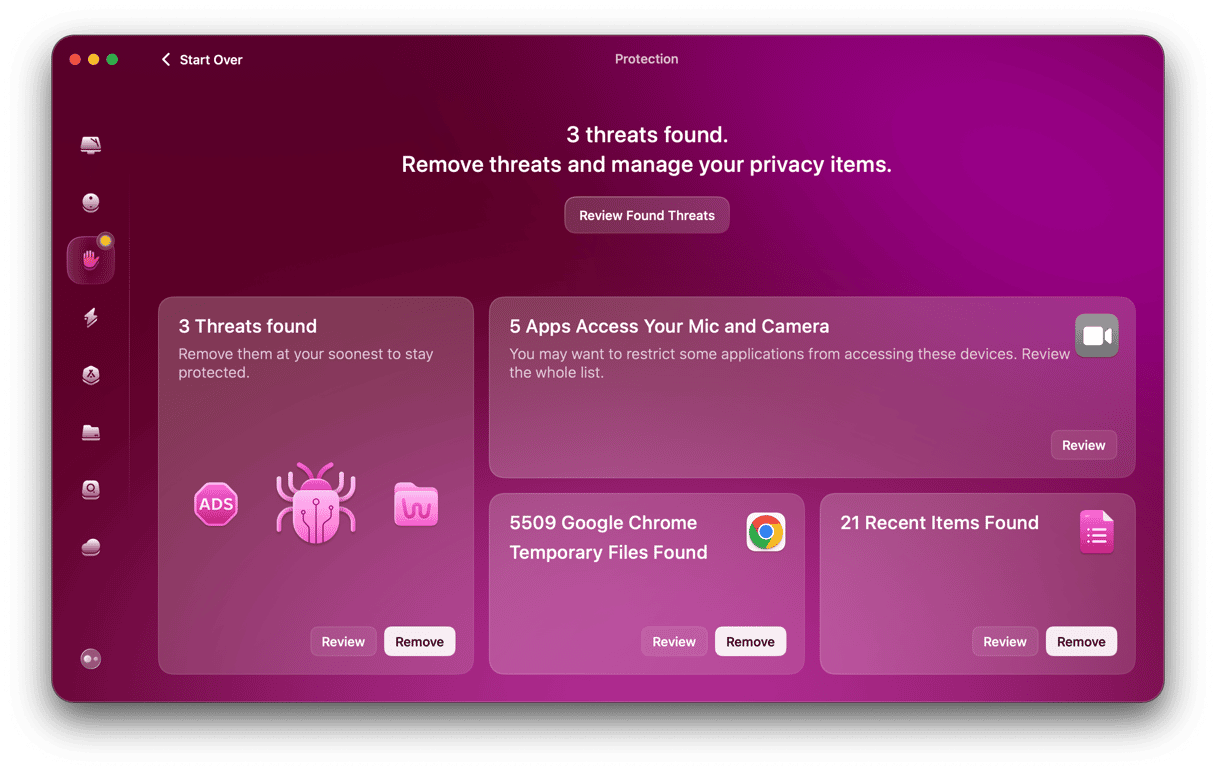
Pros:
- Excellent malware scanning
- Real-time anti-malware monitor
- Good uninstaller to remove “undeletable” apps
- Removes lots of recent threats, including adware, spyware, and viruses
Cons:
- Doesn’t protect against malicious websites
2. Bitdefender
Cost for Mac: $39.99/year
Every ranking has Bitdefender as one of the best antiviruses for many years in a row. The multilayer ransomware protection and adware removal are standout features of this award-winning cybersecurity leader.
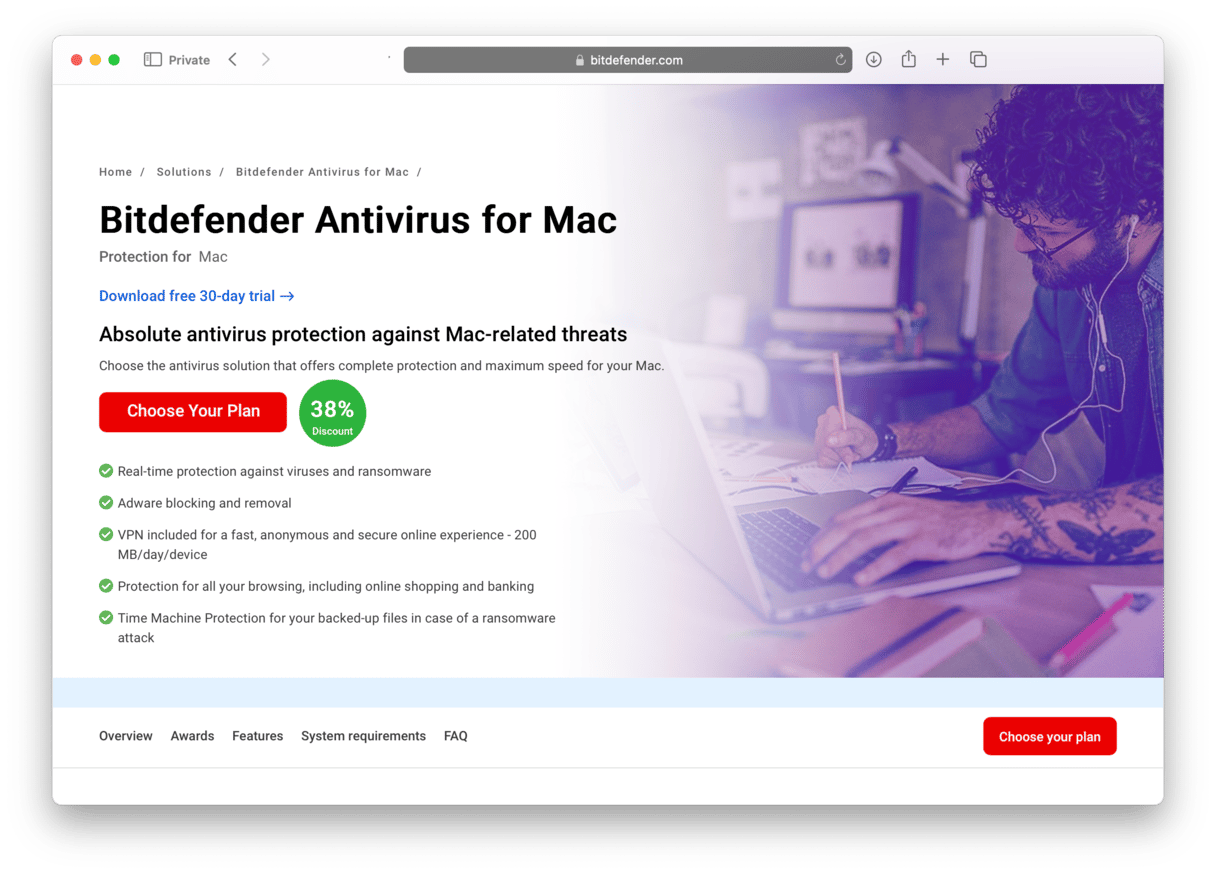
Pros:
- Excellent Mac integration
- Capable of scanning Windows malware
Cons:
- Antiviruses designed for Mac might have a broader range of specialized features
3. Norton AntiVirus Plus
Cost for Mac: $59.99/year
Norton AntiVirus Plus comes with a reputation for outstanding performance, and that’s what you get. Its malware detection engine is great, and you can use it across multiple Mac, iOS, Windows, or Android devices.
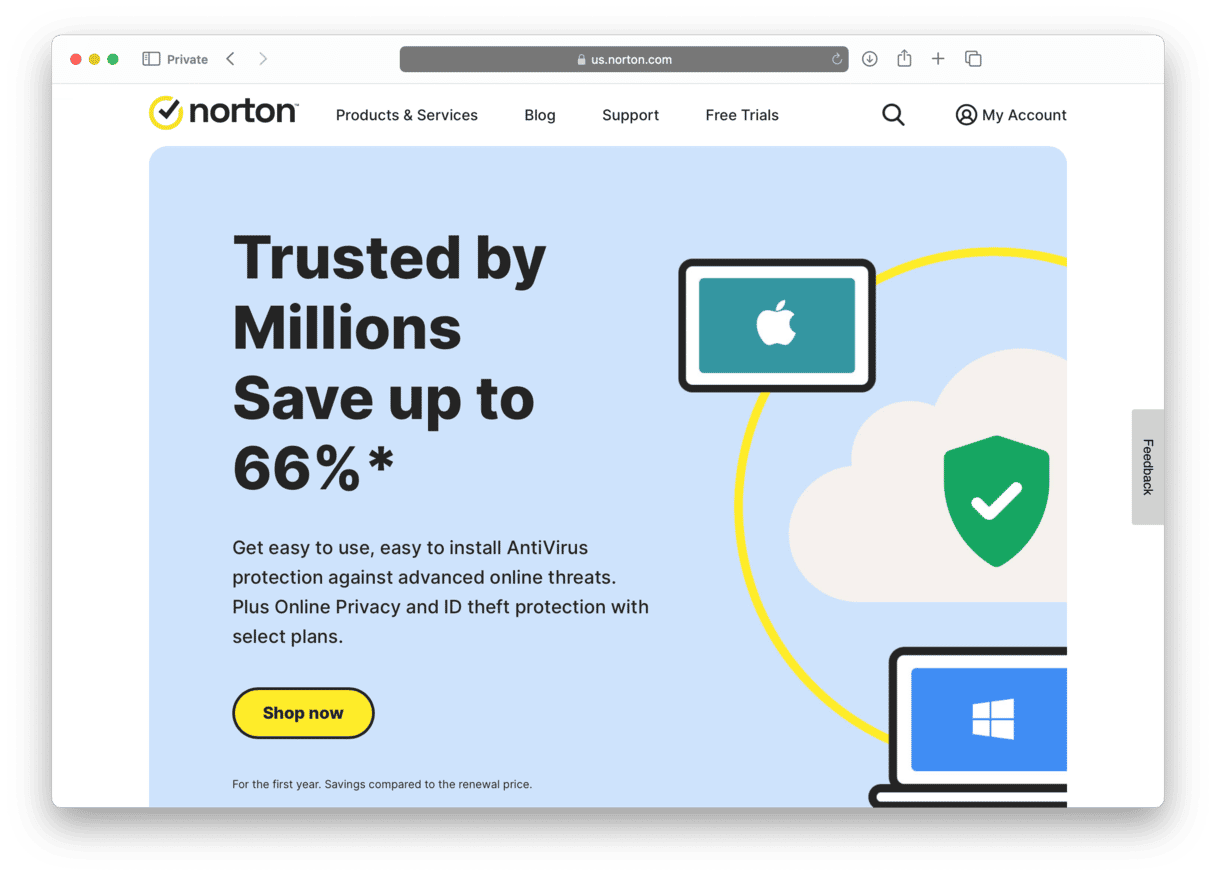
Pros:
- Works across a range of devices
- Excellent malware detection
- Smart Firewall protection
Cons:
- Not the cheapest option
- Can affect system performance
4. Intego
Cost for Mac: $49.99/year
Intego is a household name in Mac protection and does the job of keeping your computer free of malware in a no-fuss kind of way.
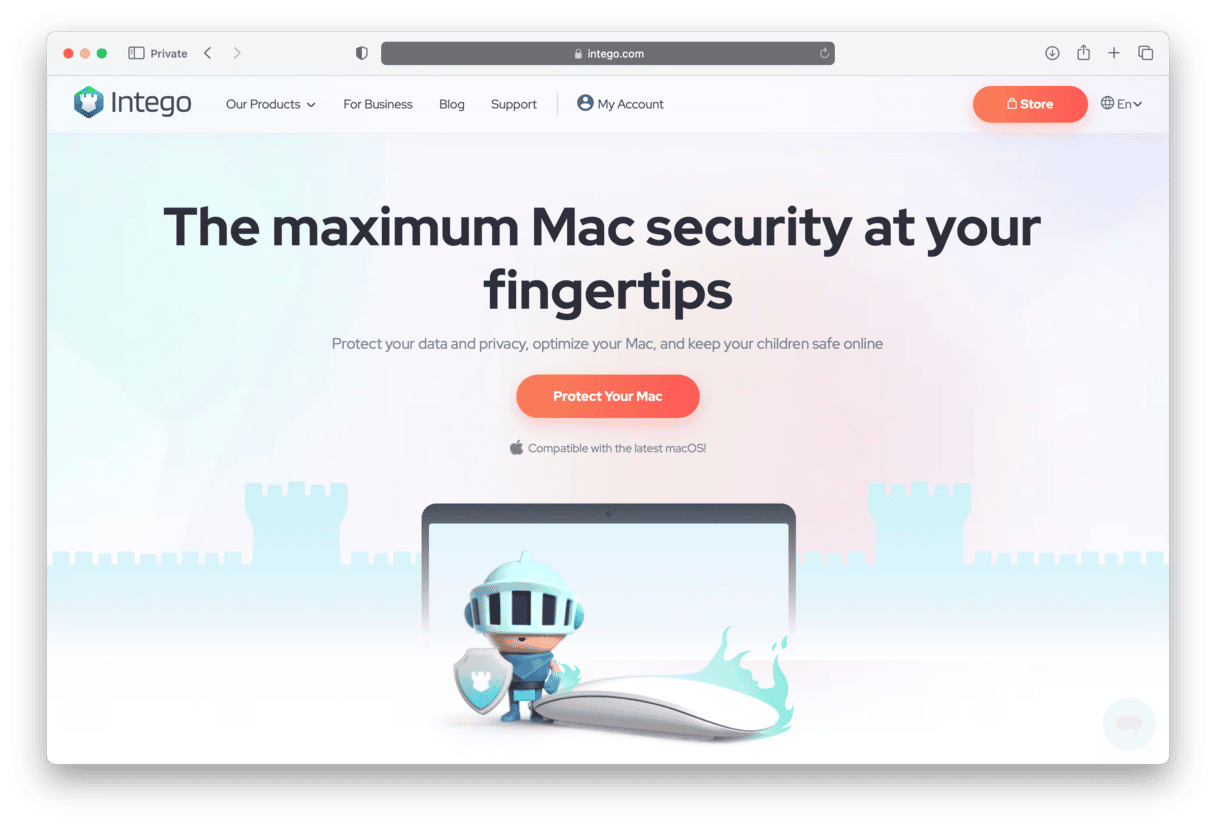
Pros:
- Firewall protection
- Accurate scanning and detection
- Real-time scanning
- Live chat support
Cons:
- Complicated pricing system
- No mobile applications
- Simple Windows app
5. Malwarebytes Premium
Cost for Mac: $44.99/per year
Malwarebytes offers top-notch malware protection for macOS. The app allows you to schedule daily scans and run them whenever you’re not using your Mac. Real-time protection keeps your Mac safe 24/7 by blocking threats in the background. The website says the app uses fewer CPU resources, and it’s true: your Mac will run smoothly with Malwarebytes.
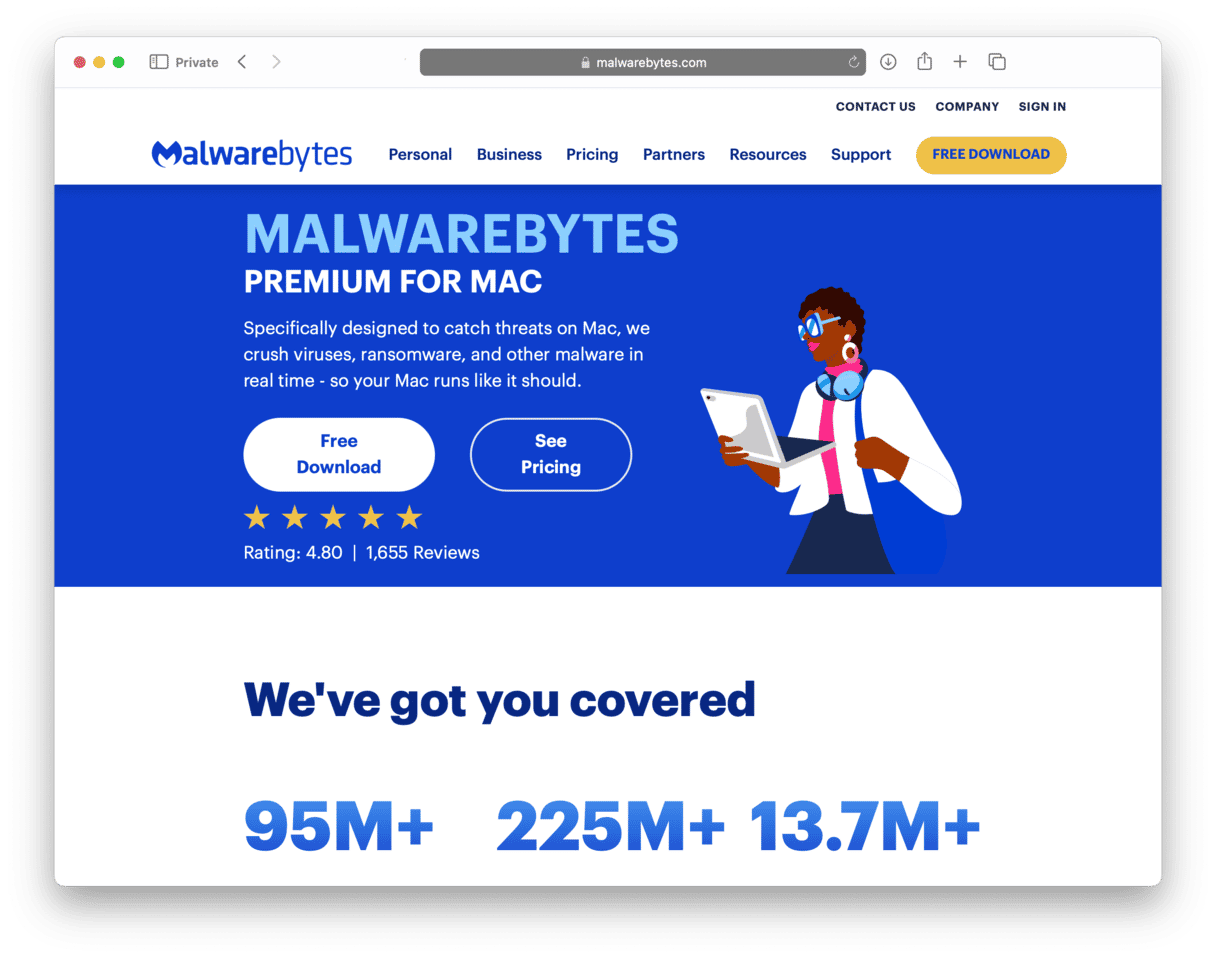
Pros:
- Free trial available
- Real-time protection
- Scan scheduling
- Minimal CPU usage
Cons:
- The Mac version loses some features compared with its Windows counterpart
- Some features lack detailed explanation
6. Sophos Home
Cost for Mac: $59.99/year
This cloud-based antivirus comes with critical features like a real-time scanner, web protection, and parental controls. Sophos is a paid tool that comes with a free version. It offers accurate scanning and features like website filtering and anti-phishing.
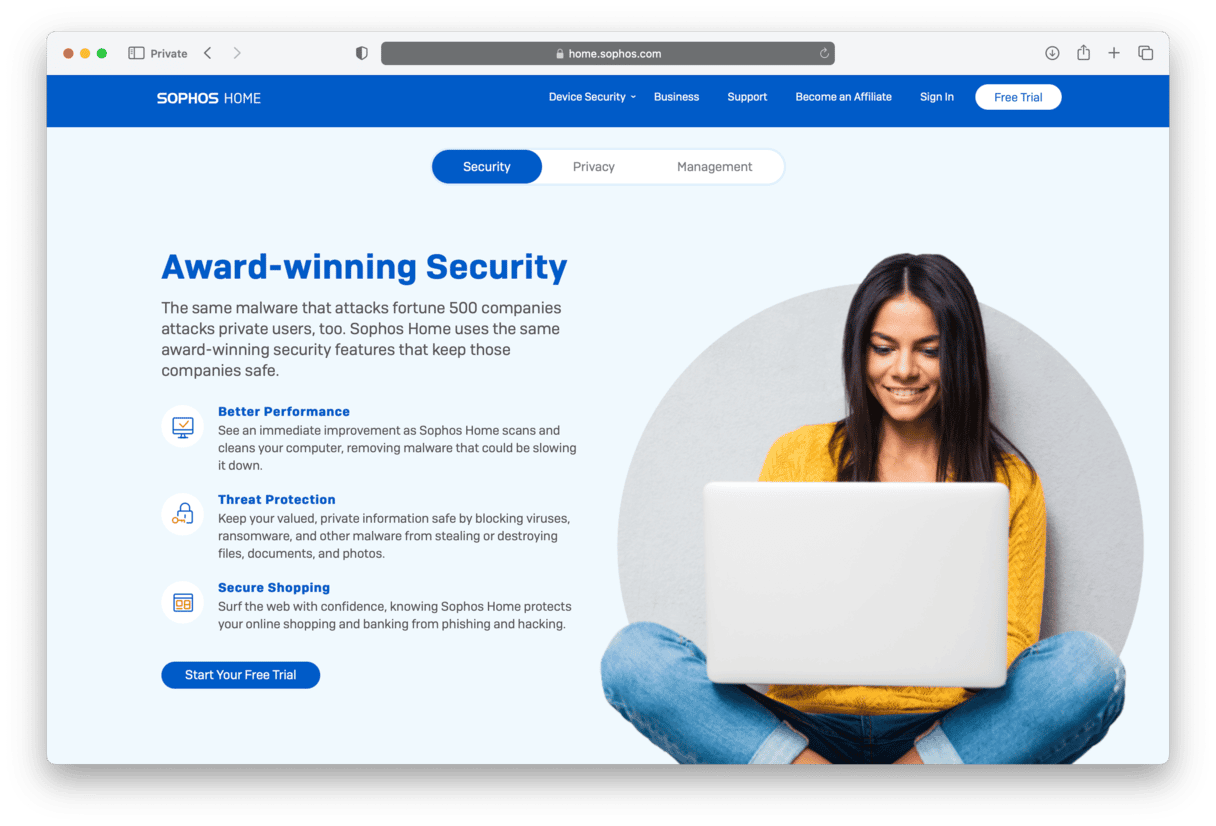
Pros:
- Good virus detection
- Can be used on up to 10 devices with one account
Cons:
- Compared to alternatives, not the lowest price
- Reports of subpar performance of Mac tool
Okay, next up, some free antiviruses to check out.
Best free antivirus for Mac
If you’ve looked at the prices of paid options and balked a little, you’re welcome to test this next bunch of antiviruses since they’re free.
Free software doesn’t get the same fanfare as paid products, mainly because it doesn’t have to push for sales at every given opportunity. But that doesn’t mean it won’t serve you just as well.
Free antiviruses tend to only be available for one device per download. However, if you only have one Mac to protect, that’s all you need.
If you want to keep your device malware-free, these best free antivirus for Mac will do the job.
1. AVG AntiVirus for Mac
It is a free virus cleaner for Mac. AVG is known for its simple and stylish design, along with powerful malware removal. It is developed to detect and delete different kinds of threats, including those specific for Macs as well as malware and viruses targeting PC and mobile devices.
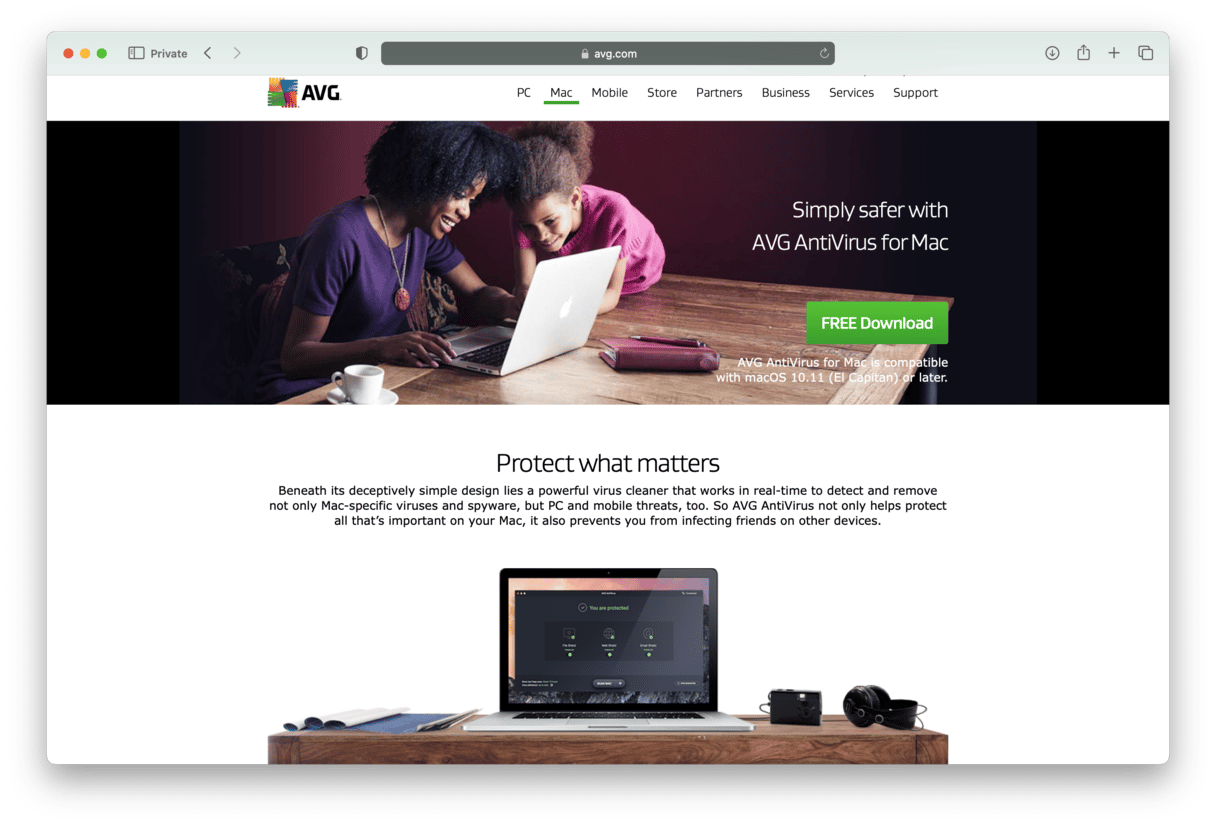
Pros:
- Real-time protection
- On-demand and on-access malware scan
- Blocks malicious URLs and downloads
Cons:
- No firewall
- Some protection tools (such as phishing protection) require additional payment
2. Avira
It’s a free antivirus for Mac with excellent malware detection rates. This software has great protection against well-known adware and ransomware, as well as trojans, worms, etc. It also contains all the “gold-standard” tools for antivirus, such as password manager and browser extensions. More advanced features are only available with a paid package.
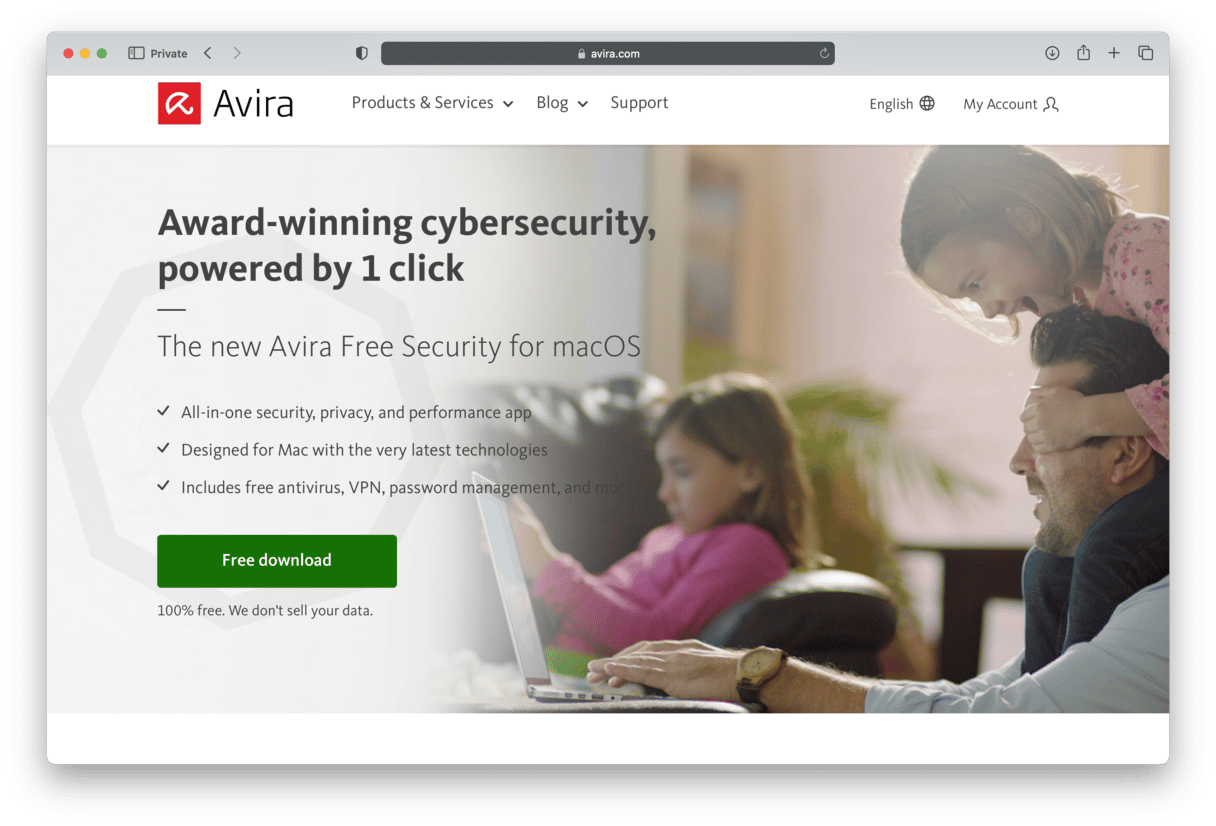
Pros:
- High malware detection rate
- Cloud technology with a real-time scanner
- VPN, password manager, and browser extension
Cons:
- The free version doesn’t fix all privacy and performance issues
Do you need an antivirus for Mac?
The short answer is yes. As pointed out above, Macs come with several layers of protection. More than that, when they were just released, Mac-specific threats were rare, if not non-existent. Over time, though, Mac computers have become a more attractive target for cybercriminals, and currently, the number of malware and viruses for Macs is significantly higher than that for Windows computers.
Even though built-in tools may prevent some threats from sneaking onto your system, it does not guarantee 100% protection. This is why if you want to be sure that your personal and private information is secure, investing in antivirus software for Mac is highly recommended.
Which antivirus for Mac should you use?
When it comes to choosing an antivirus for Mac, there are several criteria to consider. The apps we’ve listed here are the best in the market, and many researchers recommend them. However, it’s up to you to decide.
With the paid options, it’s better to base your choice on specific needs you have in terms of privacy and protection as well as the budget, of course. With the free options, you can try each one out and see which one works best for you in terms of functionality and design. In either case, it is better to conduct some background research to make sure that any app you download is safe.
We personally recommend CleanMyMac. This Apple-notarized app protects Macs from malware while also removing clutter and freeing up much-needed space.






