iPhone photo printers don’t use messy ink cartridges that will spill or leak. Instead, they make use of special paper containing dye crystals that become colorized when exposed to heat. This technology means that mobile photo printers are radically smaller than other printers on the market. In some cases, they’re not much bigger than your cell phone. Here are our top picks for the best photo printers for iPhone.
The 7 best photo printers for iPhone
The first pocket-sized mini printer was developed by Polaroid back in 2007, and since that first Polaroid printer, dozens of companies have jumped on board with their own versions. So, what’s the best mini printer for iPhone today? Here are our top picks to help you decide.
- Polaroid Zip Mobile Photo Printer
- HP Sprocket Select
- Prynt Pocket
- Fujifilm Instax Share
- Kodak Mini 2 HD Wireless Photo Printer
- Canon Selphy CP1300
- PicKit Mobile Photo Printer
1. Polaroid Zip Mobile Photo Printer: Simple mini printer for iPhone
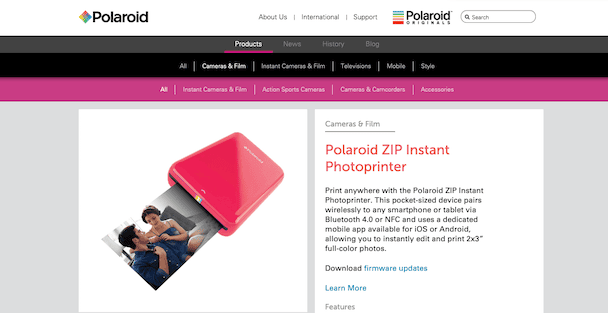
As Polaroid was the trendsetter in the mobile printer industry, it should come as no surprise that the Polaroid Zip can hold its own against the competition. The Polaroid Zip is about the size of a deck of cards and uses Zink zero-printing technology to print 2x3 full-color prints directly from your iPhone.
The only button on the Zip is the power button, and the only port is a Micro-USB port for charging. Your Zip will print about 14 photos on a single charge. Connect your phone to the Zip using the free app and Bluetooth technology, and you will be creating stunning prints in no time.
2. HP Sprocket Select: Eco-friendly mini printer for wallet-sized prints
The HP Sprocket Select stands out for its high-quality prints, which can be created via Bluetooth from your iPhone or Android device. Made from 50% recycled plastic, the HP Sprocket Select is also one of the most eco-friendly printers in its class. A built-in rechargeable battery, slim design, and simple user interface make this a standout among mini printers.
The HP Sprocket Select can print more than 30 photos on a single charge, and the app comes with a variety of stickers, frames, and filters, so you can customize each and every photo before printing. Prints are 2.3x3.4 and include a sticky back to use your photos for a variety of creative projects.
3. Prynt Pocket: iPhone case that doubles as a printer
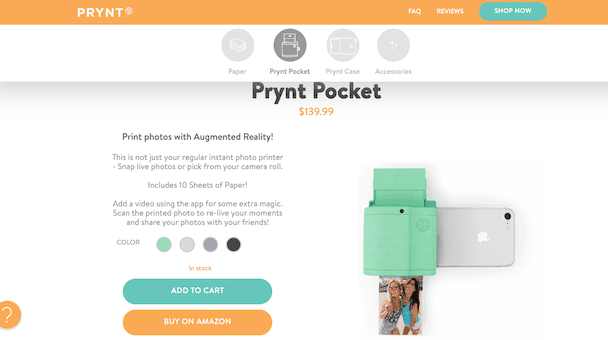
The Prynt Pocket is a cool little device that is about as close as you can get to printing a video using augmented reality. Using the Prynt app, you can take a photo, print it using your Prynt Pocket, and then digitally attach a video to your photo, so that when you look at your photo using the app, the video plays over the photo. It’s a surreal augmented reality trick that is sure to impress your friends.
Each Prynt Pocket comes with 10 sheets of printable paper, but you can easily order more using the Prynt app.
4. Fujifilm Instax Share SP-3: The square format instant printer
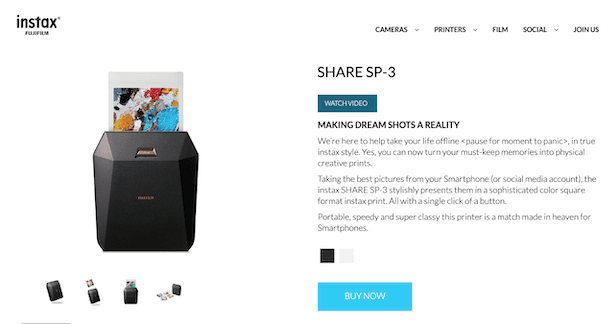
While the Fujifilm Instax Share SP-3 is too large to be considered pocket-sized, it’s still small enough to fit in a purse or a bag for on-the-go printing. The Fujifilm uses ink-free technology to create beautiful square images with broad appeal for the Instagram crowd.
Unlike many other mini printers, the Fujifilm uses Wi-Fi technology instead of Bluetooth and can print up to 160 photos on a single battery charge. Prints are 2.4x2.4, but the print paper is expensive, at about $1.50 per photo. The Instax app also lets you search and print photos from Instagram using your favorite hashtags.
5. Kodak Mini 2 HD Wireless Instant Photo Printer: HD printing in a small package
Unlike some of the other iPhone printers on this list, the Kodak Mini 2 HD Wireless Instant Printer doesn’t use Zink technology as its printing method. Instead, it uses thermal dye sublimation, which is a solid ink that liquefies when your iPhone starts sending a print job to your printer.
With this technology, the photo paper is passed through the printer four separate times to lay down the colors. Then it’s topped with a clear coat to make it reasonably waterproof. The Kodak Mini 2 HD Wireless can connect to your iPhone using Bluetooth, Wi-Fi, or NFC technology, and a fully charged battery will print about 20 photos from your iPhone.
6. Canon Selphy CP1300: Most versatile portable photo printer

The Canon Selphy is not a mini printer, but it’s still quite small and portable. And unlike other portable photo printers, the Canon uses traditional ink for superior photo quality. The Canon Selphy can print photos using a variety of connection methods. Use it with your iPhone over a Wi-Fi network, or insert a USB memory stick or SD card.
This versatility makes it easy to use with a DSLR camera or other device, but, on the flip side, the Canon does not work with a dedicated app. Instead, it uses buttons on the printer and an integrated LCD screen more like a traditional printer.
7. PicKit Mobile Photo Printer: Vivid full-color prints from your iPhone
The PickKit Mobile Photo Printer uses dye-sublimation technology, producing vivid, high-quality photos in a small package. Connect your iPhone to your PicKit using Wi-Fi or NFC technology, install the PicKit app, and immediately get started printing gorgeous waterproof prints.
This is a pocket-sized printer that prints wallet-sized photos that compare favorably to other printers on the list. A 10-pack of photo paper is included with the PicKit printer. All-in-one paper and ink cartridges are comparatively inexpensive.
Ready to get those photos off your phone and onto paper so that you can share, hang, and decorate with them? Mini photo printers make printing and sharing from your phone nearly effortless, and they are great digital tools for any caliber of photographer. But if you'd rather use an app than carry around a mini-printer, this roundup of photo printing apps for iPhone should help.








