Scam phone calls are a fact of everyday life for many of us, sadly. And they are on the increase. Many companies are impersonated by scammers hoping to persuade you to hand over personal data or financial information, but one of the most common is Amazon. It’s important to stress that these calls have nothing to do with Amazon other than the scammers using the company’s name to try and fool you. However, scam calls from people pretending to work for Amazon are a big problem. In this article, we’ll explain what Amazon scam calls are, how they work, and what you should do if you receive one.
What are Amazon scam calls?
An Amazon scam call is a phone call from a malicious actor pretending to work for Amazon. They will try to tell you that your Amazon Prime account has expired, and you need to give them your credit card details to continue the description. Or they might tell you there has been a problem with an order you placed or a delivery you’re expecting. They will use almost any premise to get you to part with personal or financial information. Once they have that, they might use it to take money from your bank account or buy items on your credit card, but they are most likely to sell your details, along with those of others they have scammed, to other criminals.
How to protect your privacy online
Amazon scam calls aren’t the only threat to your privacy. There are lots of ways in which it can be compromised, and not just by scammers on the phone or over the internet. Your Mac holds a huge amount of information about you that you may not even realize can be used to compromise your privacy. These include web browser history, download history, search history, cookies, cache files, the Recent Items list in the Finder, and the record your Mac keeps of all the Wi-Fi networks your Mac connects to. The list of Wi-Fi networks is a particular weak point because your Mac will attempt to connect to a network on that list when it’s within its range, whether it’s secure or not. And that could leave it vulnerable to malware or other threats. You can protect your privacy, however, by deleting that data and clearing out the list of Wi-Fi networks and recent items. Doing it manually would take a long time, but there is a quick way — CleanMyMac’s Privacy module can do it for you. It scans your Mac, looking for all that data, and then allows you to remove it with a couple of clicks. And CleanMyMac is free to download here. So you can try it out for yourself.
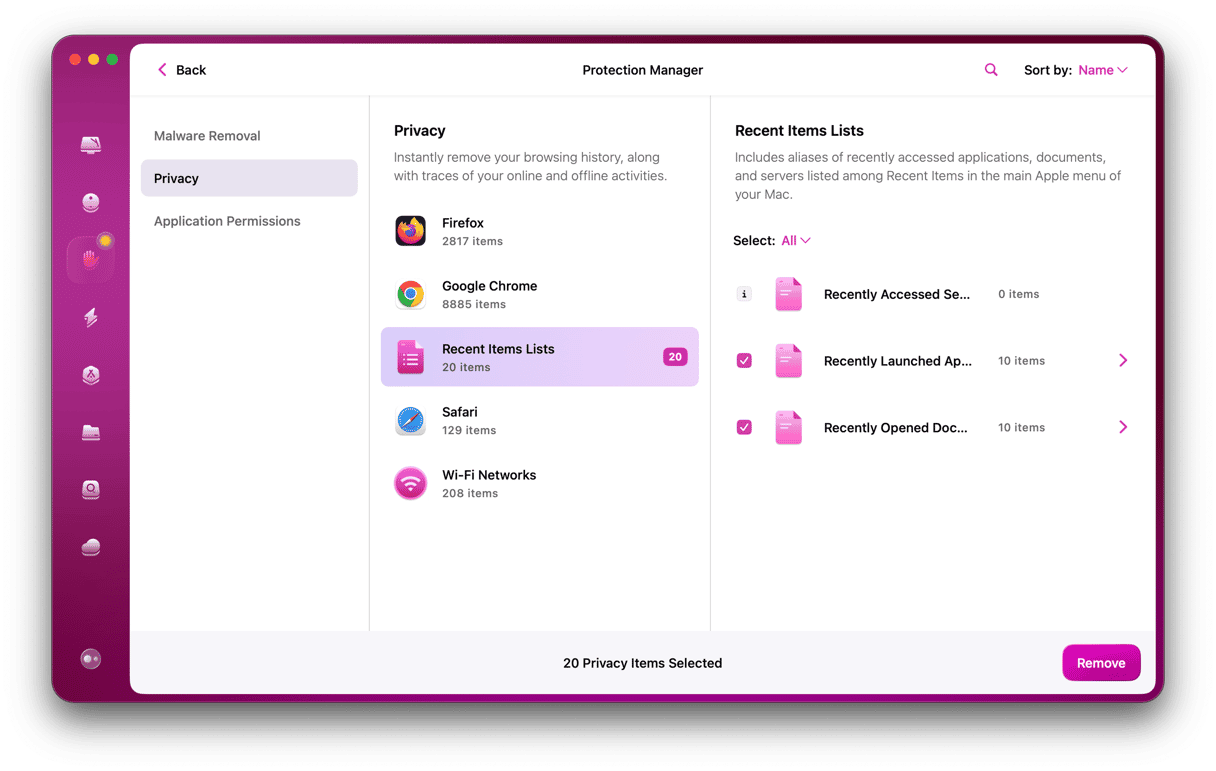
How does Amazon fraud calls scam work?
Like many scams, Amazon scam calls use a combination of techniques known as social engineering. They will call as many numbers as they can as quickly as they can so that, eventually, they can talk to someone who has recently placed an order with Amazon or has a Prime subscription. They will then explain to that person that there is a problem with the order or subscription. As that person knows the order or subscription exists, they may be tempted to believe the call is real. And from there, the scammer will persuade them to part with the information by applying pressure, perhaps by telling the victim that their order will be canceled or their Amazon account will be suspended. Once they have the details they want, they’ll move on to the next call.
How to spot an Amazon scam fraud call
There are a number of red flags that you can look out for that may be signs of an Amazon scam call:
- Scam calls are often what is known as ‘robocalls.’ Numbers are dialed by a computer, and when someone answers, there’s a delay before the caller speaks. Or it may ask you to press a number on the phone’s keypad. If you suspect a call you receive is a robocall, hang up immediately.
- The fact that it claims to be a phone call from Amazon is a big clue. Amazon almost never calls customers. It tends to use text messages and email. Or will contact you via the Amazon app. So, getting an unexpected call from Amazon should put you on guard immediately.
- The caller doesn’t have details of your order. If someone did call you from Amazon, they would have your order number and account number. So, you should ask them to verify those.
- The person on the other end of the phone asks for personal information such as your address or credit card details and, especially, your Amazon password. A legitimate caller from Amazon wouldn’t ask for those.
- You’re being pressured to act quickly. If the caller tells you you have to act now to avoid something bad happening — like an order being canceled or being charged a fee — it’s very likely to be a scam. These scams work by frightening people into acting before they think it through.
What to do if you receive an Amazon spam call
If you realize while you’re on the call that it’s a scam, hang up the phone immediately. Don’t engage any further than you already have with the scammer. If you haven’t given them any personal or financial information, you don’t need to do anything further. If you have given them financial information, contact your bank and ask to speak to the fraud department. Ask them for their advice. If you have given them details of your name and home address, be extra vigilant over the following few weeks for mail that arrives looking like it has come from a bank or credit card company. One thing scammers might do is to apply for a credit card with your details. You could also consider checking your credit file using one of the credit checking companies in your country. You should also do the following:
- Report the incident to Amazon here. If someone is using their name to scam customers, they want to know it.
- Check your credit card statements carefully for the next few months and look for transactions you don’t recognize. If you find any, contact your credit card company immediately and report the unauthorized transaction.
- Check bank statements carefully and look out for money transfers or withdrawals you don’t recognize. Again, if you see anything suspicious, contact your bank.
How to stop Amazon scam calls
Unfortunately, there is no effective way to stop scam calls, but there are some ways to prevent them. Common precautions include blocking spam numbers on your phone, contacting your cell phone carrier about tools they have for blocking spam calls, limiting personal information you share on social media, and installing a call-blocking app on your phone.
It’s not just Amazon
Sadly, Amazon is one of the more common company names to be used by scammers. Other companies and authorities, like those responsible for collecting taxes and issuing driving licenses, are also impersonated by scammers. In each case, the scammer is unlikely to know anything more than your phone number and will rely on a combination of luck and fear to get you to give them information that they can then use to take money from you. The bottom line is that you should never give anyone who calls you out of the blue any information without first verifying who they are. Don’t rely on calling them back to ensure they are legitimate. They will tell you to call the number they called you from and will pick up, or they will keep the line open when you hang up so that when you call back, you’re still speaking to them. Take their name, then find a number independently for the company or organization they claim to represent and call that instead.
Keep your Mac safe from malware
One of the biggest threats to the security of your private data is malware. It comes in many forms, and most of the time, you may not even realize it’s on your Mac. As well as displaying unwanted pop-ups and installing unwanted apps, malware can be used to redirect you to malicious websites that attempt to steal personal and financial information. It’s a good idea to scan your Mac for malware regularly. One easy way to do that is to use the Malware module in CleanMyMac. It scans your Mac and compares what it finds with a database of known malware. If it finds anything, it will alert you and allow you to remove it. And you can run it manually or set it up to run in the background.
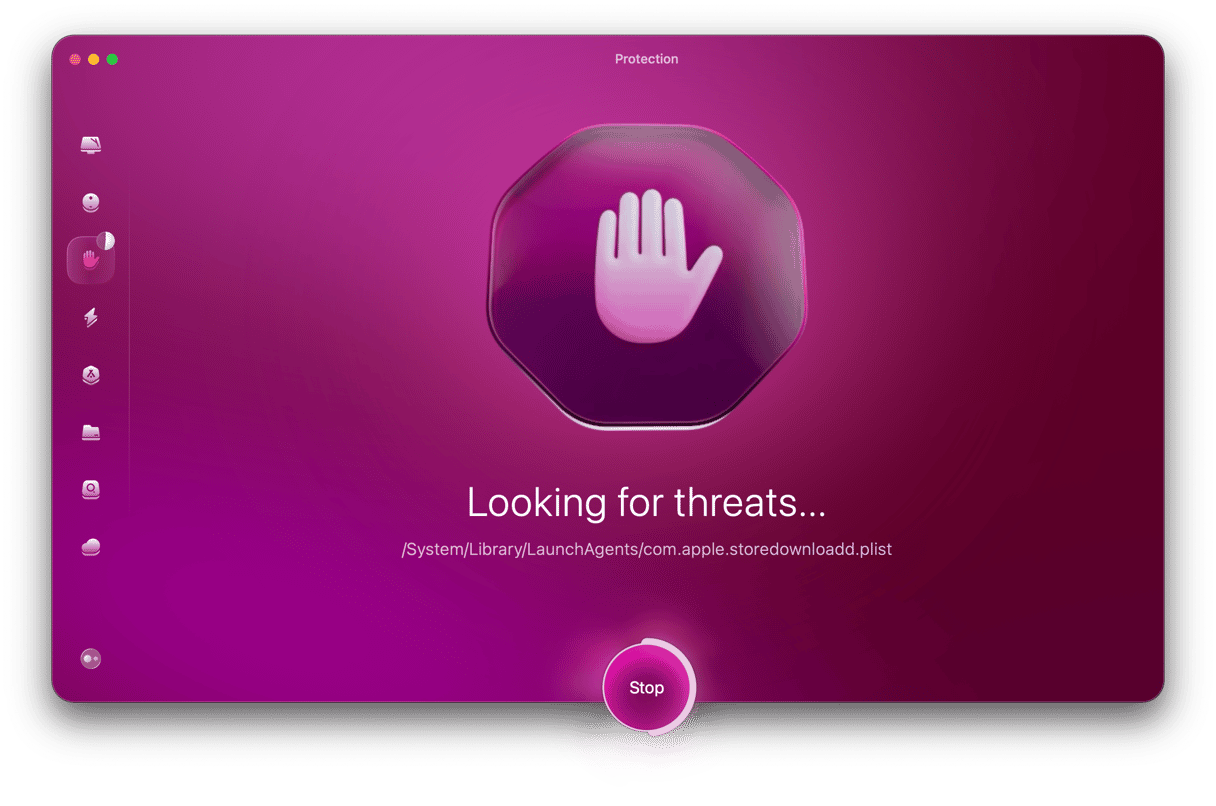
Like all scam calls, Amazon scam calls are on the rise, and it can be difficult to know how to spot them and what to do if you receive one. Follow the advice above, and you should be in a much better position to spot them and deal with them. If you’re at all suspicious about a call you receive, ask if you can call back or just hang up.






