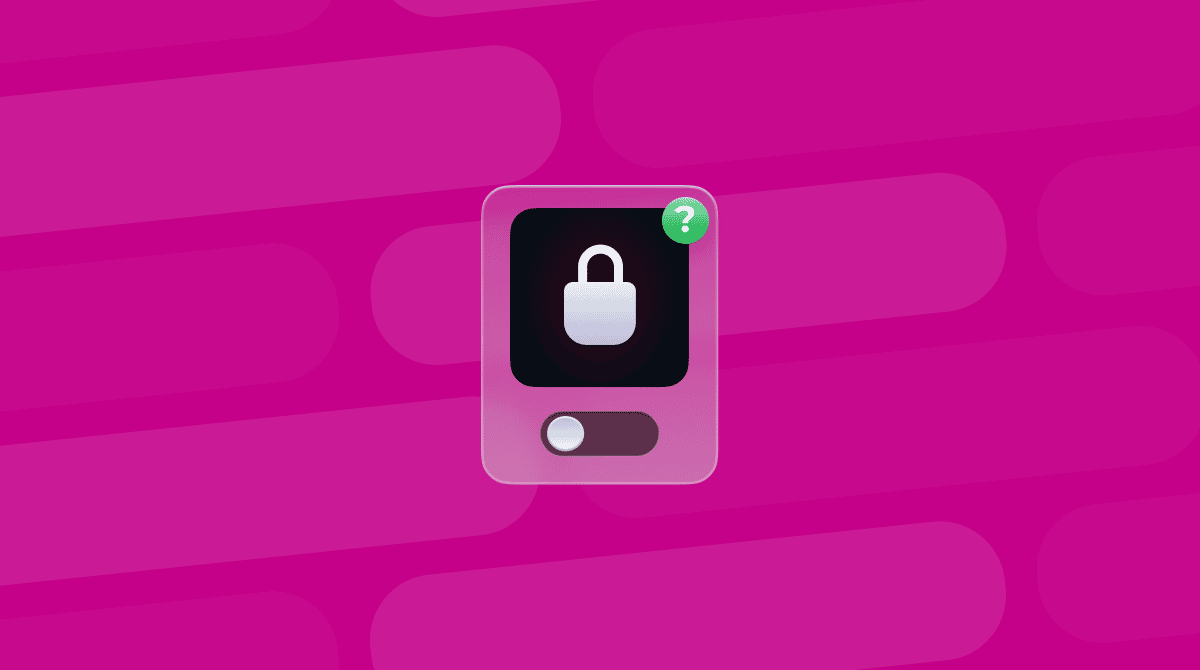If you're wondering if ChatGPT is safe, you're not the only one. The question keeps popping up in forums, at tech meetups, and even in casual chats with friends who use AI tools just to get through their workday. It's something I hear a lot; people are intrigued but also unsure where the risks actually are.
Running macOS Sequoia on my MacBook Pro, I've put ChatGPT through its paces in a bunch of real-world scenarios, from writing scripts and debugging Swift code to handling brainstorming notes that might touch on sensitive topics.
So, in this piece, I'll walk through what I've seen firsthand: where ChatGPT feels solid, where it gets shaky, and how to use it safely without putting your privacy or confidential data on the line.
Regardless of if you're a casual user or rely on AI daily, it's worth knowing where the boundaries are. So, as always, let's get started.
What is ChatGPT?
It's crazy to think that ChatGPT actually only launched publicly in 2022. It seems to be the only thing anyone can talk about right now, and since its initial launch, it has quite quickly gone from a basic chatbot to something many of us now treat as a virtual assistant, research buddy, sounding board for tough questions, and so much more.
As of 2025, ChatGPT can browse the web, generate code, write essays, summarize PDFs, and even handle image prompts (depending on your subscription plan). Its evolution includes major upgrades with GPT-4 and beyond, integration into platforms like macOS, and a growing app ecosystem. The possibilities right now seem endless and, in some cases, quite frankly, a little bit scary.
All of this seemingly endless functionality brings with it complexity. And that's where the big question comes in: is ChatGPT safe for confidential information?
The real answer: Is ChatGPT safe?
The answer isn't black and white. ChatGPT itself isn't inherently unsafe, but how you use it and what data you share makes all the difference.
I'm going to break this down by looking at some of the most asked questions I've seen online.
Is ChatGPT safe to use generally?
Yes, if you're using it within the official app or browser version and not sharing anything sensitive, it's as secure as most other web apps. But you need to be careful. Firstly, make sure you download the app from the official ChatGPT site. You won't find it in the App Store, and there are tons of fake look-likes out there.
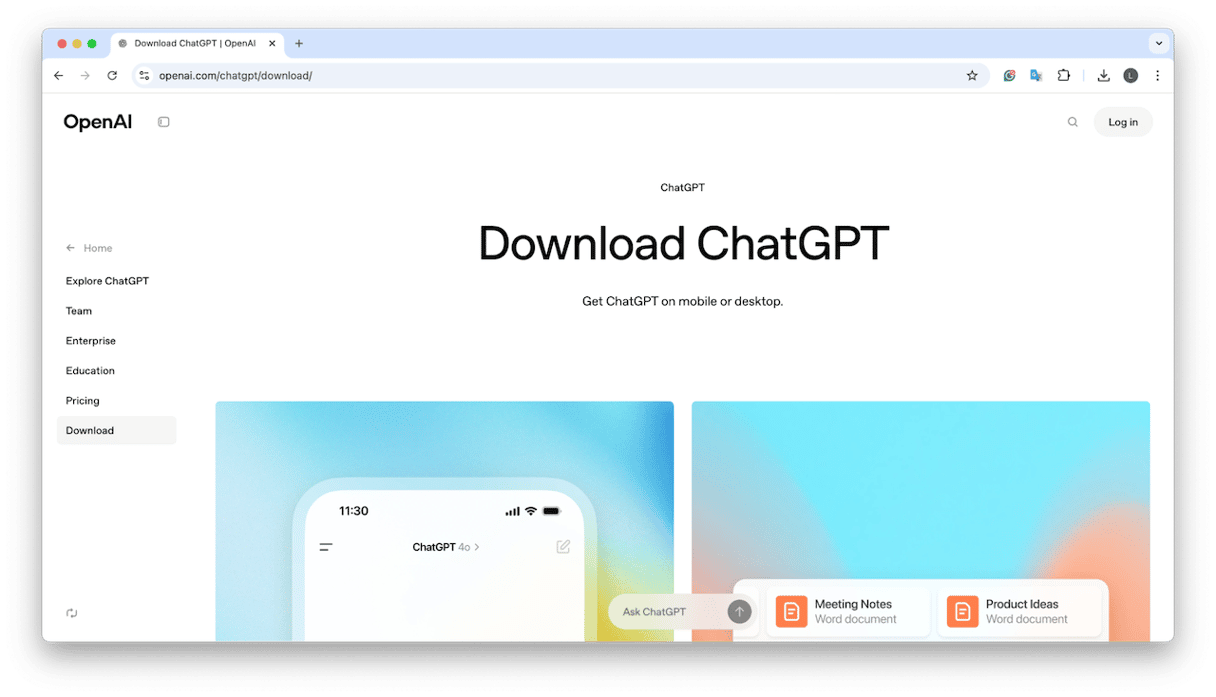
Still, let's not forget it is a cloud-based service. Everything you send passes through OpenAI's servers. So, while OpenAI claims not to train on user data in ChatGPT's paid plans (unless you are opt-in), anything shared could technically be accessible to systems and staff under certain conditions.
My experience: I've used it to research, brainstorm, and problem-solve without a hitch. But I treat it like I treat any cloud tool, and I don't feed it private client data or passwords. Not worth the gamble.
Is ChatGPT safe for confidential information?
No, and OpenAI explicitly warns against using it for sensitive or personally identifiable info. If your workflow includes confidential legal documents, financial records, unreleased business plans, or handling sensitive third-party or client information, don't drop them into the chat.
For example, if you're uploading a document that you don't officially own, like a client's PPT, the question is, do you have permission to share this with ChatGPT from the owner? The answer is probably no, and this is where things get blurry. More on that later.
ChatGPT, data breaches, and hackers
As of 2025, ChatGPT's security seems generally robust but not immune. So, are you wondering, 'Is ChatGPT safe from hackers?' Well, never say never. In 2023, there were a couple of exposure issues involving secure details tied to user chat history. ChatGPT claims that it has been patched, but it was a wake-up call.
How to keep your MacBook safe
- Use the official website only. Avoid third-party builds.
- Monitor network activity with tools like Little Snitch.
- Don't run suspicious file downloads from ChatGPT prompts (more on that below).
My biggest tip here is to keep your system protected with tools like CleanMyMac's Protection feature, which flags threats and keeps your system clean without bloating it. Here's how it works:
- Open CleanMyMac (get your free trial here).
- Click Protection > Scan.
- Click Manage Privacy Items.
- Select any items from the categories and click Remove.
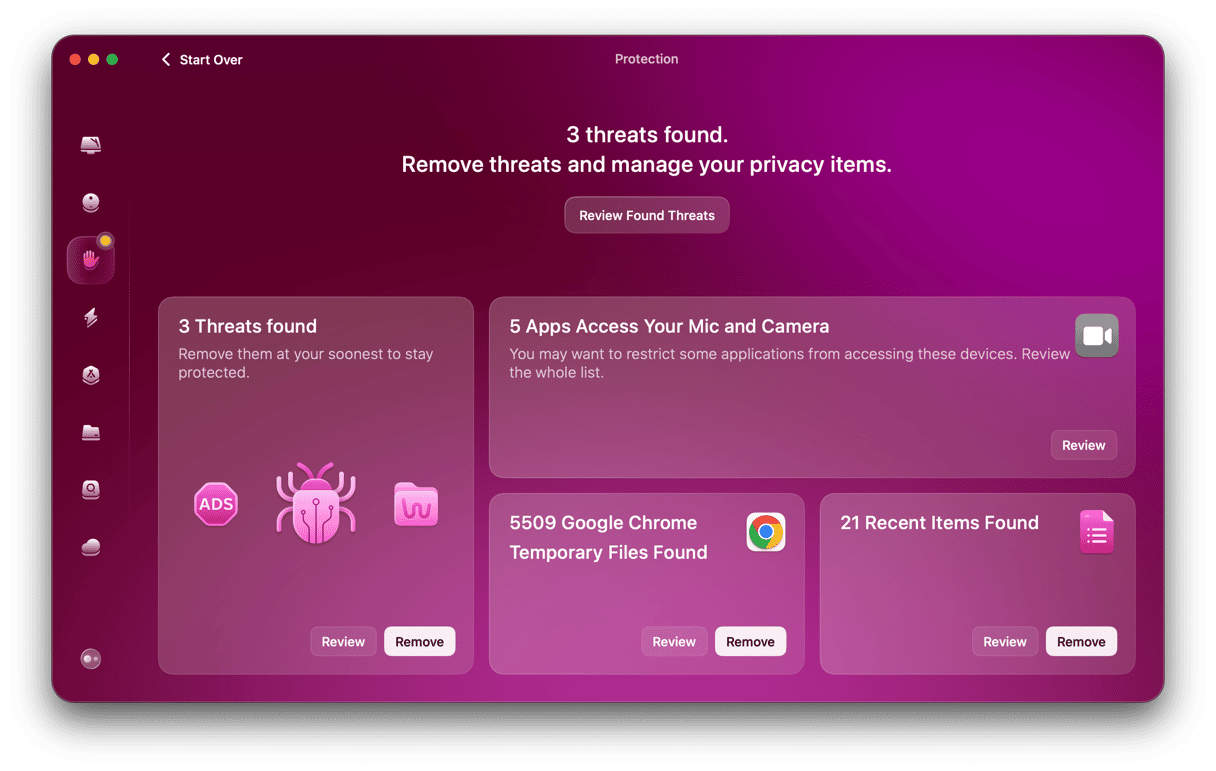
Chat GPT and privacy
Another question I've seen multiple times online is, 'is ChatGPT safe for privacy?' This one's murky. OpenAI collects usage data and metadata like IP addresses. On macOS, I use Screen Time and App Privacy Reports to keep tabs on what ChatGPT does in the background. I also check what services it tries to contact. Most traffic stays within OpenAI domains, but if you're extremely privacy-conscious, run it inside a managed sandbox or virtual environment.
Tip: Turn off Improve the model for everyone in your ChatGPT settings. This prevents OpenAI from using your inputs to improve the model and adds an extra layer of anonymity.
- Select your Name > Settings > Data Controls.
- Toggle off to improve the model for everyone.
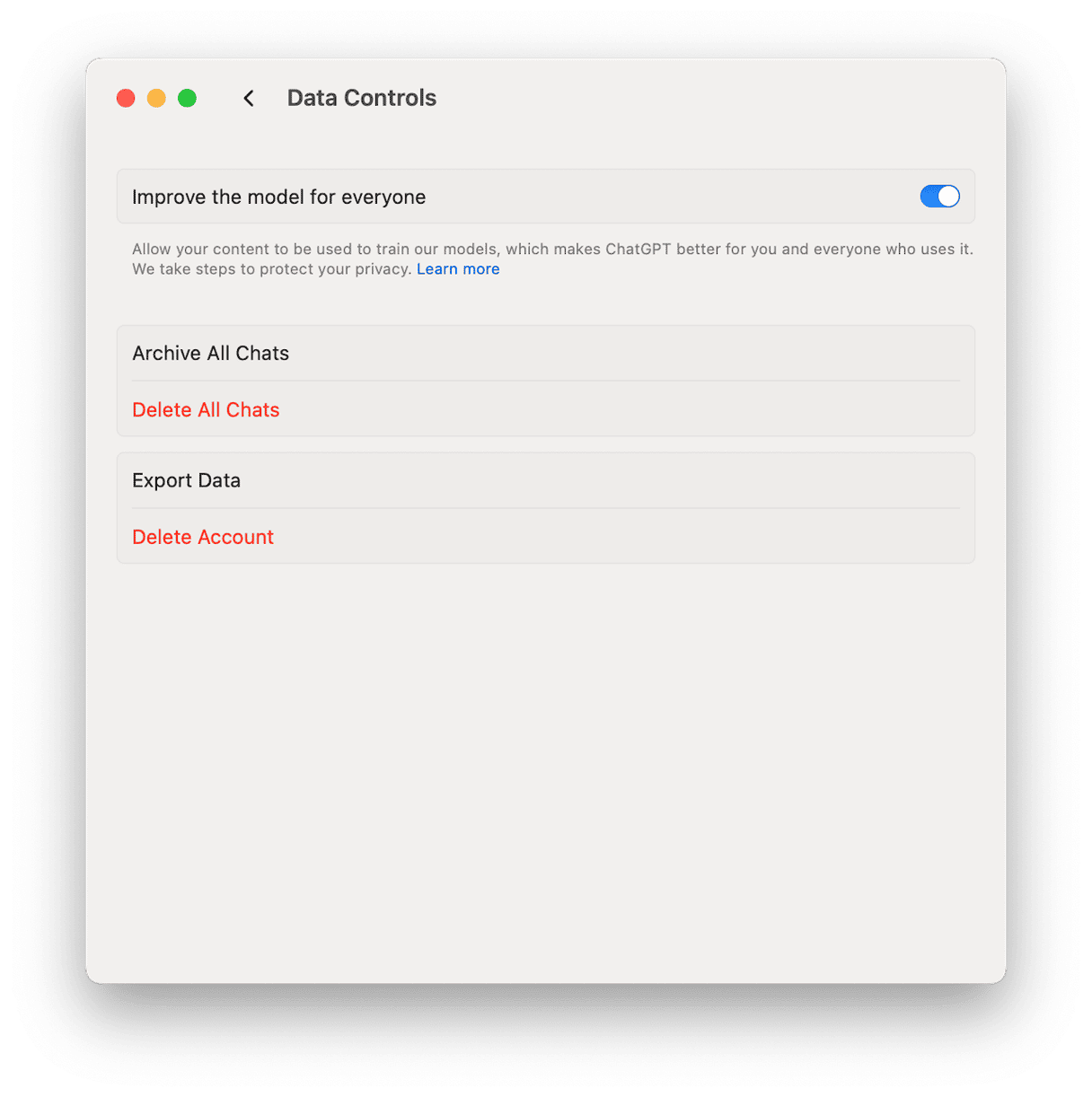
ChatGPT and downloads
Is it safe to download files from ChatGPT? Well, this depends. If ChatGPT generates a file (e.g., a CSV or text doc), it's usually safe. But when ChatGPT provides code that downloads remote data or links you to an external file, that's a different story.
Rule of thumb: Always inspect any code before running it. If ChatGPT suggests a download, pause and verify the source first.
Is it safe to download ChatGPT on Mac?
Yes, if you're using the official macOS ChatGPT app from OpenAI. I've been using the native app daily on Sequoia, and it performs well with minimal background usage.
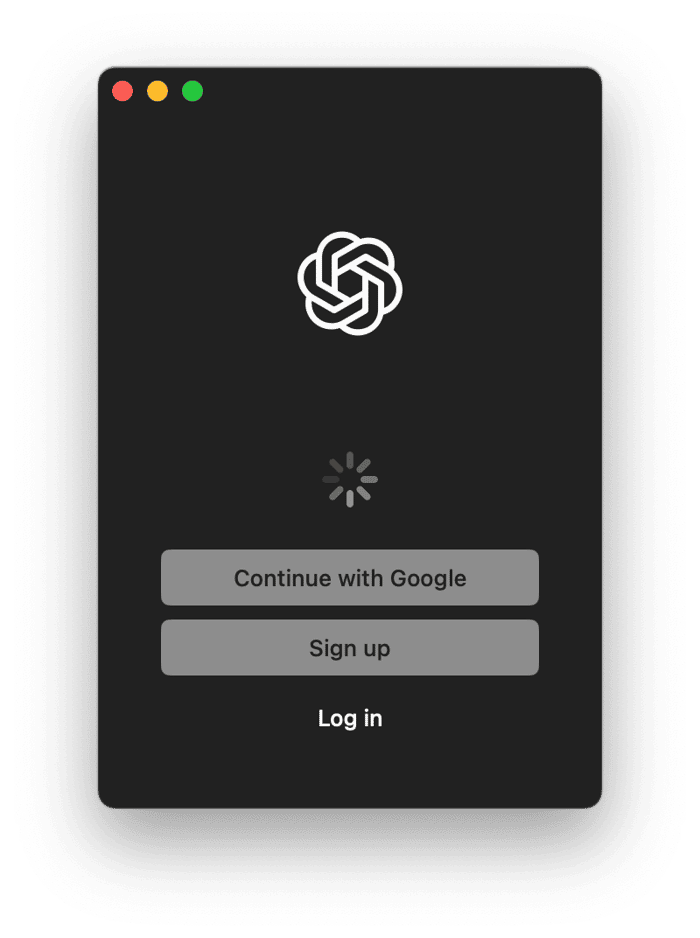
But don't download ChatGPT alternatives from sketchy sites. There are tons of them. If you open the Apple App Store, don't get fooled; there are tons of look-alike ChatGPT apps in there.
I've seen threads on forums that claim cloned apps mimicked the real interface but injected ads and attempted to install a Chrome extension. That's how malware creeps in, even on macOS.
Safe method: Only use the OpenAI official site, period.
My best practices for staying safe with ChatGPT in 2025
Here's how I keep my setup secure and private:
- Don't share any personal or sensitive info.
- Never upload information you don't own, like client proposals.
- Turn off Improve ChatGPT for everyone in the ChatGPT settings
- Run CleanMyMac's Protection feature weekly to scan for unusual behavior or threats.
- Avoid clicking download links or scripts blindly.
Expert insight: What cybersecurity experts are saying in 2025
As of 2025, cybersecurity professionals stress that while ChatGPT is a powerful tool, its misuse poses significant risks. I've started to see a few reports over the last 12 months; experts from organizations like the Center for Internet Security (CIS) and SentinelOne have highlighted concerns about generative AI tools being leveraged for malicious purposes, including phishing and data exfiltration.
Also, what's worth noting is governments are starting to pay much closer attention to AI. In the EU, new regulations under the AI Act are beginning to roll out this year. These rules treat tools like ChatGPT as "high-risk," which means companies will need to be more transparent about how these systems work, what data they use, and how they're monitored.
In the U.S., lawmakers have revived talks about a national AI Bill of Rights. It's still in progress, but the general idea is to put limits on how tools like ChatGPT collect and store user data and to make sure people aren't left in the dark about how their information is being handled.
Bottom line? The tech might be powerful and helpful, but that doesn't mean you should blindly trust it. It's smart to stay cautious: don't overshare, double-check what the AI gives you, and keep an eye out for any shifts in privacy policies or how your data is being used.
So, is ChatGP safe? For now, yes, if you're careful. I trust it to help with my scheduling, organizing, light research, and general answering of all my crazy questions. But right now, I'm drawing the line at feeding it anything confidential or blindly running its file suggestions.
Ultimately, it's going to depend on how thoughtful you are as a user. It's a powerful tool, but like any tool, it needs a steady hand.