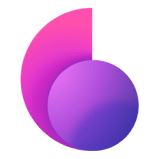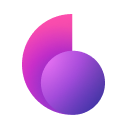If you’ve been looking into your options for a premium VPN (Virtual Private Network) service, then you’ve probably heard the term no log VPN. But what does that even mean? Is it essential, or just marketing hype to rack up sales? These are good questions, especially for people who are new to VPNs.
In this article, we’ll go over everything that you need to know about no-log policies for VPNs. Learn exactly what it means and why it’s an important factor to consider in choosing a VPN service. More importantly, you’ll learn what to expect out of such policies and how to spot the ones who are merely brandishing the term for their sales pitch.
Let’s get right to it!
What Information Can a VPN Log and Why Is It Dangerous?
Before we get into the subject of no-log VPN service, it’s important to note that almost all VPNs you’ll come across on the Internet keep records about their user’s activities. Most would claim otherwise as a selling point but then publish disclaimers about the information they’re collecting from users (as required by law).
Such information typically includes connection logs like metadata, diagnostics, usage logs, and timestamps. These are generally harmless and only serve to track and manage network operations, especially for VPNs that impose limitations on bandwidth or the number of simultaneous connections (the number of devices using the VPN service at the same time).
However, many VPNs collect information that puts users at risk (often without them realizing it) and defeats the purpose of using a VPN in the first place.
Such information includes the following:
- IP Address logs — a unique set of numbers that identifies your device from the billions of others on the Internet. When associated with connection logs, it can potentially be used to associate specific activities with a particular user.
- Traffic logs — this is perhaps the worst type of logs a VPN can keep as it includes the details of your browsing activities (websites visited, files downloaded, information sent, etc.).
As you may have already realized, the two types of VPN logs mentioned above are particularly dangerous as they’re considered PII (Personally Identifiable Information). This means that they contain details that can be traced back to a specific user.
You should never consider using a VPN that keeps a record of their users’ IP address and traffic logs. They may promise never to share these logs with third parties, but these are merely comforting words and not a guarantee. If the information is being recorded and stored, then there’s always the chance that it can be leaked to third parties — hackers, government agencies, copyright trolls, etc.
It’s also important to note that VPNs that keep addresses and traffic logs are typically free ones posing as a no log VPN. They do this to make a profit, and as you may already know, information is a precious commodity in the digital age. For one thing, traffic logs can be sold to advertisers to create customer profiles for targeted marketing.
What Does a VPN with No Log Policy Record?
In short, none! If there’s one thing that the best no log VPN services on the market all have in common, it’s that they collect only the information necessary to operate the VPN service. This includes information related to your account and anonymous network diagnostic reports.
A VPN with a no log policy doesn’t collect any information related to the activity of its users. This means no IP addresses, browsing history, DNS queries, etc. That way, even if they are forced to provide a record of their user’s activities, there would be nothing for them to turn over. You should expect nothing less from a VPN with a genuine “no-logs” policy.
Is ClearVPN safe? Is It a No-Log VPN?
MacPaw's own ClearVPN has a strict no-log policy — this means that the app doesn't collect, store or share your data. All your online interactions are secure and private. Getting started is easy, and practically anyone can do it by just following a few simple steps:
- Install ClearVPN on your device (we use macOS as an example in the picture below)
- Open the app and activate Browse Privately and Securely shortcut.
- That’s it! Your online journey is protected and private.
_1619187118.png)
Let’s Sum It Up With A Quick FAQ
Is a VPN totally private and makes you completely anonymous online?
Not completely. A VPN encrypts your data and hides your personal information (IP address) from third parties, making it that much harder for them to intercept your data and track your online activities. However, that information is still visible to your VPN provider. That’s why it’s crucial to choose a VPN that you can trust and does not log any personally identifiable information.
Can others still track you if you use a VPN?
Nope. Your IP address and browsing activities are no longer visible to third parties. This is because the VPN encrypts your internet traffic and routes them through one of their servers. Hence they only see the IP address of the VPN server.
I have a VPN installed on my phone. How come my browser still knows my location and browsing activity if it’s supposed to keep you anonymous?
A VPN keeps your web traffic anonymous, but there are other ways for Google to track your location and browsing activity. For one thing, the GPS on your phone can still transmit location data.
If you want your connection to be completely secure and anonymous, you’ll want to make sure the GPS on your phone is turned off. Also, you’d want to log out of your Google account and clear your browser cache (Google Chrome).