I’ve been editing videos on various iPhones for longer than I’d like to admit, and over the years, my workflow has changed a lot. I’ve tried lots of different apps to get the job done, and I think I’ve finally found a combination that works really well.
I use InShot for the bulk of my video editing, and CleanMy®Phone to keep things tidy and save space. Today, I’m going to share how I use these two apps to edit videos using only my iPhone.
Why I started editing videos on my Phone
I never set out to be a social media guru, and I still wouldn’t call myself that, but I do manage several successful Instagram accounts, and I’ve become the go-to expert on iPhone tech, both at work and at home.
I started by simply capturing everyday moments and sharing them on social media: weekend hikes, a beautiful sunset, my dog chasing snowflakes. Those short clips were fun to capture and share, but putting them together is what turned me into a visual storyteller.
I tried a lot of different apps to make the process easier and recently settled on InShot for its intuitive interface and powerful tools. It’s perfect for turning raw clips into shareable stories right on my phone.
As I started creating more videos, I ran into another problem: storage space. That’s where CleanMy®Phone became the secret weapon that kept my editing workflow running smoothly.
What I like about the InShot video editor
I will be the first to say that InShot might not be for everyone. What you choose for your video editor will depend on your level of experience, how much money you want to spend, and the specific features you’re looking for. Here are some of the things I love about InShot.
Easy interface and quick edits

I am not a professional videographer, and if I were, I would likely not be editing videos on my phone, but here we are. InShot’s interface is one of the most intuitive I’ve found. There are the basics, like cut, split, and trim, which are clearly labeled and easy to implement, and then there are more advanced applications, like AI cut, ease, and reverse.
While the advanced tools require some experimentation, they are still intuitive and easy to use. I love being able to make quick edits during a coffee break or while waiting for a flight.
Texts, transitions, and effects

InShot provides a comprehensive suite of creative tools to bring your videos to life. It’s easy to layer text, adjust fonts and colors, and add transitions between clips with a single tap. I especially love using the motion blur and zoom effects to create dynamic storytelling moments that feel cinematic and look professional.
Export options and resolution settings
When it’s time to save or share your video, InShot gives you control over export quality and resolution, including 720p, 1080p, and 4K options. You can even adjust frame rates for smoother playback. This flexibility ensures your final project looks crisp, whether you’re texting a friend or uploading the final video to Instagram.
The main issue — running out of iPhone storage
Of course, editing and sharing videos on your iPhone has one big downside: storage space. Videos are notorious for gobbling up space quickly; high-resolution footage, drafts, and exported files can eat up more gigabytes than my iPhone can keep up with.
After several “Storage Almost Full” warnings, I realized I needed a smarter way to manage space without constantly deleting my favorite memories.
The app that saved my iPhone — CleanMy®Phone
I spent months scrolling through my video files whenever I had free time. I would watch the video to determine if it was worth saving and then delete the bloopers. For videos I wanted to keep, I would trim them as best as I could so they would take up less space. I added my favorites to a special album so I wouldn’t accidentally delete them, but I still continuously ran out of space.
That’s when I started using CleanMy®Phone, and it completely changed my workflow. I can use it in a bite-sized timeframe, cleaning out my largest videos and marking the ones I want to keep so that they’re never accidentally erased. It’s a game-changer for managing large files with limited storage capacity.
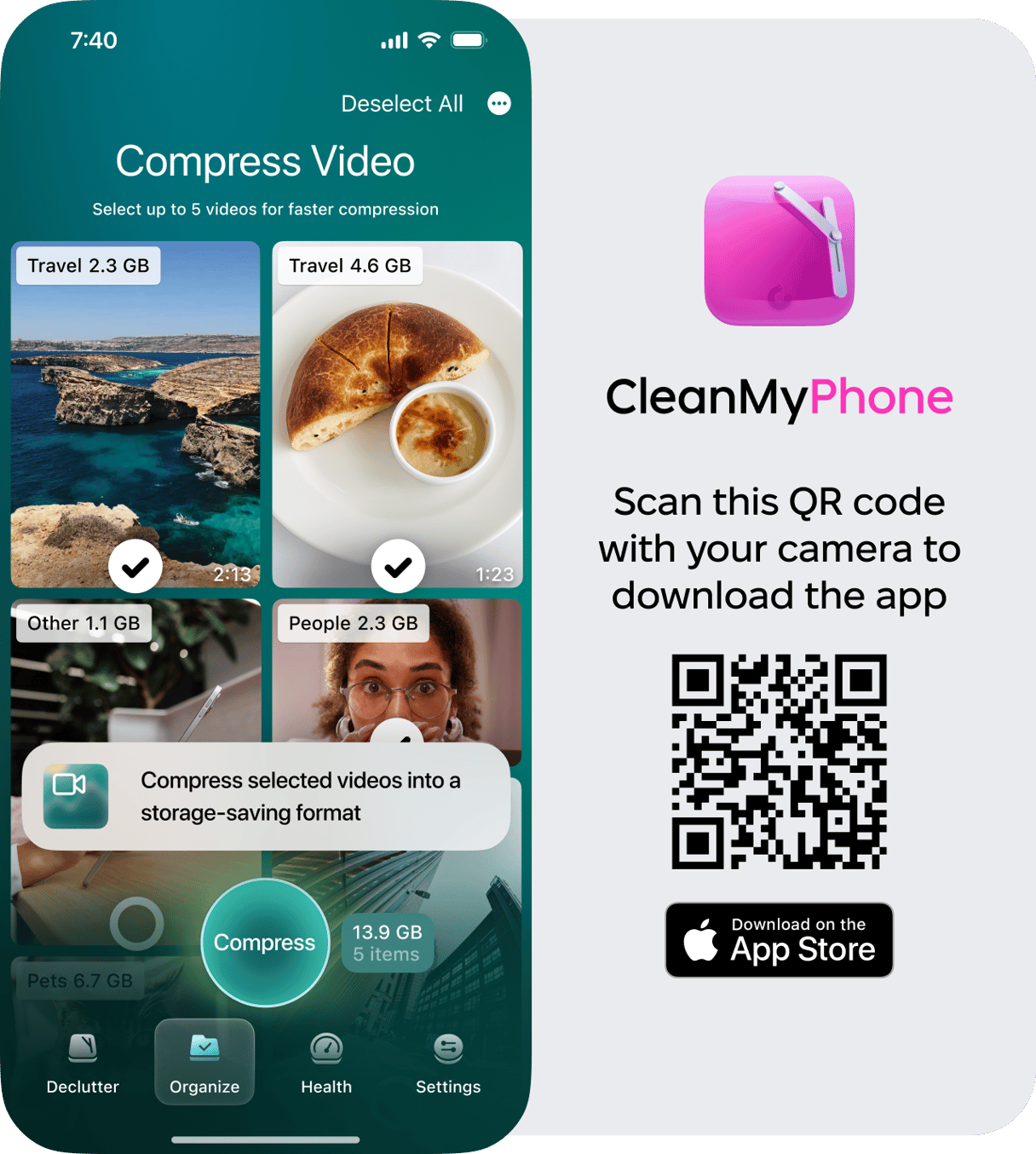
Here’s what I love most about it:
- Smart photo & video cleanup powered by AI. CleanMy®Phone quickly identifies similar or duplicate photos, large videos, and old screenshots, allowing you to delete what you don’t need without worrying about losing important files.
- Privacy and security first. Media is analyzed on my device, not in the cloud, ensuring that my files stay private and under my control.
- One-tap cleanup experience (Declutter module). The Declutter feature lets you free up gigabytes with a single tap, which means I can do it anywhere, for a few minutes at a time.
Before starting any new project in InShot, I run a quick cleanup to ensure I have enough space. No more waiting for exports or worrying that my phone will crash in the middle of an edit.
How I combine both apps in my workflow
Here’s my simple routine:
- Clean up first: I open CleanMy®Phone to clear out duplicate clips and unnecessary files. This ensures that InShot runs smoothly and has sufficient space to save new edits.
- Edit new videos in InShot: I import my favorite clips, trim, add transitions, and adjust filters to match the mood I’m going for.
- Final cleanup: After exporting the finished video, I use CleanMy®Phone again to delete leftover drafts and free up space for the next project.
By combining the two apps, I’ve created an efficient, mobile-first editing workflow that keeps my iPhone fast, organized, and ready for creativity anytime inspiration strikes.
Editing videos on your iPhone doesn’t have to be complicated. With InShot, you get powerful creative tools in an easy-to-use package, and with CleanMy®Phone, you can keep your device clutter-free, ensuring performance is never an issue.
Whether you’re a casual creator or a content pro, this combo makes it easy to produce beautiful, shareable videos with plenty of space to save and share.


