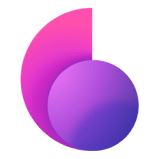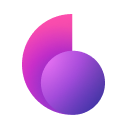Port forwarding allows direct access to local devices remotely, while a VPN protects connections with secure encryption and protocol. Is port forwarding on VPN possible without compromising on security?
We’ll take you through a detailed explanation of what port forwarding is, the risks of doing so, and if it works with a VPN.
What Is Port Forwarding?
Every device connected to a home router has an individual local IP address. The IP address takes the form of 192.168.xxx.xxx. The local IP address is hidden from the public by the NAT (Network Address Translation) firewall, which means all devices on the router share a public IP address.
The router uses the NAT to determine which data packets go to which local devices. By doing so, the local IP address is protected from the global internet.
So, what is port forwarding?
Port forwarding is a configuration that allows a device’s local IP address to be shown to the public. It is a move that bypasses the NAT firewall, which enables the device to receive incoming data packets directly.
A similar analogy will be how companies manage calls to different departments. Most would go through an operator, where your call will be diverted to the appropriate department based on who you’ll want to speak to.
However, there are some that publish the department’s extension on a public directory, which is similar to port forwarding. It allows you to bypass the operator by dialing the direct extension but invites unsolicited calls to the department.
Setting up port forwarding is done by accessing the router. You’ll need to specify which ports to be used and state the local IP of the device that needs to be port forwarded. It’s important to ensure that the port forwarded device uses a static IP instead of a dynamic one.
Does a VPN work with Port Forwarding?
Port forwarding is done for speed, as it removes the need for the router to translate the IP address and redirect the data packet to the recipient. Devices like smart cameras also require port forwarding to accept remote connection from the mobile app.
When you’ve opened up a port, you’re giving potential access to hackers and malware attacks. Port forwarding is a risky maneuver and even more so if you’re not sure what you’re doing.
A VPN, meanwhile, is designed to safeguard your device from online threats. VPN works by encrypting device transmission and tunnels the data packet through secure servers. By default, connecting to a VPN will disable port forwarding. All opened ports will be automatically closed by the VPN.
However, you can keep those ports open by using a VPN with port forwarding. It allows you to specify which port to be kept open for remote connection.
There’s a tendency to assume that VPN port forwarding is safe. It is not. Port forwarding, whether via router on a VPN, exposes the connecting device to online threats. Data transmitted on the forwarded port will not be protected by the VPN. Hackers monitoring the opened port will be privy to the device’s local IP address.
An opened port is like a chink in one’s armor for an otherwise impenetrable VPN. It is also the reason why most top VPNs do not support port forwarding. In 2015, the Port Fail vulnerability was discovered. It allows hackers to view the real IP address of users who are using a VPN that supports port forwarding.
How to use ClearVPN
For security reasons, ClearVPN does not support port forwarding. But that doesn’t mean it can’t offer a satisfying gaming experience or HD streaming. ClearVPN uses proprietary UniqueFlow technology to set up the best connection that fits your needs.
You’ll remain protected when connected to ClearVPN. It uses military-grade AES256 encryption to protect your data from hackers. Your IP address remains hidden at all times when using ClearVPN.
Here’s how to get started with ClearVPN:
- Install ClearVPN on your device (we use macOS as an example in the picture below)
- Open the app and activate Browse Privately and Securely shortcut.
- That’s it! Your online journey is protected and private.
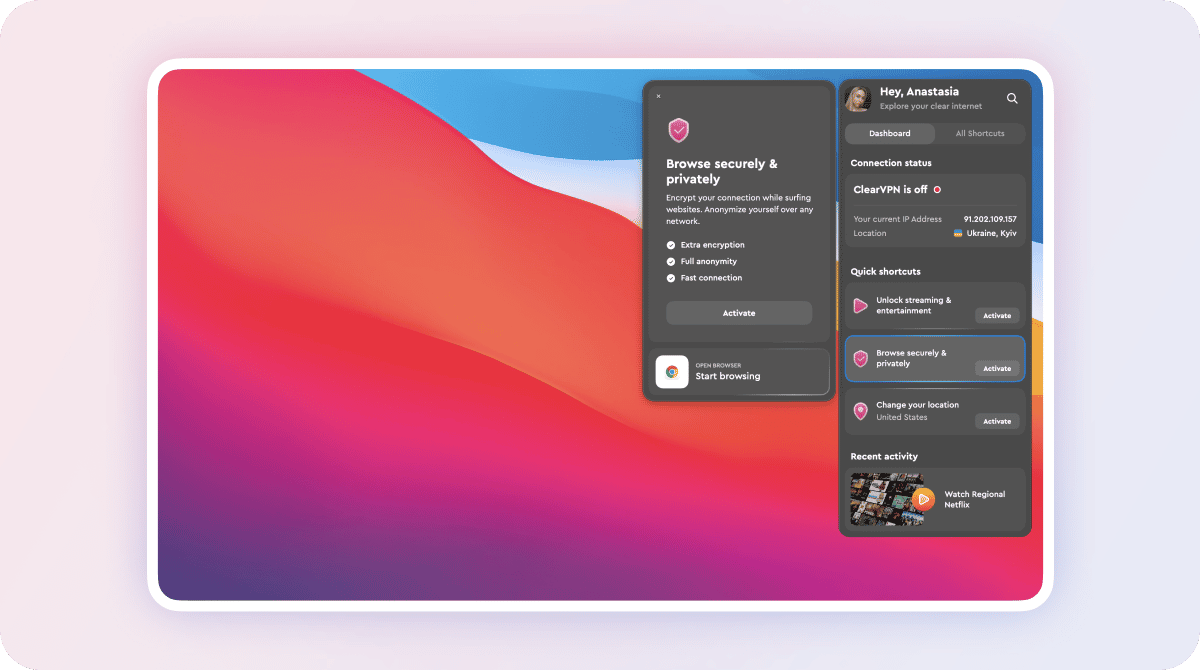
ClearVPN also provides a personalized connection for streaming and entertainment. Browse or use the search tool for activities like “Improve Online Gaming” or “Regional Netflix” to establish an optimized connection.
Let’s Sum It Up With A Quick FAQ
1. Can you get hacked through port forwarding?
Yes. When you forward your port, you’re making your device easier to access from the public internet. A hacker could inject malware through the open port, bypass the router, and directly into your device.
Hackers can also break into your device through forwarded gaming ports, software vulnerabilities, or password attacks.
2. How do I set up port forwarding?
You’ll need to access your router’s admin panel and look for the port forwarding configuration page. Choose the port to be forwarded, select the protocol (UDP/TCP) and assign the static IP address of the local device. Then, turn on port forwarding.
3. Is Port 25565 TCP or UDP?
Port 25565 can be configured as a TCP or UDP port. TCP is a connection-oriented IP protocol, which guarantees data packet delivery. Meanwhile, UDP is a connectionless protocol, which can result in packet loss. Minecraft uses port 25565 TCP for transmission between software and server.