With every CleanMyMac update, we aim to give you more control over your files, your Mac, and your digital life. This new addition is no exception. Today, we’re introducing Smart Insights: a first AI-powered feature brought to help you navigate through unfamiliar files with confidence.
Make sense of the most confusing files
Our Macs store so many files that it’s easy to feel overwhelmed by countless folders and directories. We’ve changed that with the recent update. Smart Insights helps you understand your files at a glance by providing quick and useful explanations.
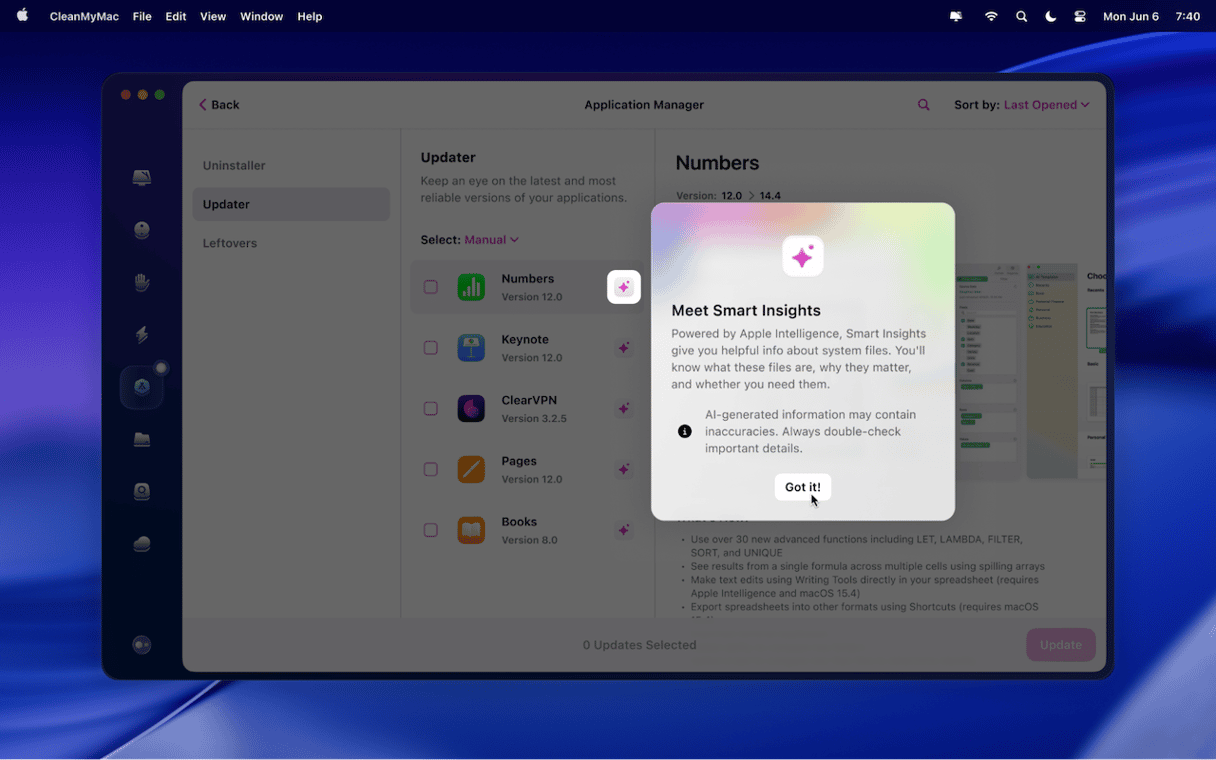
When something looks unfamiliar, click the Smart Insights button to let Apple Intelligence analyze the item and tell you its purpose. In just a few lines, you’ll learn what the file or item does, whether it’s safe to remove, and what to expect if you keep or delete it.
You’ll find Smart Insights in Cleanup, Protection, Performance, and Applications, adding helpful context exactly where you’re reviewing cache files, logs, app leftovers, background items, and more.
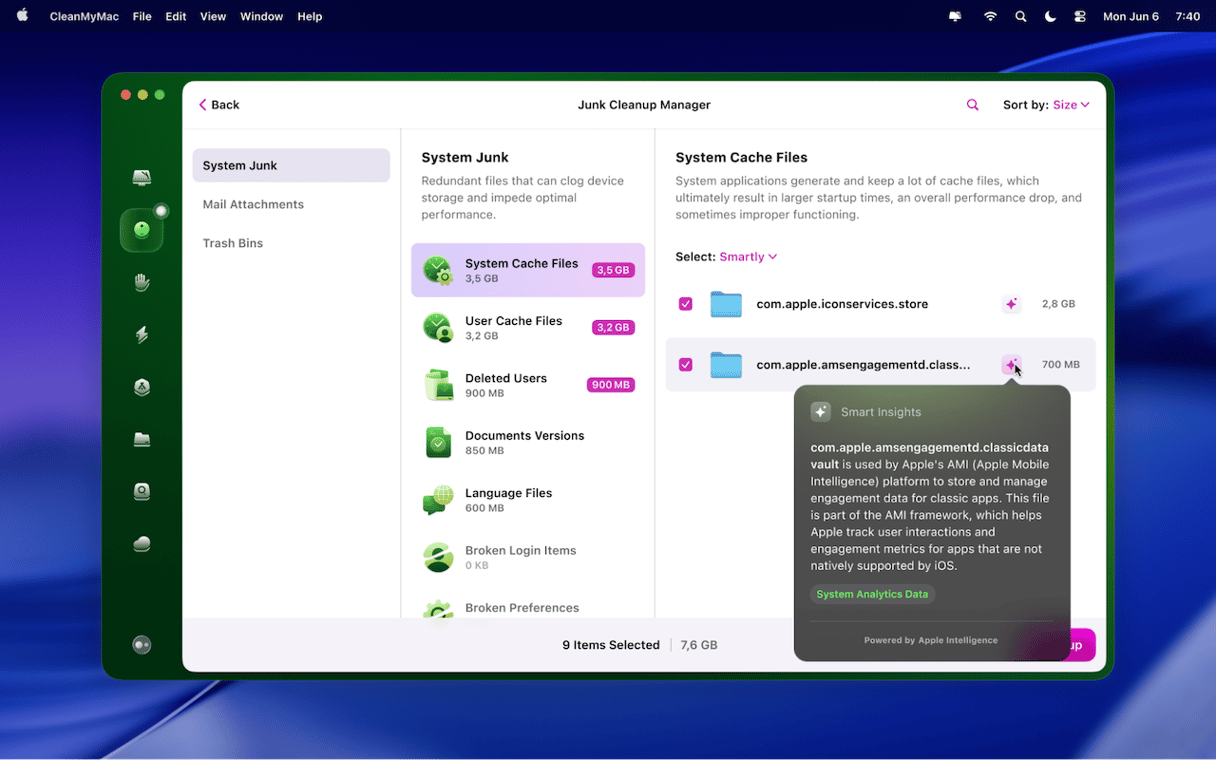
Under the hood of Smart Insights
We’re bringing AI to CleanMyMac where it adds value, rather than where it creates unnecessary noise.
Smart Insights is the first AI feature in our upcoming series of AI-enhanced tools, powered by the Apple Foundation Model, which prioritizes a privacy-first approach to all data processing. "Because the model runs entirely on the user’s Mac, no data ever leaves the device, ensuring privacy by design,” says Maksym Kmet, Senior AI Engineer at MacPaw.
Smart Insights is available on Macs with Apple Silicon running macOS Tahoe 26. It shows up automatically when Apple Intelligence is enabled. To switch it on, go to System Settings > Apple Intelligence & Siri and enable Apple Intelligence.
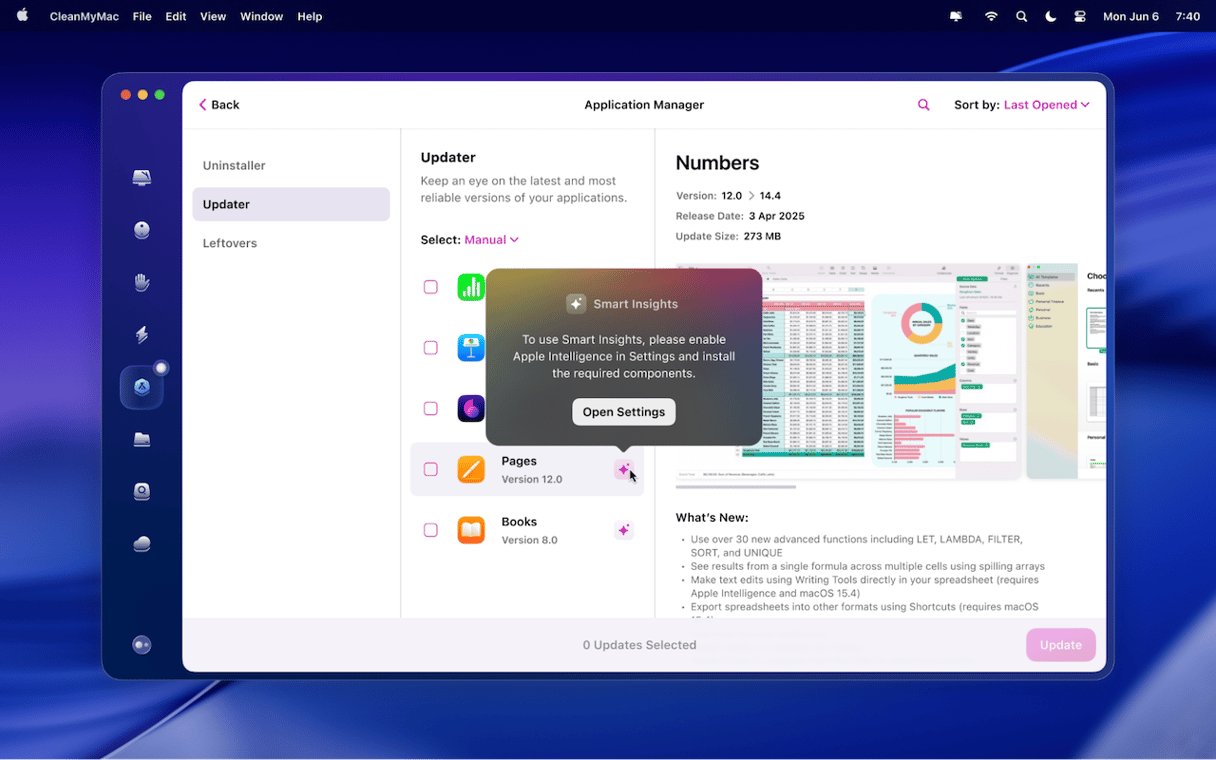
As with any technology based on large language models (LLMs), Smart Insights may occasionally provide confusing or unintentionally funny results. For this reason, we’ve added thumbs-up and thumbs-down buttons so you can give us instant feedback without disclosing any personal information.
Smart Insights supports U.S. English, French, German, Italian, Portuguese (Brazil), Spanish, Chinese (Simplified), Japanese, and Korean. If the locale is not supported by Apple Intelligence, Smart Insights will use U.S. English.


