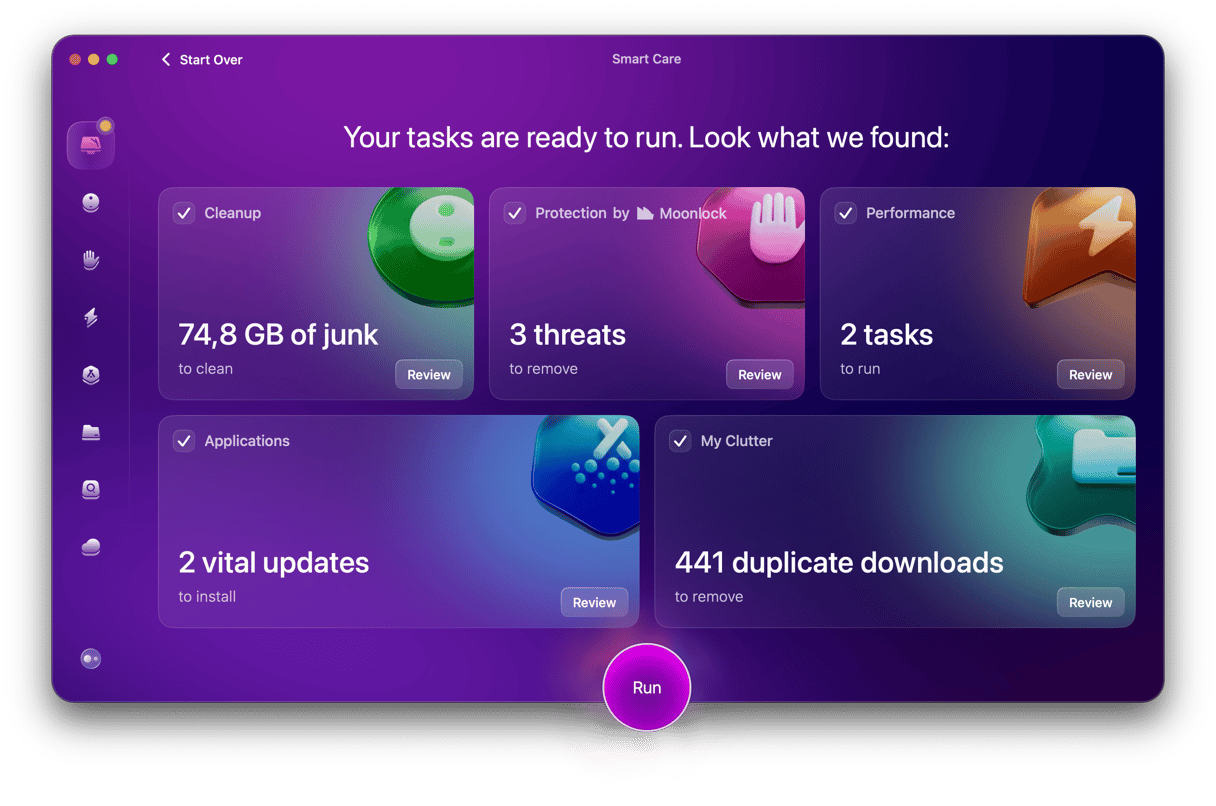Announced at WWDC 2025, macOS 26 Tahoe is Apple’s most forward-looking update for the Mac in years. Named after the stunning Lake Tahoe known for its clarity and depth, this release brings a delightful new design, the debut of Apple Intelligence, and smarter features that make everyday tasks faster and more intuitive.
If you’re wondering why Apple jumped from macOS 14 straight to 26, it’s a fair question. With this release, Apple is aligning version numbers across all its platforms — macOS, iOS, iPadOS, watchOS, and more — to match the year of release. So no, you haven’t missed a decade of updates; it’s just a clearer and more consistent way for everyone to know what’s current.
So what’s new in Tahoe? Let’s take a closer look at its key features, release date, and what it means for your Mac.
macOS Tahoe release date: Mark your calendar
The new macOS release date is getting closer. macOS Tahoe is already available as a developer beta, with the public beta expected to arrive in July 2025. That means anyone curious about the new features will soon be able to download macOS Tahoe and try it out — though, as always, early betas come with some instability.
The final public version of the latest macOS is expected to launch in September or October, following Apple’s usual release schedule. Whether you’re testing early or waiting for the official launch, now’s the time to mark your calendar.
macOS Tahoe compatibility list
Not every Mac will be able to run the latest macOS — especially if you're still using an older Intel-based model. If your Mac has an M1 chip or newer, you're all set. Some Intel Macs with the T2 Security Chip will still get macOS Tahoe, but this will be their final major update — and they won’t support Apple Intelligence features.
Here’s the full list of macOS Tahoe supported devices:
Apple silicon models:
- MacBook Air (M1, 2020 and later)
- MacBook Pro (M1, 2020 and later)
- iMac (M1, 2021 and later)
- Mac mini (M1, 2020 and later)
- Mac Studio (M1, 2022 and later)
- Mac Pro (M2, 2023 and later)
Intel-powered models (T2 chip, no Apple Intelligence support):
- MacBook Pro (16-inch, 2019)
- MacBook Pro (13-inch, 2020, Four Thunderbolt 3 ports)
- iMac (Intel, 2020)
- Mac Pro (Intel, 2019)
So, if your Mac is on the list — great! If not, this might be the perfect time to consider upgrading to Apple silicon to enjoy all the new features in Tahoe.
New macOS, new features: What’s inside Tahoe
Imagine waking up somewhere familiar — but everything feels a little clearer, faster, smarter. That’s macOS Tahoe. It takes everything you know about the Mac and polishes it with fresh design, smart tools, and tighter connection to all your Apple devices.
A fresh design with Liquid Glass
The biggest change in macOS Tahoe is its beautiful new design. With Liquid Glass, your Mac feels lighter, clearer, and more spacious than ever. Rounded corners, soft translucency, and added depth make windows, sidebars, and toolbars blend naturally with your content.
- Focus on what matters — Apps bring your content into clear view to help you stay focused and distraction-free.
- New ways to personalize — Updated app icons can match your wallpaper with custom color tints, or you can choose a clean, clear style. Plus, you can switch between the light or dark mode anytime.
- Custom controls — Personalize your menu bar and Control Center, including handy controls from your favorite third-party apps.
- Refreshed core apps — From Camera and Photos to Safari and FaceTime, your everyday apps now look sharper and feel more connected across all your Apple devices.
Apple Intelligence powers your Mac
Your Mac is getting even smarter with enhanced Apple Intelligence built right into macOS Tahoe. New features like Live Translation let you translate conversations in real time — even during video calls. Genmoji and Image Playground also get upgrades, so you can create emojis that match your exact expression or generate images instantly, right from your apps.
Biggest Spotlight update ever
The updated Spotlight is more than just a search bar — it’s your Mac’s new brain. Search is now faster, more accurate, and a lot more helpful. With smarter natural language understanding, you can ask things like “show me the presentation I worked on last week” or “find photos from my vacation in France,” and Spotlight will understand context, time, and relationships across your files.
But that's not all — Spotlight now includes a powerful Clipboard Manager, accessible with ⌘+4. It keeps track of everything you copy — from text and images to files — and even shows where each item came from. Need something you copied earlier? Just open the manager and restore it instantly. It's one of those small features that makes a big difference in how you work.
Continuity evolved: Live Activities and the Phone app come to Mac
The boundary between your iPhone and Mac becomes even more seamless. With Live Activities appearing in the menu bar, you can track your food delivery, monitor your workout progress, or follow live sports scores without ever touching your phone.
And for the first time, the Phone app comes to Mac. Now you can make and receive calls directly from your desktop, view your call history, and even manage voicemail – all with the familiar interface you know from iPhone but optimized for the larger screen.
Accessibility that goes further
macOS Tahoe brings new accessibility features that make using your Mac more comfortable and inclusive for everyone — and many of these tools are just as useful for people who don’t usually rely on accessibility settings.
- Vehicle Motion Cues use subtle, customizable dots on your screen to help reduce motion sickness when you’re using your Mac on the move — whether in a car or on a plane.
- Read and Speak expands Safari’s Reader view to other apps, turning any text into an easy-to-read, spoken experience whenever you need it.
- Name Recognition listens for your name in conversations and alerts you if someone is trying to get your attention.
- Hover Text now describes the colors under your pointer, helping you understand on-screen details at a glance.
- A completely redesigned Braille UI that makes navigation clearer and faster than ever.
With a stunning new design and smarter tools, macOS Tahoe makes everyday tasks feel easier, faster, and more personal. So check your Mac’s compatibility and mark your calendar — Tahoe is almost here, ready to transform your Mac experience.