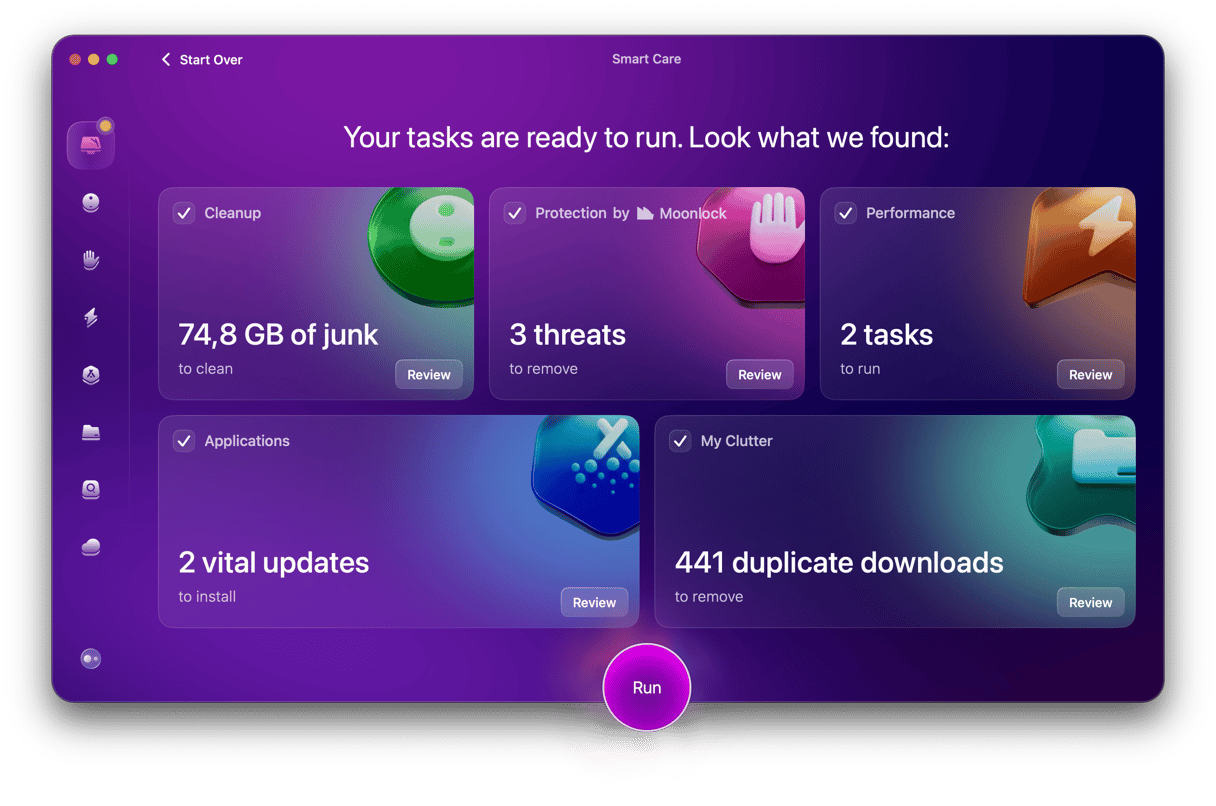Mac has always been the favorite platform for creatives, whether they are designers, photographers, filmmakers, or musicians. And so it’s always had a wealth of creative software. That can be a curse as well as a blessing, however, because it makes it difficult to choose the best software for you. For example, which is the best recording software for Mac? Does it make a difference if the audio you’re recording is music, a podcast, or a narration track for a video? We’ll answer those questions as we show you the best Mac audio recording software.
Best audio recording software for Mac
There are a number of different reasons for recording audio on your Mac, from sending voice notes to composing a symphony and everything in between. So, the best audio recording software won’t be the same for everyone. That’s why the list below contains many different types of applications, from free and very easy-to-use to expensive pro-level applications that take time to learn and get the best from.
1. Voice Memos
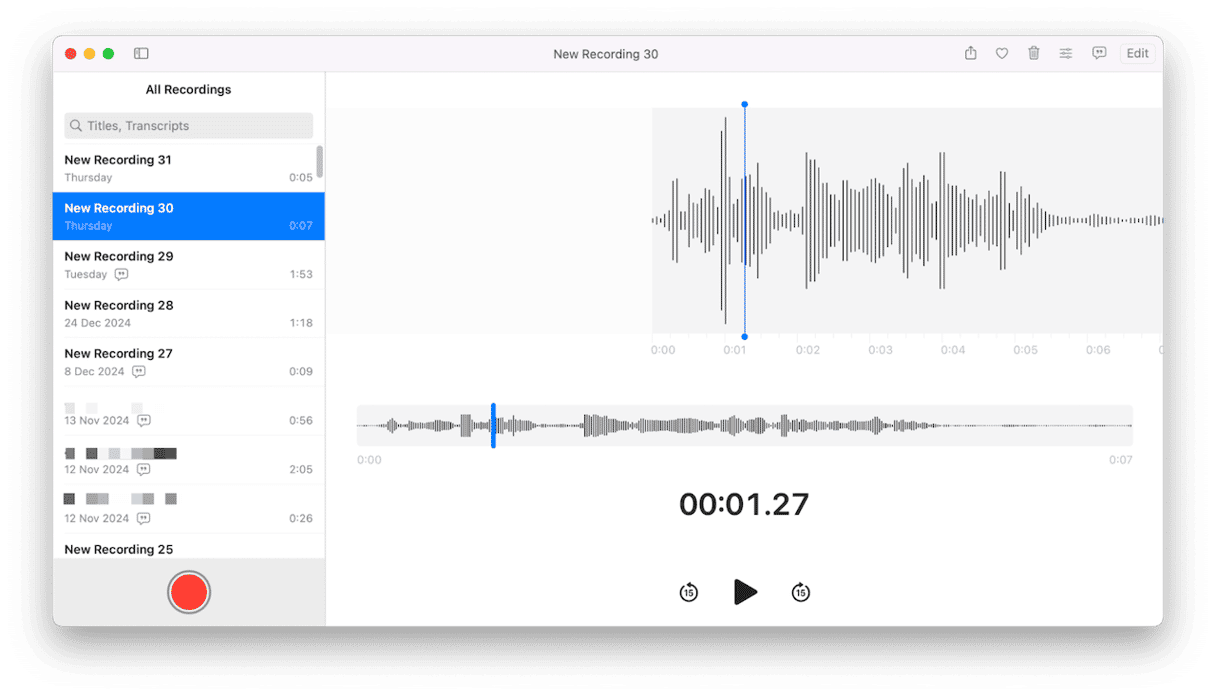
Price: Free
Unique feature: Use Siri to start recording
Voice Memos is voice recording software Mac ships with. It is an often overlooked tool, but if what you need to do is record ideas for songs, stories, podcasts, or even a grocery list, it’s quick and easy to use. You can even just say, ‘Hey Siri, record a voice memo’ to launch the app and start recording. Once you’ve recorded your audio, there’s a one-click enhance tool, and you can trim and split clips. To export a memo, just drag it onto the desktop.
2. GarageBand
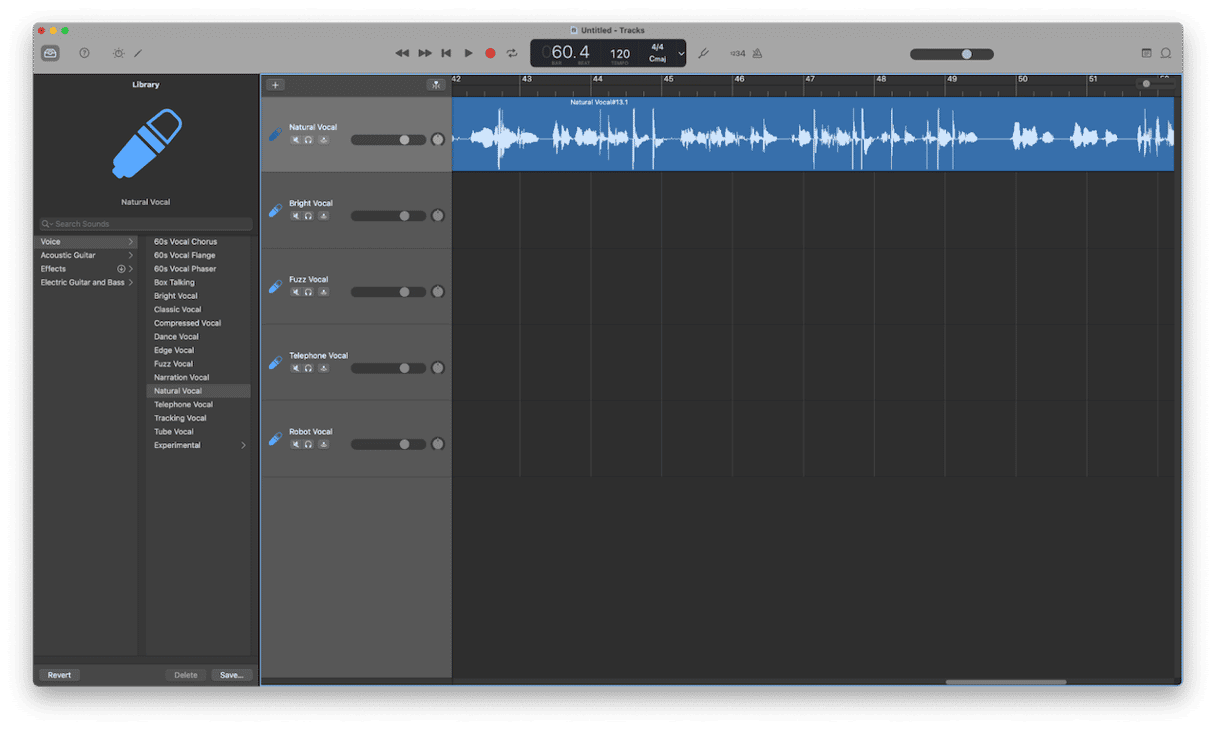
Price: Free
Unique feature: Virtual drummer
If you want more control over how your audio sounds, GarageBand is a great place to start. It’s free and has everything you need to get started recording music or podcasts. You can record multiple tracks, add effects, choose from presets, and mix your song. If you connect a keyboard, you can choose from dozens of piano and keyboard sounds. And guitar players will have great fun choosing from combinations of amps, cabinets, and effects to create exactly the tone they need. Perhaps best of all are the virtual drummers who will keep the beat perfectly in whatever style you choose, without the need for a van to cart their drum kit around.
3. Logic Pro
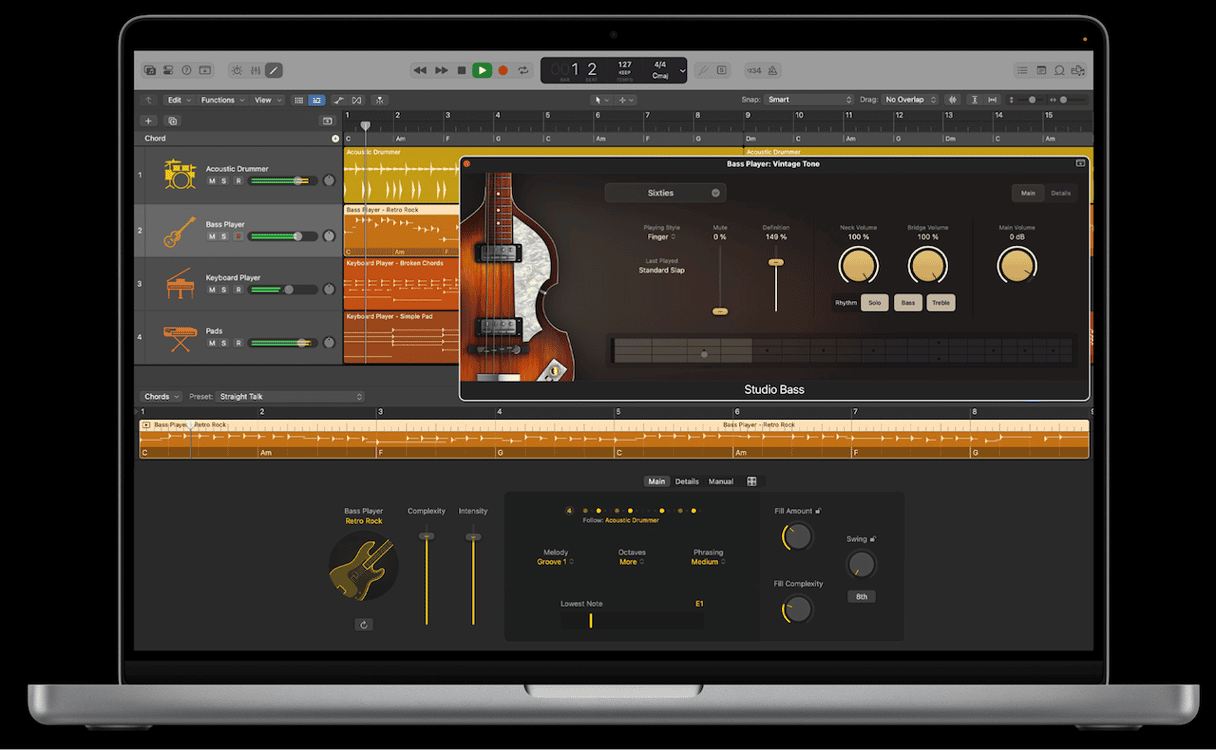
Price: $199.99
Unique feature: Flex Time
If GarageBand doesn’t have all the features you want to be able to, for example, mix your recordings in Dolby Atmos, Logic Pro is the next step. It has a huge array of features aimed at professional musicians, including:
- Flex Pitch, which allows you to fix out-of-tune vocals and change melodies
- Flex Time, which lets you change the timing and tempo of recordings
- Beat Breaker, which offers you tools to remix recordings by morphing time and pitch
There are also virtual session players, a Drum Machine Designer, and a huge library of effects, samples, loops, and modulation effects. Logic Pro isn’t cheap, but it’s a hugely accomplished and popular digital audio workstation.
4. REAPER
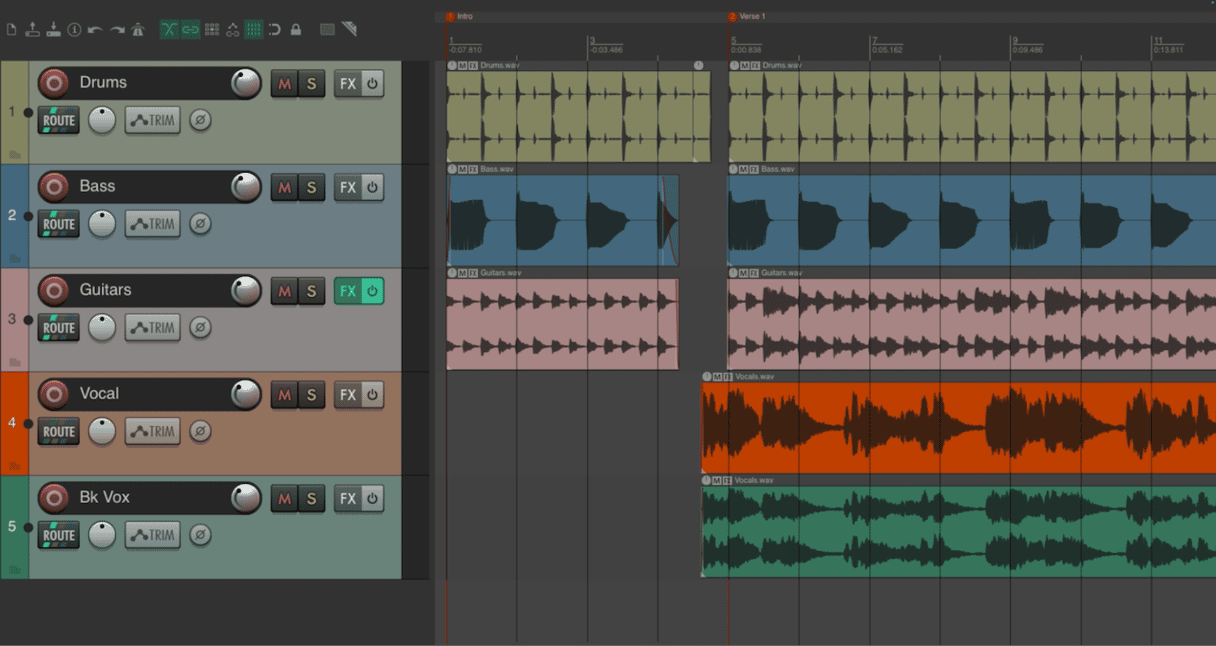
Price: $60 for personal use
Unique feature: 60-day free trial
REAPER is both a digital audio workstation (DAW) and a video editing tool in one application. If you don’t like Apple’s interfaces for GarageBand or Logic Pro, then it’s certainly worth trying out, especially as you can do so for 60 days for free before deciding whether to buy it. If you do decide to pay for it, the purchase price for personal use is significantly cheaper than Logic Pro. REAPER supports both VST and AU plug-ins and can import most formats. It comes with a host of effects, including a parametric equalizer, reverb, delay, pitch shifting, and compression. And there are also several virtual instruments and plug-ins.
5. Ableton Live
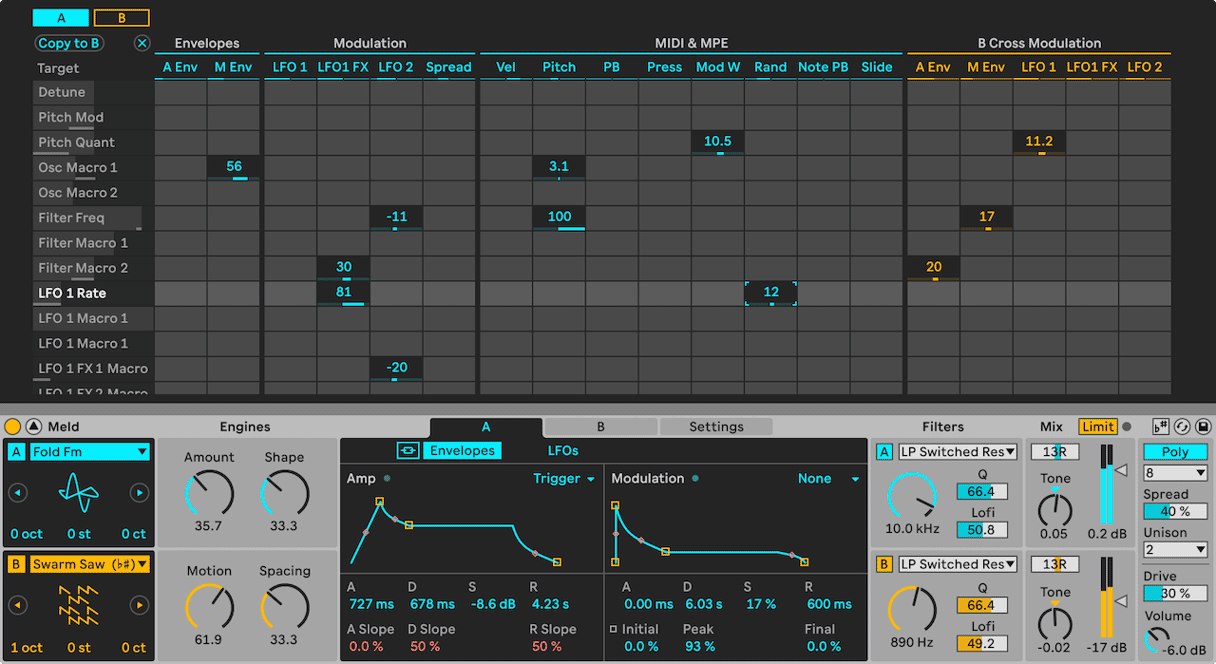
Price: From $99
Unique feature: Capture tool
While, like Apple’s Mainstage, Live is mainly aimed at live performance, you can use it to record audio, too. In addition to its Live View, which allows you to create and edit clips in real time, it has a Session View, which is designed for recording and arranging. One of its best features for recording audio is the Capture tool, which lets you capture audio you played or spoke before you pressed the Record button. Ableton Live also includes thousands of instruments and loops, though it doesn’t have a pitch-shifting tool.
6. PreSonus Studio One Pro

Price: $199.99
Unique feature: Smart Templates
Studio One combines the professional recording features of Logic with the live performance tools seen in Ableton Live. For recording, one of its best features is Smart Templates, which allow you to set up workflows for recording vocals, instruments, or anything else you want to record. You can then start recording at the click of a button. If you need to insert a recording in a track, Auto Punch will crossfade it at the start and end so that it slides in seamlessly.
7. Audio Hijack
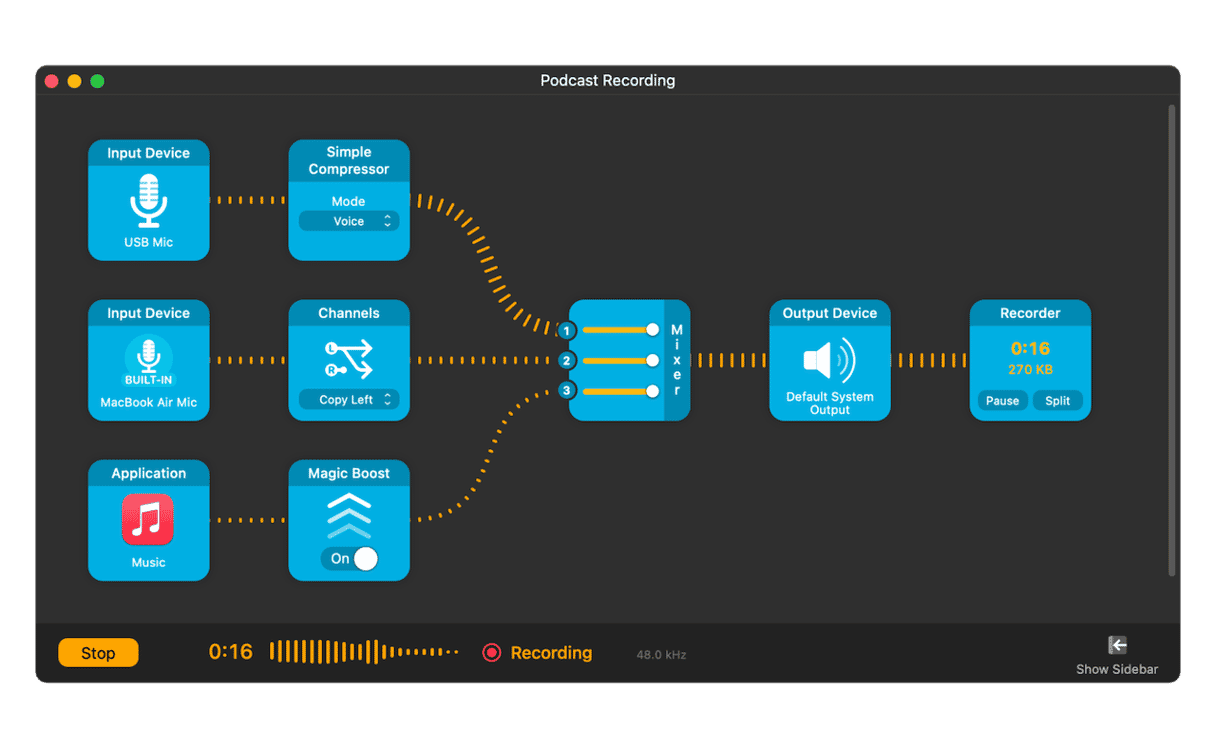
Price: $84
Unique feature: Record audio from apps and mix it with audio from a microphone
Audio Hijack, so named because it allows you to ‘hijack’ the audio output from applications on your Mac, has been around for years, but it’s found new life as a podcasting tool. It’s perfect for podcasts that involve recording interviews over Skype or other video calling tools because it allows you to mix the audio output from applications with that from your Mac’s microphone or other audio output. You can apply effects such as compression to each audio stream independently, and you can even use it to live stream audio conversations.
8. n-Track Studio 10

Price: From $69
Unique Feature: ReWire
n-Track Studio 10 is another DAW for Mac. It comes in several different versions at different prices, but there is a free trial available. It features virtual guitar and bass instruments, an on-screen drum kit and VocalTune for correcting pitch in vocals. There’s a surround sound mixer and lots of built-in effects, and you can even use it for performance by adding effects live. Its ReWire feature allows you to mix audio signals from other applications in real time. And, if you have VST or audio unit plug-ins, you can use those.
Free recording software for Mac
Several of the apps we’ve already covered are free, but there are a couple of other free options that are worth mentioning.
1. QuickTime Player
QuickTime Player doesn’t just play movies; it allows you to record video from your Mac’s camera and audio from its microphone (or whichever input source you have selected in System Settings > Sound). Just launch QuickTime Player and choose File > New Audio Recording.

2. Audacity
At the other end of the spectrum from Logic Pro and Studio One is Audacity, a free audio recording tool available for Mac and PC. It’s a favorite among podcasters, and it’s easy to see why. Despite its rather dated interface, it’s very easy to use. As well as recording audio in mono or stereo, you can edit it and apply filters like noise removal and compression. When you’re done, you can export your audio recording in almost any format you can think of.
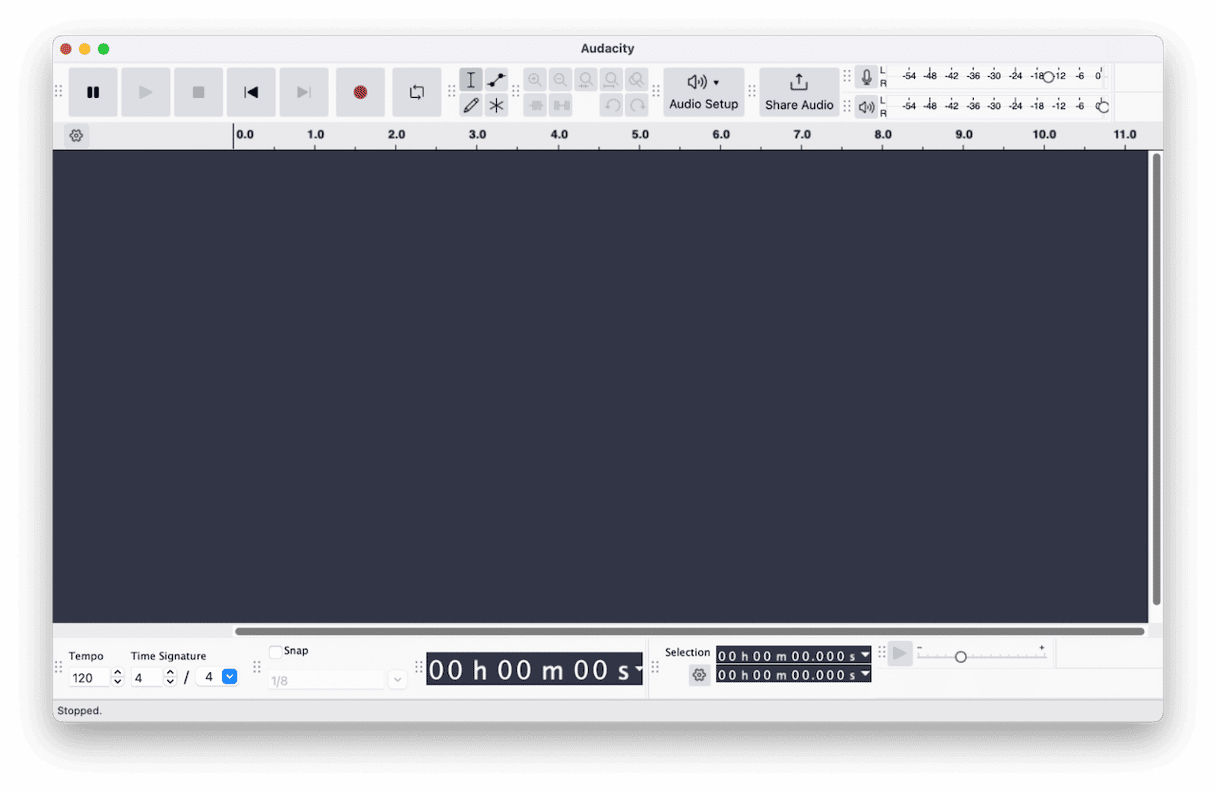
Choosing the best recording software for your Mac is not easy. It depends on what kind of audio you want to record, what you want to record it for, and how you plan to use it afterward. For recording ideas or practicing vocals quickly, Voice Memos is great. But you couldn’t use it to record a whole song. Likewise, Logic Pro and Studio One, for example, are overkill for recording podcasts. And if you’re recording loops for live performance, you’ll need a recorder that supports adding effects in real time. The list of apps above covers all those bases and should help you make a decision about the right audio recording software for you.