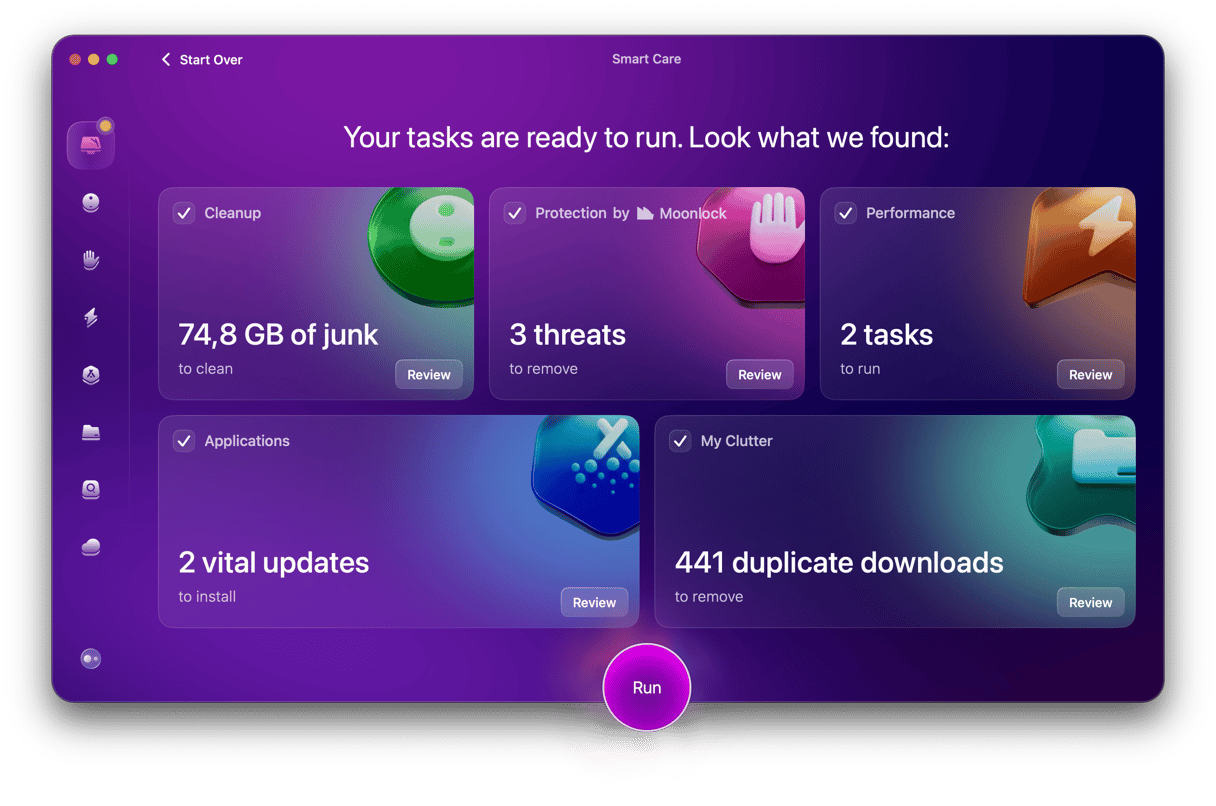If you’re the kind of Mac user who spends more time typing in a command line interface than pushing a mouse around or using a trackpad, you’ll know there are lots of great apps for coding and running UNIX commands. But what if you need to use a command line interface to manage a remote server? You need a terminal that supports secure shell (SSH) and all the commands necessary to work on that server. If you’ve recently switched from Windows, you probably used MobaXterm. But MobaXterm doesn’t exist on Mac. So, in this article, we’ll show you some of the best alternatives to MobaXterm for Mac.
What is MobaXterm?
In case you’re not sure what MobaXterm is, here’s a quick recap. MobaXterm is a Windows application that provides tools for accessing and managing a remote server. It supports SSH, X11, RDP, VNC, FTP, and MOSH as well as UNIX commands. And it has several useful features. For example, when you connect to a remote server using SSH, an SFTP file browser opens and allows you to access and edit files on the server.
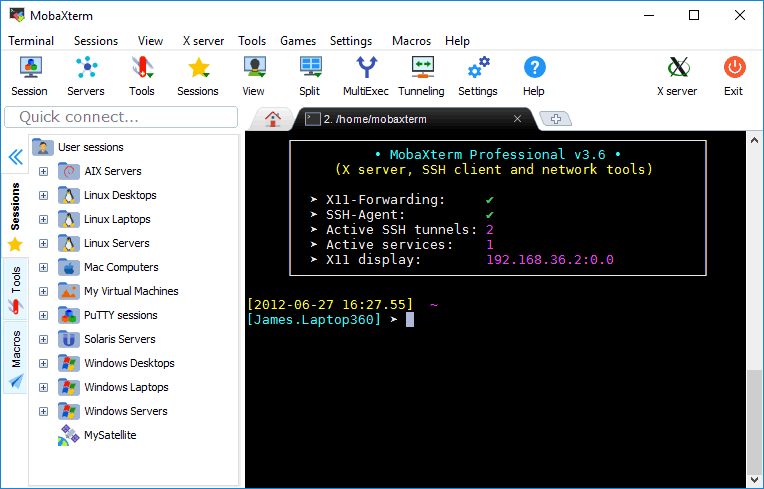
Does MobaXterm work on Mac?
No, there’s no native MobaXterm macOS app, but there are similar apps. Keep on reading to learn about some alternatives you can use on Mac.
What are the alternatives to MobaXterm for MacBook?
While there is no direct alternative to MobaXterm for Mac, there are several applications that do a similar job.
Termius
Termius is designed for sysadmins and network engineers and allows them to access Linux servers and Internet of Things (IoT) devices from a command line interface on their Mac. You can save host details and connect to them with a click, share terminal sessions with colleagues, and secure your data in a cloud vault. Routine tasks can be automated, and there’s even an AI-powered autocomplete for commands.
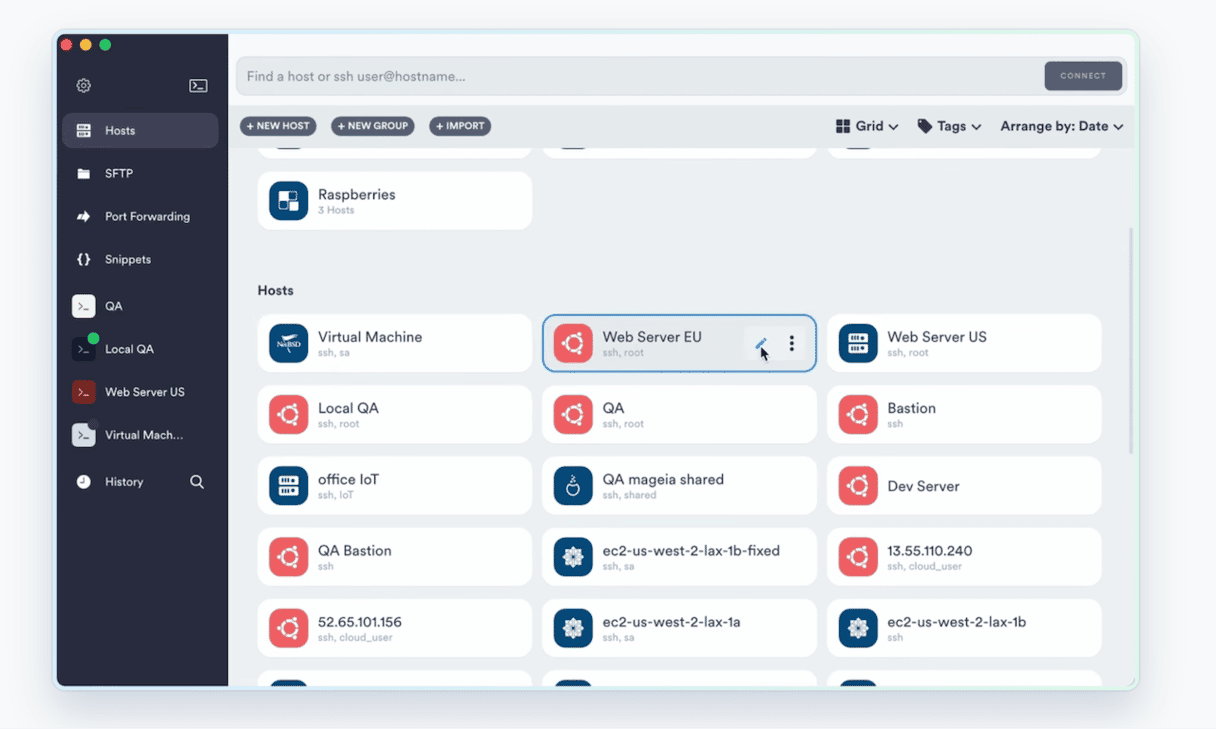
Tabby Terminal
Tabby Terminal is a free open source terminal application that allows you command-line access to your local computer, as well as SSH and Telnet access to remote servers. It has support for PowerShell, PS Core, WSL, Git-Bash, Cygwin, Cmder, and CMD, and you can transfer files using SFTP and Zmodem. It allows you to set themes and color schemes and create shortcuts and multi-chord shortcuts.
iTerm 2
iTerm 2 is a free, open source Terminal emulator that has lots of features, including the ability to manage remote servers using SSH. It has a split pane view, autocomplete, a search tool, and an instant replay feature that allows you to recover text that was accidentally deleted. It’s highly configurable and customizable, so you can set it up to work exactly the way you want it to. It also has smart cursor color and minimum contrast options to make it easier to see what you’re typing and where.
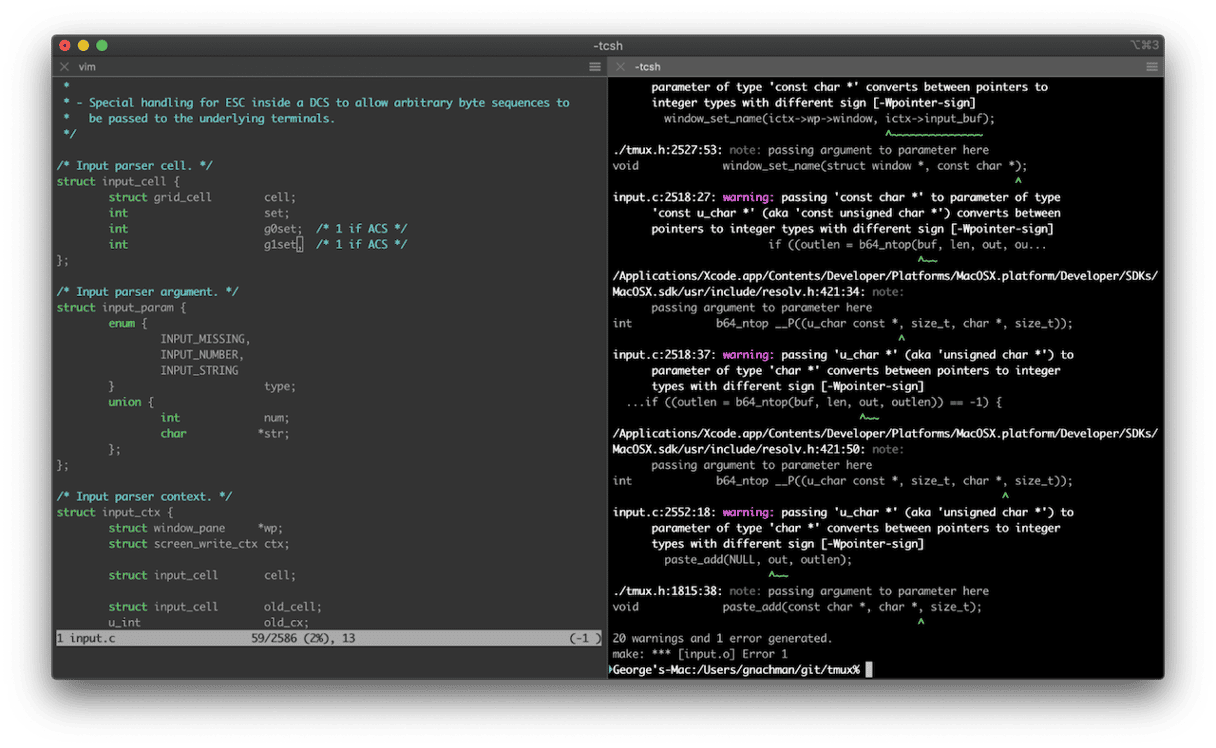
MobaXterm is a Windows application that provides tools for managing remote computers via a command line interface and supports protocols like SSH and SFTP. There is no Mac version of MobaXterm. However, there are similar applications on Mac. Choose the MobaXterm alternative for Mac from the list above that best suits your needs, and you may never miss not having MobaXterm itself.