If you are an App Store user of Gemini, follow the simple steps below to upgrade your license and enjoy new features of Gemini 2.
- Make sure the previous version of Gemini is installed in your Applications folder.
If it's not, don't worry. The app is not available on the front page anymore, but you still can install it from the Purchased tab of the App Store (don't forget to log in with your Apple ID). - Now, download Gemini 2 from our website.
- Open the downloaded Gemini2.dmg and install the app.
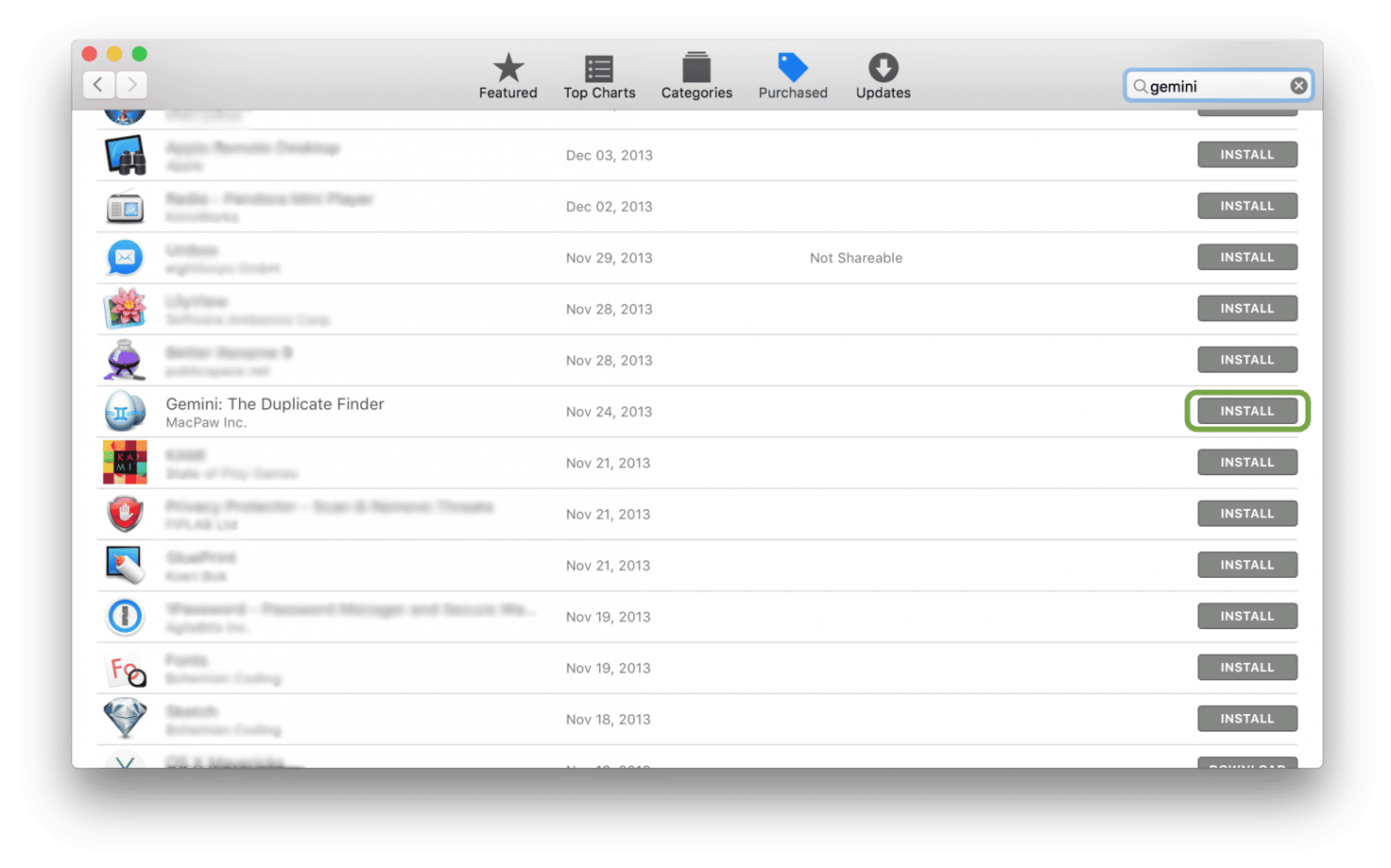
After installation, Gemini automatically detects its previous version and offers you 50% upgrade discount.
That's it!