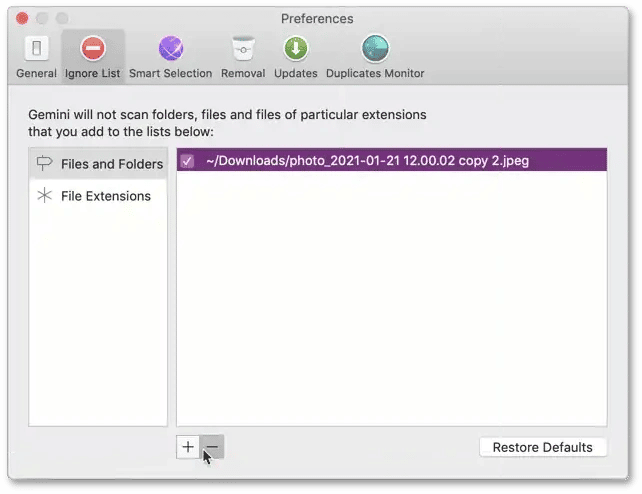If Gemini's Duplicates Monitor shows a file that you need, you can exclude it from the list of found duplicates and add it to the app's ignore list.
Hide a valuable copy from scanning
-
If you just get a pop-up notification, click Add to Ignore List.
-
Otherwise, open Duplicates Monitor, click More (⋮) next to the file you'd like to hide from Gemini 2, and choose Add to Ignore List.
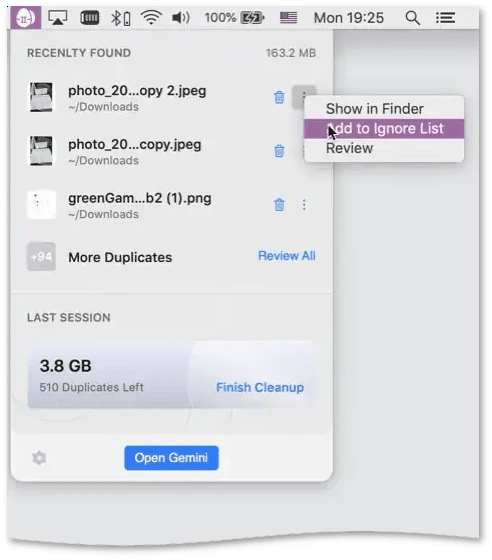
Update the ignore list
-
Open Duplicates Monitor, click the gear icon in the lower-left corner, and then click Preferences.
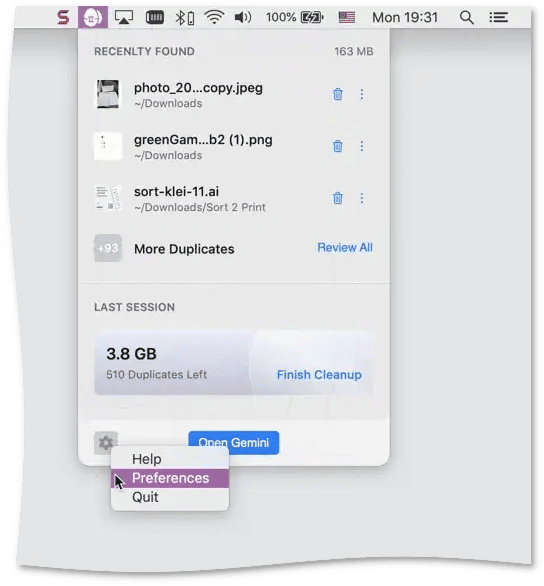
-
On the Ignore List tab, use the plus button (
+) to hide more files from Gemini 2's scanner and the minus button (-) to make the selected files available for scanning again.