Turn off notifications about new duplicates
If you need to keep an eye on newly created duplicates but prefer to mute notifications about them, change Gemini 2's preferences:
-
Open Duplicates Monitor, click the gear icon in the lower-left corner and choose Preferences.
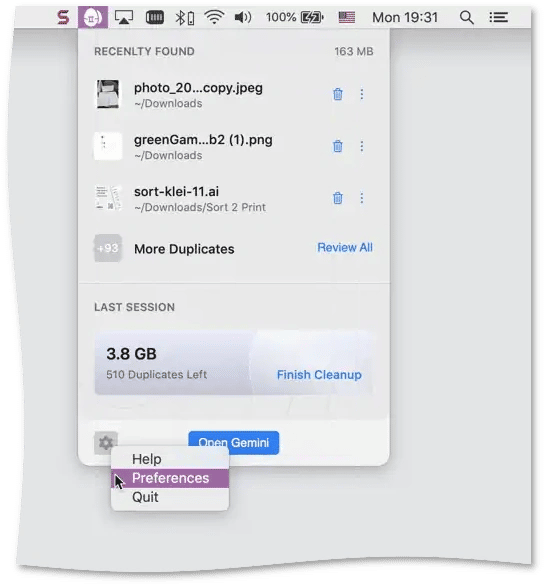
-
On the Duplicates Monitor tab, deselect the Notification checkbox.
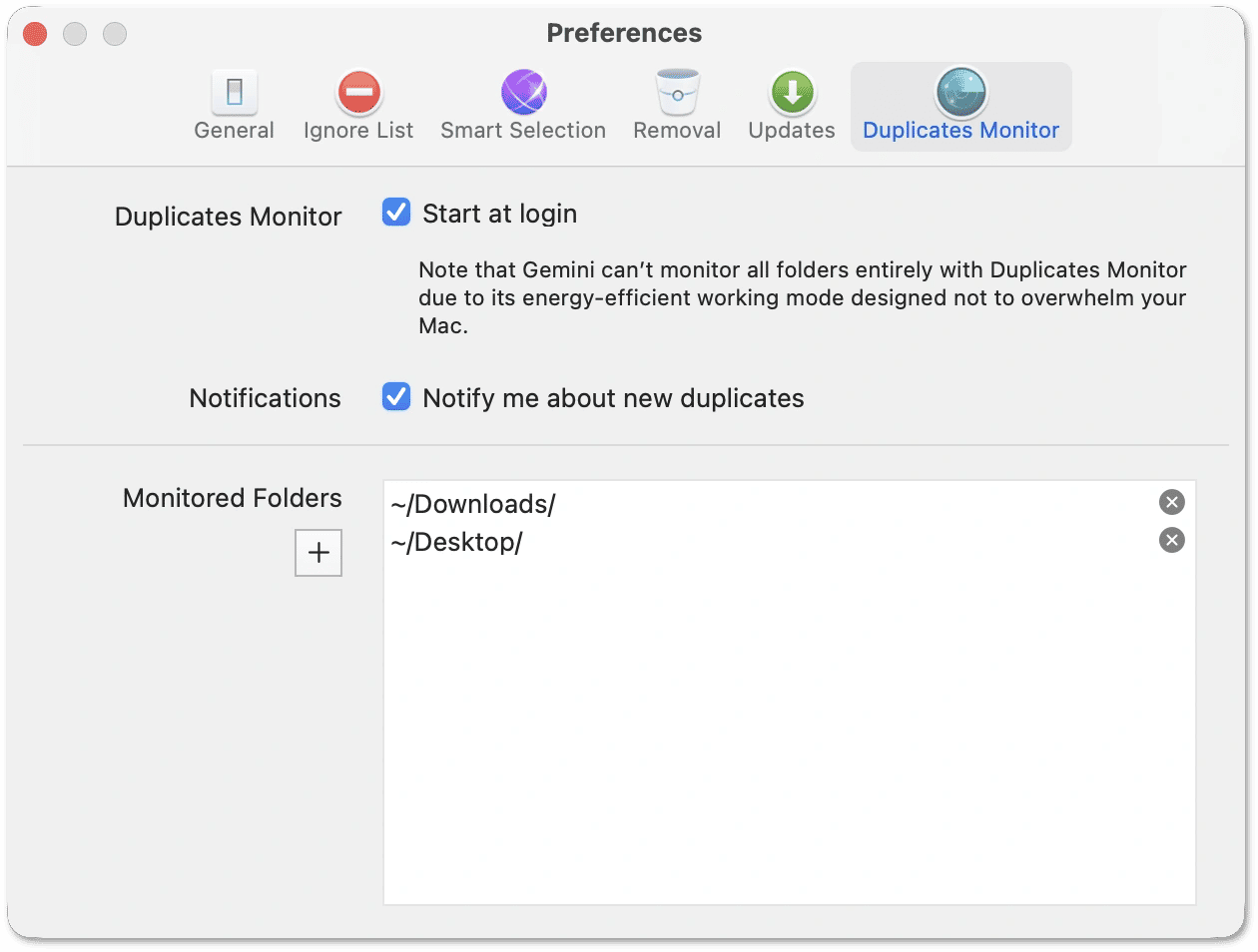
Disable Duplicates Monitor
If you don't mind creating new copies and want to disable duplicates detection on your Mac, do the following:
-
Open Duplicates Monitor, click the gear icon in the lower-left corner and choose Preferences.
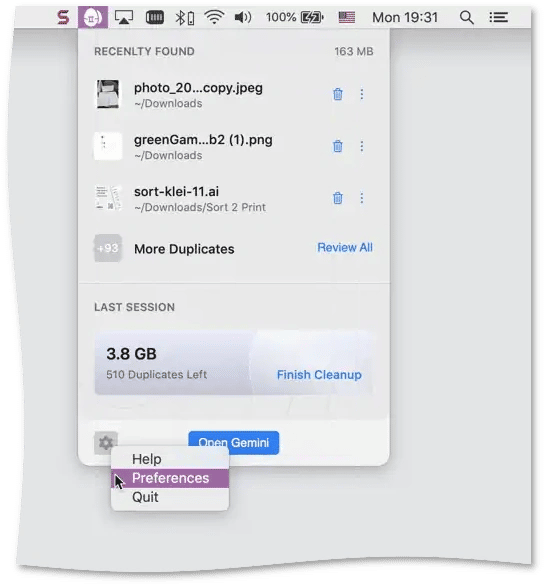
-
On the Duplicates Monitor tab, deselect the Duplicates Monitor checkbox.
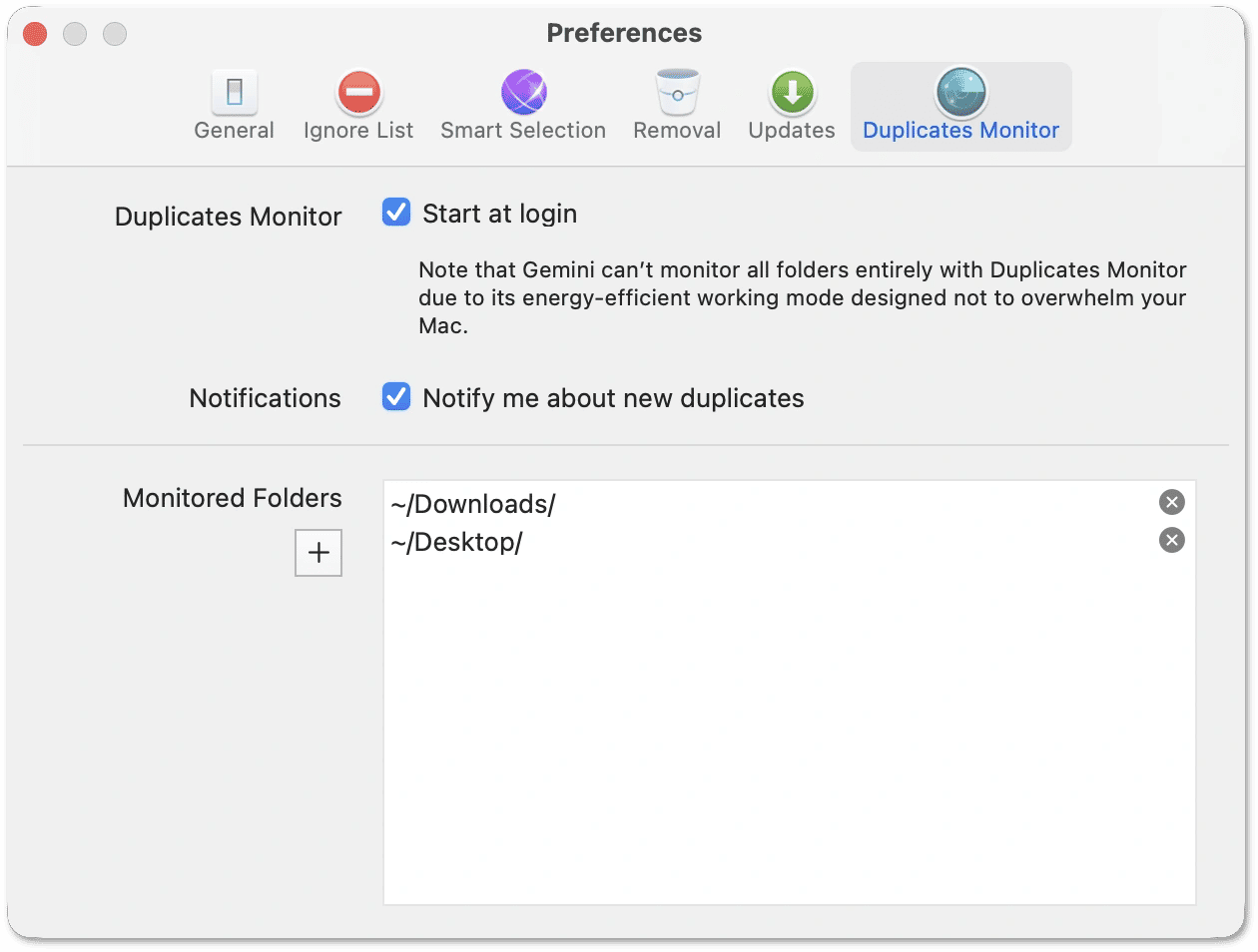
If you have any improvement ideas for Gemini 2 or you'd like to share your feedback about it, please contact our Support Team.