Automation is drastically improving the way work is being done. It’s helping companies cut costs and deliver more reliable products. The thing is, it can do that for your help desk, too.
Implementing automation tools and techniques can offer a seamless and more user-friendly experience for both your IT team and the people you support, not to mention how it can dramatically improve your help desk’s efficiency at the same time.
In this article, I want to show you how your team can benefit from help desk automation and give you some tips on how you can start rolling it out today.
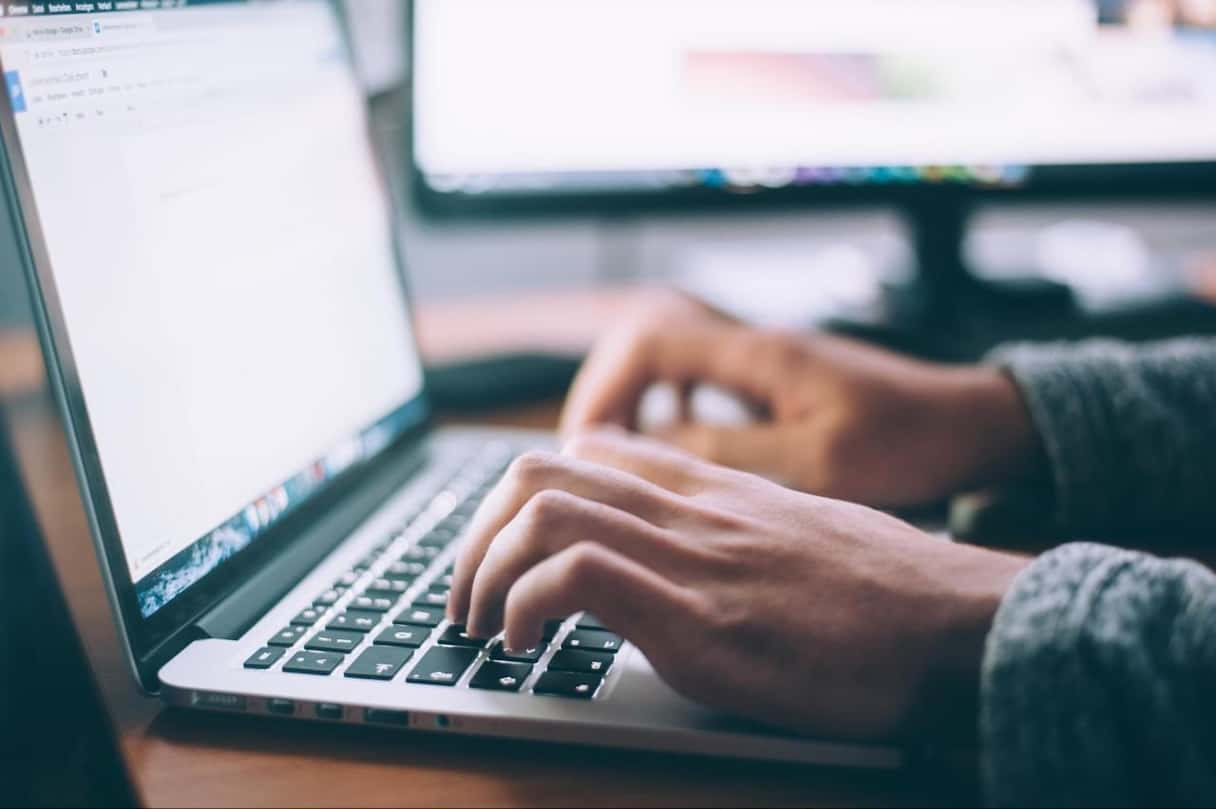
Why should I use automation for my help desk?
If you’re still wondering if you need to automate help desk at your company, let me help you answer that. There are a ton of great benefits of having an automated help desk. Here are just a few to show you how it will make your team operate smoother:
- Enhance efficiency: Automating easy, repetitive tasks cuts down the time it takes to handle customer tickets, freeing up your IT team to focus on bigger, more complex issues — those projects that are constantly being put on the back burner because of the day-to-day fires.
- Improved accuracy: There are typically fewer mistakes made when processes are automated, which, in turn, improves your customer satisfaction.
- More consistency: When you’re managing a team, you have to hope that everyone is providing the same level of support. When things are automated, you can almost guarantee that’s the case.
- Cost savings: Automating these types of tasks helps reduce the time you spend on each ticket, meaning you’re saving on manpower or able to take on more tickets. It, in turn, cuts costs.
Top 10 help desk automation tips
Not every service desk automation strategy will work for every team. That’s why I want to provide you with the top 10 automation tips for your help desk. These are designed to help you maximize your automation efforts and get the most out of your help desk.
1. Prioritize help desk tickets
Many help desk systems have a feature that will prioritize IT support tickets. But for a more streamlined workflow, you should look for one that will automate this task for your team. That way, there’s no guessing which ticket should be responded to first. And no one is missing critical business issues when they come in.
2. Standardize responses
If you had to come up with the 5 most common issues your team deals with, I’m sure you could write them down in under a minute. Creating email templates that your team can use in response to those tickets will save them so much time. Plus, it ensures that the same, accurate information is being conveyed to your customers every time.
3. Host a knowledge base or FAQ
Along the same lines of knowing the most common issues in your environment, you should provide documentation for how your customers can resolve them. This allows your customers to feel like they’re in control of their devices, while also saving your help desk team time.
4. Use device management software
There’s a whole host of reasons why you should be using device management software if you’re not already. But this will help your team monitor activity and offer remote support later, should any problems come up. For teams that don’t have this in place, sometimes the longest part of resolving a ticket is trying to screen share or get remote access to the computer.
5. Streamline ticket assignment
For larger teams, ticket assignment is beyond critical. The last thing you’d want is for multiple team members to be working on the same ticket — duplicating their efforts. Or equally as bad is when a ticket falls through the cracks because everyone assumed someone else was handling it. Automating ticket assignment can make sure the right person or team sees it and can respond quickly.
6. Automate escalation
Even if your team doesn’t have a service level agreement, or SLA, there’s probably a certain amount of time that is acceptable to resolve a ticket. To help make sure you meet those goals, you can automate the escalation of those tickets if they haven’t been fixed or responded to in time. In many help desk platforms, you can also automate escalations for when a Tier 1 agent thinks the issue requires more expert knowledge.
7. Track performance metrics
Tracking your team’s performance can be an invaluable asset to people within your company. Most people only think of IT or help desk when they have problems, which can make it difficult to garner support for more budget or staff. But if you’re able to provide performance data, then you can quantify your team’s efforts.
8. Use AI-powered analytics
Being able to put an analytics report together to review helps your team in a couple of different ways. The first is staffing for the right support. You’re able to see things like when issues are more likely to occur and with what systems or platforms. This helps you make sure you have enough people working during the right shifts.
9. Implement self-service portals
Letting your users install their own apps or software updates is such a huge time saver. I promise, once you have a self-service portal implemented, you’ll wonder how your team had time to do anything else before. Now, your team can focus on more important things because they do not have to respond to every little request to have Spotify installed or update Chrome.
10. Automate routine tasks
Similar to having a self-service portal, your team will get so much time back in their day if they don’t have to help users reset their passwords or unlock their accounts. Automating these types of tasks will make for a happy team and happy users.
Having an automated service desk can make all the difference. Making sure it’s well-thought-out and effective can totally transform how your team is able to function. And don’t be afraid to bring your team in on the process of automating these tasks. It can help them develop a new skill or give them a sense of ownership over how the department is being run.
Hopefully, after reading this article, you see all the benefits of service desk automation, and now you’re ready to get started.







