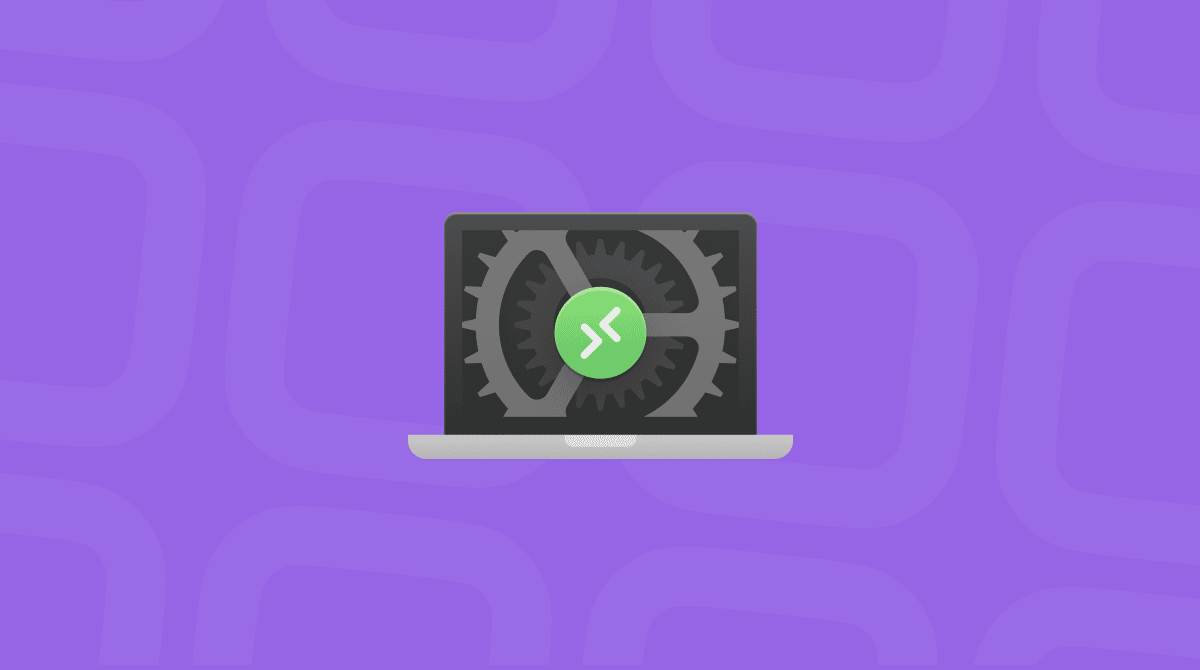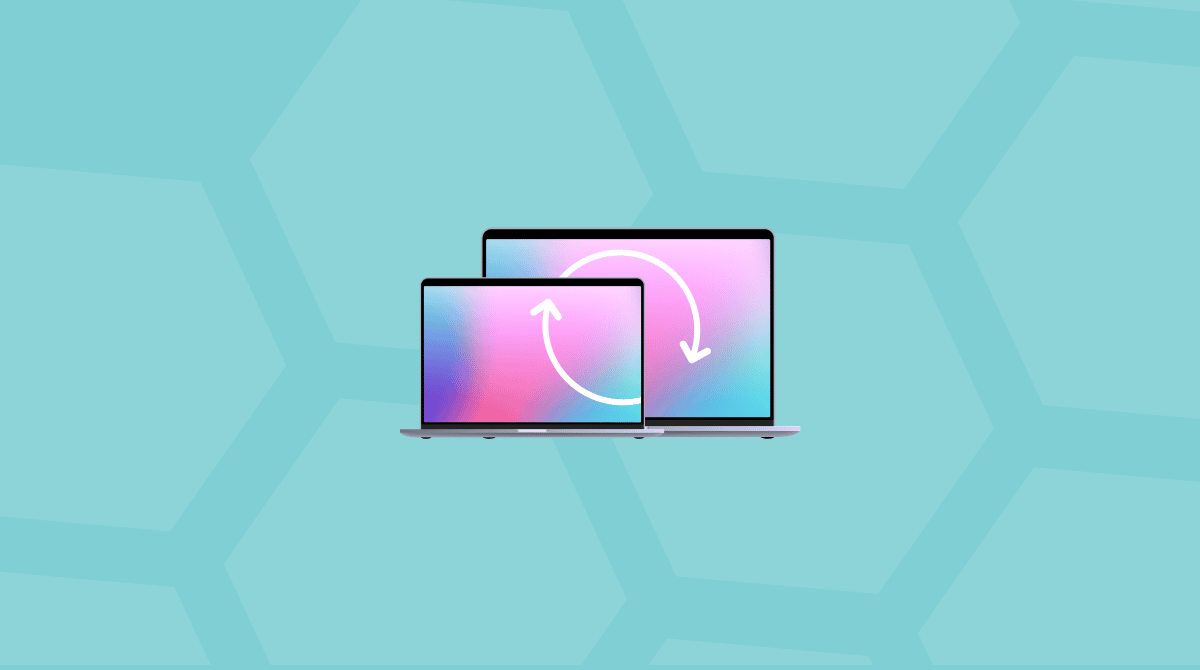As small and midsize businesses (SMBs) grow, their Mac fleets often outpace the informal processes that worked when the team was just a few employees. Manually configuring MacBooks, relying on personal Apple IDs, or shipping preconfigured devices quickly becomes unmanageable and can leave gaps in security and compliance.
Centralized Mac management is no longer a “big enterprise” concept. For fast-growing companies, it’s a necessity. In this article, we’ll outline how to scale Mac management effectively, avoid the most common problems, and build a foundation that can support business growth.
Why SMBs struggle with Mac device management
More and more businesses are using Apple Macs at work. IDC’s Enterprise Device Management Survey shows that over 45% of companies now use macOS devices, and that number is growing. Macs are known for their strong security, easy setup, and employee-friendly design.
However, as Mac use grows, many smaller businesses find that managing a growing number of devices becomes harder over time. Without clear processes or the right tools, it’s easy for things to become inconsistent — leading to extra work for IT teams, security risks, and frustrated users.
- Configuration drift reality — Without a central way to manage devices, every Mac ends up a little different. Some have old software, others miss security updates, and settings vary from one user to another. Over time, this creates hidden risks and more support issues.
- Limited IT capacity — Small IT teams are often responsible for everything from setup to security. Adding Mac management on top of those duties can stretch resources thin. Keeping every device secure, updated, and performing well, especially across remote or hybrid teams, quickly becomes a challenge without the right tools or automation.
- Understanding user personas — Mac users in every business have different needs and expectations. Executives want reliability and seamless access; designers need flexibility and creative tools; developers often require deeper control of their systems. Effective Mac management balances IT oversight with the freedom users need to stay productive.
Building the foundation: A three-layer management stack
Managing Macs effectively requires more than one tool — it’s about creating a layered approach. Here’s how you can set up a system that scales with your SMB.
Layer 1: Choose a core MDM platform
Your first step is to pick a Mobile Device Management (MDM) platform. This is the foundation of your Mac management strategy. The platform will handle device enrollment, enforce policies, distribute certificates, and configure VPNs. Popular options include Jamf Pro, Apple Business Manager, Kandji, and similar tools. In this article, we’ve reviewed the best Mac device management platforms, so check it out for a full list and additional details.
Once you’ve selected a platform, focus on its core functionality — the features that ensure device security and compliance. By prioritizing the essentials, this layer establishes control and trust across your entire Mac fleet.
Layer 2: Implement macOS-specific management
Next, add tools that work deeply with macOS. You’ll need solutions for advanced patch management, automated cleanups, performance optimization, and malware protection. If your team is growing, automation becomes very important as it saves time and ensures consistency across devices.
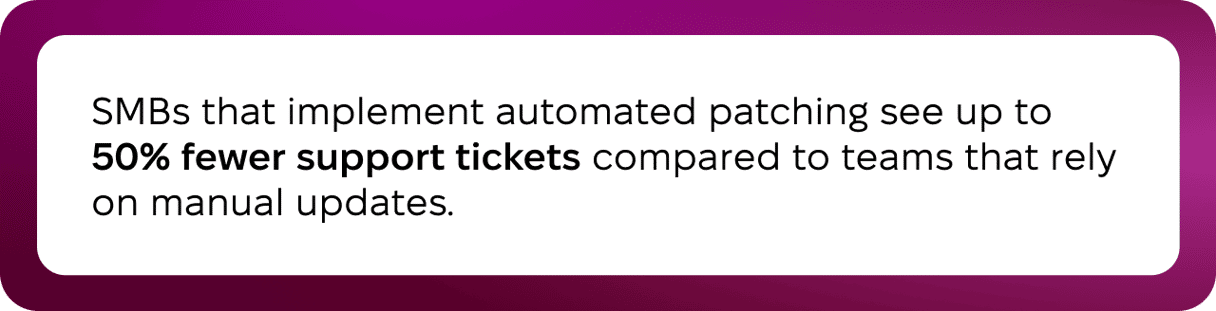
Tools like CleanMyMac Business can handle a lot of maintenance tasks automatically. Here’s what it adds on top of your MDM setup:
- Automated cleanups across your Mac fleet without manual scripting
- Real-time malware monitoring to keep every device secure
- One dashboard to track the health of all Macs in your organization
- Proactive issue detection to identify and resolve problems before they affect productivity.
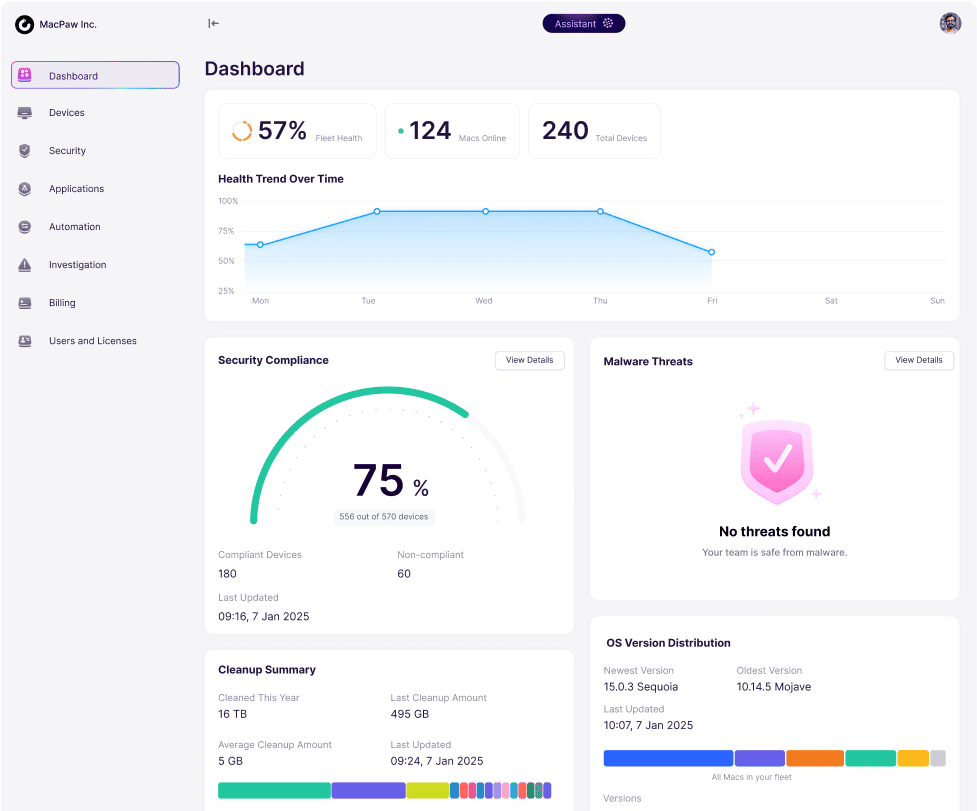
You can try it free for 14 days to see how it fits your business needs.
📈This layer reduces IT workload by 40-50% keeping your Mac fleet running smoothly.
Layer 3: Connect Macs with the rest of your IT setup
Finally, link your Mac management tools to your other IT systems. This helps everything work together smoothly, securely, and with less manual effort.
Here’s what to focus on:
- Directory integration — connect to tools like Okta to manage user access and permissions.
- Security visibility — feed Mac security data into your monitoring tools (like SIEMs) for a complete view of your environment.
- Help desk integration — connect with your support platform so IT teams can manage Mac-related requests alongside other devices.
By following this three-layer approach — core MDM, macOS-specific tools, and broader integration — you’ll have a system that is scalable, safe, and efficient.
Beyond the basics: Driving efficiency and security
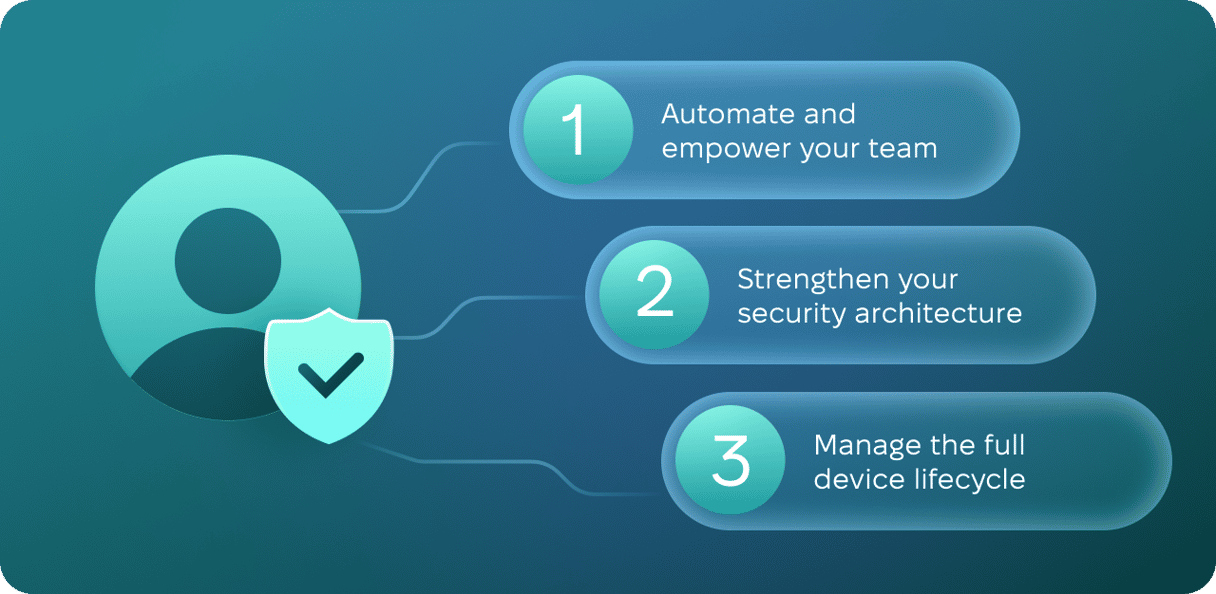
Once you’ve built the foundation, it’s time to take your Mac management to the next level — making it smarter and more secure. Make sure to follow these steps:
1. Automate and empower your team
Don’t waste hours setting up new devices by hand. With zero-touch deployment, your new employees can unbox their Mac, sign in, and start working right away — no IT involvement needed.
Next, create a self-service app catalog so your team can install approved software whenever they need it. It saves time for IT, cuts down on support requests, and gives employees the freedom to stay productive.
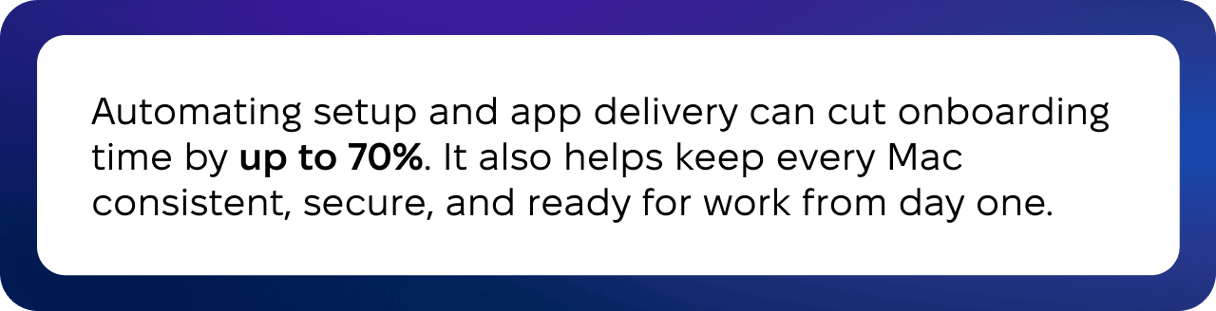
2. Strengthen your security architecture
Even though Macs are secure by design, they still need the right enterprise protections. Start by enforcing FileVault encryption across all devices. Then, adopt zero-trust policies — always verify users and devices before granting access. Finally, use continuous monitoring tools — like CleanMyMac Business — to stay ahead of threats and catch unusual activity before it turns into a breach. These small steps drastically reduce risk without complicating your workflows.
3. Manage the full device lifecycle
Mac management doesn’t end once a MacBook is set up. It covers every stage — buying devices, onboarding new users, keeping systems updated and secure, and retiring hardware safely when it’s no longer needed. By keeping this process organized, you make sure every Mac runs smoothly, stays compliant, and is properly wiped when someone leaves the company. That way, you protect your data and avoid unnecessary costs.
Measuring success and scaling for the future
Centralized Mac management isn’t just about tools — it’s about results. Once your system is up and running, track how it’s performing and look for ways to scale.
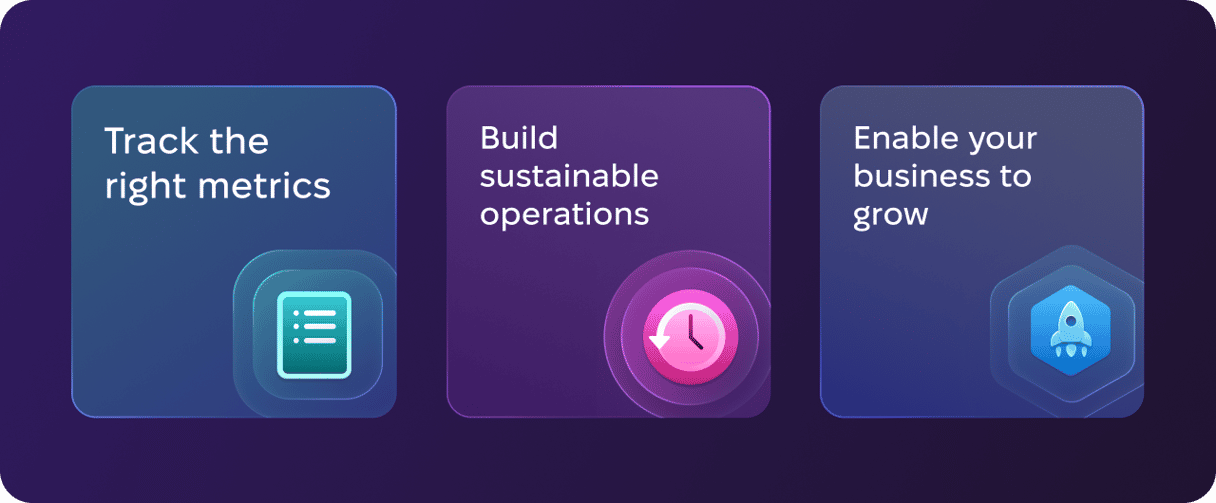
- Track the right metrics
Look at support tickets number, patch compliance rates, deployment time, and security incidents. These KPIs tell you whether your processes are actually saving time, improving security, and supporting your team effectively.

- Build sustainable operations
If you’re still reacting to issues as they come in, your system isn’t truly optimized yet. With automation in place, you can move from firefighting to proactive management — anticipating problems and improving workflows before they impact users. That’s how IT starts driving business growth, not just maintaining it.
- Enable your business to grow
At its core, centralized Mac management isn’t about control, it’s about empowerment. It gives your employees the freedom to do their best work while keeping your data and systems secure. As your business scales, your IT processes can scale right alongside it, without chaos or extra overhead.
By centralizing Mac management, you replace manual work and guesswork with clarity and control. The result? A secure, scalable setup that supports your team’s productivity and your company’s long-term growth.