How do you push software installations and patch updates if the computer isn’t on your network? Or how do you simply keep track of all of your assets and devices? What if somebody wants to use their own device — how do you keep the company data safe?
There are a lot of questions, but the answer is simple: MDM, which stands for Mobile Device Management. Keep on reading, and I’ll explain what that is and give you the top ten Apple MDM solutions.
What is an MDM solution?
Today, modern Apple MDM solutions go far beyond basic control. With Automated Device Enrollment (ADE) and zero-touch deployment, organizations can automatically set up and configure devices right out of the box.
But as deployments scale and devices become more mobile and user-owned, traditional MDM approaches face limitations. Apple’s shift to declarative device management addresses this by making devices more autonomous.
For admins, this translates into:
- Fewer delays and less back-and-forth with the server
- Better reliability (for tasks like enforcing security baselines, deploying apps, or managing data)
- Reduced support tickets
- More confidence that every device remains compliant
How does an MDM solution work with Apple Business Manager?
Mobile Device Management (MDM) and Apple Business Manager (ABM) are not the same thing, and each serves different roles. Think about them in steps.
Let’s start with Apple Business Manager first. It’s a web-based portal where organizations can buy Apple devices and apps, and assign them to employees. Once those devices are in use, MDM steps in. It handles everything from applying settings and security policies to installing apps and monitoring compliance.
Together, ABM and MDM form a complete management ecosystem: ABM handles deployment and ownership, while MDM manages configuration and day-to-day control.
Addressing the BYOD Challenge
Many companies today let employees use their own iPhones, iPads, or Macs for work – a setup known as Bring Your Own Device (BYOD).
Apple's User Enrollment was designed with BYOD in mind. It creates a managed Apple ID for business data and lets companies manage only the work side of an employee’s device. The personal Apple ID and data stay untouched. IT teams can’t see photos, messages, personal apps, or browsing data. But they can manage work apps, email, Wi-Fi, and security settings.
An MDM solution works on personal devices just like it does on company-owned ones. It keeps corporate data safe, encrypted, and under control. The key difference is that when someone leaves the company or removes their device from management, all work information is automatically deleted.
To use User Enrollment, devices must run at least iOS 15 on iPhone, iPadOS 15 on iPad, macOS 14 on Mac, or visionOS 1.1 on Apple Vision Pro.
How to choose an MDM solution
When you evaluate MDM solutions, just like any other software for your company, you should audit every team’s needs and keep those in mind as you read the list below.
Plus, keep in mind that changing vendors mid-deployment may require erasing and re-enrolling every device.
Here’s a list of a few questions to get you started on your search for an Apple MDM solution:
1. Does it need to be cloud-based or on-premises?
Your MDM can be either locally hosted or cloud-hosted. Because MDM uses a lightweight, HTTPS-based protocol with minimal data-traffic impact, it works efficiently with devices anywhere in the world, making it especially well-suited for cloud deployment.
2. Should it be cross-platform to support macOS and Windows?
Some MDM solutions are macOS-only. Others offer broader cross-platform support. You can also combine multiple vendors to ensure each device type gets the most specialised management.
3. Will you be enrolling just computers or phones and tablets, too?
Different MDM vendors vary in the Apple device types they support. You can choose an MDM that covers just Mac computers, or one that supports iPhone, iPad, and Apple TV as well. If your organisation uses multiple Apple device categories, selecting an MDM vendor that supports all of them ensures consistent management across the entire fleet.
4. Do you allow users to bring their own devices (BYOD)?
If users bring their own devices, your MDM should support querying and reporting capabilities across those devices. MDM can gather essential hardware and software information — such as serial numbers, UDIDs, Wi-Fi details, FileVault status, installed apps, and iCloud backup status.
5. Is integrating with third-party apps and services needed? If yes, which ones are necessary?
If your workflow relies on other tools, choose an MDM vendor that integrates with them seamlessly. For Apple environments, Apple Business Manager is essential — it handles automated device enrollment, Managed Apple IDs, and smooth app distribution.
You’ll also want compatibility with your identity provider, whether that’s Azure AD, Okta, or Google Workspace, to ensure reliable authentication, single sign-on, and consistent user setup.
Finally, check that the MDM works well with your security, monitoring, and other core business apps so you can push configurations, manage updates, and maintain consistent access across every device.
Top 10 MDM solutions for Apple
While some tools may offer additional features, it’s important to prioritize functionality that aligns with your IT policies, device management workflows, and compliance needs. Focus on what delivers the most value for your team and your devices.
1. Jamf
Jamf is one of the most popular MDM tools available for the Apple ecosystem, and for a good reason. It was originally created as a remote desktop management system, allowing IT teams to push software and updates to Macs in the enterprise environment. But as Apple has begun developing the MDM architecture, Jamf has included support for it as well, along with iOS and iPadOS products.
When you deploy Jamf, you’re obviously getting an incredibly powerful MDM tool, along with remote management for your environment. That being said, if this is your first foray into anything like this, then be prepared for a steep learning curve. It can feel intimidating to set up and roll out. However, over time, you’ll have an efficient and streamlined workflow to manage Apple devices at your company.
Target Audience: Mid-sized to large enterprises, education institutions, and organizations deeply embedded in the Apple ecosystem.
Pricing: $10 per Mac/month, depending on features and scale. Free trials are available, but no permanent free tier.
What makes it stand out: Deep integration with Apple Business Manager and Apple School Manager, zero-touch deployment, and industry-leading support for compliance and security standards.
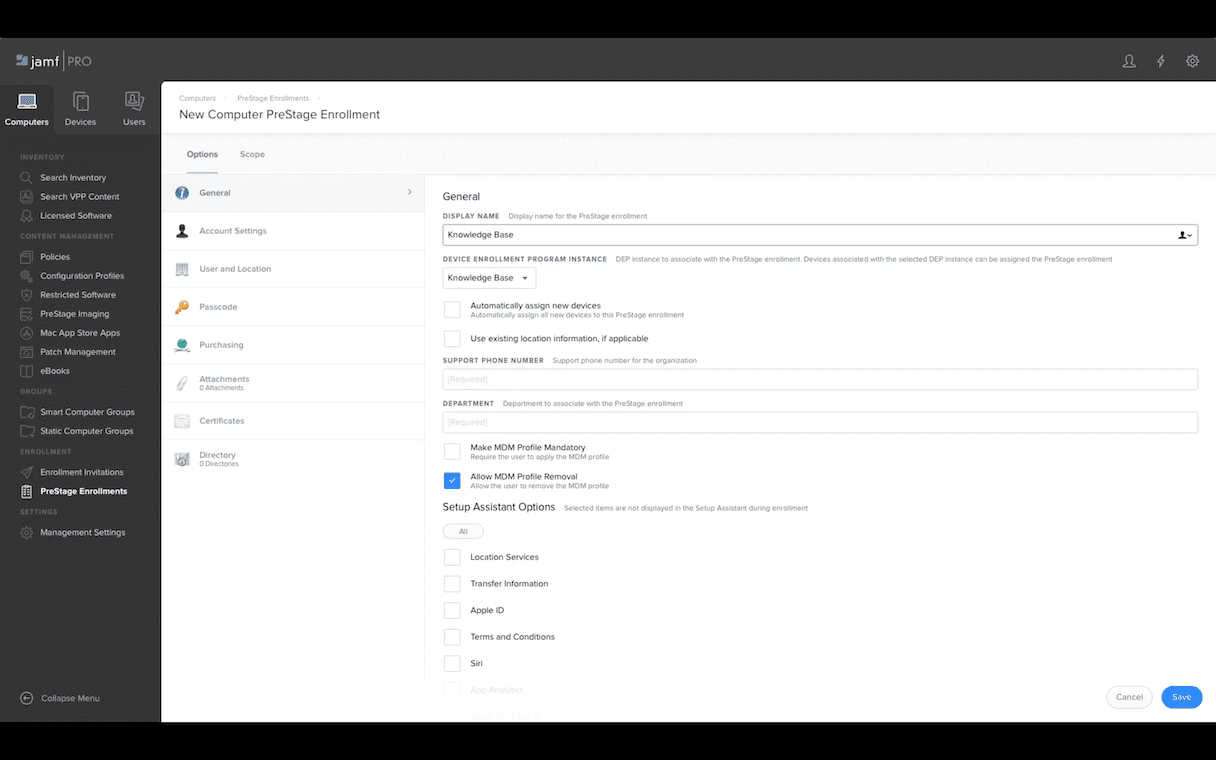
Learn more about Jamf.
2. Kandji (Iru)
Iru supports every Apple product, including macOS, iOS, iPadOS, and tvOS. It has now expanded its support to Windows and Android as well.
As a counter to Jamf, Iru makes it really easy for new users to spin up their tool. In fact, they claim you could even be ready to roll out in a matter of minutes. The thing that sets Kandji apart from a lot of other services on this list is that it’s mostly template, or blueprint, based. This means you can run scripts and workflows from their library of templates, and so there’s less of a need to know how to script things for every step. On the flip side of that, it does mean you have less granular control.
Target Audience: Small to mid-sized businesses and IT teams that value automation and don’t need much customization.
Pricing: Contact the team.
What makes it stand out: Template-driven “blueprint” setup for instant deployment, strong compliance automation; multi-platform support.
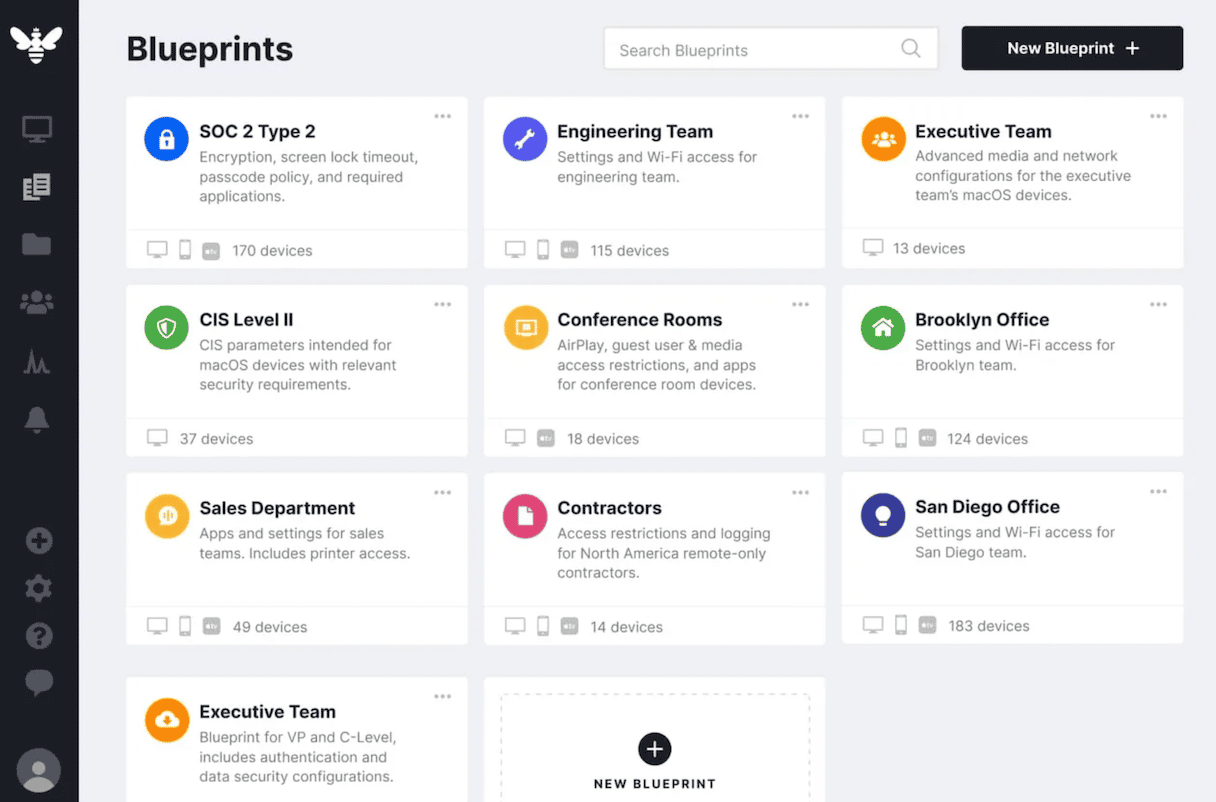
Learn more about Iru.
3. Scalefusion
As far as you seek tools that can help you monitor activity, you won’t want to miss out on Scalefusion. This Apple mobile device management (MDM) solution makes security a priority and puts visibility features front and center in its app. But don’t think this means it is just for corporate-owned devices. Scalefusion also gives you granular control. This way, you can modify settings for bring-your-own devices so that you’re not invading your employee’s privacy while making sure your company’s data is secure.
Target Audience: SMEs, startups, and distributed teams with mixed device environments.
Pricing: Starts at $2 per device/month; offers a free trial and affordable pricing tiers for small businesses.
What makes it stand out: Intuitive dashboard, kiosk mode for shared devices, remote troubleshooting, and strong BYOD privacy controls.
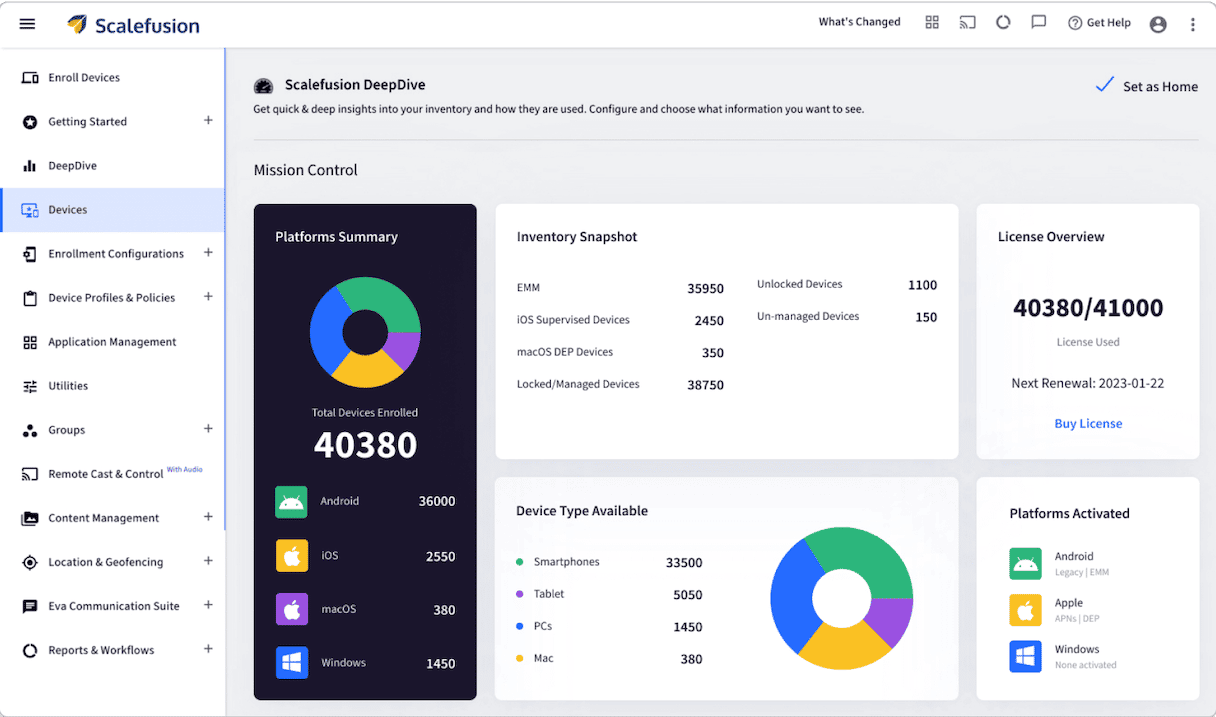
Learn more about Scalefusion.
4. VMWare Workspace One
If you’re looking for something that is cross-platform, then you’ll want to check out VMWare Workspace. It offers a lot of the same features as Jamf and Kandji, and it works with almost any operating system.
The tool was created to help you manage any app on any device. This is really convenient for companies that have a bring-your-own-device policy since you’re not limited to just Apple devices. Employees are able to truly bring in their device, whatever it may be.
Target Audience: Large enterprises and organizations with complex, heterogeneous device fleets.
Pricing: Starts around $3.78 per device/month, with tiered enterprise plans and no free version.
What makes it stand out: Deep integration with VMware’s virtualization and identity tools, and advanced analytics for performance and security.
Find out more about VMWare Workspace One.
5. Hexnode UEM
Hexnode Unified Endpoint Management, or UEM, boasts easy-to-use and user-friendly enrollment options for your devices. Knowing that some environments have mixed assets — company-owned and personal — Hexnode gives IT teams the flexibility they need to support all of them. Plus, it provides you with better control of the entire product lifecycle, especially if you have remote users that need to have their equipment shipped out to them.
Target Audience: Mid-sized companies and IT departments managing a hybrid fleet of personal and corporate devices.
Pricing Model: Starts at $2.2 per device/month, with a 14-day free trial available.
What makes it stand out: Strong automation for device onboarding, comprehensive policy control, and exceptional remote management for distributed teams; multi-platform support.
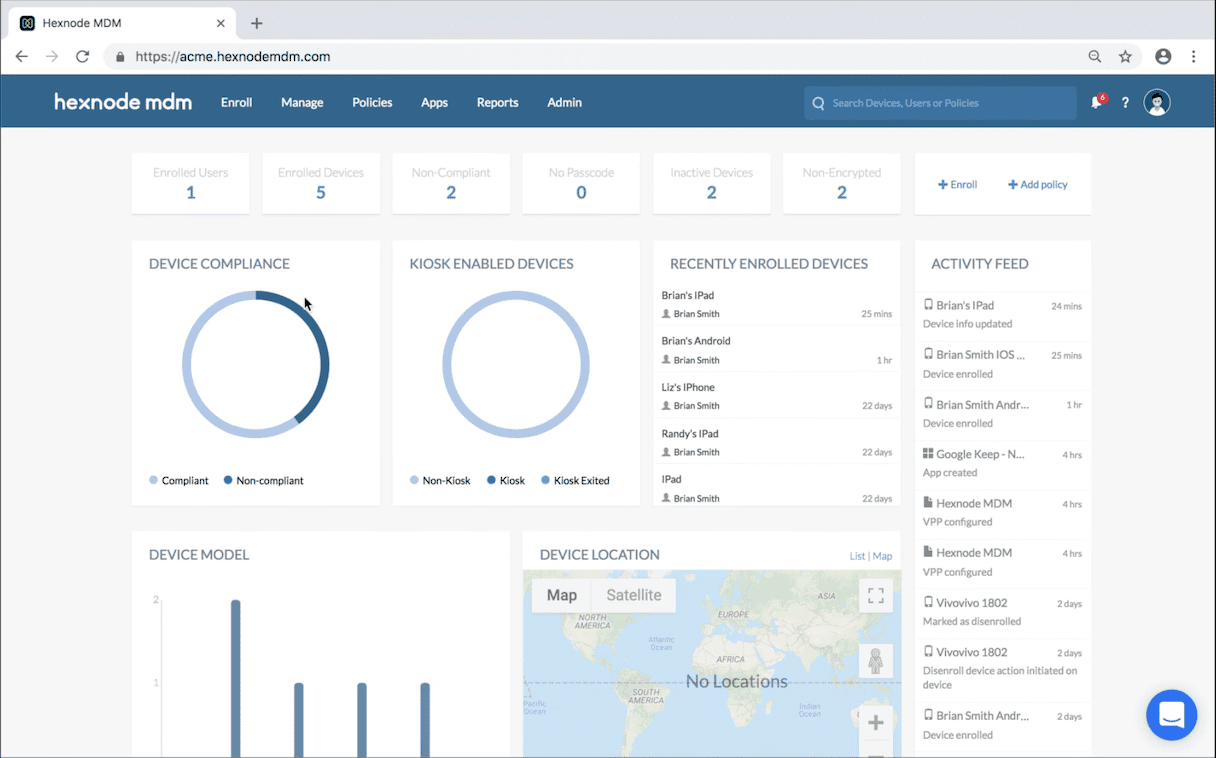
Learn more about Hexnode UEM.
6. SureMDM
Let’s face it, device management can get confusing and convoluted fast. SureMDM has set out to solve that problem with a more simplified approach. The cross-platform tool lets you manage any device from its user-friendly web app. So, all you need is your web browser, and then you’re in business. Since it can be accessed only from the browser, that does mean it’s a limited cloud-based tool. But that may be all you need to make sure your devices are following your policies and your data is secure.
Target Audience: Small to mid-sized businesses that need lightweight, browser-based management.
Pricing: Starts around $3.99 per device/month, with a free trial.
What makes it stand out: Intuitive web console, fast setup, and reliable multi-platform support for Android, iOS, macOS, and Windows.
Find out more about SureMDM.
7. IBM Security MaaS360
Going with a solution from a large company like IBM sometimes comes with its perks. The Security MaaS360 tool is packed with the power of IBM’s AI, Watson. So, not only do you get a lot of similar features offered by some of these other platforms, but you also enjoy rich analytics and intuitive scripts, thanks to Watson.
Target Audience: Large enterprises, government agencies, and regulated sectors such as healthcare or finance.
Pricing: There are several pricing options, but you need to contact them to get the details. You can also benefit from a 30-day free trial.
What makes it stand out: AI-powered threat detection with Watson, rich analytics, and deep integration with IBM’s enterprise security stack.
Find out more about IBM MaaS360.
8. Mosyle
Mosyle is a modern MDM and security platform created just for the Apple ecosystem. What started as a simple way to manage Macs and iOS devices has quickly grown into a full Apple Unified Platform. Today, Mosyle brings MDM, endpoint security, identity management, and content filtering together in one smooth, well-connected solution. And because it’s built specifically for Apple devices, it takes full advantage of Apple’s latest MDM capabilities, automation tools, and zero-touch deployments. It’s designed to be much less complicated than heavy enterprise tools, so it feels approachable even if you’re just starting with device management.
Target Audience: Small to mid-sized businesses, organizations that rely primarily on Apple hardware.
Pricing: Starts from $1/month per Mac, iPhone, iPad, or Vision Pro.
What makes it stand out: Apple-only platform with strong automation, advanced security features, and an all-in-one approach that combines MDM, identity, and endpoint protection.
Learn more about Mosyle.
9. SimpleMDM
SimpleMDM offers an intuitive MDM solution built specifically for Apple devices. As Apple expanded its MDM framework, SimpleMDM followed suit, adding support for modern Apple deployment tools like Apple Business Manager, Automated Device Enrollment, and Configuration Profiles. The tool is particularly appealing for teams that want powerful Apple management capabilities while maintaining a user-friendly, approachable interface. It’s easy to deploy, quick to learn, and flexible enough to scale from small organizations to large distributed teams.
Target Audience: Small to medium-sized businesses, agencies, and IT teams that prefer a simple, no-frills Apple device management experience.
Pricing: Starts at $2.5 per device/month. For large deployments, contact them for details. A free trial is available.
What makes it stand out: Streamlined interface, fast setup, strong macOS/iOS support.
Learn more about SimpleMDM.
10. JumpCloud
JumpCloud offers much more than traditional MDM by bringing device management, identity, access, and directory services together in one platform. It’s built for mixed environments, so it works smoothly across macOS, Windows, Linux, iOS, and Android devices. With JumpCloud, organizations can easily automate onboarding, apply security policies, and manage access to apps and networks from a single, simple dashboard. It’s especially helpful for companies moving toward Zero Trust security or looking to modernize from older systems like Active Directory.
Target Audience: SMBs and enterprises with mixed devices needing unified identity and device management.
Pricing: Starts at $9/user per month. A 30-day free trial is available.
What makes it stand out: Combined device and identity management, strong Mac support alongside Windows and Linux, and a single platform built for Zero Trust security.
Learn more about JumpCloud.
Best MDM solutions by use case
Best for Small to Medium-Sized Businesses (SMBs)
- Iru (formerly Kandji)
- Scalefusion
- SureMDM
Best for Enterprise
- Jamf
- IBM Security MaaS360
- VMware Workspace ONE
- Mosyle
- SimpleMDM
Best for Mixed OS Environments
- VMware Workspace ONE
- Scalefusion
- Hexnode UEM
- JumpCloud
An MDM that looks promising on paper may still fall short for your team’s workflows, security requirements, or deployment scale. As you narrow down your options, assess each platform through hands-on demos and environment-specific testing.
This overview should give you a solid starting point for comparing solutions and identifying the platforms that align best with your company’s needs.







