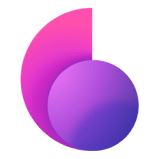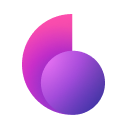Using an ad-blocking VPN has become increasingly popular over the years and for a good reason. While VPN users are mostly concerned about their privacy online, they also care a lot about their browsing experience, and nothing ruins it more than unwanted ads. These ads can obscure websites, take up precious bandwidth and even introduce malware on your device.
If the situation described above sounds a lot like the problem you’re having, then you’d be glad to know that an ad blocker can indeed offer the solution. That said, there are factors that you need to consider before using one — if only to ensure that you choose the right solution.
In this article, we’ll go over exactly what an ad blocker is, how it works and what you need to know about choosing one. More importantly, we’ll show you step-by-step how to use an ad blocker and VPN so you can start implementing it for your browsing activities.
Let’s jump right to it!
What is an AdBlocker?
Ad blockers are precisely what they sound like — they are apps that block and remove ads from websites. These apps can come in the form of a browser extension, security software, or an ad-blocking VPN.
Regardless of type, ad blockers work pretty much the same way. As the webpage loads, the ad blocker looks at the different page elements being loaded on the site and checks the source (domain) against a blacklist of advertising material. If it finds a match, then that element is automatically flagged and stopped from loading on the website.
Apart from the blacklist, ad blockers also check whether a page element is breaking certain rules typical for how an ad behaves. For instance, its dimensions might be too large, obscuring other elements on the website — a tell-tale sign that the page element is an ad.
Why use an Ad Blocker and VPN?
Indeed, the purpose of an ad blocker is to improve your browsing experience by getting rid of annoying ads that are of no interest to you. However, that’s not all there is to it, and there are other benefits to using an ad-blocker that most people fail to consider:
- Improve browsing speeds. Webpages load faster because it doesn’t have to deal with marketing-related page elements — ad analytics, plugins, and advertisement tags.
- Ad blockers also help with privacy by stopping ad trackers from loading on your web browser. These trackers enable marketers to collect personal information from users even
without permission.
- Bolster Internet security. Many viruses and malware are known to disguise themselves as ads. Hence, blocking them can keep your device from getting infected.
How to Use an Ad Blocker VPN
As mentioned earlier, Ad blockers come in various forms, from browser extensions to dedicated applications. However, if you’re concerned about privacy and data security, then we’d reckon nothing beats using a VPN with an adblocker.
Unlike browser extensions, an ad-blocking VPN secures all online activities on your device and not just the browser. Hence, you can be sure that your connection is private and free from ads, no matter what it is that you’re doing on your device — casual web browsing, watching Youtube videos, playing mobile games, etc.
Of course, not all VPNs offer ad blocking. In fact, there are only a few services that offer a VPN with ad-blocking features on the market today. ClearVPN is one of them, and you can start using it today by following a few simple steps:
- Install ClearVPN on your device (we use macOS as an example in the picture below)
- Open the app and activate Block Ads While Browsing shortcut.
- That’s it! Your online journey is protected, private, and ad-free!
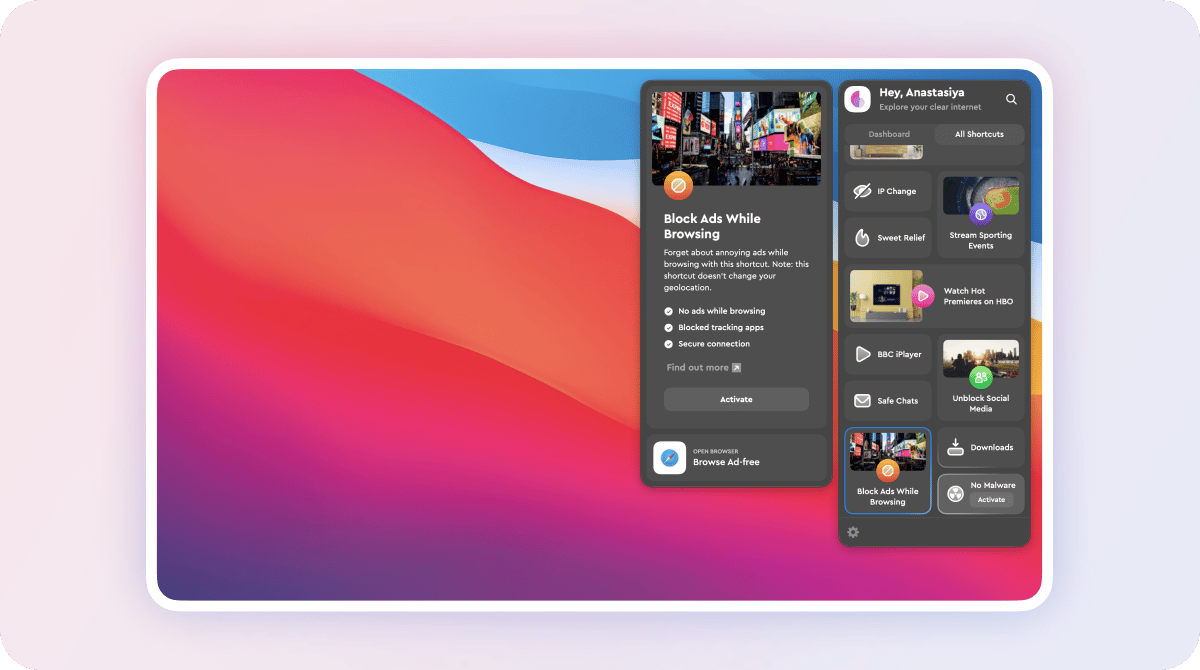
Let’s Sum It Up With A Quick FAQ
Can you get banned for using ad blockers?
That depends on which websites you’re using it on. Most websites don’t mind if you use an ad blocker, but some websites do. A perfect example is Youtube; wherein ad blockers enable users to watch videos with no ads and without paying for Youtube premium.
As you may already know, “no ads” playback is a crucial feature of Youtube Premium. This would suggest that the use of ad blockers could be a major headache for Google. While there are no confirmed reports of Youtube accounts getting banned because of ad blockers, Google can penalize users in other ways like disabling certain features or refusing playback altogether.
Do ad blockers collect any user information?
Nope! Well, at least they’re not supposed to. Reputable ad blockers don’t keep records of browsing activity or anything of that support. All that they do is block ads — and they don’t need to collect your personal information to do that.
How to tell if your ad blocker is working?
If you’re using a browser extension, then you should see an active icon for it on the browser’s toolbar. If you’re using a VPN or dedicated software, then you should be able to find the status of the feature on the app itself.
Note that adblockers aren’t perfect, and you can expect some ads to get through. Still, you will find that adblockers go a long way toward improving your browsing experience and making ads a lot less annoying.