Anyone who has been on Instagram long enough has likely wondered this question out loud: When should you post on Instagram?
Whether you're using the social media platform professionally to grow a business or just wondering why your personal pictures aren't getting as many likes as they used to, everyone can benefit from understanding how time and day of the week can play a role in your online engagement.
What's best time to post on IG?
There’s a lot of debate when it comes to determining the “best time” to post on Instagram. While there used to be certain times and days that seemed to work across the board, when Instagram got rid of its previous chronological algorithm, that changed.
The easiest way to determine your personal “best time” to post on Instagram is to check Instagram Insights. This free analytics tool shows you when your followers are most active on the platform.
Here’s how to find that information:
- Open the Instagram app.
- Go to your Profile.
- Press the three lines at the top-right corner of the page.
- Press Insights > Audience.
Scroll down to the bottom of the page, and you’ll find a bar graph that shows you the average days of the week and times when your followers are using Instagram. You can use this information to determine the best time to post.
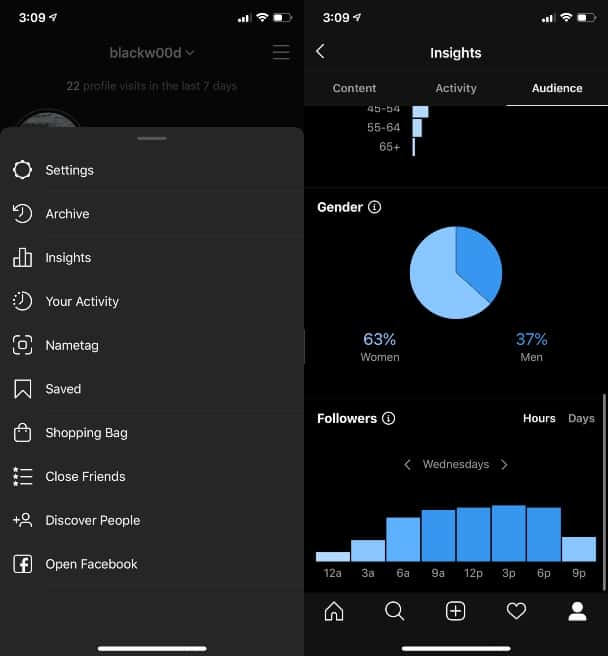
What are the best and worst times to post on Instagram?
While considering the times and days when your followers are most active is one way to decide when to post, there are also certain optimal times that marketers recommend.
According to a survey done by Later, the best overall time to post on Instagram is between 9 am and 11 am Eastern Time (ET). While that’s generally a good time to share, every day has its own unique peak times.
Here are the best times to post on Instagram for each day of the week:
- Best time to post on Instagram on Monday: 6 am, 10 am, and 10 pm ET
- Best time to post on IG on Tuesday: 2 am, 4 am, and 9 am ET
- Best time to post on Wednesday: 7 am, 8 am, and 11 pm ET
- The best time to post on Thursday: 9 am, 12 pm, and 7 pm ET
- Best time to post on Friday: 5 am, 1 pm, and 3 pm ET
- Best time to post on Saturday: 11 am, 7 pm, and 8 pm ET
- Best time for posting on Sunday: 7 am, 8 am, and 4 pm ET
Just like there are ideal times to post on Instagram, there are also some not-so-ideal times. The overall worst time to post on Instagram is overnight, as most of your audience will be asleep.
What’s the best day to post on Instagram?
Timing isn’t everything when it comes to your Instagram posts. It turns out, the day of the week matters just as much. The best day to post on Instagram tends to be Wednesday, while Thursday, Friday, Saturday, and Tuesday are also good days.
The worst days to post on Instagram — or the days with the lowest amount of engagement — are Sunday and Monday.
What if you can’t post at an optimal time?
As you’re probably already aware, we can’t always dictate our lives around optimal posting times. Luckily, there are tons of tools you can use to schedule an Instagram post to go live when your followers are most likely to see it — even if you’re not on the app.
At this time, you can’t schedule a post within the Instagram app itself. All you can do is save a post to your drafts so that it’s ready to publish when you want it. Here’s how to save a post to your drafts:
- Press the new post button at the bottom center of the page.
- Start creating a post as you normally would, adding filters, a caption, and any other details.
- Instead of publishing the post, exit back to Instagram’s home page.
- Select “Save to Drafts.”
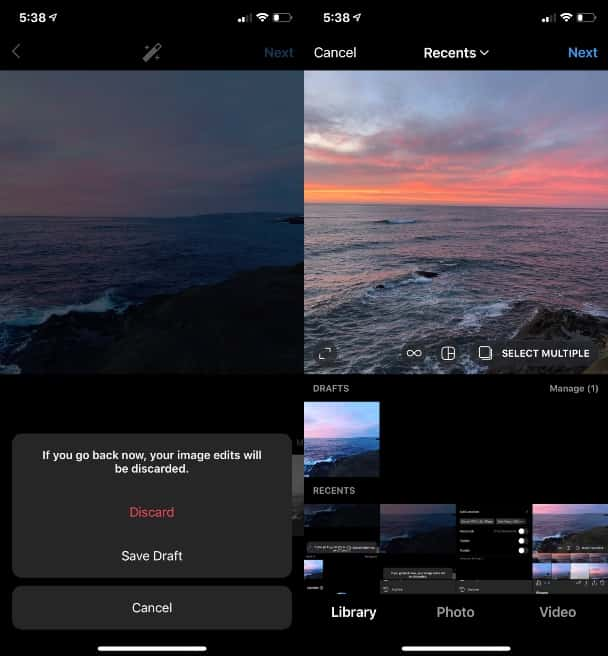
Currently, if you’d like to schedule your Instagram posts for specific dates and times, you’ll have to use a third-party app. There are tons of apps to choose from, but for this guide, we’ll show you how to use the free app Preview. There are pro and premium packages you can update to that include additional analytic tools, but the free version lets you schedule an unlimited number of posts. With Preview, you can schedule and plan out posts weeks and months in advance, so you can rest easy knowing your feed is taken care of.
Here’s how to schedule an Instagram post with Preview:
- Download Preview.
- Sign in to Preview with your Instagram account.
- Press the plus sign at the top-right part of the screen.
- Press Photos/Videos.
- Find the photo or video you want to schedule.
- Select the photo on the grid.
- Press the comment button at the bottom-right corner of the screen.
- Fill in the post details.
- Toggle “Schedule Post” to on.
- Select the time you’d like to schedule the post and choose Confirm.
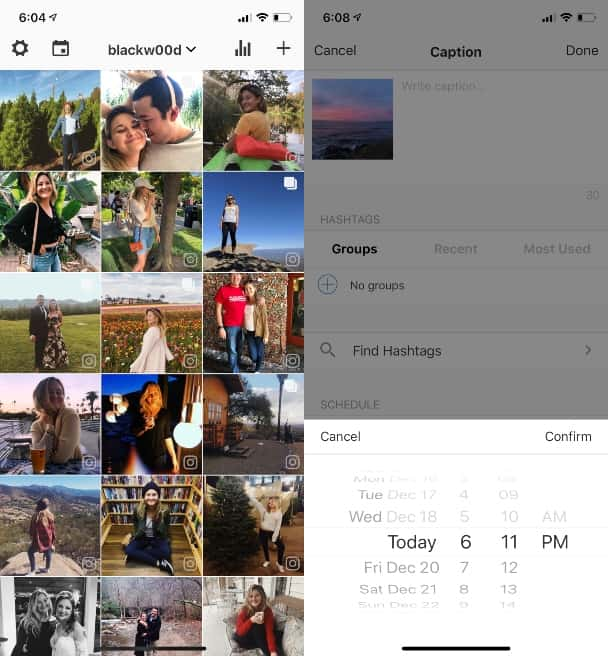
At the time of writing, Preview can’t automatically post to Instagram. Instead, you’ll get a push notification at the time you’ve scheduled that will take you directly to your post. Your caption, hashtags, and any other features you use will be filled out, so all you’ll have to do is press Publish. You can schedule as many posts as you want.
If you want to schedule posts to go up automatically, Later recently rolled out an Auto Publish feature. It’s only available for business profiles, and the free version allows you to schedule up to 30 photos and no videos.
How many times a week should you post on Instagram?
While there are many competing ideas on how often you should be posting on Instagram, the most important thing to remember is that consistency is key. So whatever schedule you adhere to, the most important thing is that you’re following that schedule.
Some sources recommend that you post 1 to 3 times a day, but Preview found that more influencers and brands are posting either once a day or every 2 to 3 days. If you post over 4 times a day, you run the risk of Instagram thinking you’re a spam account.
The bottom line is that the number of times you post a week doesn’t matter. What matters is that you pick a schedule and stick to it, so your followers will come to expect content on a regular basis.
There’s no arguing that timing and consistency both play huge roles when it comes to growing an audience on Instagram. If you’re seeking to increase your following or engagement rating, it’s good to keep these things in mind as you build your social media strategy.








