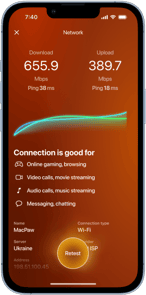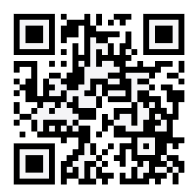The photos you keep on your phone are priceless. They’re irreplaceable moments you’ll never be able to capture again. Whether it’s an unforgettable trip or a big birthday, those are photos you’d be devastated to lose. Thankfully, there are quite a few cloud-based services that automatically back up the photos on your phone and allow you to access them from anywhere.
Keep reading, and we’ll dive into three of the more popular photo storage services from Amazon, Google, and Apple.
What is the best photo storage app for iPhone?
When you start comparing prices for different cloud services, you quickly notice they’re fairly competitive. Some of the services have their quirks, like Amazon offering unlimited photo storage, but also requiring a Prime account for any of their plans. And while Apple offers the smallest storage capacity in their free tier, if you’re using an iPhone, then it’s very likely you already have an iCloud account.
Organize your photos before using other photo storage apps
Why pay to store useless photos? Before you move your photos to a paid cloud storage, run them through CleanMy®Phone. It’ll scan your photo library for similar and blurry images, so you’re not paying to store pictures you don’t want to keep anymore.
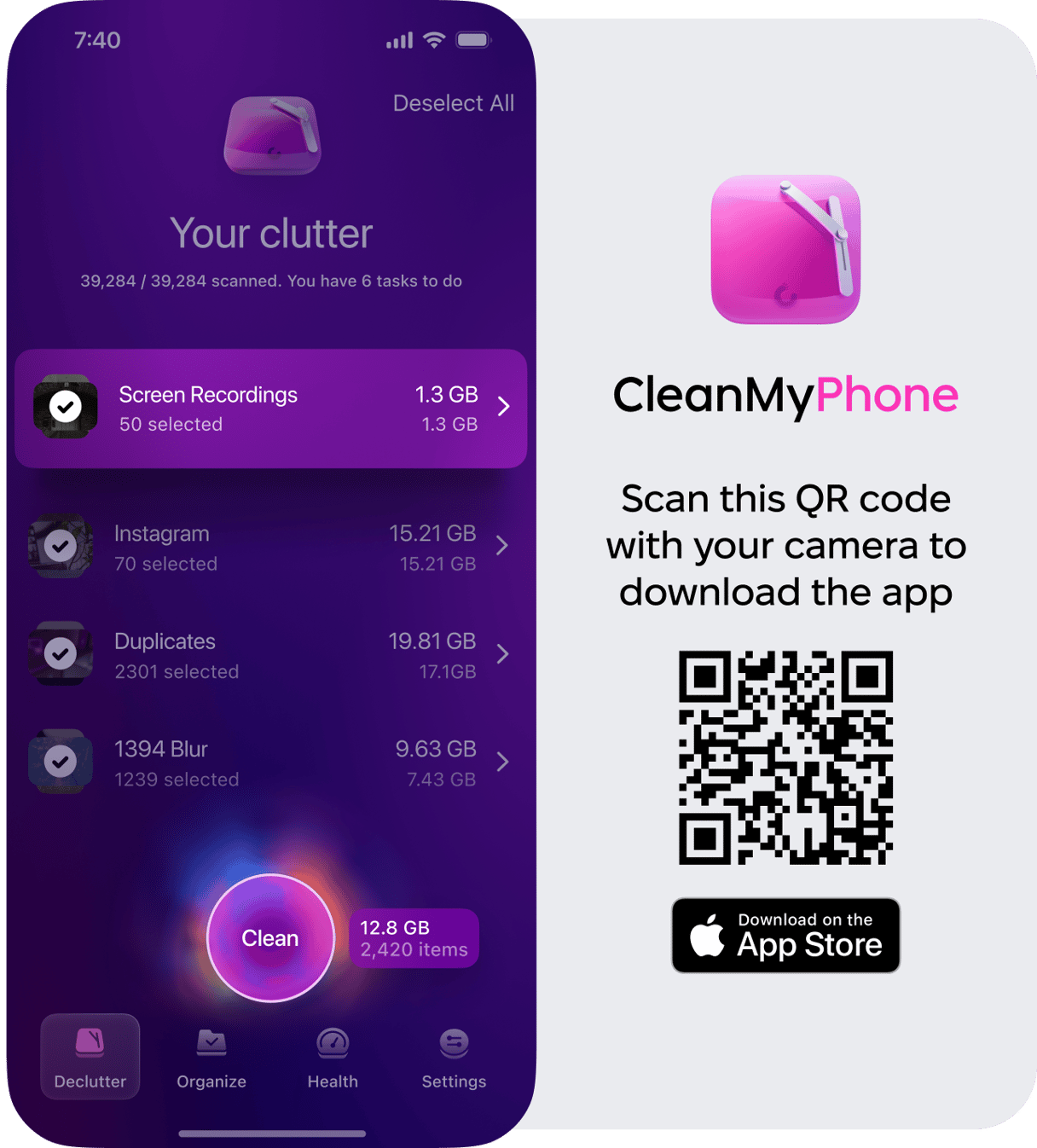
Amazon Photos vs Google Photos vs iCloud comparison
We considered each app's pricing plans, security, and efficiency in our comparison. Below you can check out plans for iCloud, Google Photos, and Amazon Photos. The nice thing is you don’t have to feel committed to any one of these plans; you’re not buying a physical product so you can switch things up as you go. If you find you’re running out of space, it’s easy to jump up to the next tier. Or, if you realize you’re not using most of the space you have, you can always downgrade.
Amazon prime photo storage for iPhone
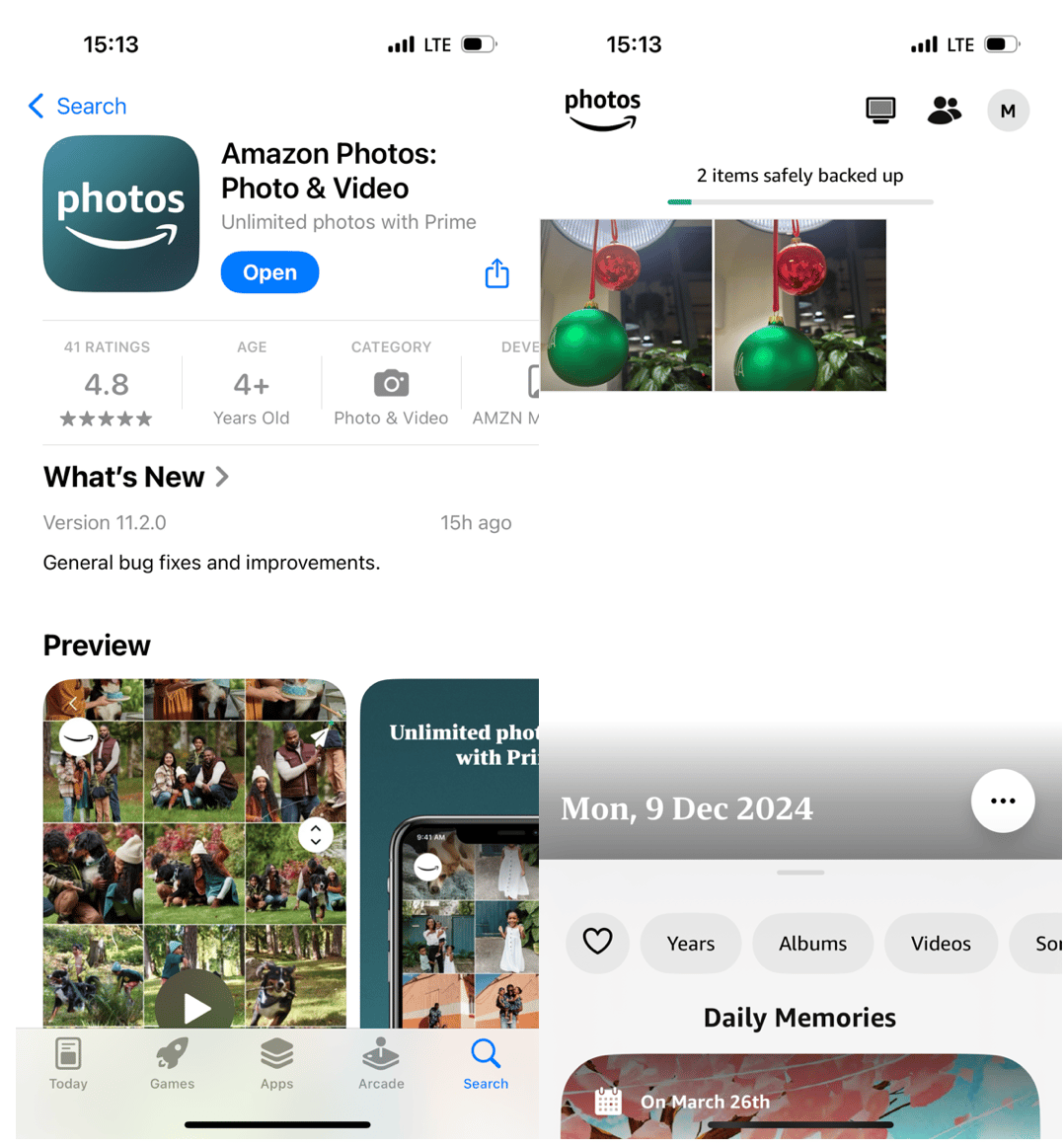
- 5 GB for free (requires a Prime account)
- 100 GB for$11.99/yr
- 1 TB for $59.99/yr
Amazon Prime members get access to Amazon Photos, a secure and convenient way to back up and organize photos from an iPhone. With unlimited full-resolution photo storage and 5GB for videos, it automatically syncs your images, freeing up space on your device while keeping memories safe in the cloud. The app also offers smart organization features like facial recognition and easy sharing options, making photo management simple and seamless.
Note: Photos do not count against your storage quota — only videos and other files.
Google Photos photo storage app for iPhone
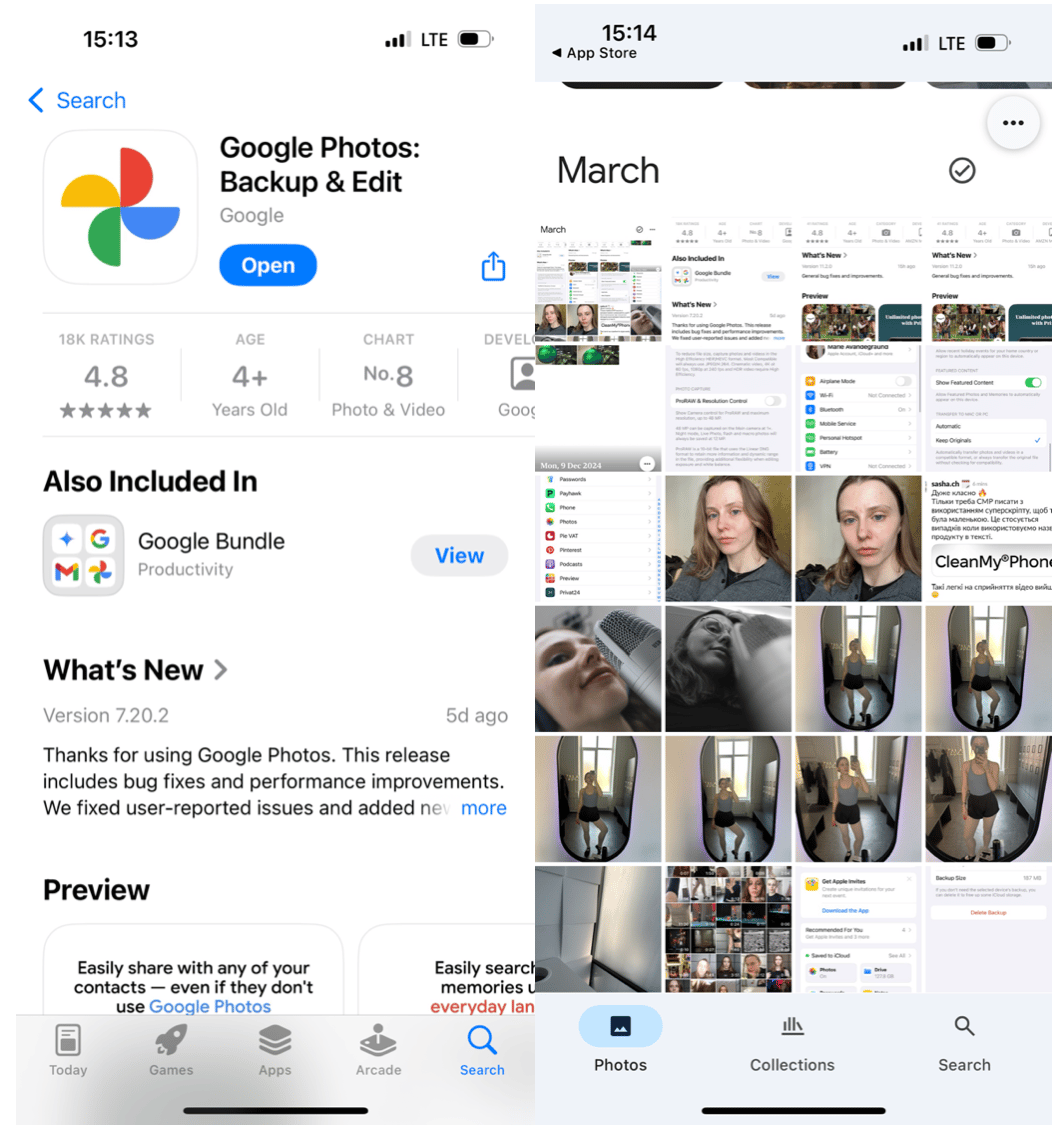
- Unlimited storage of compressed photos for free
- 15 GB of uncompressed photos for free
- 100 GB for $1.99/mo
- 200 GB for $2.99/mo
- 2 TB for $9.99/mo
Google Photos automatically backs up your iPhone photos and videos, helping free up space on your device. You get 15GB of free storage with smart tools like facial recognition and easy search. It also lets you organize, share, and create albums or highlight reels effortlessly.
Which photo storage app more secure? Google Photos vs Amazon Photos
When it comes to security across the board, all three photo storage apps are pretty similar. You can enable extra security features like 2-factor authentication, and all of them have security settings you can adjust to your comfort level.
However, there is a point where Google differs from the other two in this regard. With Amazon and iCloud, your photos are private by default and are only shared with people you manually select. With Google, when you share a picture, it sends your friends the links to that picture. While the link itself isn’t made public, if anyone, not just the person you shared them with, gets that link, they’ll be able to view your picture. Check out our guide to privacy in Google Photos for more details on that.
Amazon Photos vs Google Photos. Which is better?
For iPhone users, iCloud would be the best choice. However, beyond just the price and security, each service has its own set of pros and cons.
- iCloud: Native to your iPhone. Once you log into your iCloud account on your iPhone, everything starts backing up automatically.
- Google Photos: Allows you not only to backup your photos, but also to move them entirely off of your iPhone, freeing up local storage.
- Amazon Photos: Backs up an unlimited amount of photos, and only videos and other files count against the storage limit.
So if ease of use is what’s most important to you, then you’ll want to go with iCloud. If you want to free up space on your iPhone, then Google Photos is probably your best bet. And if you already have an Amazon Prime account and just want to be able to upload your photos without worrying about storage limitations, then you should check out Amazon Photos.
While comparing cloud storage options, the first thing to ask yourself is which one will get you to back up photos consistently. Since most of these services offer a free tier, you should definitely take advantage of those and see which cloud storage app works best for you. And like we mentioned earlier, since you’re not purchasing a physical product, you can switch around if something’s not working for you.