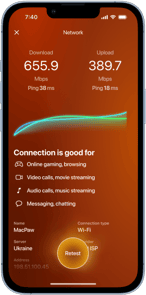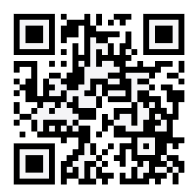Apple has been making major strides toward becoming a more sustainable company. And part of that commitment is closing the loop on their product cycle, which means recycling products when they’re dead instead of letting them sit in landfills. To help encourage its customers to recycle old devices, they created the Apple iPhone Trade-In program, offering a monetary incentive to bring back your old iPhones.
This article will go over what Apple’s Trade-In program offers you and if there are any other companies or programs that will give you a better deal for your iPhone.
How to prepare your iPhone for trade-in
Before you sell your iPhone, make sure that you transfer your data to the new device and delete it entirely from the old one. At first, it seems like a chore, but no worries, you don't need to do it manually, deleting each contact or file.
Start by transferring your data; for that, you have two options.
iCloud:
- Ensure both devices are connected to Wi-Fi.
- On your old device, go to Settings > [your name] > iCloud > iCloud Backup.
- Tap 'Back Up Now' and wait for the backup to complete.
- On your new device, during setup, choose to restore from iCloud Backup and select the backup you just made.
iTunes/Finder:
- Connect your old device to your computer and open iTunes (or Finder on macOS Catalina and later).
- Select your device and click 'Back Up Now'.
- After the backup is complete, connect your new device to the computer.
- On your new device, select 'Restore from Mac or PC' during the setup and choose the recent backup from your old device.
For more complicated cases, like transferring data from Android to iPhone, you can read this guide.
To delete your data, you just need to sign out of your Apple Account on the device and erase all content and settings.
Erase All Content and Settings:
- Go to Settings > General.
- Go to Reset.
- Choose Erase All Content and Settings.
- Enter your passcode or Apple ID password if prompted.
- Confirm that you want to erase the device.
Remove Apple Account:
- Go to Settings.
- Choose iCloud.
- Click Sign out.
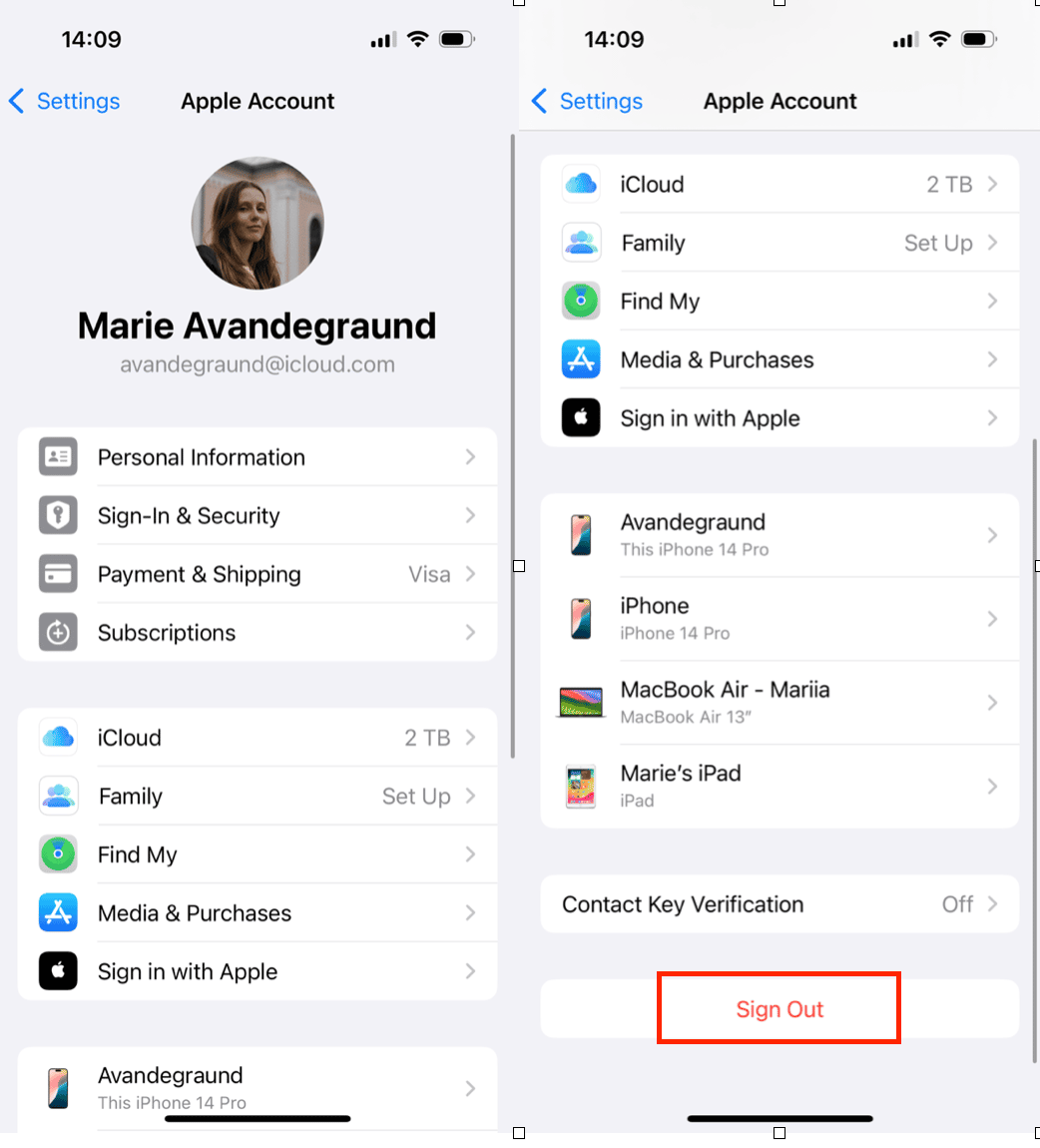
If you need more instructions read this guide on how to erase your iPhone.
Clean up and transfer data from your iPhone
Cleaning up your data before you back it up and move it to a new phone can make the whole process go more quickly. If you use an app like CleanMy®Phone, you can quickly scan for similar photos and old screenshots you don’t want to keep anymore.
- Download CleanMy®Phone.
- Allow it to scan your photos and videos.
- See your Clutter.
- Clean and organize.

How does Apple’s iPhone trade-in work?
You can choose whether you want to trade your device in for a gift card if you’re not ready to purchase a new phone, or you can apply it directly to your next purchase. To make things even easier, you can trade in your iPhone at an Apple Store, or you can do it online. If you opt to do it online, you only have to answer a couple of questions up front about the condition of your phone.
Can you trade in a broken iPhone?
While Apple does require your iPhone to be in good condition to trade it in, you can still recycle broken iPhones. So even though you’re not getting any money back in return, you are still doing your part to be eco-friendly.
The benefits of Apple Trade-In
With so many different options for trading in your old devices, you’re probably wondering about the advantage of using Apple’s Trade-In program.
- Simplicity. Because you’re getting a new iPhone, it’s easy to just drop off your old phone in-store and have it credited to your purchase. There’s no extra work required for you.
- Trustworthiness. Since you’re dealing with Apple directly, they’re a little more trusting than if you were to try to sell it to some random person on the internet.
- Fair value. For the most part, the value Apple offers for devices is fairly competitive with other trade-in programs.
The drawbacks of Apple Store Trade-In
Even with all the benefits of Apple’s Trade-In Program, there are a couple of drawbacks to keep in mind.
- No cash. If you’re not trading your old iPhone in for a new one, you won’t be able to get cash back. Your only option is to get an Apple Store gift card.
- Online orders are issued as a refund. If you do decide to trade in your old phone when you buy a new one but do it online, you will, unfortunately, have to pay full price for the phone. Apple will then issue a refund to your credit card for the value of your old device.
- No haggling. Unlike if you were to sell your iPhone, you’re locked into whatever price Apple decides. There’s no wiggle room to try to get more money.
What else can you do with an old iPhone?
Thankfully, Apple’s iPhone Trade-In Program isn’t your only option. Some wireless carriers like Verizon and T-Mobile offer trade-ins, but so do stores like Best Buy. And, of course, you could always opt to sell your phone yourself.
Verizon iPhone Trade-In
Similar to Apple’s Trade-In program, Verizon will offer you money for your old device. You can trade in old devices online or in a Verizon store. The main difference is that if you’re an existing Verizon customer, you’ll get an instant credit regardless of whether you trade your device online or in person. If you’re a new customer, you’ll get a credit added to your account.
T-Mobile iPhone Trade-In
Another available option is T-Mobile’s iPhone Trade-In program. Like the other programs, you can start the process either in-store or online, and the iPhone has to be in good and working condition. The one downside to T-Mobile’s program is that the credit is issued back to your account rather than being issued instantaneously when you buy a new phone.
Best Buy iPhone Trade-In
If you don’t want to trade in your iPhone with your carrier or with Apple, you can trade in your old iPhone through Best Buy. While you can trade in online or in-store, there are a handful of stores that don’t accept trade-ins. If you trade in online, Best Buy will send you an e-gift card once the device has been accepted. The nice thing about the Best Buy program is that you can use the gift card for anything in-store rather than on another iPhone.
Sell an old iPhone yourself
Of course, you always have the option of selling your old iPhone yourself. Before you do that, though, here are a few things you should you remember to do:
- Log out of iCloud. Go to Settings > [your name] > Sign out.
- Unpair your Apple Watch. Go to the Watch app, tap [your watch name] > tap the i icon > Unpair Apple Watch.
- Reset your iPhone. Go to Settings > General > Reset > Erase and Restore iPhone.
After you’ve made sure your iPhone is good to go, you can head over to one of these more popular sites for selling your old devices.
- Gazelle will buy your iPhone directly and then sell the previously owned phone.
- Glyde works similar to eBay in that you’ll list your product, and when someone buys it, they’ll ship you the packaging and label to send it out.
- Flipsy is somewhere between the other two. It finds authorized resellers and will sell your old iPhone to them.
Is Trade-In the best way to sell an old iPhone?
The answer isn’t as straightforward as you might hope. While it’s certainly the easiest way to sell your old iPhone, it might not be the best value for you. Fortunately, all of these programs have an online estimator to give you a ballpark calculation of what to expect before you commit to anything. You should always do your homework to make sure you get the most money back for your device, but you should also decide what’s worth the hassle.
There are so many benefits and reasons to trade in your old iPhone. It’s more sustainable than simply letting your phone sit in a drawer or, worse, a landfill. And it also could mean a little more money in your pocket — or to put toward the purchase of a new iPhone. So, if you’re thinking about your next iPhone, this article hopefully gave some reasons to consider trading in your old one.