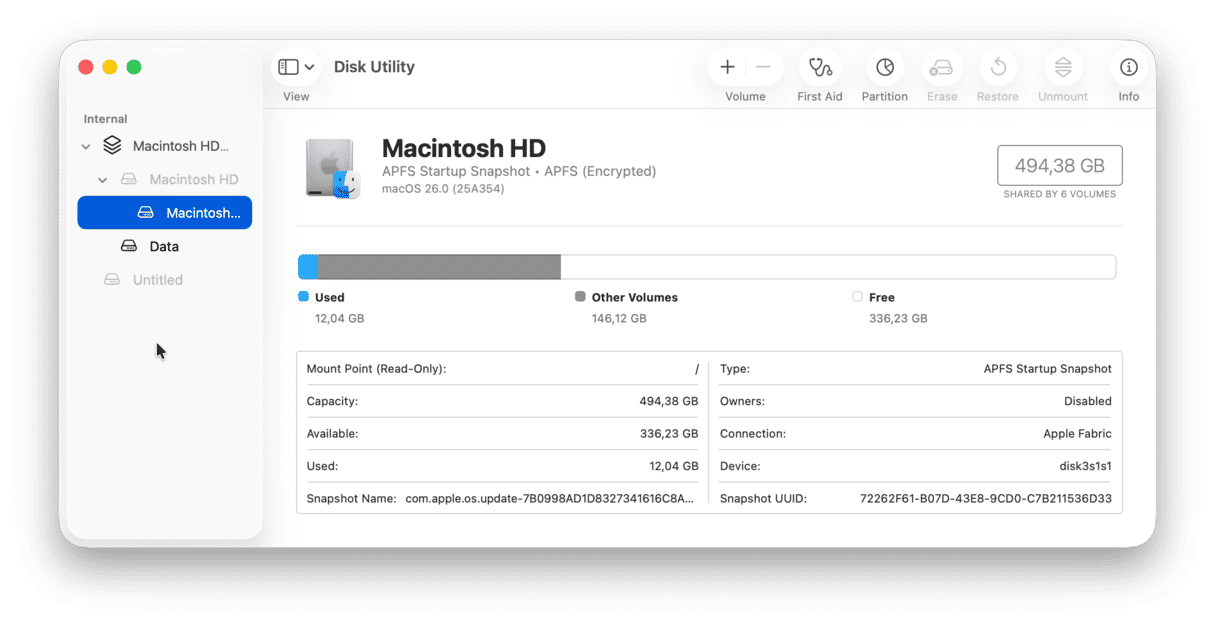Boot sector viruses are some of the most insidious forms of malware since they strike at the heart of a computer system and penetrate deep within it. Like any virus, they can also be transferred from one computer to another without the users' knowledge. This can happen online or via physical media. But there's a lot you can do to get rid of them, and I'll explain what boot sector virus is and how to remove it from your Mac further in this article. Let's dive in!
What is a boot sector virus?
Boot sector viruses are a category of malware that infects the boot sector or partition of a hard drive or any other media used to boot from. In the early days of personal computing, they attacked the boot sectors of floppy disks and would infect any computer that disk was used to boot. Now, they can also infect USB sticks and external drives used to house boot partitions.
The malware code contained in the boot sector virus is activated every time the computer boots. And while that code could just be annoying malware, it could also be a RAT, which could allow a hacker to take control of the system.
How did a boot sector virus get on my Mac
Early boot sector viruses were transferred by floppy disks that were shared between computers. Now, it's more likely it got onto your Mac when you clicked an email attachment or downloaded something from a website. It is rare, but possible.
Boot sector virus removal
The fact that boot sector viruses attack the boot partition of a disk and launch when the system starts up makes them more difficult to remove than some other malware. To remove it, you should use boot sector removal tools — malware removal software that scans your Mac.
I like to use CleanMyMac to do that. Not only does it allow me to scan my Mac for malware and remove any that it finds, but I can also set it to monitor my Mac in the background and alert me when it detects anything suspicious, like malware or adware. In addition, CleanMyMac can also remove different types of malware — something that is particularly useful when dealing with a boot sector virus, since it may encrypt in the boot sector.
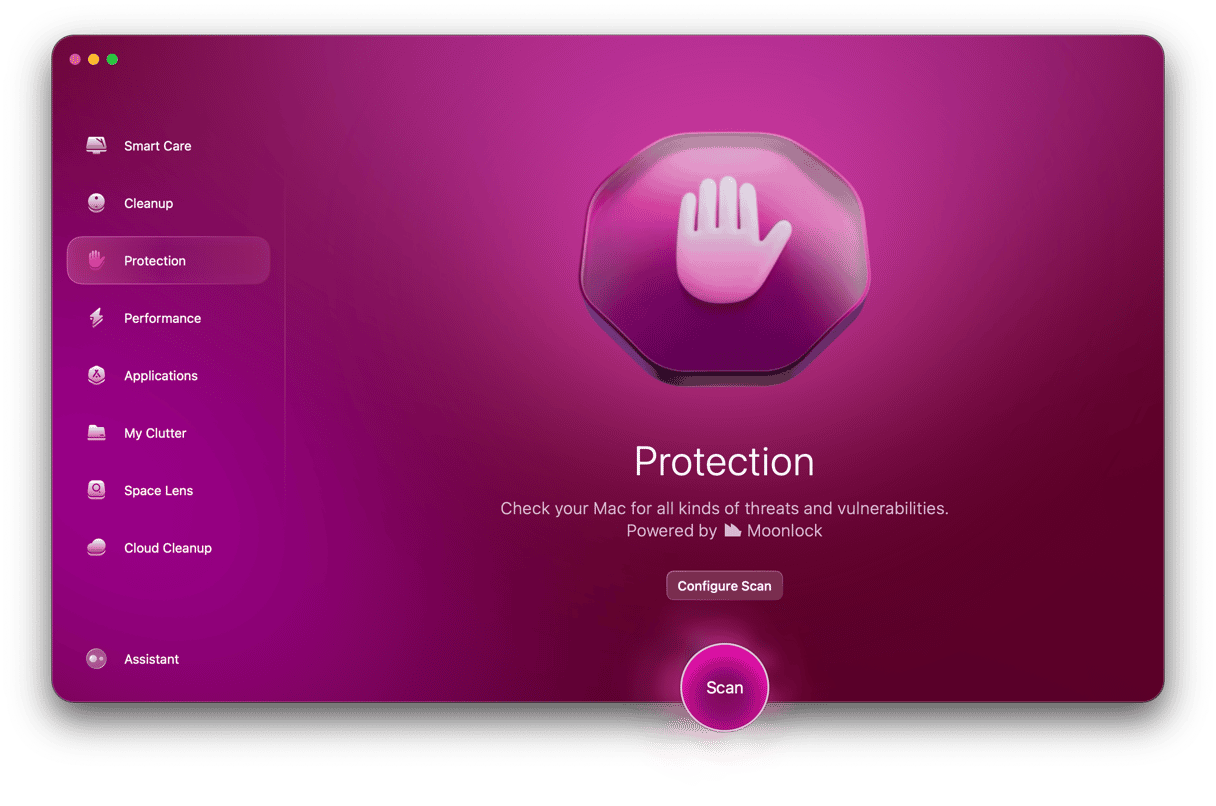
Scanning your Mac for viruses regularly will help you know about every single malware attack to prevent your data from being stolen. Here's how to use CleanMyMac to scan your Mac and remove malware:
- Open CleanMyMac — get your free trial here (you can test it for 7 days).
- Click Protection > Scan. CleanMyMac will now scan your system and compare what it finds with its database of known malware.
- Hopefully, the scan won't find any malware, in which case it will give you the all-clear. If it does find something, click Remove to get rid of it.
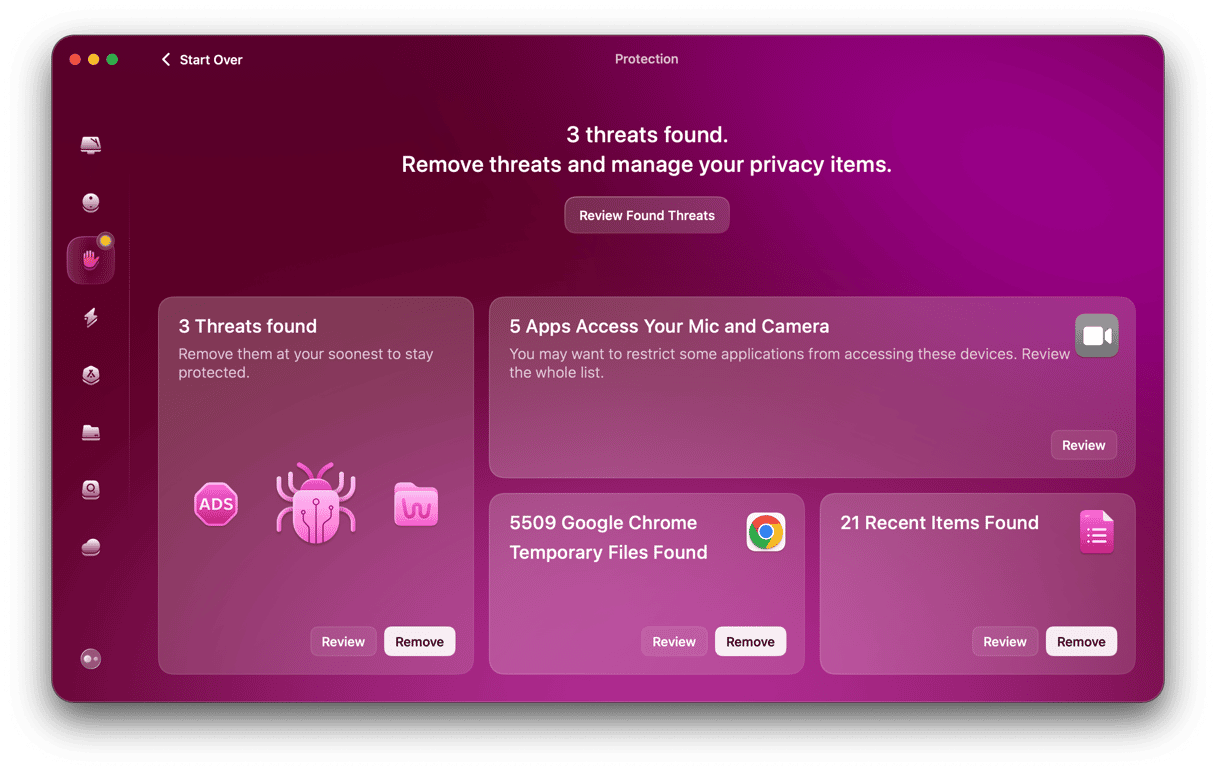

How to set up real-time protection
Real-time protection is a background process that scans all newly installed software. It is designed to notify you about any suspicious or dangerous components without consuming too many system resources. With the tool turned on, malware has little to no chance of sneaking onto your Mac.
To set it up, follow these steps:
- Open the app and, from the menu bar, go to CleanMyMac Settings > Protection.
- Select the checkbox next to Enable Malware Monitor.
- Also, make sure the Menu App is enabled in the neighboring tab (Menu).
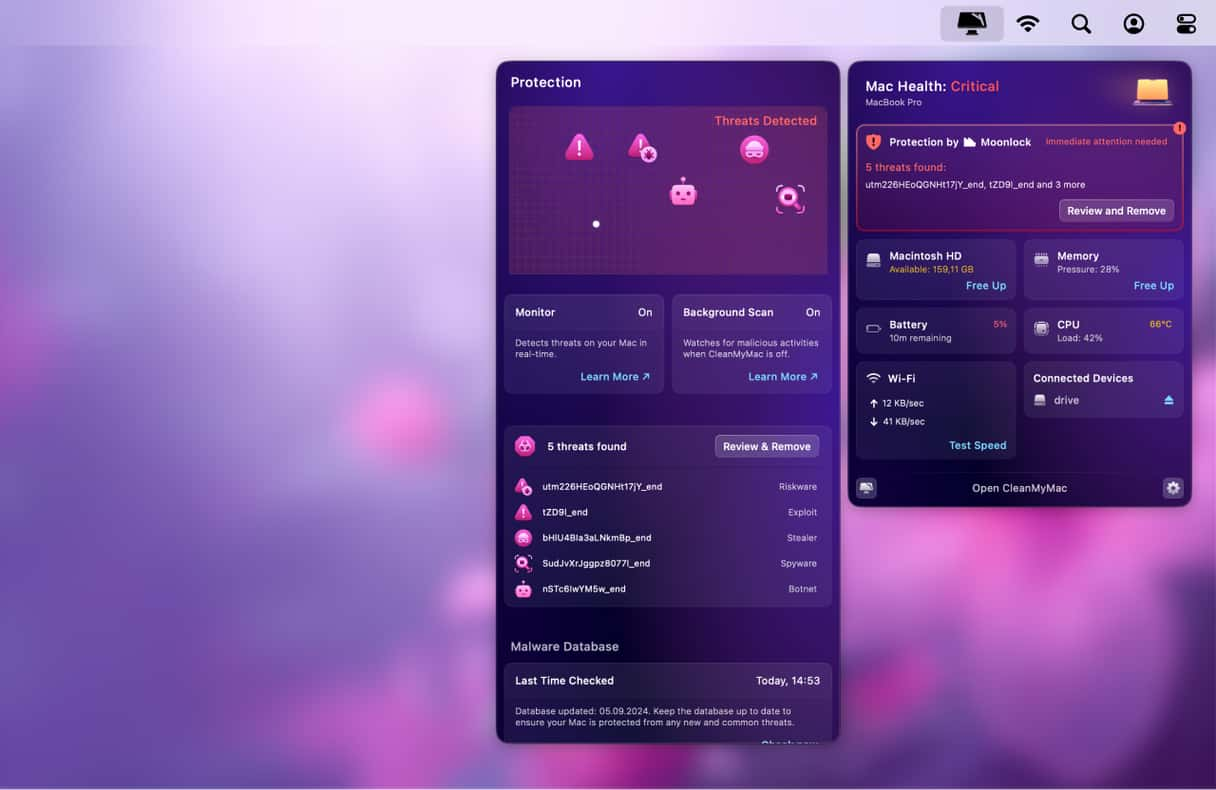
Now, you can control what it going on in the background of your Mac by simply clicking a little iMac icon in the menu bar.
How to avoid getting a boot sector virus
The precautions you are hopefully already taking against other forms of malware will also help prevent your Mac from getting a boot sector virus.
- Keep macOS and all your apps updated.
- Don't click on a link in an email, instant message, or on a website unless you are absolutely sure where it leads.
- Don't download free apps from sites that make you use their own download manager.
- Don't respond to adverts that claim parts of your system are out of date or need to be repaired.
- Treat physical media the same way as a hyperlink — don't connect it to your Mac unless you are sure about where it came from.
- Run regular malware scans with an anti-malware tool like CleanMyMac.
Boot sector viruses are particularly nasty because they can attack the boot partition of a hard drive, SSD, or other media. Once installed, they launch every time the system boots and can facilitate further infection of your Mac by RAT, spyware, or other malware. The best defense against them is vigilance and a good anti-malware tool. CleanMyMac is a great example of the latter, which will help you make sure your Mac is clean of malware and protected.