Video content is king these days. Whether you're shooting a cinematic masterpiece or a quick Instagram Story, your iPhone is up for the task. But if you want to take your videos to the next level, here’s a simple solution: try video enhancer apps!
Video enhancer apps are for anyone who has ever wondered how to improve video quality. They are useful for improving video resolution, reducing shake within a scene, removing background noise, and enhancing lighting and contrast. Before you drop that low-quality video into the virtual trash can, try a video enhancer app.
The 7 best video quality enhancer apps
There are lots of different apps that work to improve video quality. Many are free, and other professional video enhancer apps cost a few dollars a month and are well worth a splurge if you’re really getting into making and sharing videos with your iPhone. Here are some of our favorite video enhancer apps for iPhone.
- VN Video Editor
- InShot
- Videoshop
- Videoleap – AI Video Editor
- Emulsio
- LumaFusion
- Denoise
1. VN Video Editor: Best video enhancement tool for editing
VN Video Editor is a feature-rich and intuitive app that caters to both beginners and professionals. The app supports 4K video editing and exports, making it perfect for high-quality content creation. Additionally, VN Video Editor includes a range of effects, filters, and transitions, along with customizable text and music options, all without watermarks.
VN Video Editor on the App Store
2. InShot: Easy video enhancer for beginners
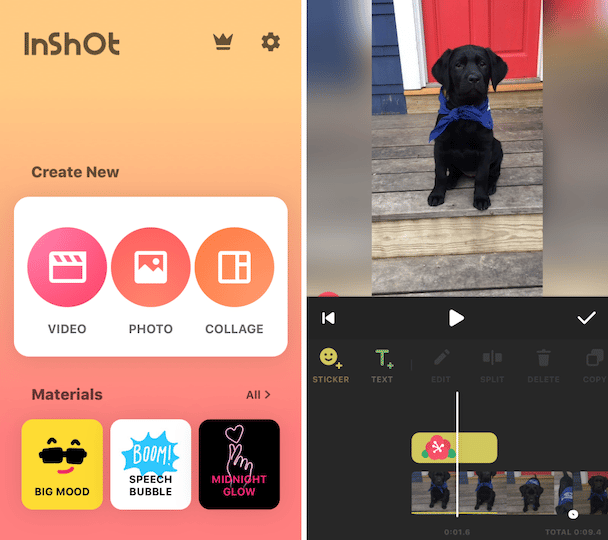
InShot is a basic video enhancer that comes with plenty of fun effects. With InShot, you can add voice-overs, sound effects, and text to your videos quickly and easily. You can also merge several videos together, rotate and flip video clips, and add unique video filters.
When you’re finished editing your masterpiece, Inshot allows you to save and share your video at a high output resolution. The app is free to download but does contain ads and a watermark. The premium version is $2.99 per month.
3. Videoshop: Great tool for adding filters and effects to video
Videoshop is an entry-level video editing app that’s a great option for beginning filmmakers. It is packed with fun features, is updated frequently, and can be used on both iPhone and iPad. With Videoshop, you can quickly add filters and effects, do voice-overs, add text overlays, and speed up or slow down clips to meet your needs.
When exporting a video to save or share, you can choose to crop to fit your chosen social media platform, and you can also choose low, medium, or high resolution. Videoshop is free on the App Store with in-app purchases.
4. Videoleap – AI Video Editor
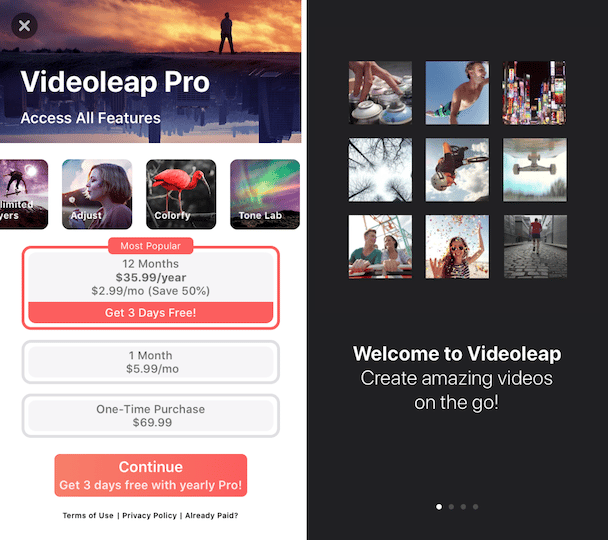
Videoleap is an advanced video editing platform with many video enhancement tools that you won’t find anywhere else. These include a green screen/chroma key compositing, layer-base editing, and a timeline so you can see your clips frame-by-frame. Advanced volume controls include equalizer presets and more than 100 sound effects.
You can download Videoleap for free, but you’ll only have limited access to the features unless you purchase a premium subscription.
5. LumaFX: Perfect video enhancement app for color corrections
LumaFusion is a professional-grade video editing app designed for creators who demand flexibility and precision. With this powerful video enhancement app, you can layer effects, multiple colors, styles, and blurs, and adjust parameters for each effect and color correction.
Additional editing tools include video trimming, audio effects, and slow/fast-motion integration. LumaFX allows exporting at every resolution, including 4K. There is no trial or free version; the app is available with a one-time purchase for 29.99$.
6. Emulsio Video Stabilizer: Video enhancement app to reduce camera shake
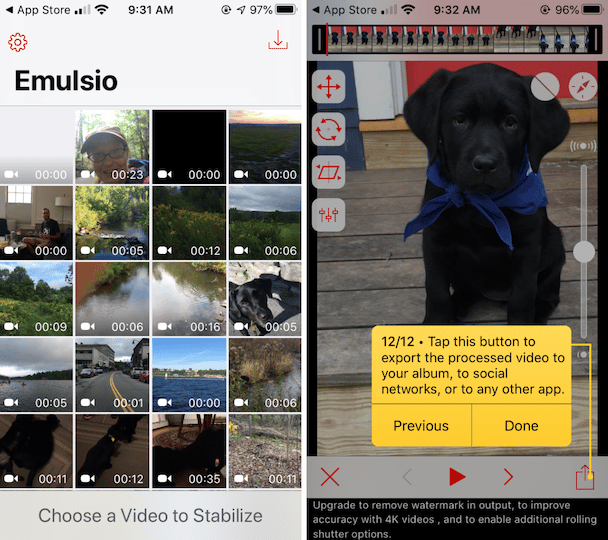
Unlike some of the other apps mentioned in the list, Emulsio isn’t a comprehensive video editing app. Rather, it focuses solely on video stabilization, automatically removing camera shake so you can create cinematic masterpieces without investing in expensive equipment.
To make this app even more useful, it’s available as an extension that works directly inside your Photos app. Emulsio provides support for high-speed video and preserves the quality and frame rate after export.
7. Denoise audio noise removal: Get rid of unwanted background noise
Enjoy clean, crisp video sound with the Denoise audio noise removal app. When shooting video with your iPhone, Denoise eliminates the need for an external microphone. Denoise gets rid of all unwanted background noise with an interactive frequency band analyzer so you can see the structure of the audio signal. Denoise is currently $1.99, with no ads or watermarks.
How to improve video quality in iPhone Settings
Have you been inadvertently shooting low-quality videos with your iPhone? If you want to maximize space on your iPhone and you don’t care about video resolution, you can ignore this section, but if you want the highest-quality video your phone can achieve, read on.
The solution to better video quality is hiding in plain sight in your iPhone’s settings. Here’s how to give your videos a quick upgrade.
- Open Settings on your iPhone.
- Scroll down and tap Camera.
- Tap Record Video and choose the highest resolution that your iPhone allows.
The higher the resolution, the more space the video will take up. According to iPhone settings, a minute of video will be approximately:
- 60 MB with 720p HD at 30 fps (space saver)
- 130 MB with 1080p HD at 30 fps (default)
- 175 MB with 1080p HD at 60 fps (smoother)
- 350 MB with 4K (higher resolution)
There are many video enhancement apps available to make your videos smoother, cleaner, and more professional. The hardest part is choosing which ones to use. Fortunately, we’ve tackled the most difficult part, so all you have to do is download your favorite one and start shooting.








