Every feature in CleanMyMac is born from our passion for technology and commitment to making your Mac experience better. Space Lens is no exception. We dreamed of the ultimate storage visualization tool — one that reveals what Finder can’t — and we made it happen. After thorough redesign and refinement, the Space Lens feature is back in CleanMyMac, ready to take your file organization to the next level.
A little backstory
Our Macs store a lot of files that are useful at some point but completely unnecessary once they’ve served their purpose. Before you know it, you might have tens of gigabytes of data from an old game you stopped playing a few years ago. While Finder makes it easy to navigate and browse your files, it doesn’t show you what exactly is taking up the most space. You have to find that out yourself. That’s the problem we set out to solve with Space Lens.
How Space Lens came to life
We created Space Lens as the easiest, most intuitive way to understand and manage your Mac’s space. It’s a feature inspired by our users and shaped by real feedback. From day one, people loved the bubbly design and unique functionality of Space Lens, so we couldn't just let it go.
That’s why we’ve brought it back: smarter, clearer, and ready to help you take control of your storage.
Here’s what you can do with Space Lens:
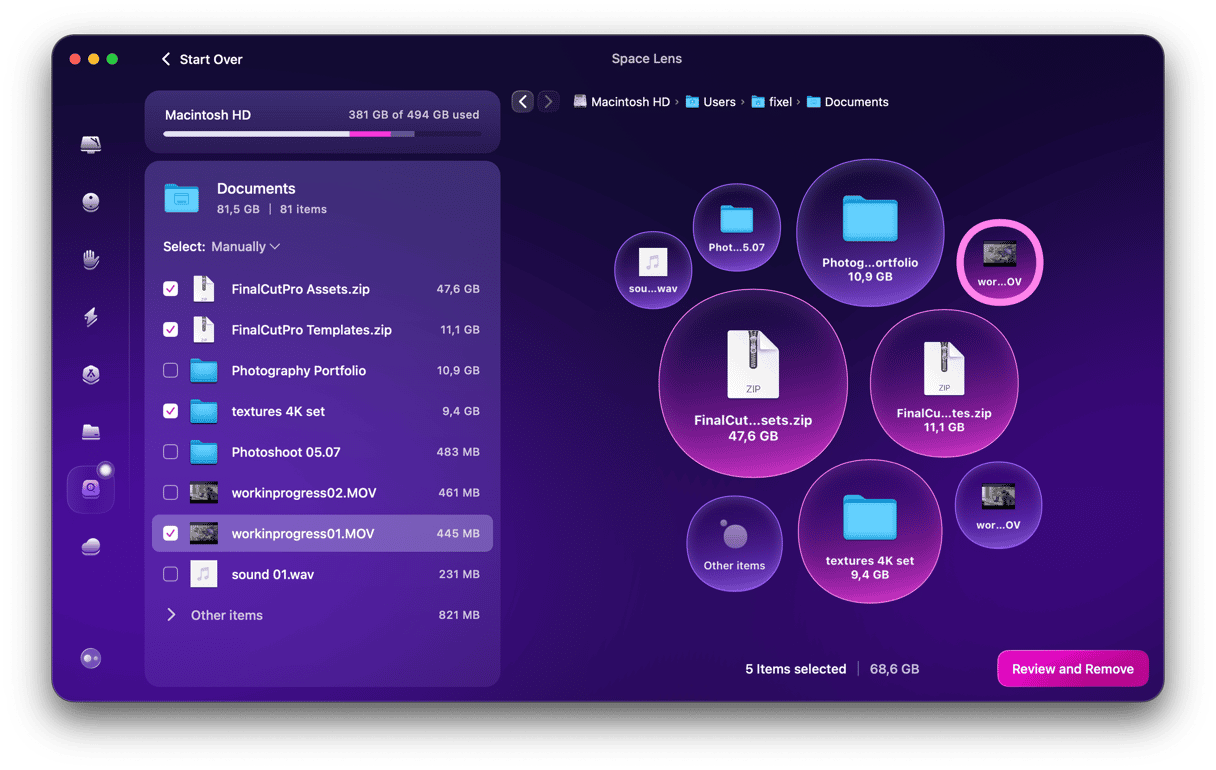
- Build an interactive map of your storage
- Instantly see your folders, sorted by size — largest first
- Dive into what's hiding inside your storage
- Spot the biggest space-hogging files
- Remove clutter you no longer need
- Take back space for what’s important
Unlike the universe, your storage isn’t infinite. But it does have its own black holes: hidden folders that contain unneeded leftover files that quietly consume your storage. Let's bring some clarity to your digital universe. Run Space Lens and see what’s really out there.


