Back in the Mac/PC wars of the mid-2000s, I often heard that a good reason to get a Mac was that “they don’t get viruses.” I thought this sounded a little far-fetched, but I didn’t think too hard about it, and I ended up not adding any virus protection to any of my computers.
But as time went on, I started to wonder if I was making the right call. So I tried to find the source of the “no virus” theory.
It turns out that the old line has some basis in reality, but not much. In fact, as Macs have become more popular, they have also turned into the target for malware. According to the research by Malwarebytes, the number of threats for Mac computers is constantly increasing, and these threats may do real damage. Therefore, investing in an additional layer of antivirus protection for a Mac is recommended.
That’s what led me to Avira Antivirus.
| Pros | Cons |
| Comes with a VPN | Bandwidth limitation for VPN |
| Available for different platforms (Mac, Windows, iOS, and Android) | Reports of poor antivirus protection results |
| Free trial version available | Some features (e.g., USB protection) are not available in the free version of the app |
Features of Avira for Mac
Avira is a leading developer of antivirus software for Mac. It combines a number of functions for detecting and removing malware and unwanted files. Together, they serve as a one-stop security hub for your Mac.
The tabs in Avira’s free version cover all the bases, from scheduling regular scans to isolating suspicious files. Here’s what it has to offer:
- Status: With a single click, this feature checks your entire Mac for security threats like malware and viruses. It also detects privacy issues and can find junk files for further removal.
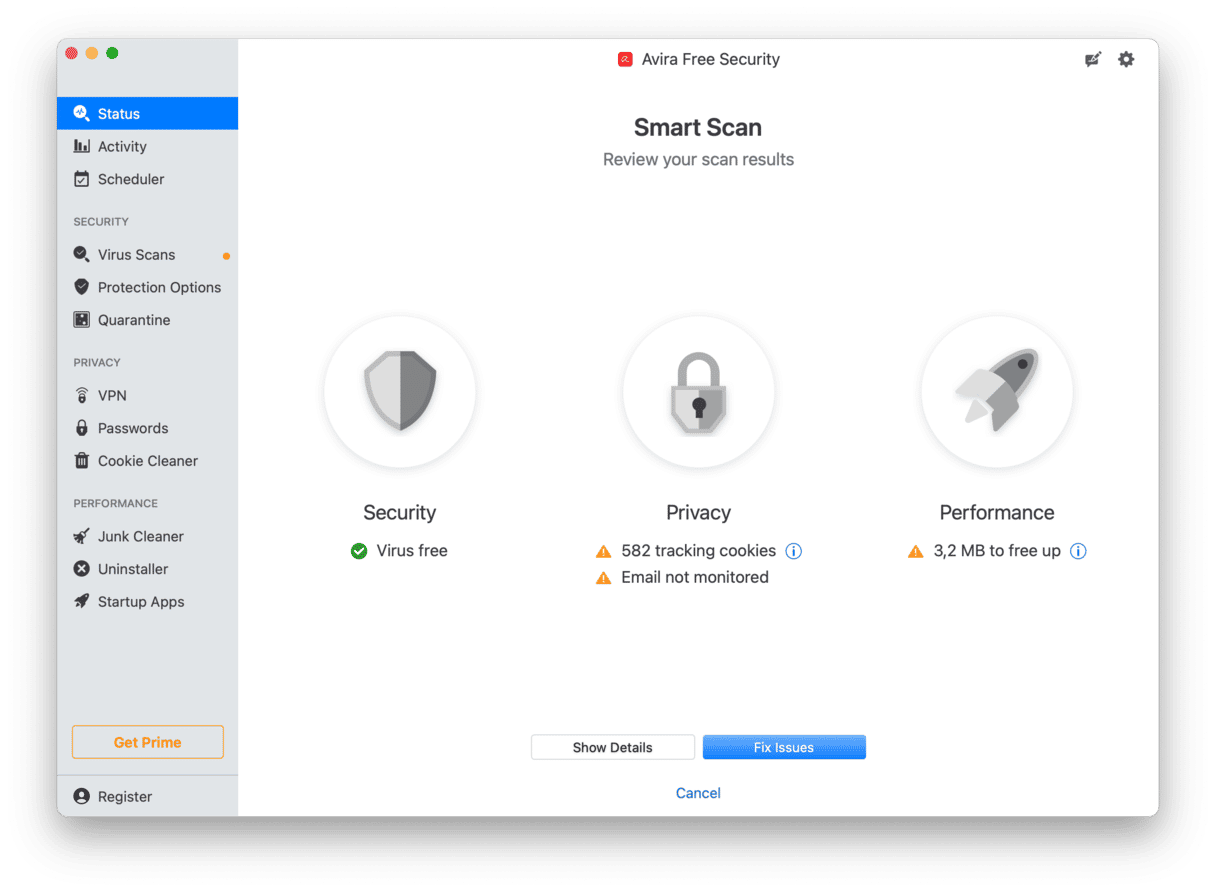
- Scheduler: Antivirus scans work best if you do them consistently, but like any repetitive task, it’s easy to forget to run them often. Avira’s scheduler lets you set up automatic scans at regular intervals: one less thing to remember and a big security boost for your computer.
- Security: Avira has a number of security modules that you can toggle on and off in this tab. These include virus scans (quick scan, full scan, and custom scan), protection options, and quarantine. Within protection options, you can find real-time and download protection. As for quarantine, like with any other antivirus tool, all of the threats detected by the app are moved here.
- Privacy: Within this set of modules, you can turn on VPN, password manager, and cookie cleaner. All of these can help improve your privacy online.
- Performance: Avira helps get rid of junk files and unnecessary apps as well as control startup apps.
- Activity: This tab provides an at-a-glance log of Avira’s activity, helping you see how often your Mac has gotten a thorough scan.
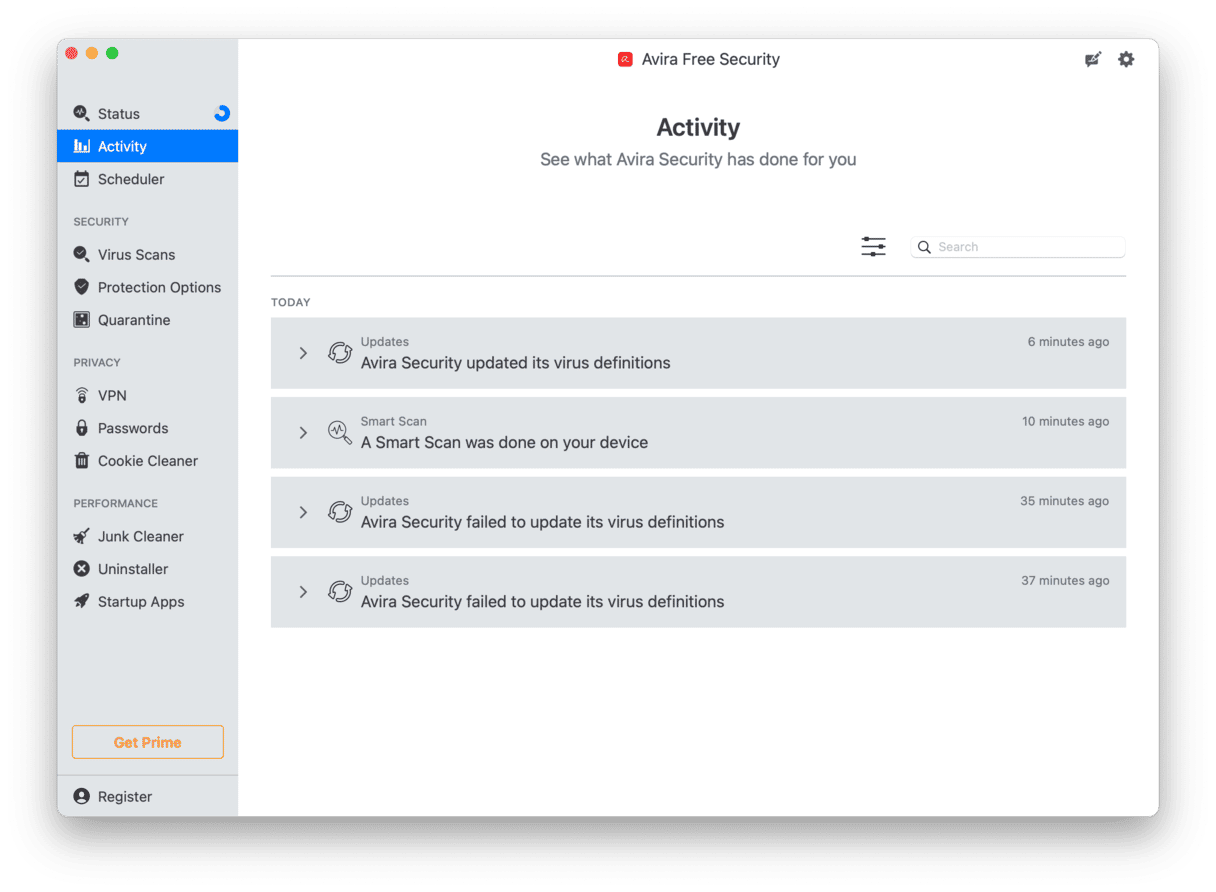
The features listed above all come with Avira’s free-to-use version. If you upgrade to the app’s Pro, Optimization, or Prime version, you’ll get access to a range of other useful features, including a USB scanner module, ad blocking, and home network protection for your connected devices. You’ll also get to expand the VPN beyond its limited 500MB free version.
Avira: What makes it different?
Antivirus protection is a crowded field, but Avira has a number of qualities that distinguish it from the competition. The app stands out from the pack because of its sleek design, diversified approach to security, and affordability:
- Design: Avira looks and feels like a Mac-native app. Its modules and scans integrate seamlessly into my workflow and give great visual cues about what I need to do next. The scheduled scan is nicely laid out, making it very clear when in the workweek scans will happen.
- Coverage: From quick health checks to deep dives on individual suspicious files, Avira has a good mix of options for ensuring your Mac’s security. You’re able to focus on exactly what you need instead of taking time out of your day to go through a whole scan. This customizable palette of options gives a nice level of control when using Avira.
- Affordability: The basic setup of Avira is completely free to use and offers substantial virus protection power. If you have specific needs, the app offers a series of yearly plans that can expand and focus its malware detection power, but the basic model is well suited to casual Mac users.
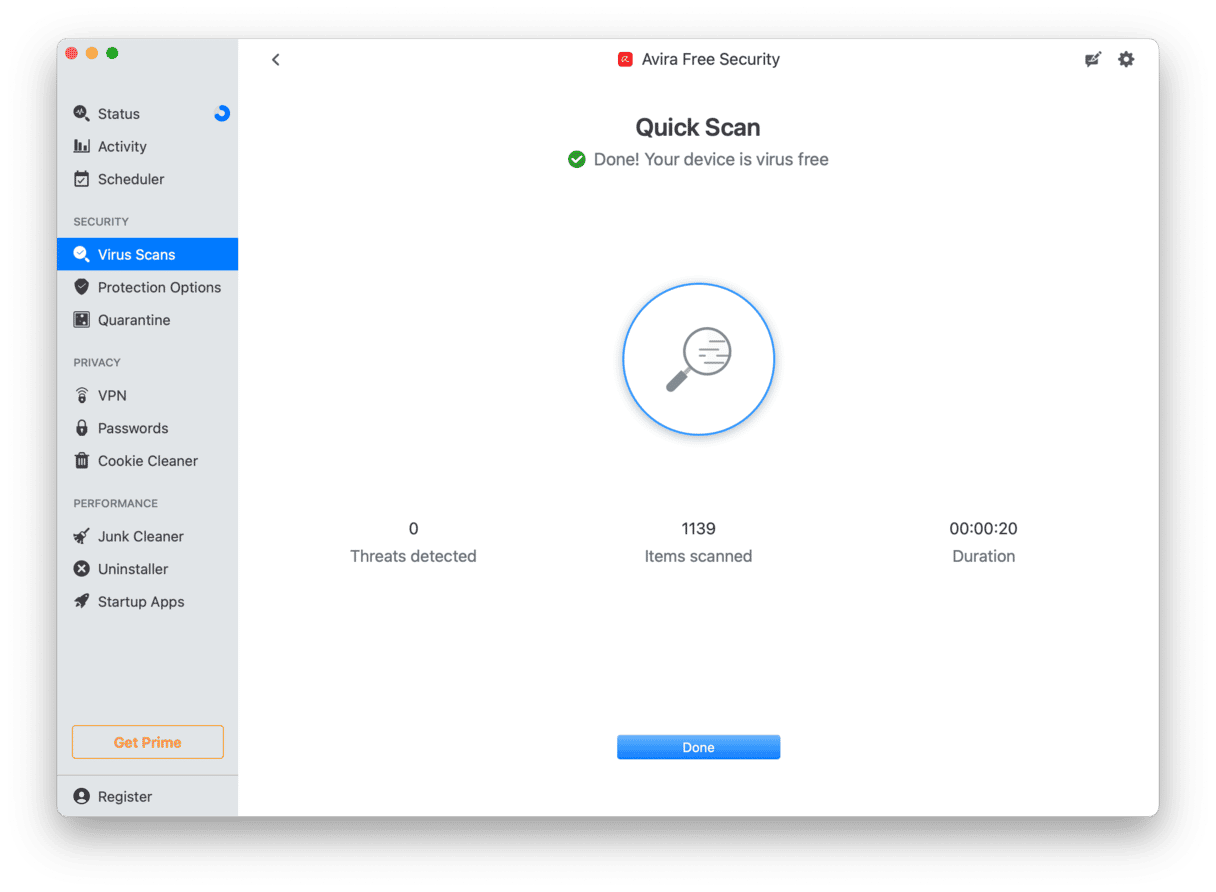
Beyond virus detection: What are Avira’s best alternatives?
One place where Avira doesn’t quite hit the mark is its exclusive focus on virus detection. Its modules and features all help solve different instances of the same problem. However, it doesn’t have features for evaluating disk space or detecting performance issues with your Mac.
Frankly, with so much digital activity going on on our computers, the definition of a “virus” is a bit too narrow. More realistically, you’d want to clean your Mac from all sorts of “unneeded” items, which include junk, dubious software, and browser junk, not just viruses. In this case, you may look at a universal cleanup tool, like CleanMyMac.
It combines solid antivirus protection with a hard drive cleaner and an uninstaller — try it here — it has a free version. This app is notarized by Apple, so you’re safe using it.
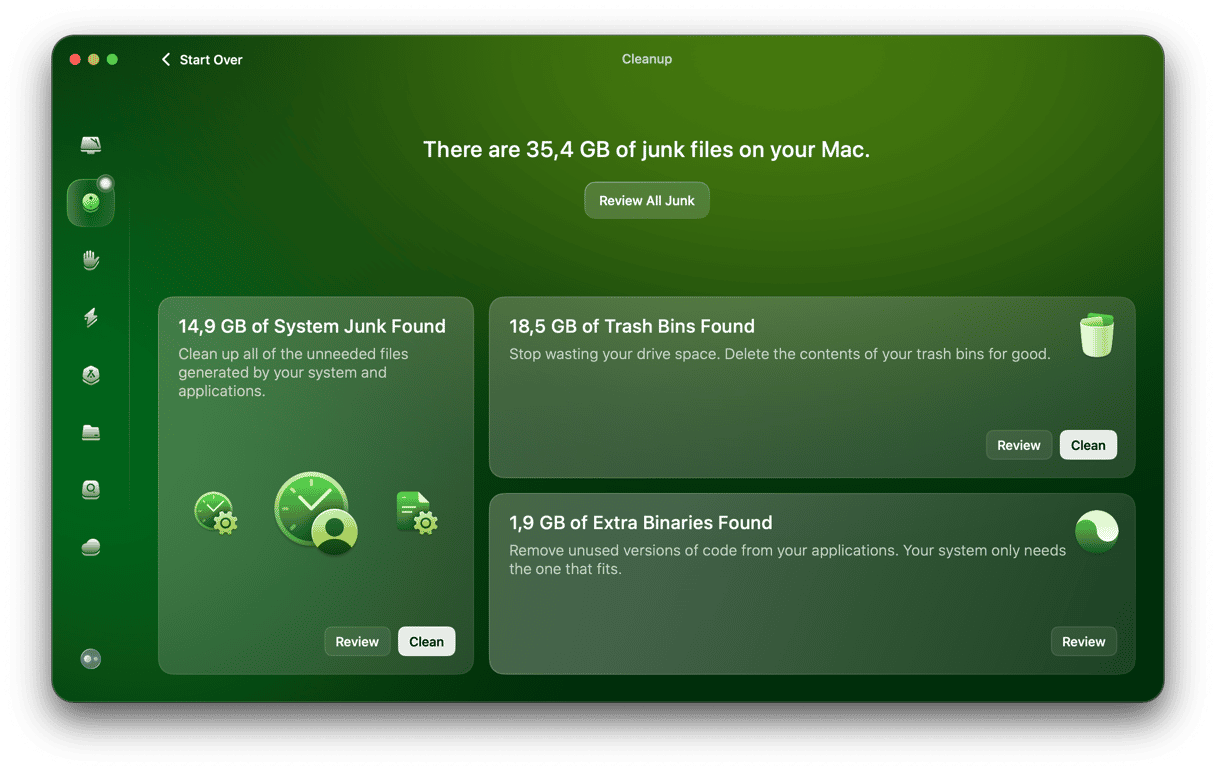
In addition to cleaning malware and apps, you can build a visual map of your entire hard drive. It gives you helpful cues as to where your disk space is going.
Space Lens: Handy disk analyzer
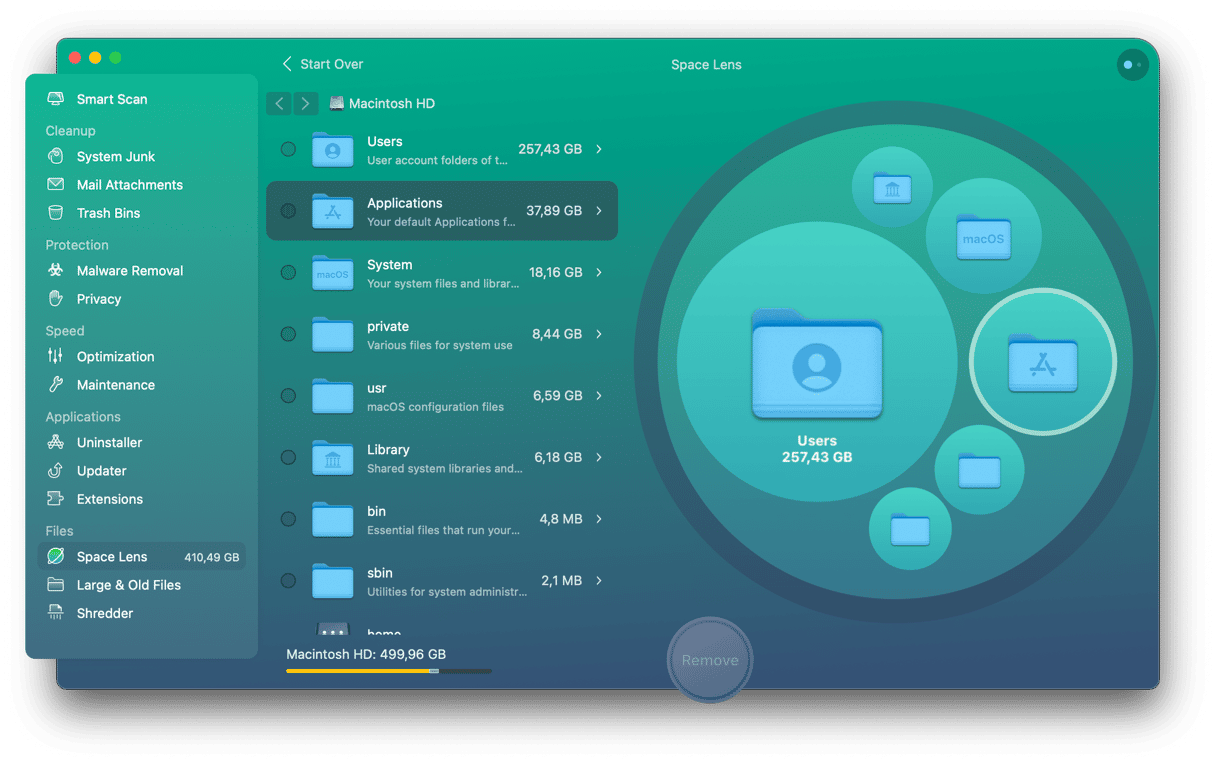
This feature is available with a free version of CleanMyMac.
Is Avira safe?
Not all antivirus apps are created equal, and when choosing one for your Mac, it’s important to make sure you can trust it. There are a few ways you can do this.
First, you can look at the developer and the app’s history. Avira has been around and continuously updated for years and is the flagship product of a well-regarded German developer. These are signs that it’s a safe and trustworthy choice for your Mac.
Avira also earns good marks in antivirus tests. AV-Comparatives, an independent head-to-head antivirus test, ranked Avira 4th out of 10 competitors in 2022. In the test, Avira blocked 99.6% of harmful files with only one false positive.
This shows that Avira is among the best antivirus protection your Mac can have and is more secure than many alternatives.
Avira review: The verdict
If you’re searching for powerful and low-cost security for your Mac, Avira has you covered. It performs with the best software in its class for detecting malware, and its smooth, intuitive interface and scheduling feature makes it easy to add to your workflow.
However, its limited focus on blocking malware may not be right for every user. Which extra tools should you ask for? Check our feature-to-feature comparison of Avira versus CleanMyMac by MacPaw. Hope this gives you all the answers you need.





