Are shaky videos and blurry photos making you crazy? If your hands are less than steady and you take a lot of videos, try a gimbal. This small device holds your iPhone while you take photos and videos, adding stability and reducing camera shake.
While an iPhone gimbal won’t be necessary for all photographers, it’s great for people who take photos and videos while walking or moving or for those with shaky hands. Let’s look at why a gimbal is such a helpful tool and the best gimbal for iPhones in 2024.
What is a gimbal?
Mount your iPhone on a gimbal, which allows it to rotate on a single axis, keeping it stable and level even when you’re walking, running, or shaking. iPhone gimbals have sensors that detect vibrations and movements, combined with software that uses the data to adjust the camera and keep it steady as you move.
Why might you need an iPhone stabilizer?
If you’re wondering what a gimbal is and why you might need one, consider the benefits. A gimbal for iPhone is essential for anyone looking to create smooth, professional-looking videos without bulky equipment. Whether you’re capturing a family vacation, recording a vlog, or filming a professional project, the best gimbal for iPhone can drastically improve the quality of your footage.
An iPhone stabilizer helps eliminate the jittery effect caused by shaky hands or movement, ensuring a steady shot every time. Master action shots, walking scenes, or any situation where you need to stabilize video on an iPhone.
Investing in a gimbal for the iPhone can be a game-changer for those serious about mobile videography. It’s a tool that can elevate your work from amateur to professional, making it easier to produce high-quality content.
How to choose the right gimbal for your iPhone
The gimbal you choose for your iPhone will depend on your budget and shooting style. There are analog and electronic gimbals on the market, but I find that electronic gimbals work best. The electronic gimbals mentioned below use a built-in gyroscope to detect your iPhone camera’s movements and adjust as necessary.
You can choose between two-axis and three-axis gimbals. A two-axis gimbal stabilizes horizontal and vertical movements, while a three-axis gimbal lets you keep your camera level while rotating in any direction.
The last consideration is weight. If you are a hiker, backpacker, or frequent traveler, you will want a compact and lightweight gimbal that won’t take up a lot of room in your kit.
Keep your photos and videos organized with CleanMy®Phone
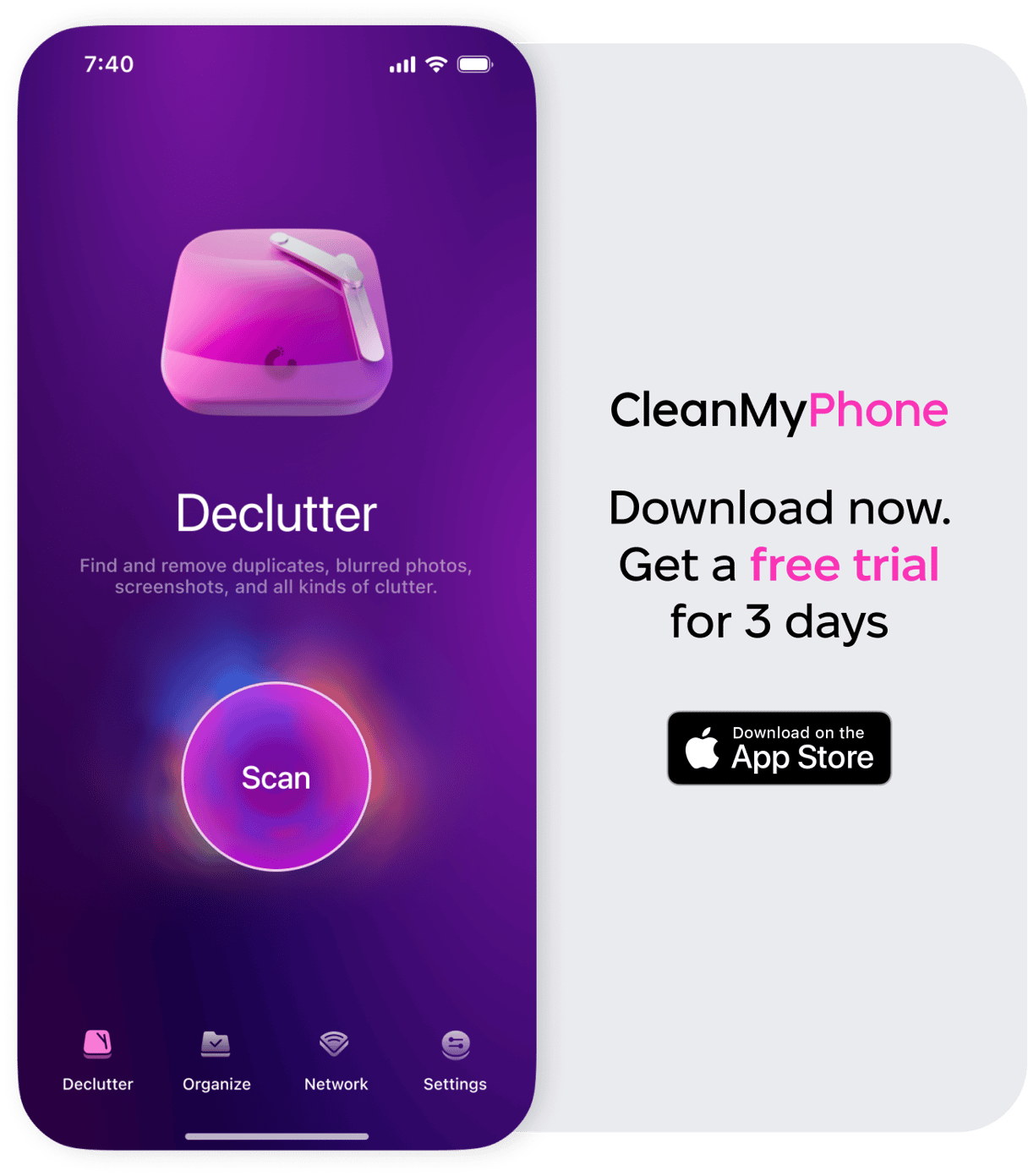
If you are an avid photographer or videographer, you will want to take some time to organize your photos and videos so that you can always find what you’re looking for. Check out this article, which dives deep to help you organize photos quickly and easily.
The best gimbal for iPhone to buy in 2024
Which gimbal is right for you? Based on some of the criteria we’ve discussed above, here are three suggestions.
DJI Osmo Mobile 6 Gimbal: best on the market
My favorite iPhone gimbal, the DJI Osmo Mobile 6, uses three-axis stabilization for smooth photos and videos in various shooting conditions. The Osmo 6 uses Active Track to follow pets or people as they run, walk, and play. You can even use it to track yourself, so you never need help filming yourself.
Use the DJI Mimo app on your Apple Watch to capture photos and videos using your watch as a remote. This lightweight, extendable gimbal can also be used as a tripod or selfie stick. The app includes shot sequence suggestions and special effects to help you capture high-quality videos without experience or effort.
UPXON 360° Rotation Tripod and Gimbal: Most affordable
The UPXON 360° Gimbal includes powerful features at an affordable price, making it perfect for beginning photographers or videographers. The powerful sports gyroscope includes a one-axis gimbal with high-precision motor control and auto-balance technology to ensure the iPhone camera remains stable during filming.
An included extendable selfie stick works for horizontal and vertical shots, and the press button clip-head makes it easy to change position while shooting. A tripod base and remote shutter allow you to use your iPhone for various still shots and videos, and there are no confusing apps to install. This handy iPhone stabilizer folds down to just 7.5 inches and weighs .47 pounds.
Insta360 Flow Gimbal Stabilizer: For pro shooting on the go
The Insta360 Flow Gimbal is another great choice for vloggers and social media influencers, with a three-axis gimbal stabilization gyroscope and AI-powered tracking to keep subjects in focus with complete accuracy. Simply unfold the gimbal to turn it on, and shoot for a full 12 hours without having to recharge. The Insta360 folds down to 6.4 inches, so you can securely store it without worrying about space. It also includes a built-in tripod, selfie stick, and power bank for complete flexibility.
Choosing the right gimbal for your iPhone depends on your needs and budget. Whether you opt for the high-end DJI Osmo Mobile 6, the affordable UPXON 360°, or the versatile Insta360 Flow, each offers unique features that can significantly enhance your mobile videography experience.
Ready to elevate your iPhone videos to near near-pro level? An iPhone gimbal makes shaky and blurry videos a thing of the past. You’ll love their easy use and the professional results you can achieve with such a small device.









