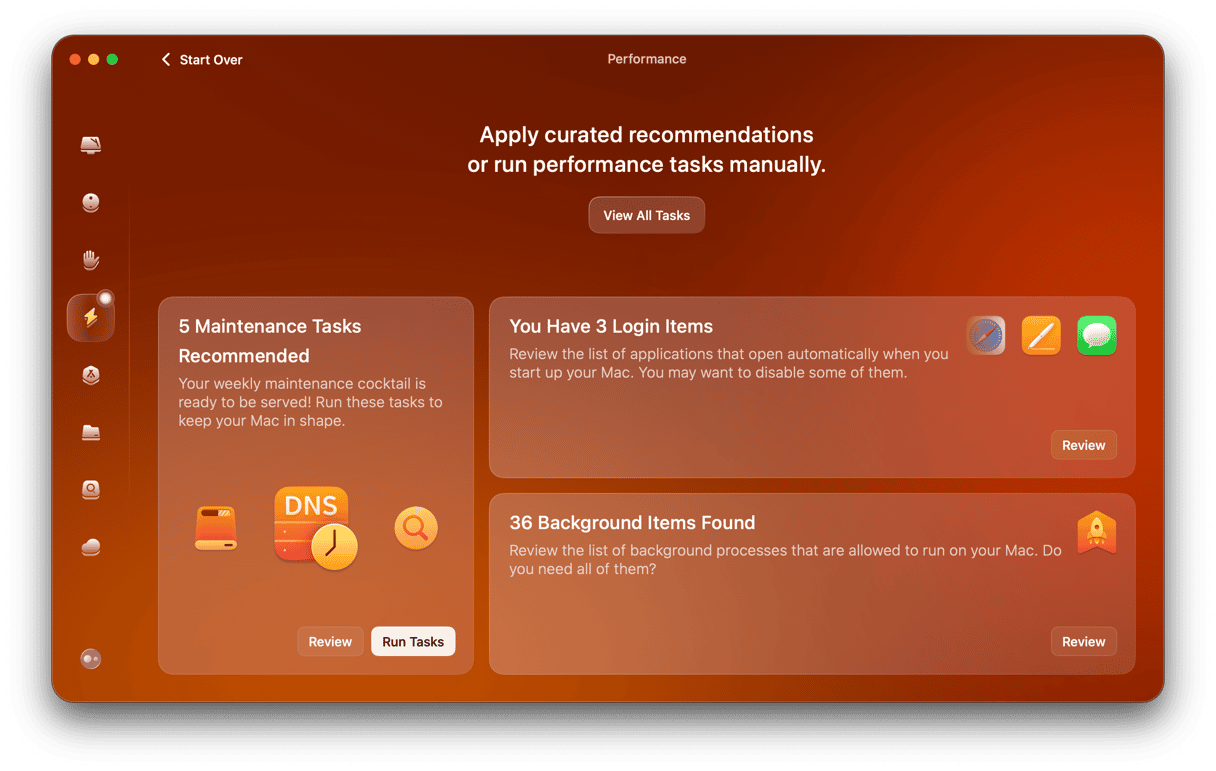The difficulty in picking a Mac for college students isn’t in finding something trustworthy, portable, and up-to-date; rather, it is finding the best tool to serve the needs of the student that will still be within budget. That is why it is important to research before you buy and know your major’s requirements and the daily details of use. Not sure where to start? Check out this guide to find the best MacBook for college.
Best portable Mac
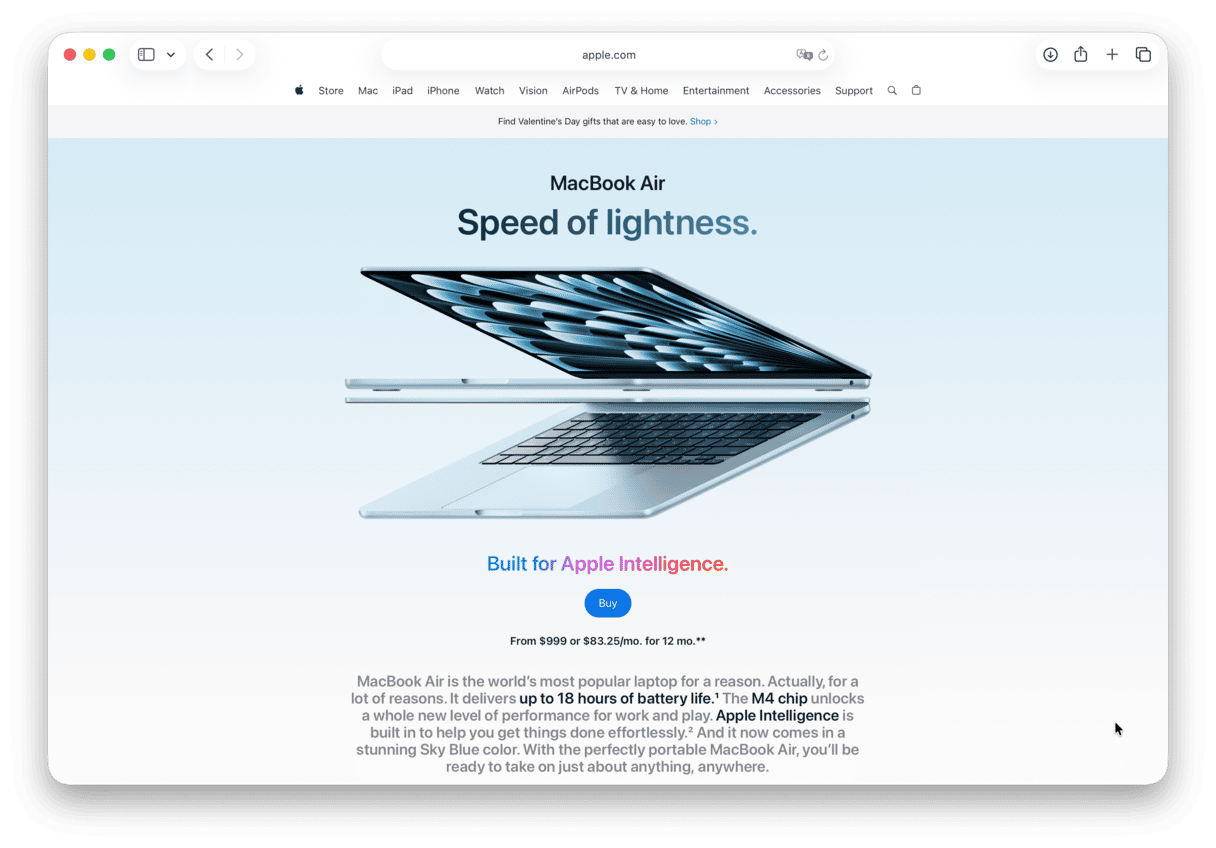
With the 13.6- or 15.3-inch display’s simplicity, MacBook Air weighs between 2.7 and 3.1 pounds and comes with M4 chip. It might be ideal for the student on the go. The lightness and 18-hour battery life provide a notetaking companion that can last through a long day of classes and late-night homework sessions.
The Liquid Retina display, supporting over 1 billion colors, keeps images and text crisp and clear. True Tone technology auto-adjusts the white point of the display by analyzing the light of the environment, helping to alleviate eye strain. The large screen accommodates multiple windows for research, and the new keyboard features offer an ergonomic feel, especially with LED-backlit keys for low-light environments.
Stereo speakers and a FaceTime camera make calling home, watching movies, and listening to lectures clearer in high definition.
MacBook Air does offer many compelling features for a highly mobile student, and Apple silicon chips are known for their high performance and speed. While this can be helpful and extend battery life for a studious note-taker, the robust capabilities of other Macs may be better suited for those who need the ability to run a variety of applications and programs.
It is also important to note that the MacBook Air has a versatile USB-C port, so you may need adapters. The MacBook Air is the model with only two ports, so you may find it insufficient.
How to choose MacBook Air
📌 For browsing, online classes, assignments and research, and classmate collaboration, basic 16GB of memory is just fine, but opt for 512GB of storage
📌 If you need to run some creative software or work on STEM projects, consider investing in at least 24GB of memory and 1TB of storage
If lightness is not a must-have characteristic, for those choosing a Mac suitable for STEM projects and running creative software, MacBook Pro might be a better fit.
Best performing Mac
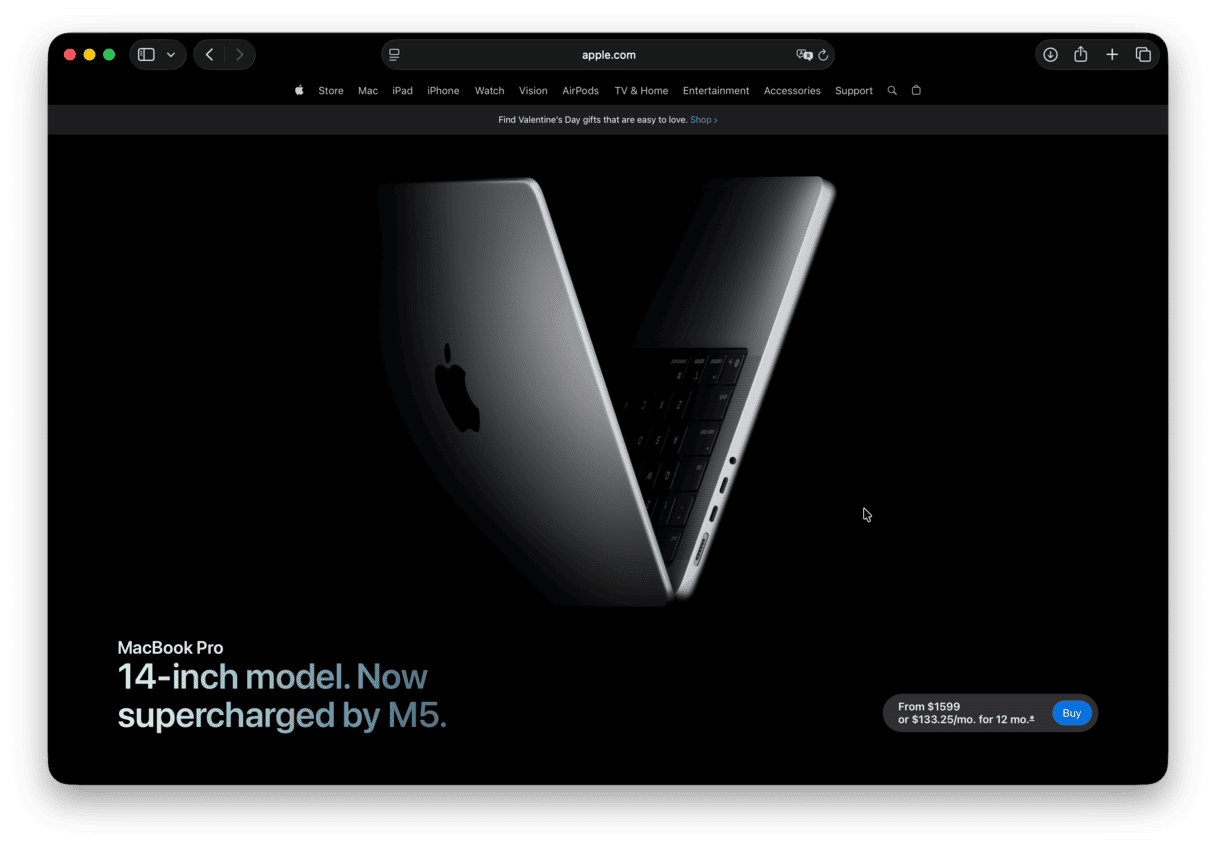
MacBook Pro is a powerful computer that isn’t inferior in performance or capability and comes in two sizes (14-inch and 16-inch) and ranges in weight from 3.42 to 4.7 pounds, size and chip depending. The new model offers up to a 32-core Apple silicon chip, 128GB memory, and up to 8TB storage. This means the new MacBook Pro is capable of operating software and programs — like Adobe or those for STEM projects — blazing fast with updated graphics and performance. These features are vital for those seeking to write code, produce music, edit videos, photos, or design presentations.
Authentication for secure online purchases and system settings is quicker and more personalized with Touch ID. MacBook Pro utilizes 3 USB-C ports, HDMI port, and SDXC card slot, but still, compatibility with older devices may require adapters.
How to choose a chip
📌 For general tasks, choose a basic chip model (M5)
📌 For creative workflows, consider Pro chips (M4 Pro)
📌 For heavy, professional rendering, Max chips are the best fit (M4 Max)
As for memory, we recommend buying at least 24GB, but opt for more if it is within budget. Remember that this Macs are not upgradable.
Most affordable Mac for students
While Mac products can vary in price, they tend to keep their resale value. This is especially true if proper maintenance and care are regularly performed on the computer. The most affordable MacBook based on price is the M4 chip MacBook Air, which ranges in price depending on features and display size:
- $999: 13.6-inch Liquid Retina display with True Tone, 10-Core CPU, 8-Core GPU, 16GB Unified Memory, 256GB SSD storage
- $1,199: 15.3-inch Liquid Retina display with True Tone, 10-Core CPU, 10-Core GPU, 16GB Unified Memory, 256GB SSD storage
Note that you can customize other options that would better suit your needs.

The slim design of the MacBook Air makes it portable, versatile, and highly useful for many students who need to take notes, complete homework, do research, and study.
However, if design, rendering, layering, coding, audio, video, and otherwise engineering programs are needed, then the MacBook Pro is a valuable purchase for the extra money.
The 14-inch MacBook Pro ranges in cost depending on chip features:
- $1,599: M5, 10-Core CPU, 10-Core GPU, 16GB Unified Memory, 512GB SSD storage
- $1,999: M4 Pro, 12-Core CPU, 16-Core GPU, 24GB Unified Memory, 512GB SSD storage
- $3,199: M4 Max, 14-Core CPU, 32-Core GPU, 36GB Unified Memory, 1TB SSD storage
Note: You can customize M5 and M4 Pro MacBook Pro, and the prices and features listed above are the minimum offered by Apple.
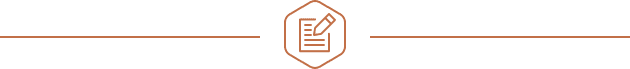
16-inch MacBook Pro is also worth considering, although it is the most expensive one:
- $2,499: M4 Pro, 14-Core CPU, 20-Core GPU, 24GB Unified Memory, 512GB SSD storage
- $3,499: M4 Max, 14-Core CPU, 32-Core GPU, 36GB Unified Memory, 1TB SSD storage
These parameters and prices can increase as you customize your Mac, too.
MacBook alternatives
Though every student will need access to technology and the internet to complete assignments, submit papers, and communicate with friends and family, not every student may need a laptop. Apple has a variety of still powerful and comfortable products in much smaller and/or more accessible stock.
Portability
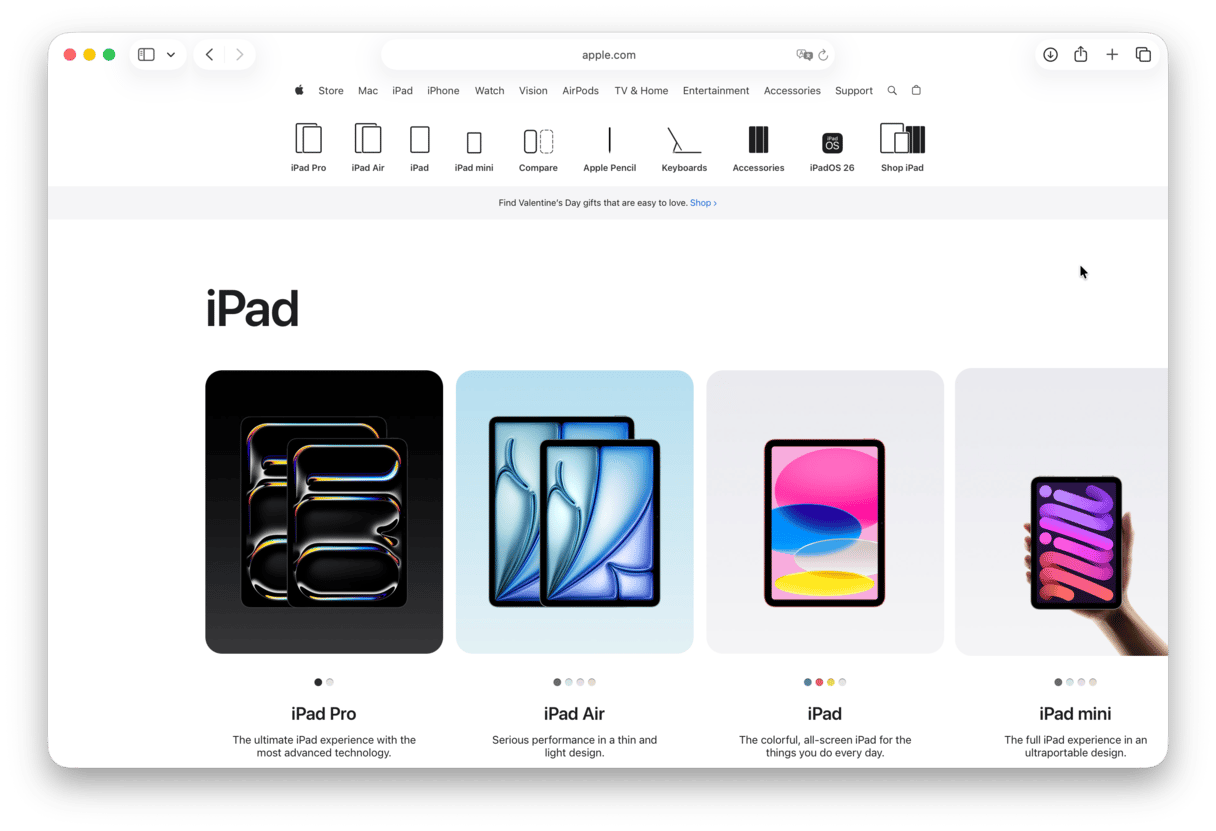
The new generations of iPads are both portable and powerful, with a variety of Bluetooth accessories such as the Apple Pencil, Logitech Crayon, or a variety of Smart Keyboards. The combination of accessories and advanced technology makes many iPads capable of replacing laptops and computers for various functions. Model prices differ:
iPad Pro — from $999:
- 12.9” and 11”Ultra Retina XDR display
- Apple M5 chip
- Face ID
- Up to 2TB storage
- Support for Apple Pencil Pro and Apple Pencil (USB-C)
- Support for Magic Keyboard
iPad Air — from $599:
- 10.86” or 12.9” Liquid Retina display
- Apple M3 chip
- Touch ID
- Up to 1TB storage
- Support for Apple Pencil Pro and Apple Pencil (USB-C)
- Support for Magic Keyboard
iPad mini — from $499:
- 8.3” Liquid Retina display
- A17 Pro chip
- Touch ID
- Up to 512GB storage
- Support for Apple Pencil Pro and Apple Pencil (USB-C)
- Can work with Magic Keyboard and Bluetooth keyboards
iPad — from $349:
- 10.86” Retina display
- A16 chip
- Touch ID
- Up to 512GB storage
- Support for Apple Pencil (1st generation) and Apple Pencil (USB-C)
- Support for Magic Keyboard Folio
Performance
The performance of any computer can be at risk in college. File-sharing, free public Wi-Fi, and bouncing around campus can all add up to the cluttered storage of your Mac. That’s why it’s advisable to complete regular scans of your Mac with CleanMyMac to keep it safe and sound. Here’s how to do it:
- Get your free CleanMyMac trial — test all 25+ tools the app comes with for 7 days free
- Click the Scan button.
- After the tool checks the system, click Run.
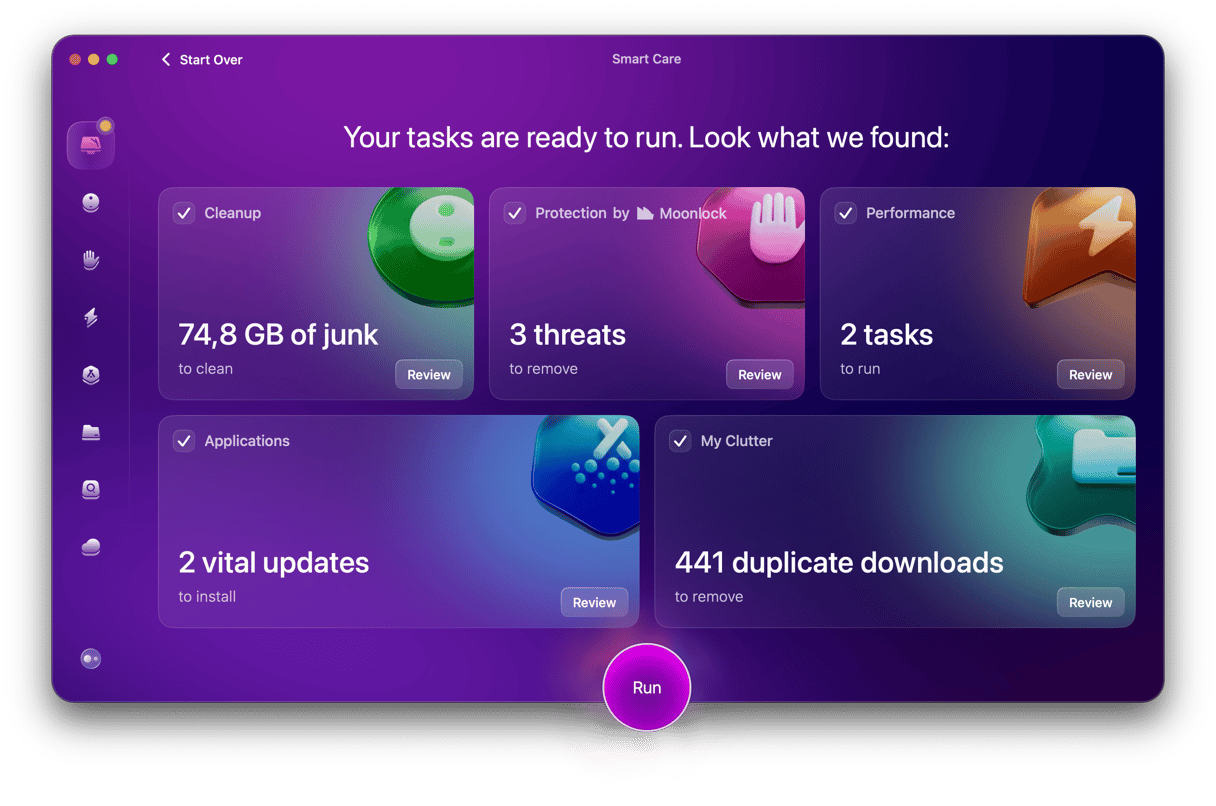
Now, your Mac is clean of unnecessary data and can work much faster.
At-home Mac
If portability is not an issue, then an iMac may be a valuable alternative. The iMac offers an all-in-one desktop experience that encompasses an Apple silicon chip, fast memory, and incredible graphics. The iMac hardware is optimized for macOS as well as a variety of apps and other Mac products for connectivity, versatility, and reliability.
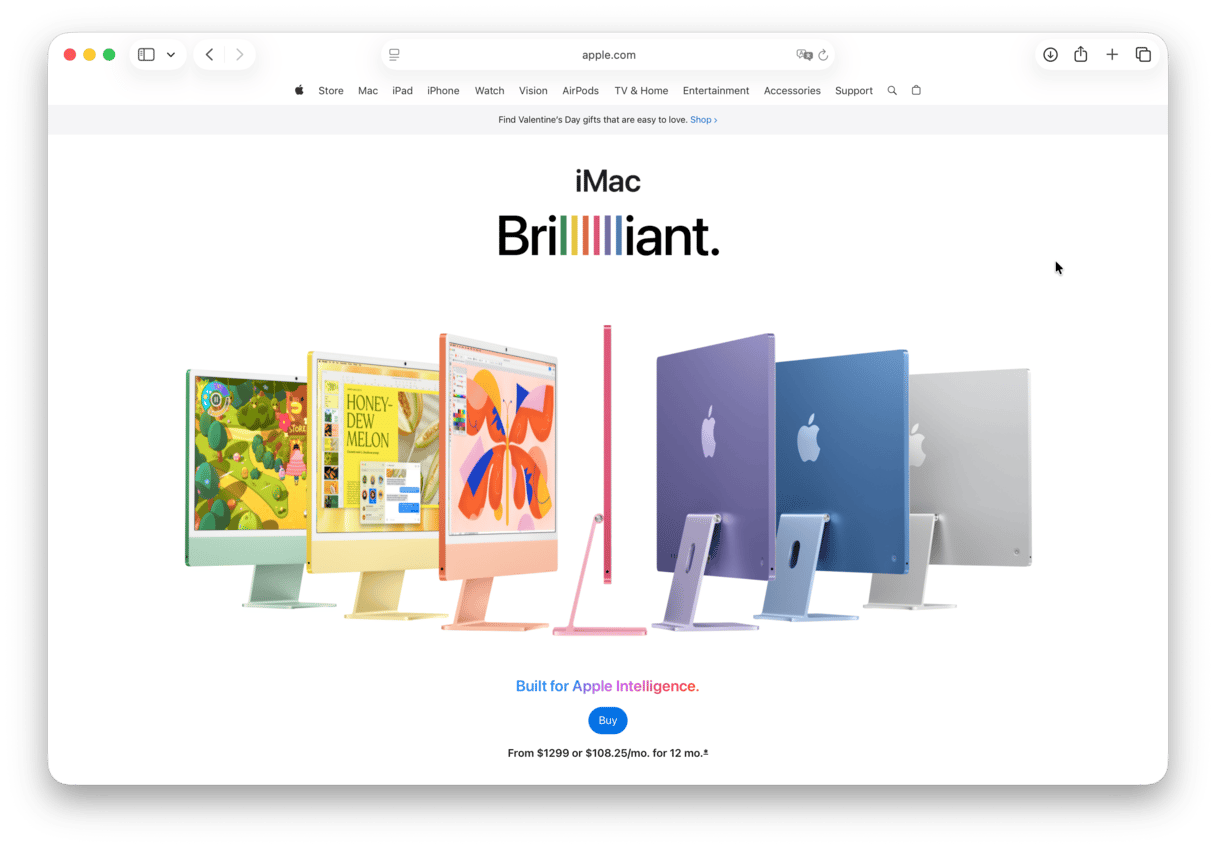
The 24-inch model ranges in price based on available features:
- $1,299: Apple M4 chip, 8-core GPU, 8-core CPU, 256GB SSD storage, 16GB unified memory, Two Thunderbolt USB-C ports, 4.5K Retina display, Magic Keyboard
- $1,499: Apple M4 chip, 10-core GPU, 10-core CPU, 256GB SSD storage, 16GB unified memory, Four Thunderbolt USB-C ports, 4.5K Retina display, Magic Keyboard with Touch ID, Gigabit Ethernet
- $1,699: Apple M4 chip, 10-core GPU, 10-core CPU, 512GB SSD storage, 16GB unified memory, Four Thunderbolt USB-C ports, 4.5K Retina display, Magic Keyboard with Touch ID, Gigabit Ethernet
- $1,899: Apple M4 chip, 10-core GPU, 10-core CPU, 512GB SSD storage, 24GB unified memory, Four Thunderbolt USB-C ports, 4.5K Retina display, Magic Keyboard with Touch ID, Gigabit Ethernet
Affordability
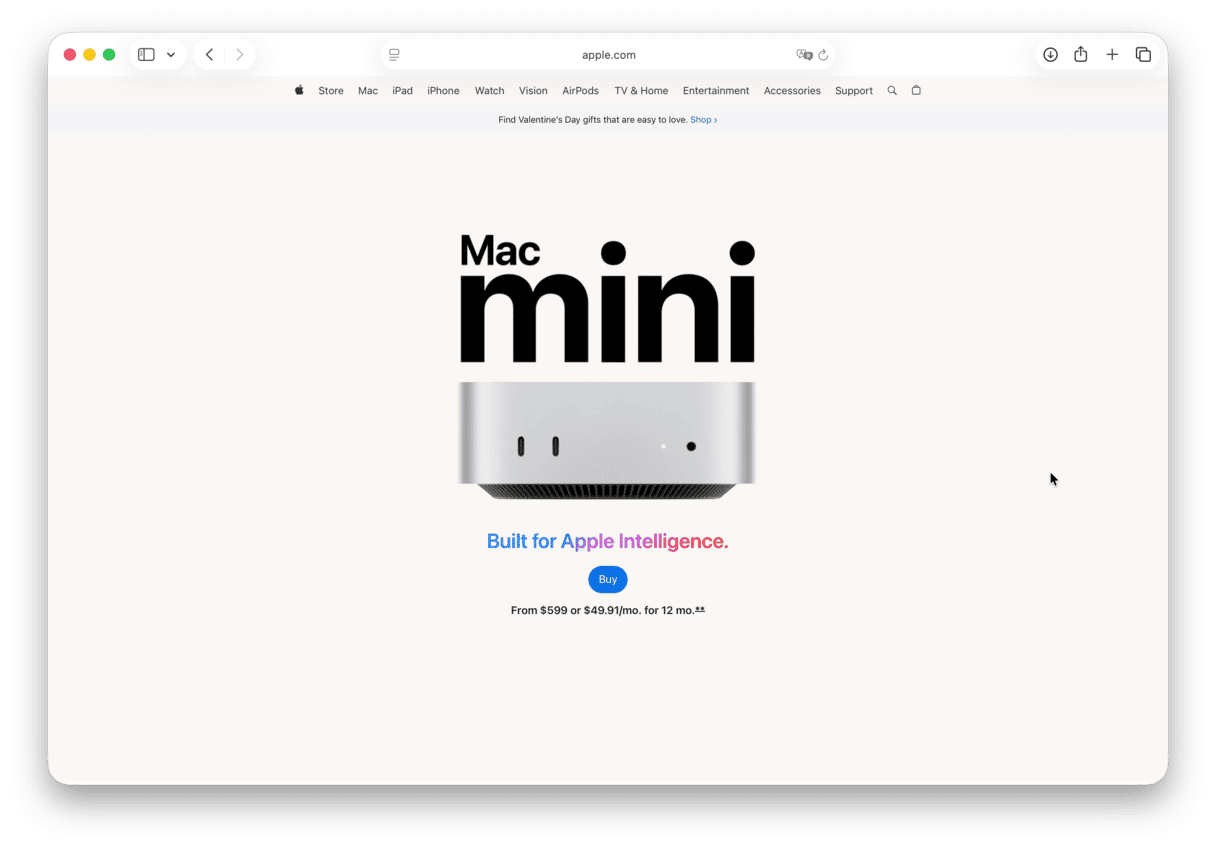
The Mac mini now comes with Apple M4 chips, up to 64GB memory, and 8TB SSD storage, making this tiny desktop computer powerful enough for industrial tasks and projects while small enough to comfortably fit on a desk in a close-quarters dorm. Depending on features, the cost of the Mac mini ranges from:
- $599: M4 chip, 10-core CPU, 10-core GPU, 16GB memory, 256GB
- $799: M4 chip, 10-core CPU, 10-core GPU, 16GB memory, 512GB
- $1,299: M4 chip, 10-core CPU, 10-core GPU, 16GB memory, 512GB
The price will increase as you customize your Mac mini.
Finding the right tools to immerse into college and the homework load can feel intimidating with so many options available. Doing the research and having a general idea of needs can ensure getting a product that is just right for the college workload and experience. Fortunately for college students, keeping any Mac in top shape is easy: try CleanMyMac for free and reduce drag on memory, clear out old files, and preserve the performance of your computer.